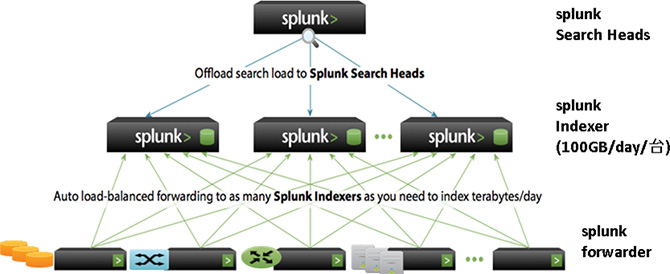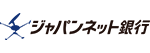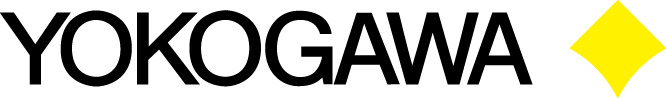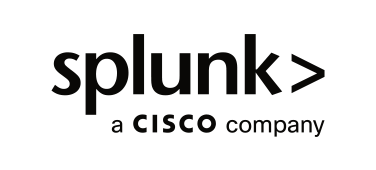
Splunk
スプランク
Splunkは全世界115ヵ国、18,500社以上が導入
企業はなぜ「Splunk」を選ぶのか――その理由がここにあります。
理由1:デジタル時代にビジネスチャンスが広がる幅広い利用用途
今やデータを中心に様々なものが“つながる”時代。“つながる”ことにより、考慮すべきサイバーセキュリティの範囲はさらに拡大し、重要性が増しています。また、DX(デジタルトランスフォーメーション)の推進やAIを活用したビジネス変革が企業価値向上につながることは明らかです。
Splunkはデータを取り巻くあらゆる課題解決に役立ちます。「サイバーセキュリティ対策」としてはもちろん、システム全体を把握するための「ITインフラ管理」や、製造現場の様々な設備機器のログや顧客に導入した機器の稼働状況といった「IoT/M2M」への活用、Webアクセスの解析で新たな顧客要求の発見へつなげる「Webアナリティクス」など、幅広くビジネスに活用することができます。
Splunkはデジタル時代において企業のビジネスチャンス拡大に貢献する最適なツールであると、自信をもってお勧めします。

- 複数セキュリティ機器の相関分析やリアルタイム検索を用いたインシデントレスポンス(事後対応)対策やCSIRT/SOC構築対策による検知・分析・調査を検討中の方
- ログ分析の人海戦術の限界やノウハウの属人に課題を感じている方

- インターネットやモバイルの普及に伴うWebアプリケーションのパフォーマンス/トランザクション遅延によるサービスオペレーション品質の確保に課題を感じている方
- エンジニアの作業工数増や業務の効率化を検討している方

- 製品開発・品質管理・需要予測・顧客満足度など膨大かつ多様なデータから新たなビジネスチャンス創出を検討されている方
- Hadoopとの連携によりデータ活用を検討されている方

- Webアクセス解析やWebにおけるユーザ行動を分析し、より営業を支援できるデジタルマーケティング実施を検討している方
- 社内CRMや購買データなどをベースにビジネスを前進させたいと感じている方
理由2:あらゆるソースのデータを収集、可視化
サーバやネットワーク機器、業務システム、設備機器や製品に搭載された各種センサなど、膨大で多種多様なマシンデータのログを、データのソースや場所を問わず、リアルタイムに収集・統合、分析、可視化します。システムやデバイス毎にログのフォーマットは異なりますが、Splunkなら内部にRDB(リレーショナルデータベース)を実装していないため、フォーマットの違いを意識することなく、一元管理することが可能です。テキスト形式であれば、システムやサーバなど形式の違うデータも、意識することなく容易に統合、活用できます。
理由3:膨大なデータをリアルタイムかつ高速に検索、分析
「Splunk」はリアルタイムに日々生成される膨大なデータに対しても、ヒストリカルデータに対しても、タイムスタンプをもとに自動的にイベントを切り分け、セグメント処理によるインデックス化を実行することで、様々な機器・システムのデータをリアルタイムに検索することが可能です。これにより、膨大なデータから必要なデータを高速に見つけ出すことが出来ます。また検索パターンを保存し、定期的に実行することで、アラート通知を設定することもできます。検索結果は、検索結果をドリルダウンするだけで、必要なデータを抽出できます。
理由4:拡張も簡単
Splunkはスケーラビリティ(拡張性)の高いソフトウェアであるため、システム規模に応じて、柔軟にスケールアウトすることが可能なため、スモールスタートして、データ量が増加した場合は、その都度スケールアウトでノードを追加してリソースを拡張することが可能です。
理由5:最先端企業から学べる導入事例
Splunkは既に全世界115ヵ国、18,500社以上の企業が導入しています。マクニカも日本国内500社以上の企業へ導入を支援してきました。
幅広いSplunkの活用方法は、導入事例を通じてご覧いただけます。
マクニカの強み
マクニカはSplunk取り扱い10年以上、数多くの企業を支援してきたSplunk国内導入実績No.1の一次販売代理店です。
マクニカには、Splunk認定資格を有する技術者やSplunk認定セールスが多数在籍しています。サイバーセキュリティ、ITインフラ管理、IoT/M2M、Webアナリティクスなどのシーンにおけるお客様の課題解決、意思決定に向けて、ご提案から導入、構築、運用までをワンストップでサポートいたします。
オリジナルApps
Appsとは、Splunk社やユーザーコミュニティなどから提供される各種アプリケーション、デバイス用の公開テンプレートです。Appsを利用する事により、ログ分析、ダッシュボード、レポート作成などが効率的に行えます。マクニカでは、Splunkをより効果的にご利用いただけるよう、様々なオリジナルAppsを提供しています。
オリジナルサービス
マクニカでは、Splunkをより簡単にご利用いただけるよう、各種サービスを提供しています。
Splunkに関するFAQ
Splunkの利用にあたって発生する、技術的な「よくあるご質問」をまとめて公開しています。情報は順次アップデートしています。
Splunkユーザ様限定のコミュニティを開催
マクニカ経由でSplunkをご購入いただいたエンドユーザ企業様をお招きし、ユーザ様コミュニティ「Macnica Networks Splunk Circle」を定期的に開催しています。マクニカからは最新の製品アップデート情報や海外事例をTipsとともにご紹介。またユーザ企業様同士の生の声を共有し、情報交換することでSplunkの使い方だけに留まらず、ITシステム全般に関する意見交換の場としてもご活用いただいております。
Splunker's ブログ
Splunkに関する様々なお役立ち情報をお届けしています。
Splunk https://cms.macnica.co.jp/cgi-bin/mt/mt.cgi?__mode=list&_type=entry&blog_id=100 https://www.macnica.co.jp/business/security/manufacturers/splunk/ Splunkが選ばれる理由 https://cms.macnica.co.jp/cgi-bin/mt/mt.cgi?__mode=list&_type=entry&blog_id=101 https://www.macnica.co.jp/business/security/manufacturers/splunk/reason.html Splunk Enterprise 10.0 リリース https://cms.macnica.co.jp/cgi-bin/mt/mt.cgi?__mode=view&_type=entry&id=148619&blog_id=103 https://www.macnica.co.jp/business/security/manufacturers/splunk/ver10_0.html Splunk Enterprise 9.3 リリース https://cms.macnica.co.jp/cgi-bin/mt/mt.cgi?__mode=list&_type=entry&blog_id=103 Splunk Enterprise 9.4 リリース https://cms.macnica.co.jp/cgi-bin/mt/mt.cgi?__mode=list&_type=entry&blog_id=103 H2 Edge Processor機能
- 概要
- Splunk Enterprise ver10.0からEdge Processorサービスを使用可能になりました。
- Edge Processorの機能
- 様々なソースからデータを受信し、ログ種ごとに複数の宛先にデータをルーティングすることが可能です。
- データソースに近い位置で、データの加工や整形といった処理を行った後に、各種の宛先にデータを送信することが可能です。
- フィルタリング、マスキング、フォーマット変換など
- データの“いらない部分”を送る前にカット!
不要なログや重複したデータをフィルターして送信可能。マシン負荷やライセンス消費、ストレージコスト等の削減ができます。 - 機密情報を“現場で守る”安心設計
機密データをマスキングしてから送信可能。セキュリティポリシーに厳しい環境でも安心してお使いいただけます。 - データを“必要な場所”に自由に送り分け
1つのデータを、Splunk Enterprise/Cloud・S3へ柔軟に分配可能。「このログは可視化へ」「これは保管用に」といったルーティングがGUI操作で簡単に設定できます。
H2 フォワーダーの設定ファイルの表示
- 「エージェント管理」画面から、フォワーダーの有効な設定の内容が確認できるようになりました。
- Splunk Enterprise バージョン10.0から「デプロイメントサーバー」は「エージェント管理」に名称が変更されました。
- フォワーダーの設定が正しく行われているか確認したい
- Splunk Webからリモートサーバーの設定を管理・監視したい
H2 インデックス済データの移動
- split-bucketsコマンドを使用することで、保存済みのデータを異なるインデックスへ移動させることが可能になりました。
※この機能はスタンドアロンのインデクサーでのみ使用できます。
インデクサークラスターやSplunk Cloudではサポートされません。
※バージョン10.0ではこの機能はイベントデータのみに有効です。
サマリーデータやメトリクスデータの移動はサポートされません。
- 間違ったインデックスに保存してしまったデータを移動したい
- データ量が多くなりすぎてしまったインデックスを分割したい
- 特定のデータの保管・公開ポリシーを変更したい
-
Splunkが選ばれる理由
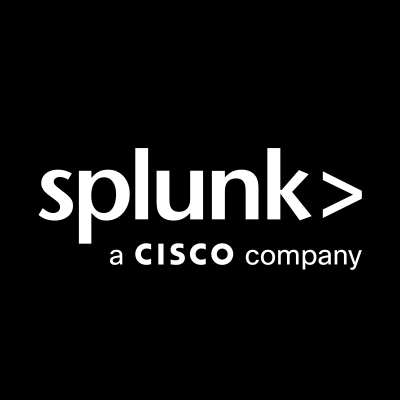
どうしてSplunkが多くの企業に選ばれるのか、Splunkの特徴からその理由をご紹介していきます。 -
Splunk技術情報FAQサイト
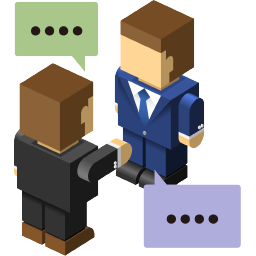
Splunkに関する使い方説明、設定方法などの技術情報を公開しています。 -
Splunk Enterprise 10.0

Edge Processorの導入によって、データの前処理機能が拡張されました!エージェント管理によって、従来のデプロイメントサーバーの機能が強化されました! -
機能

Splunkのシステム要件について説明いたします。 -
価格

Splunkの価格について説明いたします。 -
導入事例
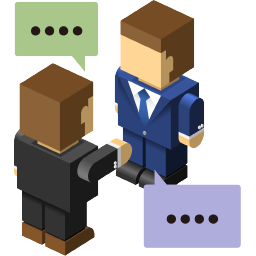
Splunkの導入事例について説明いたします。 -
Splunk Analytics for Hadoopについて

Splunkの製品ラインナップについて説明いたします。
お問い合わせ・資料請求
株式会社マクニカ Splunk 担当
- TEL:045-476-2010
- E-mail:splunk-sales@macnica.co.jp
平日 9:00~17:00