This is an updated version of the old title "DS-5 Usage Techniques - How to Use Debugger Commands".
Arm® Development Studio for Intel® SoC FPGA Edition (Arm® DS ) has been changed to Arm® DS is the successor to DS-5, and usability does not change significantly. Most of the content in this series of articles can be applied to both Arm® DS / DS-5, but where there are differences, we have updated them to that effect.
***
This article provides supplementary information on how to use Arm® DS / DS-5, which can be used as a software integrated development environment for Intel® SoC FPGAs.
Introduces how to use the Arm® DS/DS-5 debugger commands. As you know, Arm® DS / DS-5 is an Eclipse GUI based debugger tool. Basic debugging is possible simply by displaying and operating the various views provided (variable view, register view, memory view, etc.), but by using debugger commands, Arm® DS / DS-5 Widens the range of utilization.
Arm® Development Studio documentation page (Arm® Developer site)
DS-5 Documentation Page (Arm® Developer Site)
Arm® DS Debugger Command Reference
"Arm Development Studio Debugger Command Reference] (latest English version)
DS-5 Debugger Command Reference
"Arm DS-5 Debugger Command Reference] (latest English version)
This article covers only the basics of using debugger commands. Check the Arm® DS / DS-5 Debugger Command Reference for the types of debugger commands available and detailed specifications for each command. For basic usage of Arm® DS / DS-5, refer to the manual for each tool.
How to use commands
There are two situations where the Arm® DS / DS-5 Debugger commands are used.
- At debug start (specified in debug configuration)
- After starting debugging (entered in command view)
At debug start (specified in debug configuration)
On the debugger tab of the debug configuration (debug configuration), it is possible to specify debugger commands to be executed when debugging starts. Figure 1 shows the setting items (1) to (3) on the debugger tab and the command execution order.
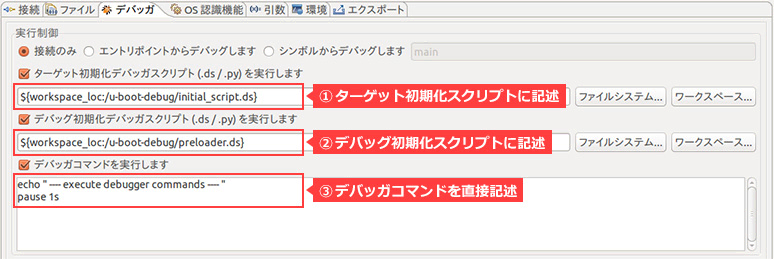
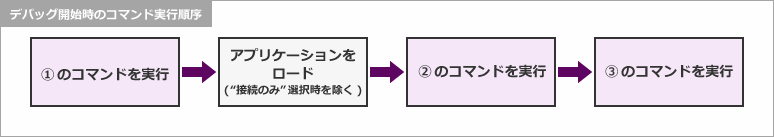
Prepare a plain text script file and write the commands in the order that they should be executed, one command per line, in the items (1) and (2) that are "written in the script" in Figure 1. In the "direct description" item (③), directly write the commands in the order of execution in the corresponding text Box.
You can freely write commands in any of the items from ① to ③. This makes it possible to change the values of variables and registers at the start of debugging, and to acquire memory dumps.
After starting debugging (entered in command view)
After starting debugging, you can enter commands from the command view displayed on the Arm® DS / DS-5 screen. Figure 2 shows a screen image of the command view. (If it is not displayed, select Command from Menu: Window (W) → Show View (V) to display it.)
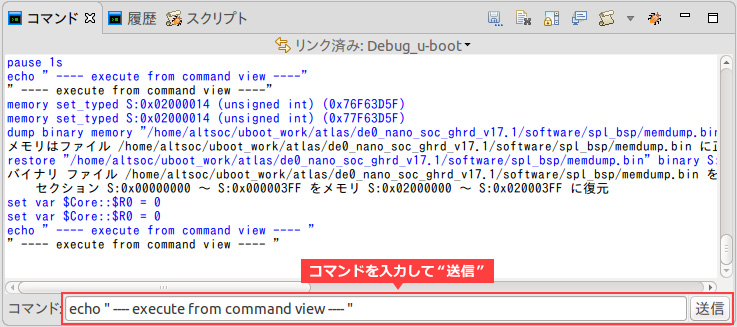
The operation of the command view is as simple as entering any command in the command input field and clicking “Send”. In addition to executing commands, debug operations performed in windows other than the command view are also logged as commands. The contents of the log display can be used as a record of the debugging operation procedure, but it is also useful as a reference for how to write commands.
Summary
A final point to note is that most debugger commands that access the target board's memory and registers can only be accepted while the target processor is halted. (e.g. set var etc.)
Note that the processor must be halted before executing any command that modifies memory or registers. Stopping the processor can also be manipulated with the interrupt or stop commands.
So far, we have introduced how to use the Arm® DS / DS-5 Debugger commands. Some of the debugger commands cannot be performed using the Arm® DS / DS-5 GUI operation, so we recommend that you read the Debugger Command Reference.
Click here for recommended articles/materials
List of articles on Arm DS utilization
SoC FPGA related articles and resources
Intel® FPGA SoC FPGA
Intel® FPGA Development Flow/FPGA Top Page

