Intel: An error occurred when running NativeLink simulation. Internal error: Failed to run ip-make-simscript
Category: Tool
Tools: Quartus® Prime Standard Edition / Questa*-Intel® FPGA Edition
device:-
When running Questa* - Intel® FPGA Edition or Questa* - Intel® FPGA Starter Edition in NativeLink simulation from Quartus Prime Standard Edition (or Lite Edition), an Internal Error may occur as shown below.
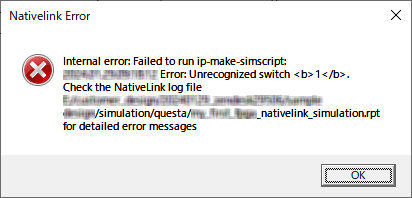
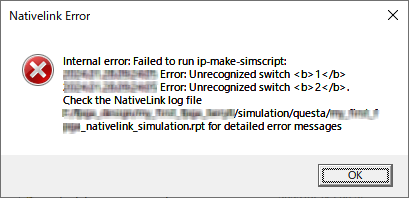
|
pattern 1 |
Internal error: Failed to run ip-make-simscript: |
|
pattern 2 |
Internal error: Failed to run ip-make-simscript: |
If you check the contents of <revision name>_nativelink_simulation.rpt displayed in the popup, you will find the following logs:
|
pattern 1 |
Info: Start Nativelink Simulation process |
|
pattern 2 |
Info: Start Nativelink Simulation process
|
The causes and workarounds for this error are as follows:
|
factor |
Workaround |
|
|
pattern 1 |
The sdp file for the IP* included in the project is not in the specified path. (*IP created using other than MwgaWizard Plug-In Manager) |
Start the existing IP in edit mode and run HDL Generate to generate the spd file again along with the .sip. |
|
pattern 2 |
The folder path where you generated the IP used in your design contains double-byte characters or spaces. | Please modify the path to be full-width or do not include spaces. |
Then run the NativeLink simulation again.
![]() Experienced FAE
Experienced FAE
Free consultation is available.
From specific product specifications to parts selection, the Company FAE will answer your technical concerns free of charge. Please feel free to contact us.
