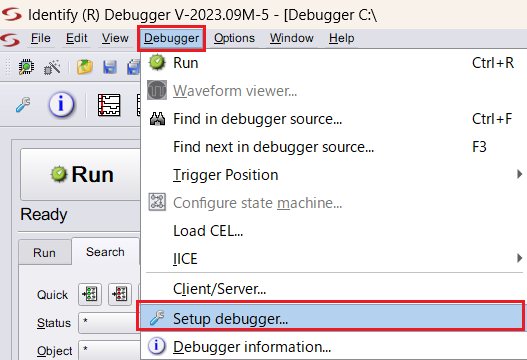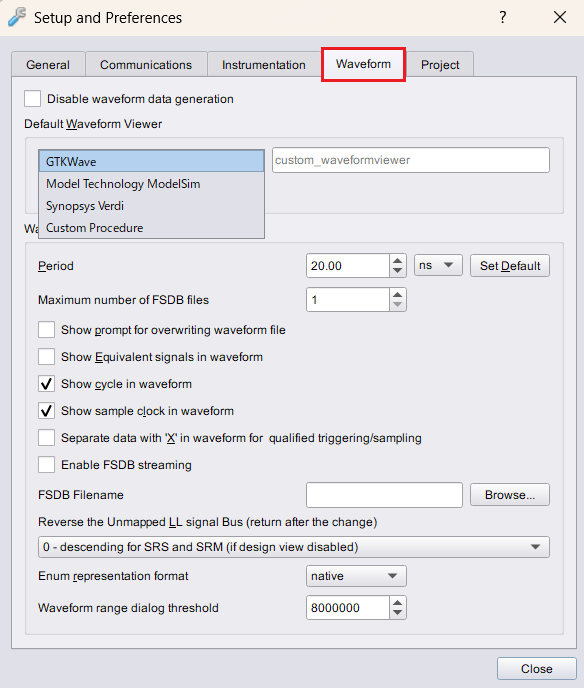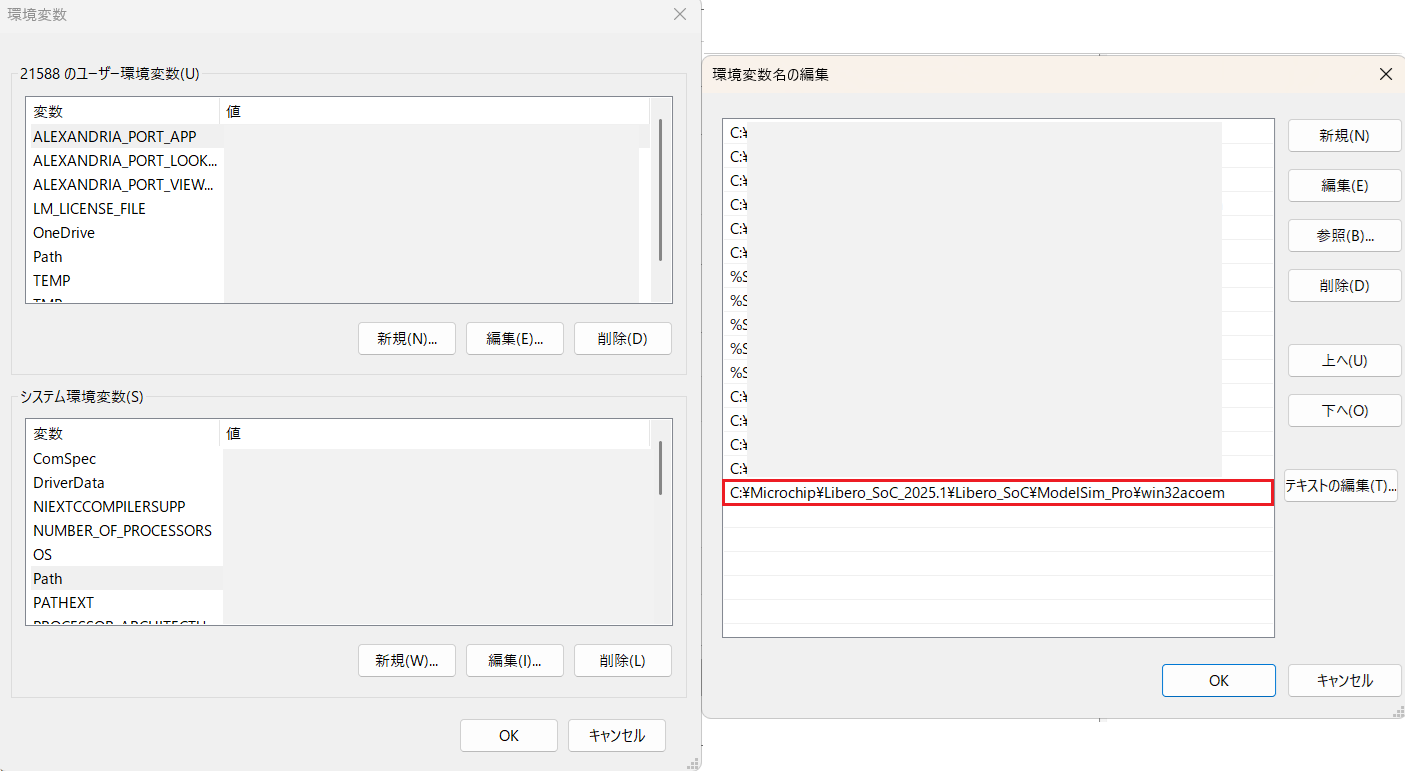Microchip FPGA: Identifyの波形ビューアーはどこから変更できますか?
Libero SoC
Identifyの上部Debugger > Setup debugger...をクリック、
Waveformタブ内 Default Waveform Viewerのプルダウンで変更できます。
併せて、波形ビューアーの環境変数を設定して下さい。
引用「Make sure that the selected simulator is installed on your machine and that the path to the executable is set by your $PATH environment variable.」
https://ww1.microchip.com/downloads/aemDocuments/documents/FPGA/ProductDocuments/UserGuides/sw-ugs/Synopsys+Identify+RTL+S2021.09M+Debugger+User+Guide.pdf#page=86