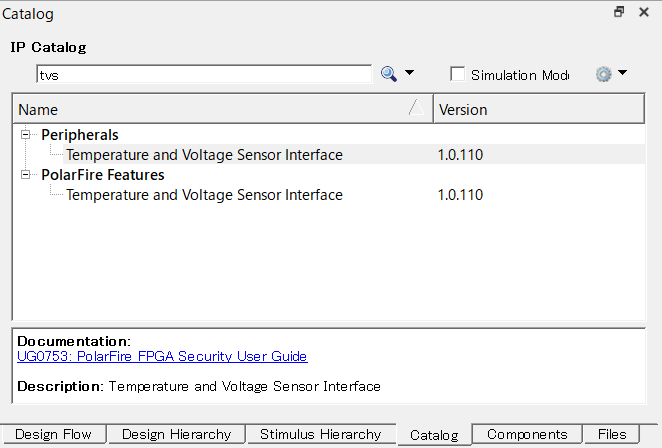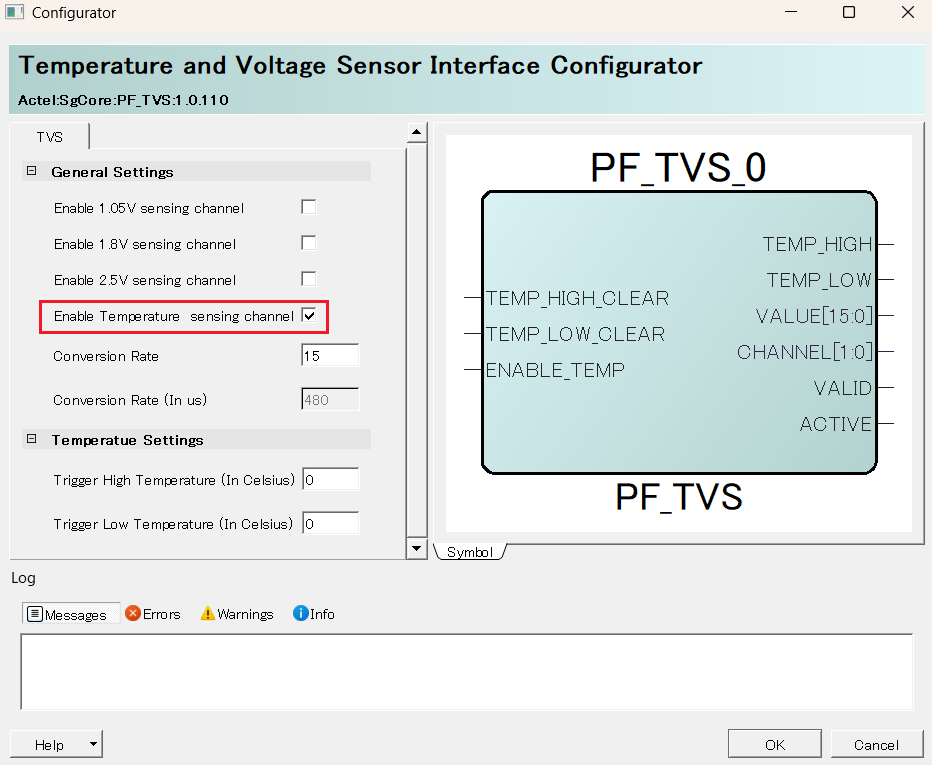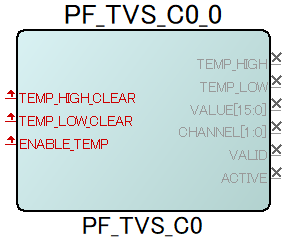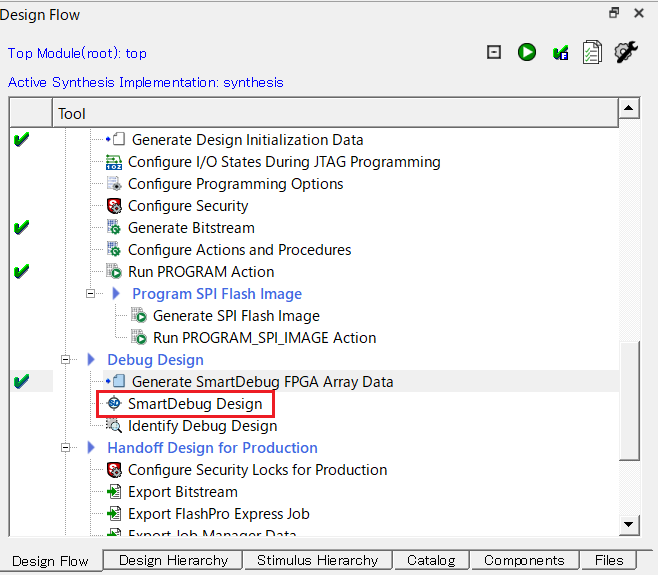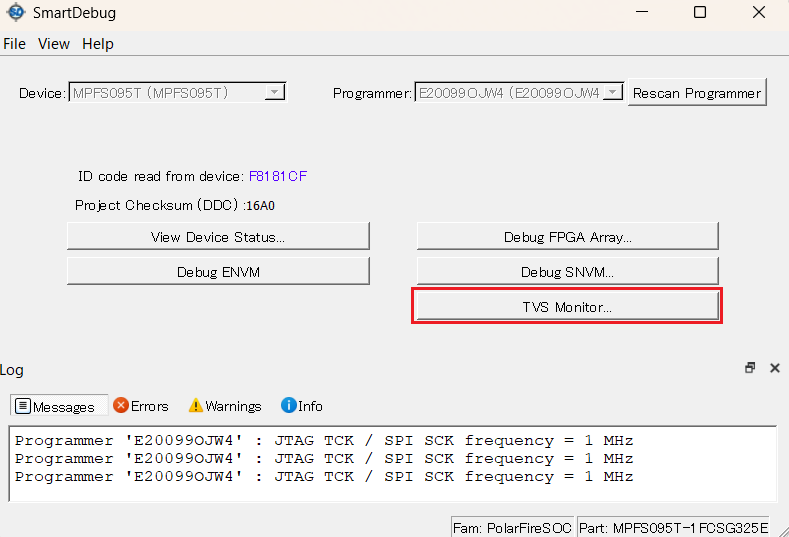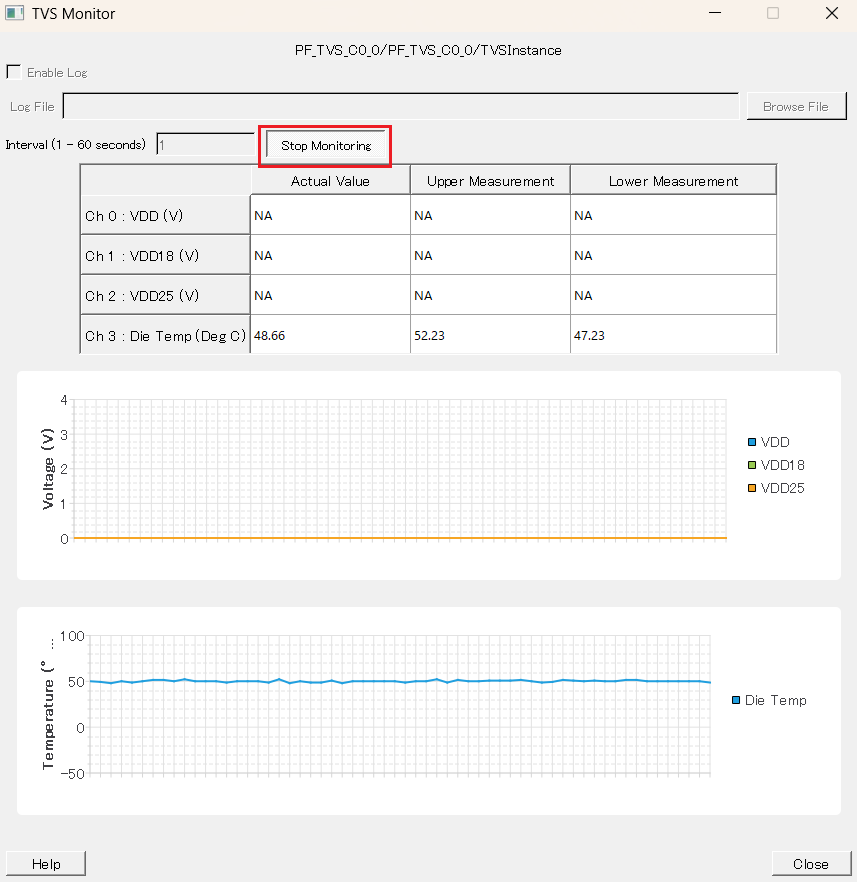Microchip FPGA: PolarFireのダイ温度はどうすれば確認できますか?
デザインにTemperature and Voltage Sensor Interface (TVS)を組み込むことで確認可能です。
Libero SoCのGUIにて確認する場合、SmartDebugのTVS Monitorボタンから確認できます。
SmartDebug User Guide > Measuring Die Temperature and Voltages の項目を併せてご参考ください。
SmartDebug User Guideは、DocumentationのUser Guidesタブ内から参照できます。
https://www.microchip.com/en-us/products/fpgas-and-plds/fpga-and-soc-design-tools/fpga/libero-software-later-versions#Documentation
※ SmartDebugのTVS MonitorはLibero SoC v2022.3以降で対応しています。
引用「1.4.1.6 New TVS Monitor for SmartDebug
A new SmartDebug feature has been added to monitor both internal voltage supplies and die temperature from the
TVS outputs, and log the values across specified time intervals.」
https://ww1.microchip.com/downloads/aemdocuments/documents/fpga/core-docs/libero/head/libero_soc_v2022_3_release_notes.pdf#page=7