便利なiPerfのオプション
前回の記事では、よく使用するオプションについて実際使用した挙動を紹介しました。おそらく実際にiPerfを使用する人の多くは、これらのオプションで事足りていると思います。
今回紹介するオプションは、より効率的に作業を進めるうえで知っておくと便利なオプションになっています。複数のインターフェースを持っているデバイスでの計測や、入出力のデータやフォーマットの指定など知っていて損はないと思います。
今回はそれらのオプションの中でClient/Server共通のオプションになります。
※ iperf 3.1.3の情報になります。
Client/Server共通オプション
以下、Client/Server共通のオプションになります。
”iperf3 -h”で確認できます。
| オプション | デフォルト値 | 説明 |
| f |
a (表示される数値が1000以下になるように自動で調整されます+bit表示) |
結果に表示されるBnadwidthの単位を変更します。 K/M/Gで単位、大文字/小文字でBytes/bitsの切り替えとなります。 ”m”の場合、”Mbits”、”M”の場合”MBytes”となります。 |
| F | 指定なし |
入出力のデータをファイルで指定します。 送受信両方で”-F test.txt”とした場合、送信側のtest.txtを送信データとして送信し、受信側はtest.txtに受信データを記録します。 |
| A |
指定なし (HAVE_CPU_AFFINITYが有効な場合のみ使用可能) |
使用する論理プロセッサーを指定します。 ”-A 3”と指定した場合、/proc/cpuinfoのprocessarが3の論理プロセッサーを指定します。 他のスレッドが当該プロセッサーに割り当てられていなければ最大限の性能を発揮できます。 |
| B | 指定なし |
送受信のアドレスをバインドします。 ”iperf3 -s -B 192.168.1.10”の場合、サーバーは192.168.1.10で待ち受けします。 |
| V | 結果の詳細情報を表示します。 | |
| J | 結果をJSON形式で出力します。 | |
| d | 開発者向けのデバッグ情報を表示します。 | |
| v | iperfのバージョン情報を表示します。 |
実際に使ってみた
いくつか実際に使ってみて動作を確認してみました。
”-f”オプション
デフォルトでMbits/secだったものが、”-f K”オプションでKBytes/secに変更されています。
設定しない場合、表示が1000以下の値になるように調整されるためWi-Fiの場合概ね”M+bits(default)”になります。
test@test-ThinkPad-T430:~$ iperf3 -c 192.168.11.11
Connecting to host 192.168.11.11, port 5201
[ 4] local 192.168.11.100 port 42652 connected to 192.168.11.11 port 5201
[ ID] Interval Transfer Bandwidth Retr Cwnd
[ 4] 0.00-1.00 sec 68.5 MBytes 574 Mbits/sec 0 1.34 MBytes
[ 4] 1.00-2.00 sec 73.8 MBytes 619 Mbits/sec 0 1.34 MBytes
^C[ 4] 2.00-2.42 sec 32.3 MBytes 642 Mbits/sec 0 1.34 MBytes
- - - - - - - - - - - - - - - - - - - - - - - - -
[ ID] Interval Transfer Bandwidth Retr
[ 4] 0.00-2.42 sec 174 MBytes 604 Mbits/sec 0 sender
[ 4] 0.00-2.42 sec 0.00 Bytes 0.00 bits/sec receiver
iperf3: interrupt - the client has terminated
test@test-ThinkPad-T430:~$ iperf3 -c 192.168.11.11 -f K
Connecting to host 192.168.11.11, port 5201
[ 4] local 192.168.11.100 port 42656 connected to 192.168.11.11 port 5201
[ ID] Interval Transfer Bandwidth Retr Cwnd
[ 4] 0.00-1.00 sec 73.6 MBytes 75320 KBytes/sec 0 2.14 MBytes
[ 4] 1.00-2.00 sec 76.0 MBytes 77811 KBytes/sec 0 2.14 MBytes
[ 4] 2.00-3.00 sec 76.3 MBytes 78159 KBytes/sec 0 2.14 MBytes
^C[ 4] 3.00-3.19 sec 14.4 MBytes 75736 KBytes/sec 0 2.14 MBytes
- - - - - - - - - - - - - - - - - - - - - - - - -
[ ID] Interval Transfer Bandwidth Retr
[ 4] 0.00-3.19 sec 240 MBytes 77014 KBytes/sec 0 sender
[ 4] 0.00-3.19 sec 0.00 Bytes 0.00 KBytes/sec receiver
iperf3: interrupt - the client has terminated”-A”オプション
論理プロセッサー数が4の環境で試してみましたが、iperfしか動作していない状態ではメリットは見受けられませんでした。
論理プロセッサー数
$ grep processor /proc/cpuinfo | wc -l
4
存在しない論理プロセッサーを指定するとエラーになります。
test@test-ThinkPad-T430:~$ iperf3 -c 192.168.11.11 -A 2
Connecting to host 192.168.11.11, port 5201
[ 4] local 192.168.11.100 port 42694 connected to 192.168.11.11 port 5201
[ ID] Interval Transfer Bandwidth Retr Cwnd
[ 4] 0.00-1.00 sec 70.1 MBytes 588 Mbits/sec 0 1.51 MBytes
[ 4] 1.00-2.00 sec 67.1 MBytes 563 Mbits/sec 0 1.51 MBytes
[ 4] 2.00-3.00 sec 69.1 MBytes 580 Mbits/sec 0 1.51 MBytes
[ 4] 3.00-4.00 sec 76.3 MBytes 640 Mbits/sec 0 1.51 MBytes
[ 4] 4.00-5.00 sec 77.0 MBytes 645 Mbits/sec 0 1.51 MBytes
[ 4] 5.00-6.00 sec 64.8 MBytes 543 Mbits/sec 0 1.51 MBytes
[ 4] 6.00-7.00 sec 73.1 MBytes 613 Mbits/sec 0 1.51 MBytes
[ 4] 7.00-8.00 sec 68.9 MBytes 579 Mbits/sec 0 1.51 MBytes
[ 4] 8.00-9.00 sec 68.4 MBytes 573 Mbits/sec 0 1.51 MBytes
[ 4] 9.00-10.00 sec 71.8 MBytes 603 Mbits/sec 0 1.51 MBytes
- - - - - - - - - - - - - - - - - - - - - - - - -
[ ID] Interval Transfer Bandwidth Retr
[ 4] 0.00-10.00 sec 707 MBytes 593 Mbits/sec 0 sender
[ 4] 0.00-10.00 sec 707 MBytes 593 Mbits/sec receiver
iperf Done.
test@test-ThinkPad-T430:~$ iperf3 -c 192.168.11.11 -A 3
Connecting to host 192.168.11.11, port 5201
[ 4] local 192.168.11.100 port 42702 connected to 192.168.11.11 port 5201
[ ID] Interval Transfer Bandwidth Retr Cwnd
[ 4] 0.00-1.00 sec 67.6 MBytes 567 Mbits/sec 0 1.34 MBytes
[ 4] 1.00-2.00 sec 71.2 MBytes 598 Mbits/sec 0 1.34 MBytes
[ 4] 2.00-3.00 sec 72.1 MBytes 605 Mbits/sec 0 1.34 MBytes
[ 4] 3.00-4.00 sec 67.0 MBytes 562 Mbits/sec 0 1.34 MBytes
[ 4] 4.00-5.00 sec 70.6 MBytes 592 Mbits/sec 0 1.34 MBytes
[ 4] 5.00-6.00 sec 73.0 MBytes 612 Mbits/sec 0 1.34 MBytes
[ 4] 6.00-7.00 sec 73.9 MBytes 620 Mbits/sec 0 1.34 MBytes
[ 4] 7.00-8.00 sec 73.3 MBytes 615 Mbits/sec 0 1.34 MBytes
[ 4] 8.00-9.00 sec 75.2 MBytes 631 Mbits/sec 0 1.34 MBytes
[ 4] 9.00-10.00 sec 72.1 MBytes 605 Mbits/sec 0 1.34 MBytes
- - - - - - - - - - - - - - - - - - - - - - - - -
[ ID] Interval Transfer Bandwidth Retr
[ 4] 0.00-10.00 sec 716 MBytes 601 Mbits/sec 0 sender
[ 4] 0.00-10.00 sec 716 MBytes 601 Mbits/sec receiver
iperf Done.
test@test-ThinkPad-T430:~$ iperf3 -c 192.168.11.11 -A 10
iperf3: error - unable to set CPU affinity: Invalid argument”-B オプション”
以下はサーバー側を”iperf3 -s -B 192.168.11.11”(Ether)/”iperf3 -s -B 192.168.11.9”(Wi-Fi)でそれぞれ設定した場合の”iperf3 -c 192.168.11.11”の挙動です。
192.168.11.9が設定されている場合は接続が失敗しています。
複数のインターフェースを持っている場合に、使用するインターフェースを指定します。
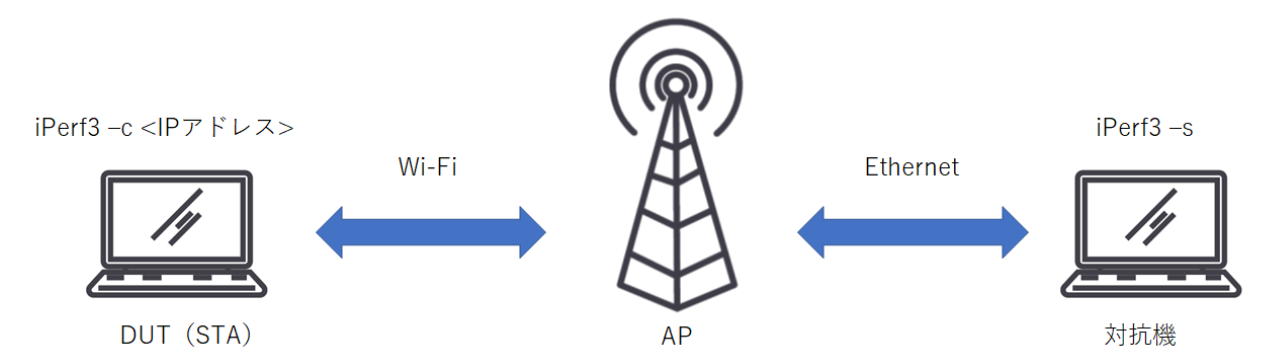
test@test-ThinkPad-T430:~$ iperf3 -c 192.168.11.11
Connecting to host 192.168.11.11, port 5201
[ 4] local 192.168.11.100 port 34804 connected to 192.168.11.11 port 5201
[ ID] Interval Transfer Bandwidth Retr Cwnd
[ 4] 0.00-1.00 sec 14.9 MBytes 125 Mbits/sec 17 43.8 KBytes
[ 4] 1.00-2.00 sec 10.7 MBytes 89.5 Mbits/sec 11 39.6 KBytes
^C[ 4] 2.00-2.38 sec 3.40 MBytes 75.0 Mbits/sec 3 48.1 KBytes
- - - - - - - - - - - - - - - - - - - - - - - - -
[ ID] Interval Transfer Bandwidth Retr
[ 4] 0.00-2.38 sec 29.0 MBytes 102 Mbits/sec 31 sender
[ 4] 0.00-2.38 sec 0.00 Bytes 0.00 bits/sec receiver
iperf3: interrupt - the client has terminated
test@test-ThinkPad-T430:~$ iperf3 -c 192.168.11.11
iperf3: error - unable to connect to server: Connection refused
test@test-ThinkPad-T430:~$ ”-V”オプション
iPerfのバージョン情報、カーネルバージョン情報、時間情報、接続情報、結果の詳細が追加されています。
test@test-ThinkPad-T430:~$ iperf3 -c 192.168.11.11 -V
iperf 3.0.11
Linux test-ThinkPad-T430 4.9.11-qca6174-qca9377+ #1 SMP Thu Sep 22 22:11:03 JST 2022 x86_64 x86_64 x86_64 GNU/Linux
Time: Sat, 24 Sep 2022 01:39:41 GMT
Connecting to host 192.168.11.11, port 5201
Cookie: test-ThinkPad-T430.1663983581.808015
TCP MSS: 1448 (default)
[ 4] local 192.168.11.100 port 42678 connected to 192.168.11.11 port 5201
Starting Test: protocol: TCP, 1 streams, 131072 byte blocks, omitting 0 seconds, 10 second test
[ ID] Interval Transfer Bandwidth Retr Cwnd
[ 4] 0.00-1.00 sec 69.6 MBytes 582 Mbits/sec 0 1.37 MBytes
[ 4] 1.00-2.00 sec 70.5 MBytes 593 Mbits/sec 0 1.37 MBytes
[ 4] 2.00-3.00 sec 75.1 MBytes 630 Mbits/sec 0 1.37 MBytes
[ 4] 3.00-4.00 sec 75.2 MBytes 631 Mbits/sec 0 1.37 MBytes
[ 4] 4.00-5.00 sec 77.6 MBytes 650 Mbits/sec 0 1.37 MBytes
[ 4] 5.00-6.00 sec 74.3 MBytes 624 Mbits/sec 0 1.37 MBytes
[ 4] 6.00-7.00 sec 74.5 MBytes 625 Mbits/sec 0 1.37 MBytes
[ 4] 7.00-8.00 sec 76.0 MBytes 638 Mbits/sec 0 1.37 MBytes
[ 4] 8.00-9.00 sec 72.9 MBytes 611 Mbits/sec 0 1.37 MBytes
[ 4] 9.00-10.00 sec 75.4 MBytes 633 Mbits/sec 0 1.37 MBytes
- - - - - - - - - - - - - - - - - - - - - - - - -
Test Complete. Summary Results:
[ ID] Interval Transfer Bandwidth Retr
[ 4] 0.00-10.00 sec 741 MBytes 622 Mbits/sec 0 sender
[ 4] 0.00-10.00 sec 741 MBytes 622 Mbits/sec receiver
CPU Utilization: local/sender 22.4% (0.1%u/22.3%s), remote/receiver 0.3% (0.1%u/0.3%s)
iperf Done.”-J”オプション
結果をJSON形式で表示します。
ファイル出力することで、結果のデータ処理に便利です。
test@test-ThinkPad-T430:~$ iperf3 -c 192.168.11.11 -J
{
"start": {
"connected": [{
"socket": 4,
"local_host": "192.168.11.100",
"local_port": 42686,
"remote_host": "192.168.11.11",
"remote_port": 5201
}],
"version": "iperf 3.0.11",
"system_info": "Linux test-ThinkPad-T430 4.9.11-qca6174-qca9377+ #1 SMP Thu Sep 22 22:11:03 JST 2022 x86_64 x86_64 x86_64 GNU/Linux
",
"timestamp": {
"time": "Sat, 24 Sep 2022 01:42:10 GMT",
"timesecs": 1663983730
},
"connecting_to": {
"host": "192.168.11.11",
"port": 5201
},
"cookie": "test-ThinkPad-T430.1663983730.090391",
"tcp_mss_default": 1448,
"test_start": {
"protocol": "TCP",
"num_streams": 1,
"blksize": 131072,
"omit": 0,
"duration": 10,
"bytes": 0,
"blocks": 0,
"reverse": 0
}
},
"intervals": [{
"streams": [{
"socket": 4,
"start": 0,
"end": 1.00014,
"seconds": 1.00014,
"bytes": 71954872,
"bits_per_second": 5.75561e+08,
"retransmits": 0,
"snd_cwnd": 1404560,
"omitted": false
}],
"sum": {
"start": 0,
"end": 1.00014,
"seconds": 1.00014,
"bytes": 71954872,
"bits_per_second": 5.75561e+08,
"retransmits": 0,
"omitted": false
}
}, {
"streams": [{
"socket": 4,
"start": 1.00014,
"end": 2.00012,
"seconds": 0.999979,
"bytes": 74911528,
"bits_per_second": 5.99305e+08,
"retransmits": 0,
"snd_cwnd": 1404560,
"omitted": false
}],
"sum": {
"start": 1.00014,
"end": 2.00012,
"seconds": 0.999979,
"bytes": 74911528,
"bits_per_second": 5.99305e+08,
"retransmits": 0,
"omitted": false
}
}, {
"streams": [{
"socket": 4,
"start": 2.00012,
"end": 3.00012,
"seconds": 1,
"bytes": 70855624,
"bits_per_second": 5.66843e+08,
"retransmits": 0,
"snd_cwnd": 1404560,
"omitted": false
}],
"sum": {
"start": 2.00012,
"end": 3.00012,
"seconds": 1,
"bytes": 70855624,
"bits_per_second": 5.66843e+08,
"retransmits": 0,
"omitted": false
}
}, {
"streams": [{
"socket": 4,
"start": 3.00012,
"end": 4.00011,
"seconds": 0.99999,
"bytes": 74146232,
"bits_per_second": 5.93176e+08,
"retransmits": 0,
"snd_cwnd": 1404560,
"omitted": false
}],
"sum": {
"start": 3.00012,
"end": 4.00011,
"seconds": 0.99999,
"bytes": 74146232,
"bits_per_second": 5.93176e+08,
"retransmits": 0,
"omitted": false
}
}, {
"streams": [{
"socket": 4,
"start": 4.00011,
"end": 5.00008,
"seconds": 0.999969,
"bytes": 73204416,
"bits_per_second": 5.85653e+08,
"retransmits": 0,
"snd_cwnd": 1404560,
"omitted": false
}],
"sum": {
"start": 4.00011,
"end": 5.00008,
"seconds": 0.999969,
"bytes": 73204416,
"bits_per_second": 5.85653e+08,
"retransmits": 0,
"omitted": false
}
}, {
"streams": [{
"socket": 4,
"start": 5.00008,
"end": 6.00013,
"seconds": 1.00006,
"bytes": 76420208,
"bits_per_second": 6.11327e+08,
"retransmits": 0,
"snd_cwnd": 1404560,
"omitted": false
}],
"sum": {
"start": 5.00008,
"end": 6.00013,
"seconds": 1.00006,
"bytes": 76420208,
"bits_per_second": 6.11327e+08,
"retransmits": 0,
"omitted": false
}
}, {
"streams": [{
"socket": 4,
"start": 6.00013,
"end": 7.00125,
"seconds": 1.00112,
"bytes": 71285712,
"bits_per_second": 5.69649e+08,
"retransmits": 0,
"snd_cwnd": 1404560,
"omitted": false
}],
"sum": {
"start": 6.00013,
"end": 7.00125,
"seconds": 1.00112,
"bytes": 71285712,
"bits_per_second": 5.69649e+08,
"retransmits": 0,
"omitted": false
}
}, {
"streams": [{
"socket": 4,
"start": 7.00125,
"end": 8.00011,
"seconds": 0.99886,
"bytes": 71156048,
"bits_per_second": 5.69898e+08,
"retransmits": 1,
"snd_cwnd": 1404560,
"omitted": false
}],
"sum": {
"start": 7.00125,
"end": 8.00011,
"seconds": 0.99886,
"bytes": 71156048,
"bits_per_second": 5.69898e+08,
"retransmits": 1,
"omitted": false
}
}, {
"streams": [{
"socket": 4,
"start": 8.00011,
"end": 9.0001,
"seconds": 0.999992,
"bytes": 76592272,
"bits_per_second": 6.12743e+08,
"retransmits": 0,
"snd_cwnd": 1404560,
"omitted": false
}],
"sum": {
"start": 8.00011,
"end": 9.0001,
"seconds": 0.999992,
"bytes": 76592272,
"bits_per_second": 6.12743e+08,
"retransmits": 0,
"omitted": false
}
}, {
"streams": [{
"socket": 4,
"start": 9.0001,
"end": 10.0001,
"seconds": 1.00002,
"bytes": 71015152,
"bits_per_second": 5.68109e+08,
"retransmits": 0,
"snd_cwnd": 1404560,
"omitted": false
}],
"sum": {
"start": 9.0001,
"end": 10.0001,
"seconds": 1.00002,
"bytes": 71015152,
"bits_per_second": 5.68109e+08,
"retransmits": 0,
"omitted": false
}
}],
"end": {
"streams": [{
"sender": {
"socket": 4,
"start": 0,
"end": 10.0001,
"seconds": 10.0001,
"bytes": 731542064,
"bits_per_second": 5.85226e+08,
"retransmits": 1
},
"receiver": {
"socket": 4,
"start": 0,
"end": 10.0001,
"seconds": 10.0001,
"bytes": 731511656,
"bits_per_second": 5.85202e+08
}
}],
"sum_sent": {
"start": 0,
"end": 10.0001,
"seconds": 10.0001,
"bytes": 731542064,
"bits_per_second": 5.85226e+08,
"retransmits": 1
},
"sum_received": {
"start": 0,
"end": 10.0001,
"seconds": 10.0001,
"bytes": 731511656,
"bits_per_second": 5.85202e+08
},
"cpu_utilization_percent": {
"host_total": 23.79,
"host_user": 0.158389,
"host_system": 23.5999,
"remote_total": 0.28546,
"remote_user": 0.0507977,
"remote_system": 0.234662
}
}
}まとめ
今回は、iPerfのClient/Server共通のオプションを紹介しました。
次回は、Client/Serverそれぞれ固有のオプションをご紹介します。
お問い合わせ
Qualcomm製品に関するご質問等がございましたら、以下リンクよりお問い合わせください。
Qualcomm メーカー情報Topへ
Qualcomm メーカー情報Topページへ戻りたい方は、以下をクリックしてください。
