Intel: Questa* - Error when launching Intel® FPGA Edition. Unable to checkout a license. Make sure your license file environment variables are set correctly and then run 'lmutil lmdiag' to diagnose the problem.
Category: Tools
Tools: Questa* - Intel® FPGA Edition / Questa* - Intel® FPGA Starter Edition
device:-
This error is caused by incorrect license settings.
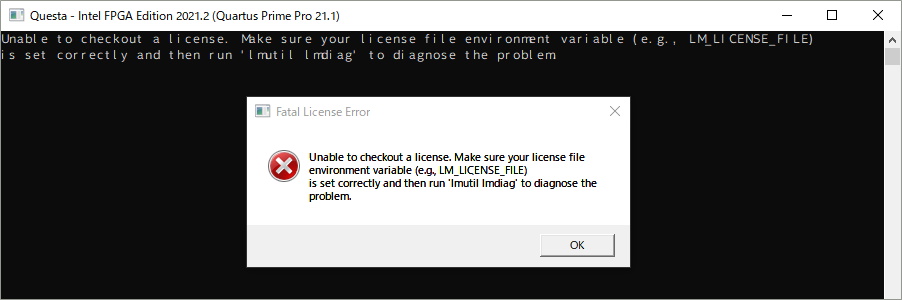
Questa* - Intel® FPGA Edition license settings are set in the OS environment variables.
The contents are as follows.
| Variable name | LM_LICENSE_FILE |
| variable value | [For FIXED license users] Specify the saved license file with an absolute path [For FLOAT license users] port number@license server name |
When using Questa* - Intel® FPGA Edition with a FLOAT license, the license daemon version must be 11.16.4.0 or later.
The latest license daemon is available from the manufacturer's website.
Flexlm License Daemons for Intel® FPGA Software
<Related information>
FIXED Licensing Instructions for Intel® Quartus® Prime, IP and Questa* - Intel® FPGA Edition
Intel® Quartus® Prime, IP and Questa* - Intel® FPGA Edition FLOAT License Setup Instructions
Questa* - How to obtain and configure the Intel® FPGA Starter Edition license file
![]() Experienced FAE
Experienced FAE
Free consultation is available.
From specific product specifications to parts selection, the Company FAE will answer your technical concerns free of charge. Please feel free to contact us.
