
Menlo Security
メンロセキュリティ
Secure Enterprise Browser
多くのソフトウェアがSaaSとして提供されることで、業務内におけるブラウザの利用用途は多岐にわたり、1日の業務の大半がブラウザ上で行われています。
業務においてブラウザは必要不可欠な存在ですが、それと同時に多くの課題も存在しています。
例えば、脅威のあるWebサイトから既存のネットワークセキュリティ製品の検知を回避する攻撃が送られることや生成系AIサイトなどを通じて外部へ情報が漏洩してしまうことが挙げられます。
本ページでは、これらブラウザを起点とした課題を解決するMenlo Securityの「Secure Enterprise Browser」ソリューションをご紹介します。
3つの機能
Menlo SecurityのSecure Enterprise Browserは、3つの軸に沿った機能を実装し、安全なエンタープライズブラウザをエンドユーザへ提供する仕組みです。
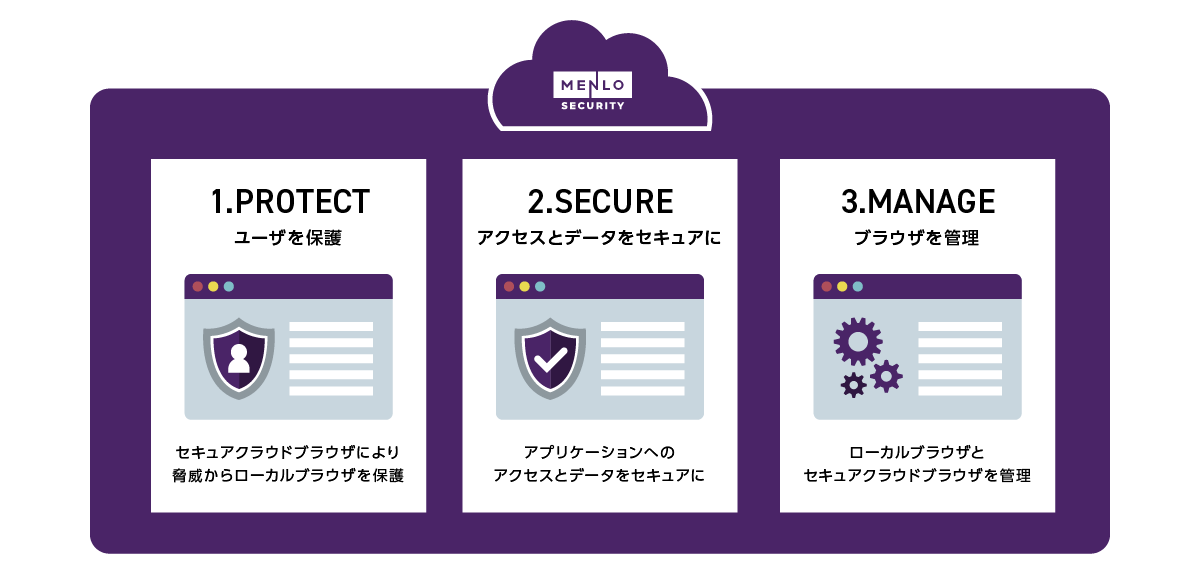
1.PROTECT - 外部脅威からユーザを保護
- Secure Cloud Browserにより脆弱なコンテンツを排除し、安全な表示情報のみをブラウザへ表示
- フィッシング攻撃対策機能により、Webサイトへランタイム分析を行い、ゼロアワーフィッシングサイトも動的にブロック
- 暗号化ファイルのダウンロード時、中身のファイルに対し検知/ブロック
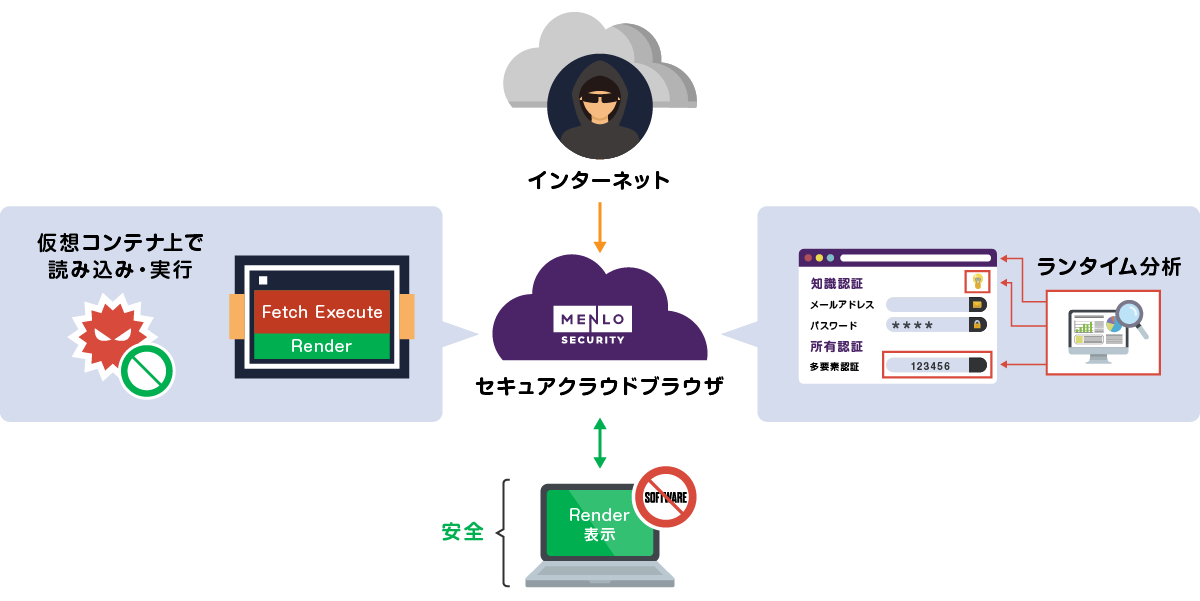
2.SECURE - 内部アクセスとデータの安全
- ZTNA機能でユーザー毎に社内アプリへのアクセスポリシーを設定。外部委託者などへ書込み禁止や閲覧制限を行うなど、安全なリモートアクセス環境を実現
- DLPやコピー&ペースト制限機能で生成系AIなどのサイトへ制限をかけ、外部への情報流出防止
- フォレンジック機能により、誰がどのサイトで何を入力したかブラウザ上の動作を把握
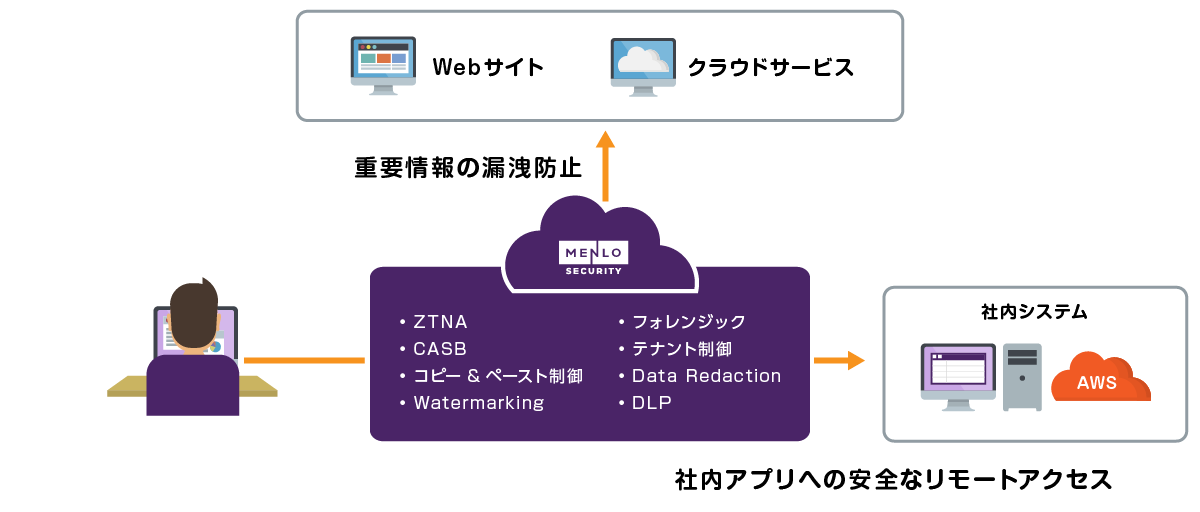
3.MANAGE - ブラウザ設定の管理
- Menlo Securityは専用ブラウザをインストールする形式ではなく、Chrome/Edgeなど普段利用しているローカルブラウザで動作
- Browser Posture機能によりローカルブラウザの多数の設定状況を把握
- 業界指標のセキュアなポリシーと比較し、ローカルブラウザをより安全な設定へ変更
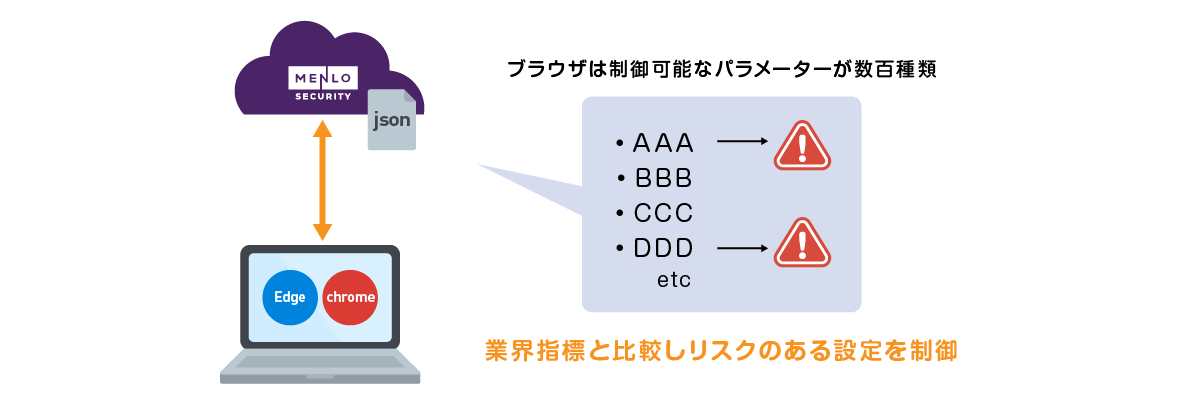
お問い合わせ・資料請求
株式会社マクニカ Menlo Security 担当
- TEL:045-476-2010
- E-mail:menlo-sales@macnica.co.jp
平日 9:00~17:00
