
Connect SIM by macnica
ConnectSIM by Macnica
I tried inserting a Macnica SIM card - Teltonika Networks RUT951 edition -
Introduction
This is a column that shows how to insert Connect SIM by macnica into various devices and make them work.
As IoT becomes more prevalent within facilities and factories, we hear people saying they are having trouble choosing a SIM card, saying things like, "There's no plan that suits me," or "The connection is unstable."
Nowadays, manyMVNOsare offering services and there are many options to choose from, but when you actually try to use them, there are cases where you cannot connect properly due to compatibility issues with your device or settings.
So, in this series, we will actually insert a SIM card provided by Macnica into the device and try it out. (This SIM card is a SIM card that allows you to create a custom plan according to your needs. More details will be provided later in this article.)
In this first article, we will insert a SIM card into Teltonika Networks' industrial router RUT951.
What is Connect SIM by Macnica?
Connect SIM by macnica is a communications service for IIoT (Industrial IoT) provided by Macnica.
We contribute to optimizing communication costs by proposing flexible communication plans that suit our customers' usage.
About Industrial Router RUT951
Teltonika Networks' industrial router RUT951 has a highly rugged design, dual SIM, and is compatible with three domestic carriers, allowing for robust communications even in harsh environments such as factories and warehouses.
I tried
Now, let's get connected.
①Prepare Connect SIM by Macnica and RUT951.
The SIM size of RUT951 is 2FF (Mini SIM).
Connect SIM by macnica is a multi-cut SIM, so it snaps into place.

Macnica Connect SIM

RUT951
②Insert the SIM into the RUT951.
The RUT951 has two SIM slots, allowing for line redundancy.

③Connect RUT951 to Wi-Fi and log in.
Just like your home router, the default ID/PASS is written on the back of the unit.
The RUT951 allows you to change the internal settings from a PC browser.
Use the ID/PASS on the back of the unit to connect to your PC via Wi-Fi and enter a specific address in your browser.

The default IP is written on the front side.
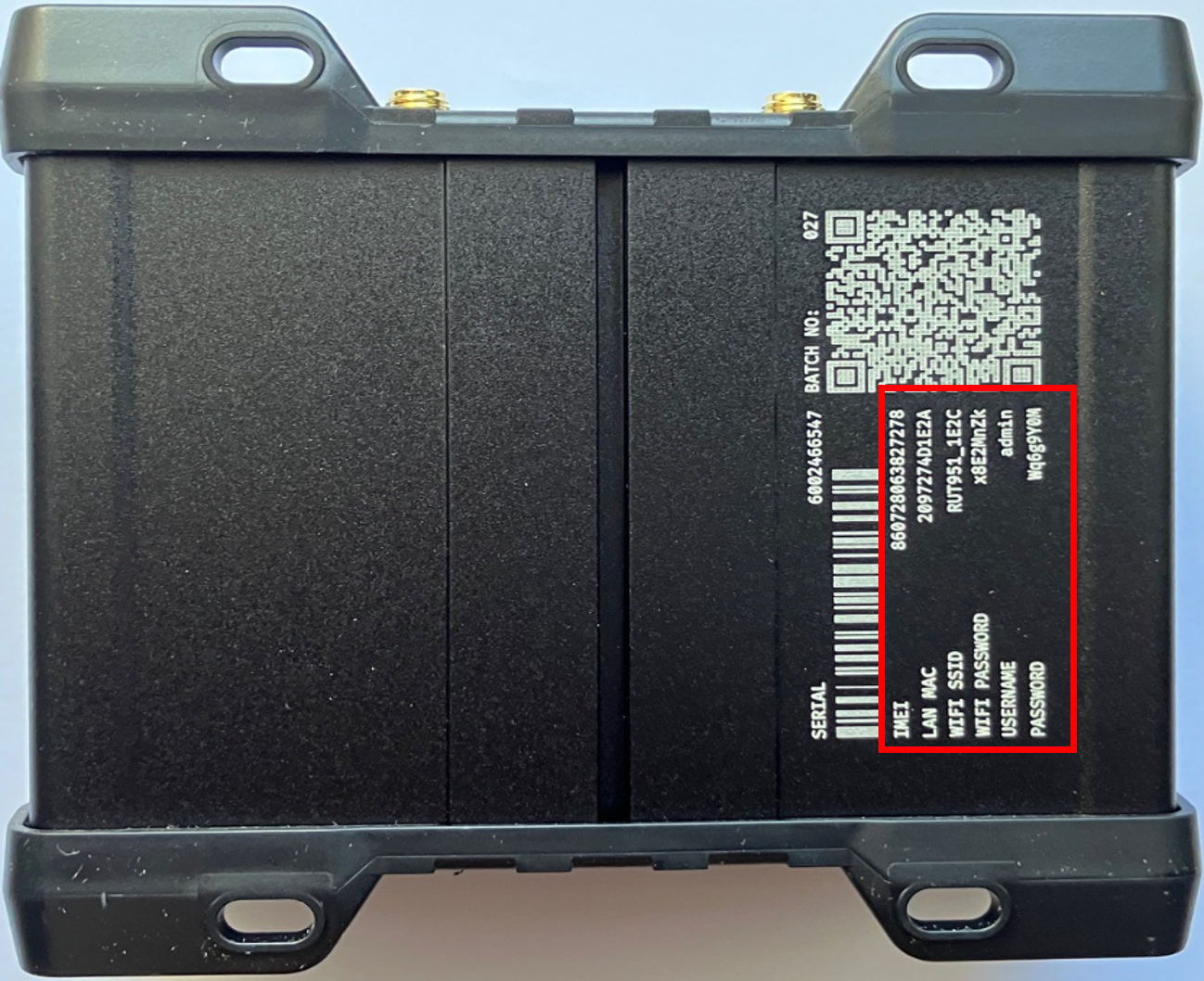
Wi-Fi SSID, Wi-Fi PW, USER NAME, and PW are listed.
③ Make the settings.
When you log in with RUT951, the settings screen will launch.
This is where you configure your SIM.
Other settings available include Wireless and Auto Reboot.
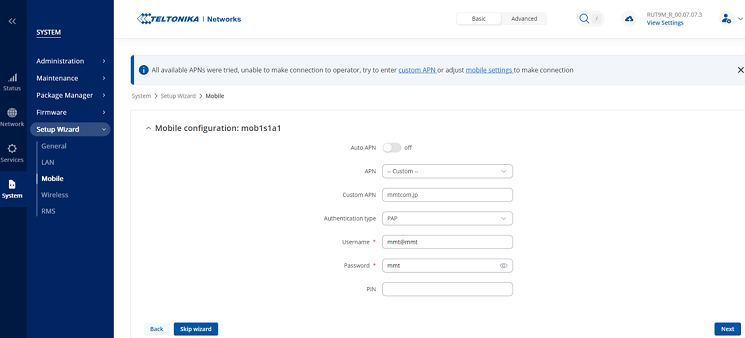
④Let's check if we can connect!
The left side is the state before connection.
Once you have completed the steps above, the light will turn green and the connection will be complete!
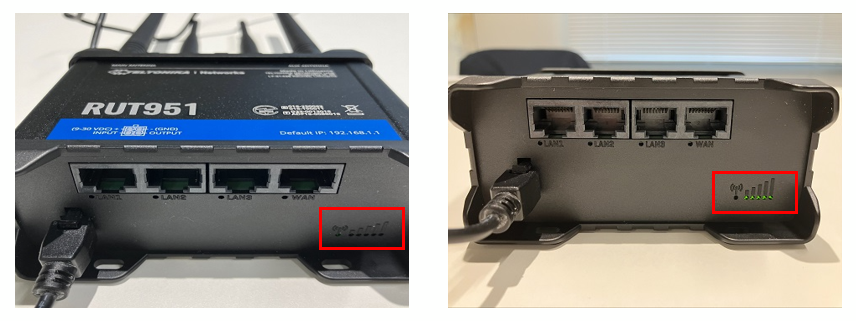
Recommended Plans
For data communication using T eltonika Networks' RUT951, we recommend the Connect SIM by macnica upload main flat rate plan.
With a fixed monthly fee, you can use it without worrying about data usage or speed restrictions.
Recommended for applications that transmit sensor data from equipment to a router and enterprise IoT devices.
Use case:
- Manufacturing: Monitoring and managing equipment in factories
- Logistics: Delivery vehicle location tracking
- Agriculture: Crop health monitoring
| Data volume and plan name | price |
|
Upload 1GB/month, 256kbps limit plan |
¥200 |
| Upload 3GB/month, 256kbps limit plan | ¥350 |
| Upload 5GB/month, 256kbps limit plan | ¥450 |
| Upload 7GB/month, 256kbps limit plan | ¥650 |
| Upload 10GB/month, 256kbps limit plan | ¥800 |
*The prices listed above are exclusive of tax.
*This plan assumes that more than 90% of data will be uploaded.
*A separate administrative fee of ¥2,000 will be charged when applying.
We're looking for partners
Why not try inserting Connect SIM by macnica into your company's equipment?
We are currently looking for devices and partners to feature in this "Try It" series.
We will also post it on our page of devices that have been confirmed to work. (We will lend you a SIM, so please cooperate in verifying Connect SIM by macnica in advance.)
In addition to the individual flat-rate plans introduced in this article, we also offer custom communication plans tailored to your usage, which will help you reduce your communication costs, so please take advantage of this opportunity.
For more information, please contact us using the details below.
For inquiries and details, please click here
About Teltonika Networks
Teltonika Networks is a fast-growing technology company headquartered in Lithuania that manufactures industrial connectivity equipment for the global market.
By managing each stage of the product development cycle in-house, the company's strength lies in its ability to respond quickly and effectively to market needs, and the company boasts a top three market share worldwide for IoT gateway products.
For more details, please check or enquire below.
About Connect SIM by macnica
For more information about Connect SIM by macnica, please click here.
We offer customized communication plans for NTT Docomo lines and multi-carrier SIM cards tailored to your needs.
We also provide samples for verification free of charge, so please feel free to contact us.
