Intel:Questa* - Intel® FPGA Edition を NativeLink シミュレーションで起動しようとすると missing". Check the NativeLink log file が発生します。
カテゴリー:Tool
ツール:Questa* - Intel® FPGA Edition / Questa* - Intel® FPGA Starter Edition
デバイス:-
Questa* - Intel® FPGA Edition または Questa* - Intel® FPGA Starter Edition を Quartus Prime Standard Edition (または Lite Edition) から NativeLink シミュレーションで実行したとき、以下のポップアップが表示され GUI が起動しない場合があります。
missing".
Check the NativeLink log file
<プロジェクトフォルダーのパス>/<リビジョン名>_nativelink_simulation.rpt for detailed errormessages
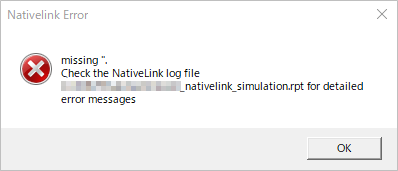
ポップアップに表示されている <リビジョン名>_nativelink_simulation.rpt の内容を確認すると、以下のログが記載されています。
(以下 一部抜粋)
=======================================================
Info: Starting NativeLink simulation with Questa Intel FPGA software
Sourced NativeLink script c:/intelfpga_lite/22.1std/quartus/common/tcl/internal/nativelink/modelsim.tcl
missing "
Error: NativeLink simulation flow was NOT successful
================The following additional information is provided to help identify the cause of error while running nativelink scripts=================
Nativelink TCL script failed with errorCode: NONE
Nativelink TCL script failed with errorInfo: missing "
while executing
"set questa_installation ""
invoked from within
"if {[file isdirectory $questa_fse_directory]} {
set questa_installation "$questa_fse_directory
set found_a_questa_installation 1
..."
(procedure "find_a_questa_oem_installation" line 21)
invoked from within
"find_a_questa_oem_installation questa_installation"
invoked from within
"if [ catch { set install_path_from_registry [registry get "HKEY_LOCAL_MACHINE\\SOFTWARE\\Wow6432Node\\Intel Corporation\\Quartus Prime\\$quartus_versi..."
invoked from within
"if [ catch { set install_path_from_registry [registry get "HKEY_LOCAL_MACHINE\\SOFTWARE\\Intel Corporation\\Quartus Prime\\$quartus_version" "Questa I..."
(procedure "resolve_tool_path" line 102)
invoked from within
"resolve_tool_path "sim" "vsim" $args_hash(qsf_sim_tool)"
(procedure "launch_sim" line 29)
invoked from within
"launch_sim launch_args_hash"
("eval" body line 1)
invoked from within
"eval launch_sim launch_args_hash"
invoked from within
"if [ info exists ::errorCode ] {
set savedCode $::errorCode
set savedInfo $::errorInfo
error $result $..."
invoked from within
"if [catch {eval launch_sim launch_args_hash} result ] {
set status 1
if [ info exists ::errorCode ] {
set save..."
(procedure "run_sim" line 74)
invoked from within
"run_sim run_sim_args_hash"
invoked from within
"if [ info exists ::errorCode ] {
set savedCode $::errorCode
set savedInfo $::errorInfo
error "$result" $savedInfo ..."
(procedure "run_eda_simulation_tool" line 334)
invoked from within
"run_eda_simulation_tool eda_opts_hash"
この事象に対する回避策は、下記2つがあげられます。
まずは (1) の方法を試行してください。それでも解決しない場合は (2) を試行してください。
回避策 1
1. Quartus Prime の Tools メニュー ➤ Options ➤ General 下にある EDA Tool Options をクリックします。
2. EDA Tool 欄から、ご利用になるシミュレーター行の右端にある […] ボタンをクリックし、
そのシミュレーターの実行プログラムが保存されているフォルダーの絶対パスを指定しますが、
パスの末尾に バックスラッシュ を追記してください。
例) C:\intelfpga_lite\22.1std\questa_fse\win64\
上記パスをスラッシュで指定している場合は、末尾に / (スラッシュ) を追記してください。
例)C:/intelFPGA_lite/22.1std/questa_fse/win64/
回避策 2
<Quartus Prime インストールフォルダー>\quartus\common\tcl\internal\nativelink 内の qnativelinkflow.tcl ファイルを開き、122行目の "(ダブルクォーテーション) を削除します。
122行目
修正前) set questa_installation "$questa_fse_directory
修正後) set questa_installation $questa_fse_directory
