Macnica Support Information
Macnica Support mainly provides support information for network and security related products through our website.
How to register
- Click the application form link for the applicable product below.
- Please enter the necessary information in the application form
List of target products
Security business
Network business segment
| Target product name | application form |
| Aruba |
Click here for the application form
|
| Aruba EdgeConnect SD-WAN (Silver Peak) |
Click here for the application form
|
| Box |
Click here for the application form
|
| Cato Networks |
Click here for the application form
|
| Gigamon |
Click here for the application form
|
| OpenText |
Click here for the application form
|
| Pendo |
Click here for the application form
|
DX business
| Target product name | application form |
| brighter AI |
Click here for the application form
|
| Cribl |
Click here for the application form
|
| Databricks |
Click here for the application form
|
| DeepKeep |
Click here for the application form
|
| Github |
Click here for the application form
|
| Lean Seeks |
Click here for the application form
|
| Private AI |
Click here for the application form
|
| Splunk |
Click here for the application form
|
AI business
| Target product name | application form |
| CrowdANALYTIX |
Click here for the application form
|
| H2O.ai |
Click here for the application form
|
login
- Your account will be the email address you registered with.
- If you have forgotten your password, please reset your password by clicking "Forgot your password?" on the login screen.
- Old support site accounts cannot be used.
FAQ
1. After logging in, an error screen saying "An error has occurred. You do not have permission to access this page." is displayed.
Click the "macnica" logo on the upper left to go to the Macnica Support top page.
If you see the same error screen, your account does not have access. Please apply for registration from the application form of the target product.
If the Macnica Support top page is displayed, you have access rights for another target product, but you do not have access rights for that target product. We apologize for the inconvenience, but please apply for registration from the application form for the applicable product.

Error screen
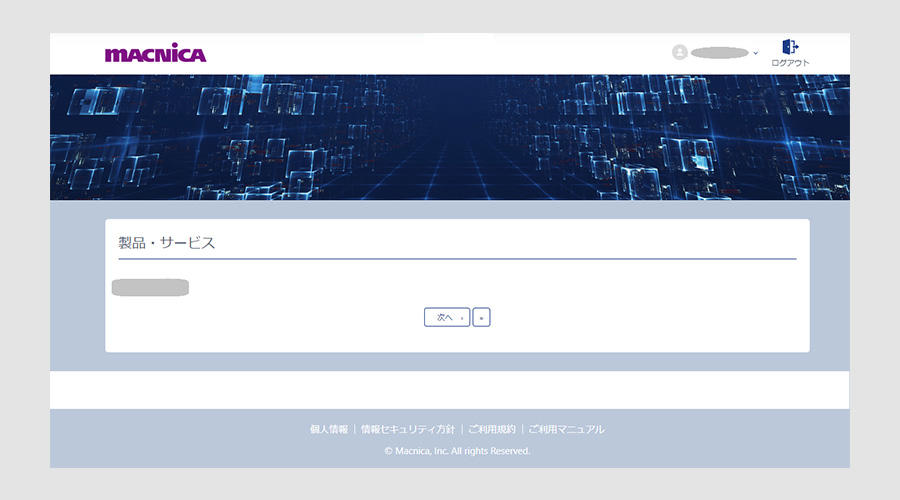
top page
2. I want to change my account information (email address/name/company name) or delete my account
Please contact the support desk for the target product you are using.
3. I didn't receive the password notification email
Please check if the following e-mail is sorted as spam.
- Subject: Please set a new password for Macnica Support
- Sender domain: macnica.co.jp
If you cannot find this email, please contact the support desk for the target product you are using.
Four. You are subscribed to or using multiple products
We apologize for the inconvenience, but since access rights are required for each product, please apply for registration using the application form for each target product.