
Okta
Octa
Introduction
Auth0 supports integrating users with a variety of social identity providers (Google, Facebook, etc.) and enterprise identity providers (Okta, etc.). By default, the same user's accounts in each identity provider are recognized as different users. For example, if a user signs up in your Auth0 user database, and then logs in again with a Google account with the same email address, they will be registered as two different users in Auth0.
Therefore, by using Auth0's "account linking" function, it is possible to link each identity provider's account as a single user. Benefits of using account linking include:
- Users can log in with any identity provider without creating separate user profiles for each provider
- Registered users can use new ID providers and passwordless logins while inheriting existing user profiles
- Users registered using passwordless can be linked to any identity provider account with more detailed user profile information
- The application side can obtain user information that holds each identity provider
There are several methods of account linking that can be achieved with Auth0, but on this page, when a user logs in, if there is another user with the same email address, we will introduce "proposed account linking". We will introduce a setting example and the actual operation.
Due to the EOL of the Rules/Hooks feature (2024/11/18), it is no longer possible to achieve account linking using the extensions described on this page. The account linking feature itself (excluding the screen function) is still available as Auth0 Management API: Link a user account. It is also possible to implement it using the Actions feature, which is the successor to the Rules feature.
premise
The operation check on this page is for Auth0-linked web applications.
The information on functions and settings described on this page is current as of October 2022.
Setting method
- On the Auth0 management screen, click [Extensions]
- Click [Auth0 Account Link] on the All Extensions tab
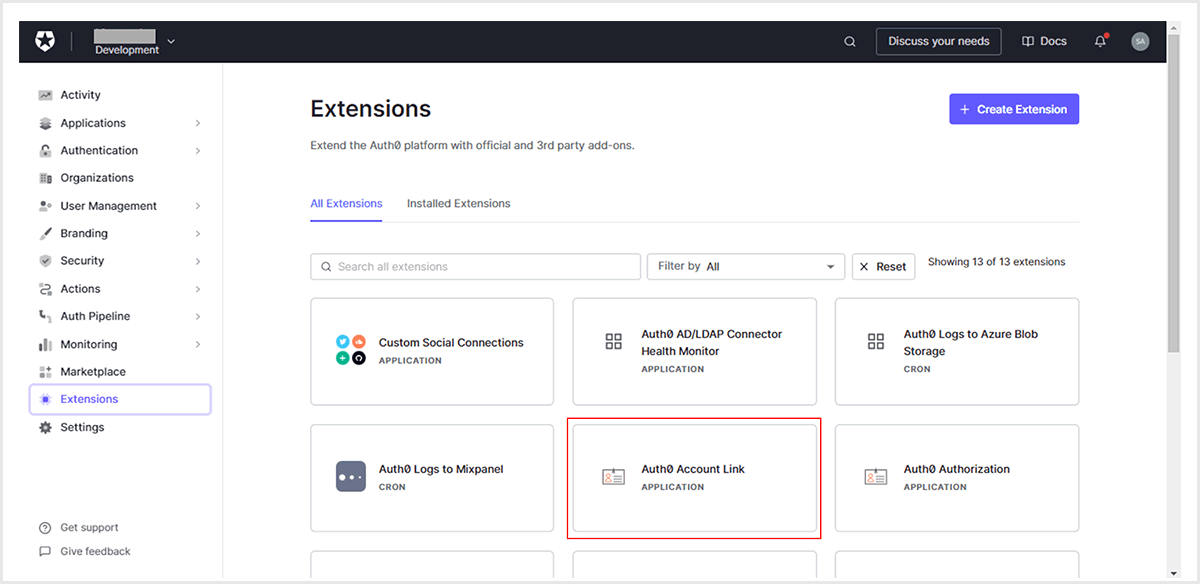
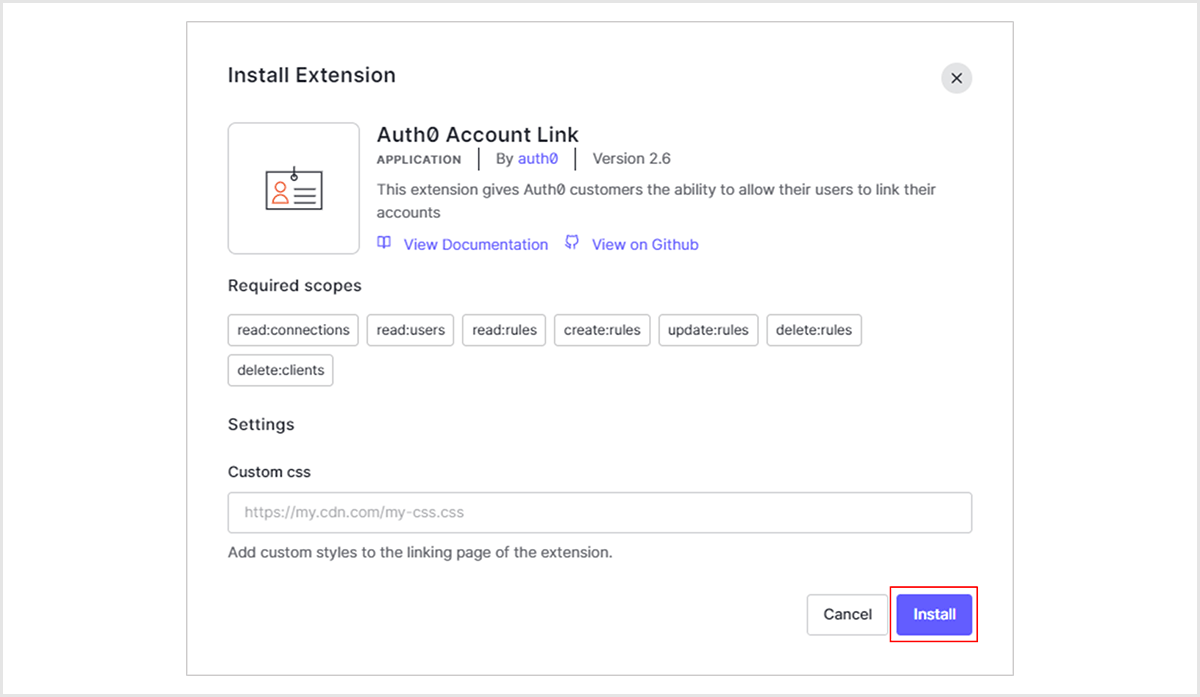
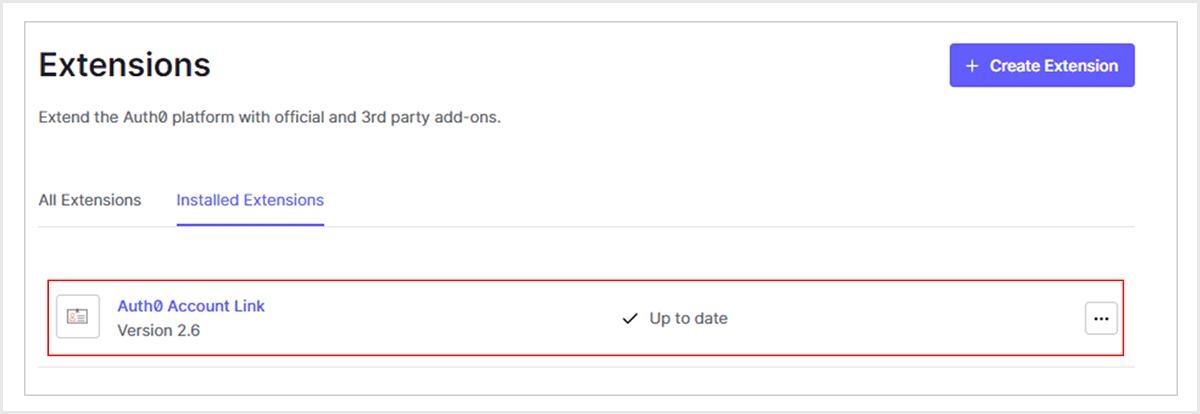
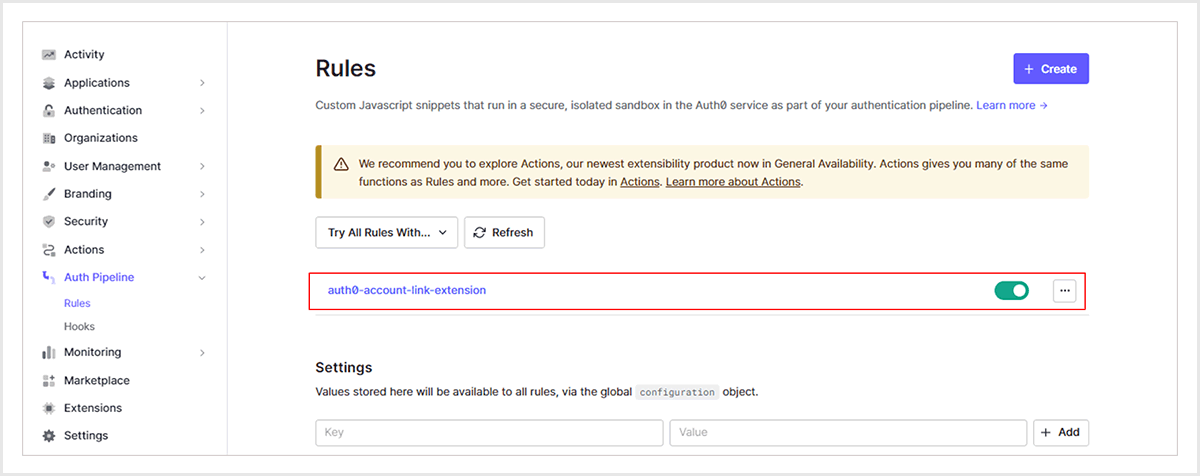
operation check
After registering as a user in the Auth0 user database, log in with a Google account that has the same email address and check if a screen prompting you to link your account appears.
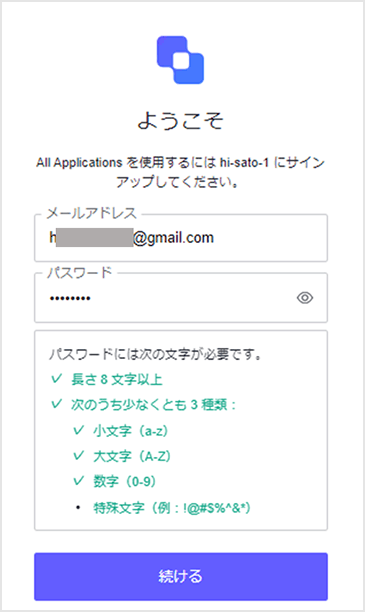
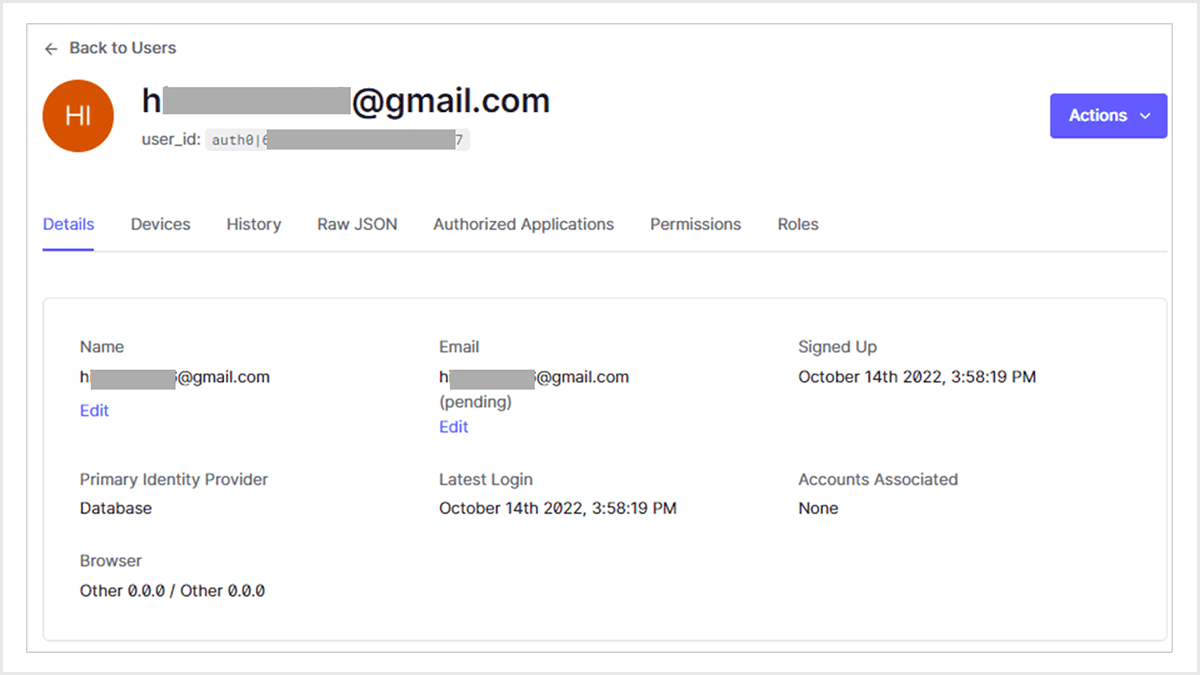
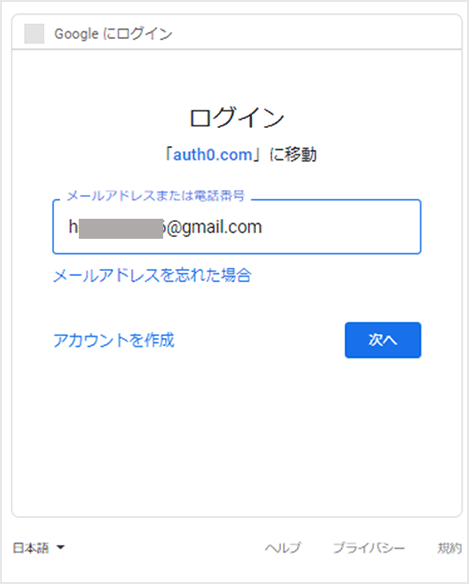
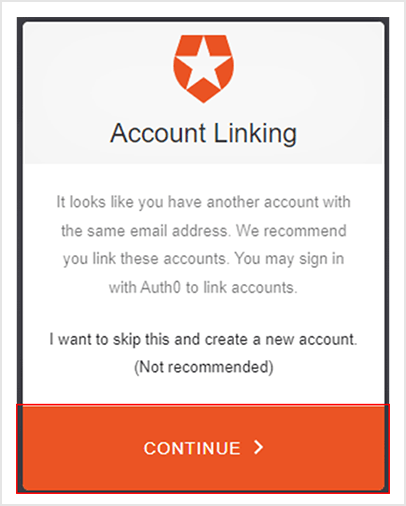
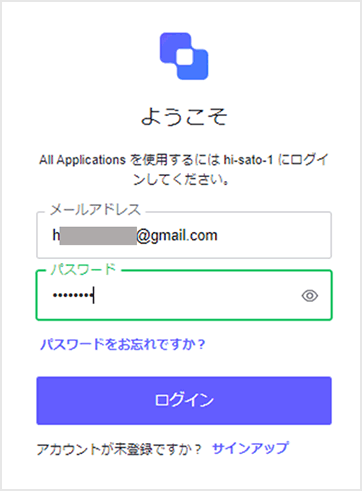
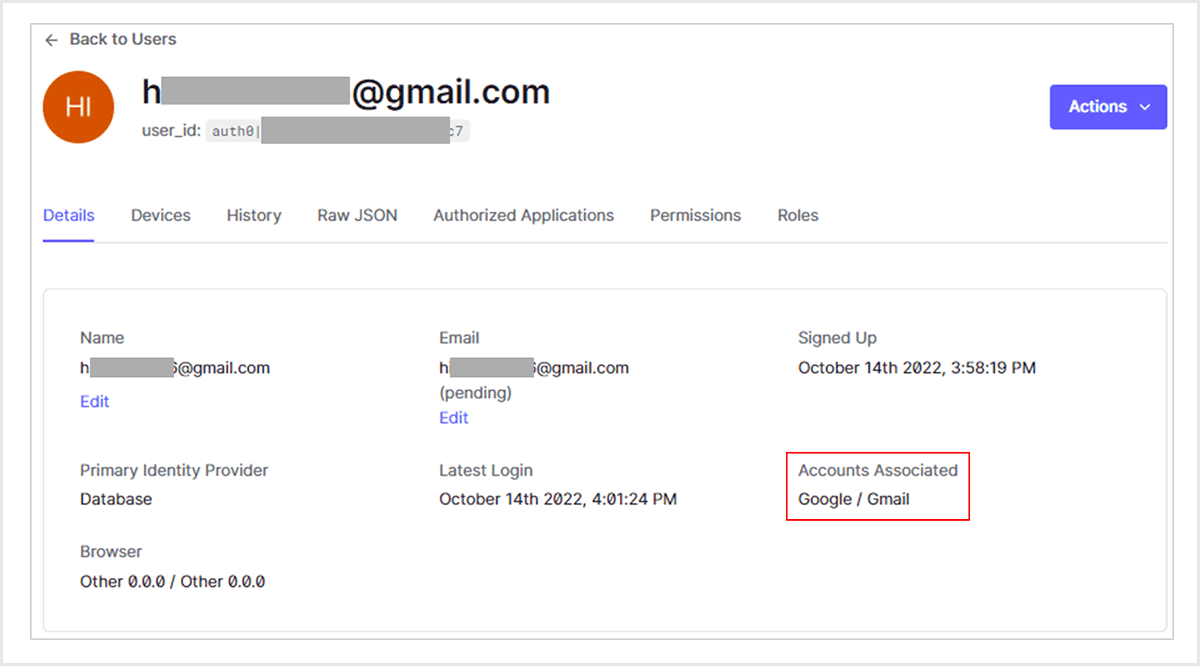
Supplement (customizing the account link screen)
You can customize the account linking screen from Extensions on the Auth0 administration screen. We will introduce how to change the screen display text to Japanese and the title.
- Click [Extensions] on the Auth0 admin screen
- Click [Auth0 Account Link] on the Installed Extensions tab
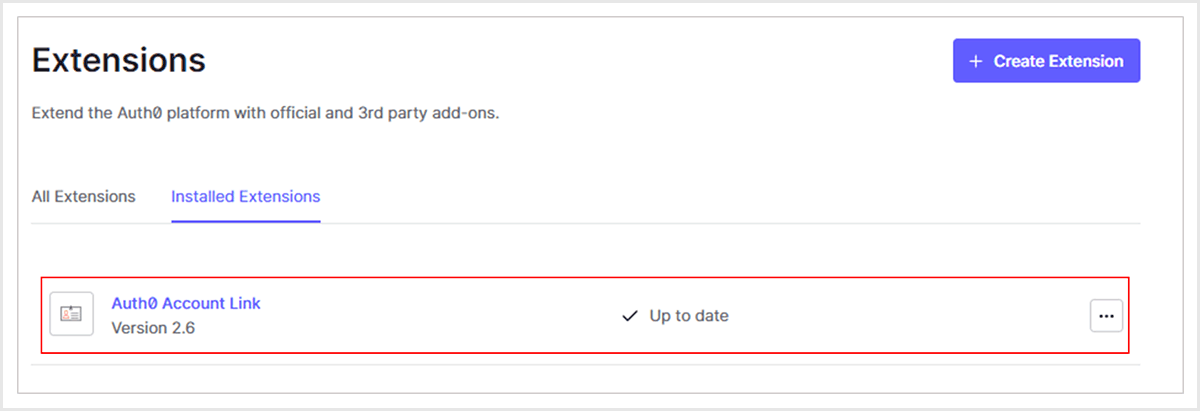
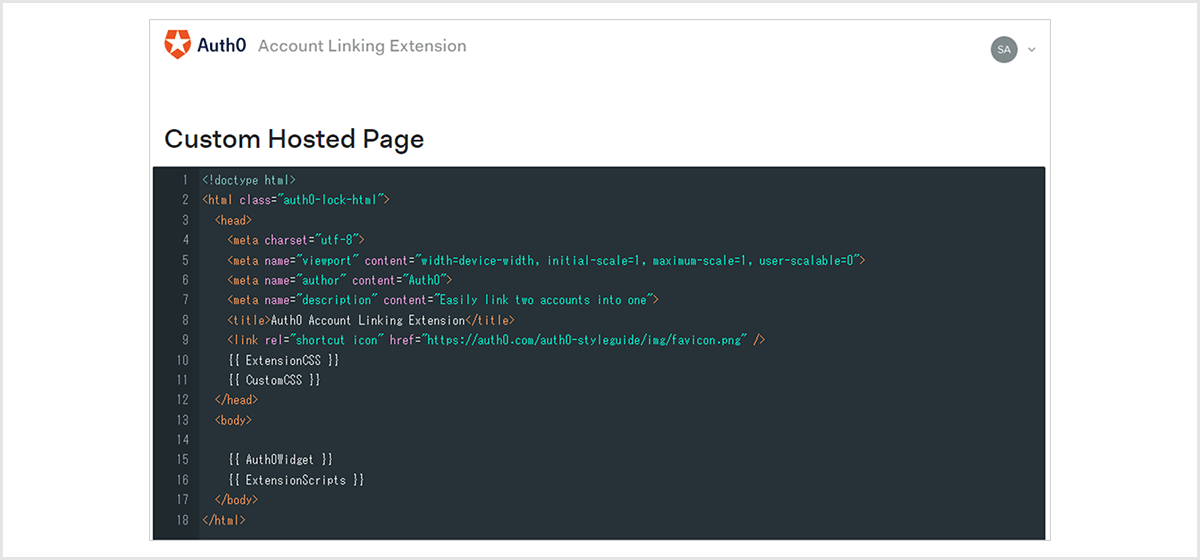
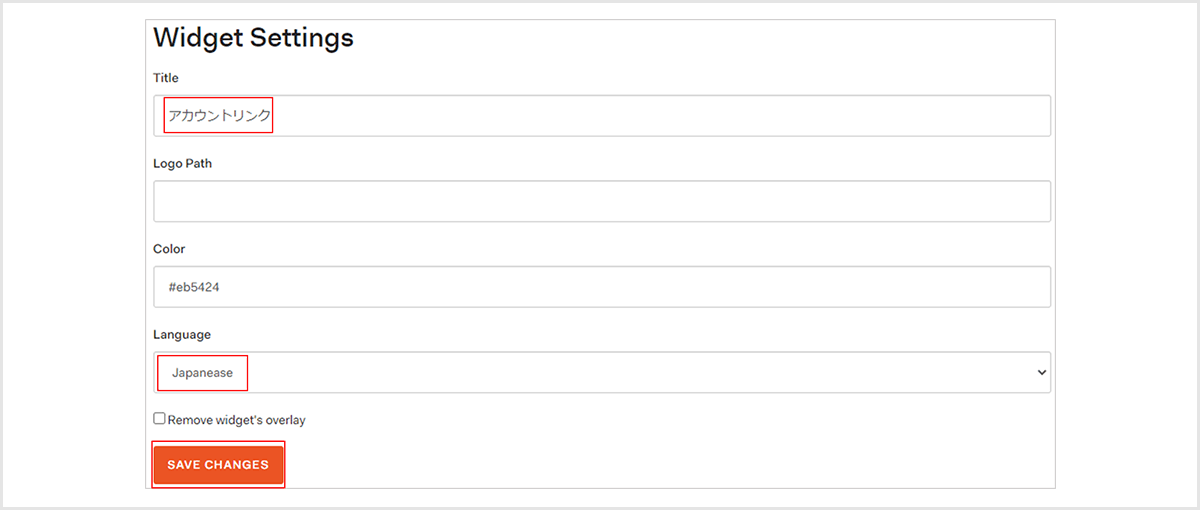
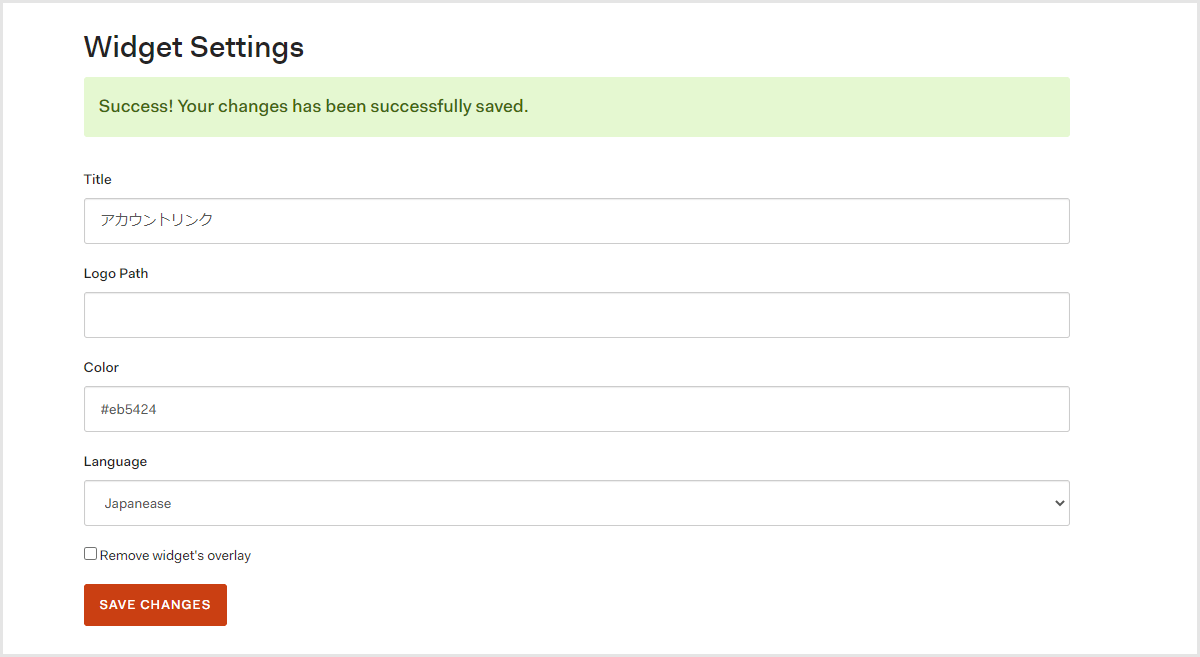
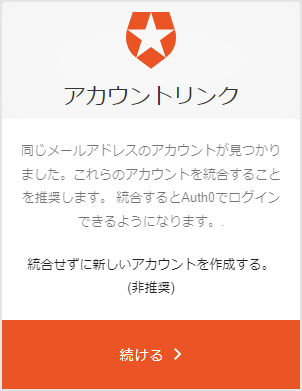
Summary
Auth0 supports multiple identity providers, giving you the flexibility to link your accounts. By using Auth0's account linking function, it is possible to provide a consistent user experience on the user side, and on the administrator side there are benefits such as reducing the number of unnecessary users and consolidating user information. You can also use it in the free Auth0 trial environment, so please try the account link function.
Inquiry/Document request
In charge of Macnica Okta Co., Ltd.
- TEL:045-476-2010
- E-mail:okta@macnica.co.jp
Weekdays: 9:00-17:00