
Okta
Octa
Achieving passwordless authentication with Auth0 Passwordless Connection (Universal Login)
Introduction
Until now, the Auth0 Passwordless Connection feature was only available with Classic Universal Login. With the April 2023 update, it is now also available with Universal Login.
For more information on how to use the Passwordless Connection feature with Classic Universal Login, please see Auth0 Passwordless Connections feature for passwordless login.
This page explains how to implement passwordless authentication using the Auth0 Passwordless Connection feature in Universal Login, and provides examples of how it works.
premise
The information regarding functions and settings described on this page is current as of September 2023.
Setting overview
- Advance preparation
- Prepare Auth0 linked web application
- Passwordless Connection function settings
- Select email as the one-time code sending method
- Select the Application to enable Passwordless Connection
- Authentication Profile settings
- Changed the authentication screen display so that only the email address is required when logging in.
- Application settings
- Enable only Passwordless Connection in the connection settings of the target application
Limitations
Due to product specifications, it is not possible to use both the Passwordless Connections function and passwordless authentication using WebAuthn.
Setting Example
- Advance preparation
- Preparation of Auth0 linked web application
For details on how to link with Auth0, please check how to set up linkage between Auth0 and the sample application.
- Preparation of Auth0 linked web application
- Passwordless Connection function settings
- On the Auth0 management screen, click [Authentication] > [Passwordless] > [Email]
![On the Auth0 management screen, click [Authentication] > [Passwordless] > [Email]](/business/security/okta/image/okta_passwordless_connection_br0.png)
- Enable the target application on the [Applications] tab and click [Save]
*Settings in the [Settings] tab are defaults.
![Enable the target application on the [Applications] tab and click [Save]](/business/security/okta/image/okta_passwordless_connection_br02.png)
- Confirm that it was reflected normally
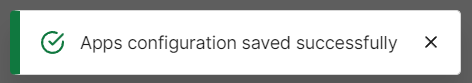
- Authentication Profile settings
- On the Auth0 management screen, click [Authentication] > [Authentication Profile]
![On the Auth0 management screen, click [Authentication] > [Authentication Profile]](/business/security/okta/image/okta_passwordless_connection_br04.png)
- Select [Identifier First] and click [Save]
![Select [Identifier First] and click [Save]](/business/security/okta/image/okta_passwordless_connection_br05.png)
- Confirm that it was reflected normally
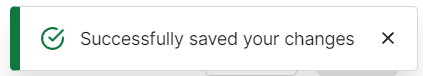
- Application settings
- Enable only Passwordless Connection in the connection settings of the target application.
![On the Auth0 management screen, click [Authentication] > [Authentication Profile]](/business/security/okta/image/okta_passwordless_connection_br07.png)
Operation example
- Access the application with a web browser and perform login operations
- Enter your email address on the login screen and click [Continue]
- Check the one-time code in the email sent to you
- On the login screen, enter the one-time code you confirmed in step ③.
- Confirm that you have successfully logged into the application
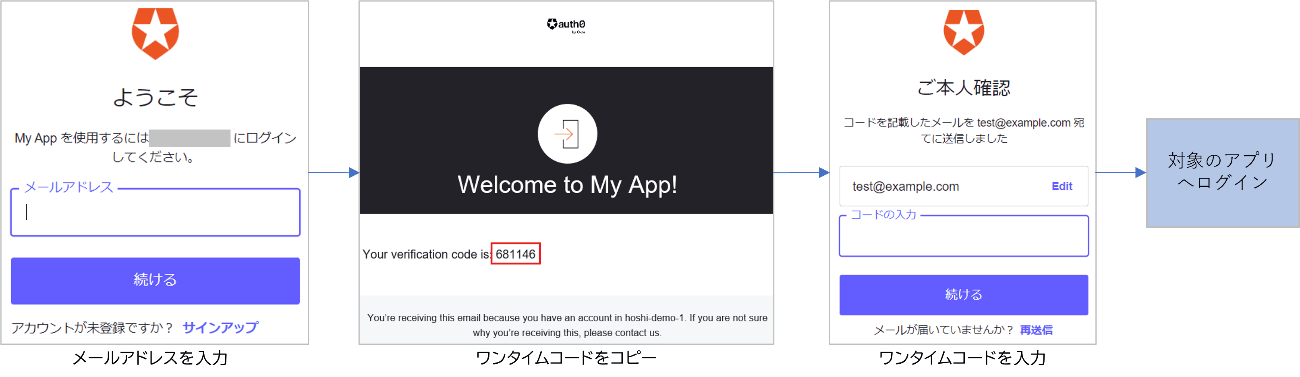
in conclusion
This page introduced how to achieve passwordless authentication using the Passwordless Connection function in Universal Login.
You can try out the Passwordless Connection feature in the free Auth0 trial environment.
If you're interested in learning more about passwordless authentication with Auth0, contact us.
reference
Inquiry/Document request
In charge of Macnica Okta Co., Ltd.
- TEL:045-476-2010
- E-mail:okta@macnica.co.jp
Weekdays: 9:00-17:00

