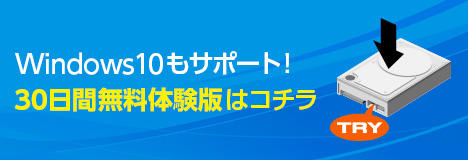product
- NFS Client Product Information - PC NFS Client
- Secure Shell product information - encryption program by SSH (Exceed option)
- Exceed Option Product Information - PC X Server
- Exceed onDemand Product Information - Thin Client PC X Server
- Exceed Product Information - PC X Server
- OpenText (formerly Hummingbird) Pricing - PC X Server
- Exceed XDK product information - UNIX-Windows application porting tool (Exceed option)
- Exceed 3D product information - Add-on program for OpenGL (Exceed option)
- SOCKS Client product information - SOCKS client software
- Exceed TurboX Product Information - OpenText Exceed TurboX
Application for evaluation machine

OpenText
open text
OpenText Exceed technical information
Main new features of the latest version "Exceed 15J"
Windows 10 support
Support for Windows 10 and Windows Server 2012 has started.
Citrix Presentation Server for Windows Platforms support
The developer, OpenText (formerly Hummingbird), has obtained "Citrix Ready" certification to provide superior operational stability in a virtualized environment that combines Citrix's XenApp and Exceed.
X11R7.7 compliant
The X Window System version "X11R7.7" is also supported.
More accurate drawing is performed for UNIX/LINUX in various environments, including the latest LINUX such as GNOME and KDE.
However, XDMCP connections to 3D desktop environments such as the following are not supported.
- Ubuntu 13.xx or later or RHEL7 desktop environment that adopts and operates GNOME 3.8.x or later
- A desktop environment running KDE 4.1x or later
Basic functions of the X server
color characteristics
Various color modes used in X applications such as [TrueColor], [PseudoColor], [GrayScale], [StaticColor], [StaticGray] can be selected and supported. There is also an [AutoSelect] mode that automatically selects color characteristics.
backing store
When X application windows and windows overlap, the background image is saved in the memory of the PC side, and the process of redrawing is smoothed.
Exposure event limits
You can reduce the number of events (Exposure events) that UNIX requests to the client PC when redrawing when windows overlap. Reducing redraw events reduces bandwidth usage and improves performance. Neither bits for parent windows (windows with different depths) nor bits for large subwindows are saved.
*Selecting this option disables the backing store option.
multicolor palette
Allows advertisement of all supported visuals. This allows X applications to display correctly when, for example, 8-bit PseudoColor and 24-bit TrueColor are the default visuals on high-color display devices. If you deselect this, only the default visual will be advertised.
Virtual Desktop features
Not only X applications but also Windows applications can be displayed on the virtual desktop. Also, the number of virtual desktop regions that can be supported has been increased to 12. Operations in the work area include:
Enhanced XDMCP connection
The XDMCP Display Manager Chooser window that appears when you start XDMCP Broadcast boot mode allows you to manually specify a host that is not displayed in the list of available hosts. It is also possible to add it to the host list file as it is.
Japanese input from IME is possible
Japanese input is possible using MS-IME and ATOK on the Windows side. You can use X applications in the same way as you operate Windows.
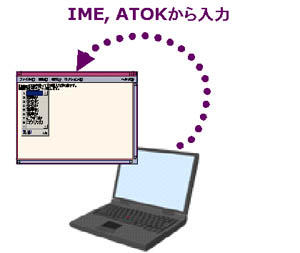
Copy and paste of text and images (automatic character code detection)
You can copy and paste between UNIX-Windows (text only). At this time, the Exceed side automatically detects/converts the character code. It is also possible to copy images from UNIX to Windows applications. (Can be pasted into Word, etc.)
Shortcut (Xstart, Xsession) functions
You can pre-register UNIX host X applications as icons, so from the next time onwards, you can start a specific application simply by double-clicking the icon.
Load balance connection function
Allows Exceed to choose the least loaded UNIX machine to run the application. Optimization of the UNIX machine load can be achieved.

Security
Realization of encryption of X communication by SSH
In combination with Secure Shell (separately add-on software), it provides a login environment using Secure Shell.
It works seamlessly with Exceed's shortcut (Xstart, Xsession) functions to realize easy encrypted connections.

management tools
Enhanced Exceed reporting function
Equipped with a "metering function" that manages user information, products, versions, and the number of licenses used on PC terminals on which OpenText (formerly Hummingbird) products are installed, and displays reports. Also, from this version, it is possible to manage Exceed connection session information at the same time. For report output, you can select browser display or output in CSV format.
Multi Profile Space function
You can use a shared profile space called "profile space" for Xstart (.xs) and Xsession (.ses) files. As a result, multiple setting profiles can be flexibly managed and distributed to users according to usage and environment.
Installer distribution and management support tool Sconfig
It can be installed on the client PC with the contents set in advance by the administrator. It is also possible to lock the settings so that the user cannot change them.