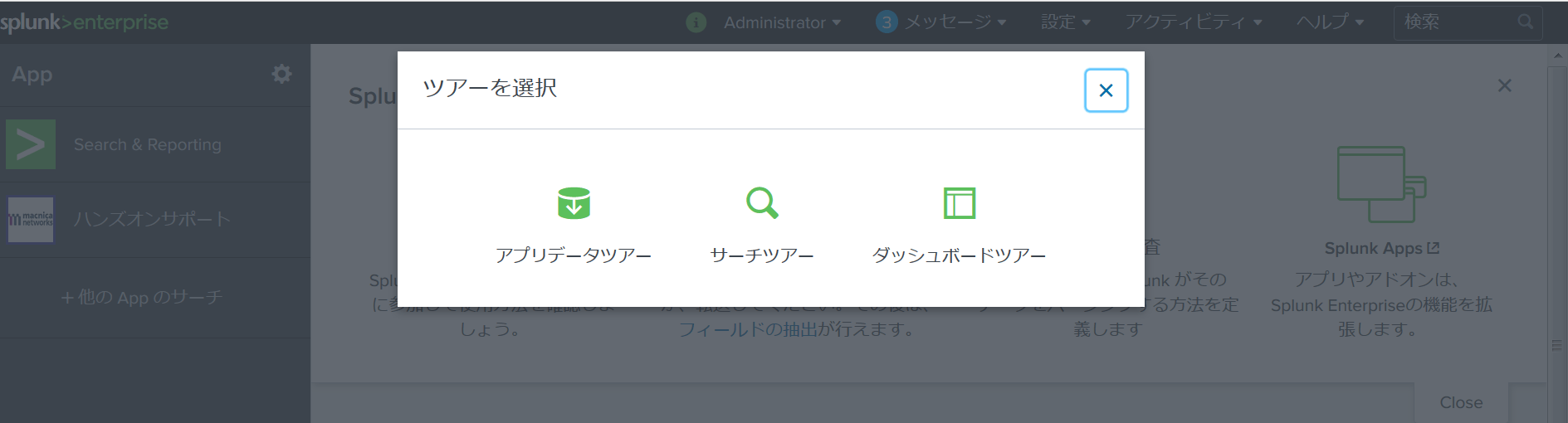product
service
- Simple Security Consulting [Consulting]
- Splunk SOAR Automation Assessment Service [Consulting]
- Dashboard/SPL Creation Pack [Implementation/Building Support]
- Version upgrade service [implementation and construction support]
- Splunk Premium Apps construction support service [implementation and construction support]
- Splunk Security Log Analysis Start Package [Original App/Service]
- Splunk × CrowdStrike Falcon Insight, Macnica Original App [Original App/Service]
- Government uniform standard compatible App [Original App/Service]
- Smart Security Monitoring App [Original App/Service]
- Splunk × LANSCOPE Original App [Original App/Service]
- Security Monitoring App for Box [Original App/Service]
- Cloud Security Monitoring App [Original App/Service]
- SIEM Operation Monitoring Service [Original App/Service]
- List of services
- Macnica Premium Support for Splunk (utilization support, version upgrade monitoring)
- Macnica Premium Support for Splunk Skill Up Package
Specifications/Technical Information
Application for evaluation machine
- FAQ
Dear Splunk Rookie, I recommend learning Splunk

Dear Splunkers,
It has been a while. I'm Suzuki. I'm back on my blog.
It's the first year of Reiwa, isn't it? I also go to work every day with a new feeling. Today, I would like to write about learning Splunk for those who are new to Splunk.
Splunk can be installed and used on a server, but the evaluation version can be installed on Linux and windows on personal computers, clouds, and virtual servers. Click here for OS and server specifications.
Now that you've secured your machine, download Splunk.
First of all, it will be an installation manual for installing Splunk on the server.
The latest information, such as installation in a Docker container, is included.
If you are updating Splunk with server replacement, please refer to "Upgrading to 7.2 - read first".
After installing and starting Splunk, the SplunkWeb screen will be displayed. So what do you recommend from there?
Click on the binoculars icon "Product Tour".
By selecting a tour, you can see the three operation methods in a picture-story show format.
I hope this gives you an idea of how Splunk works.
Once you know how to do it, let's put it into practice.
Follow along with this Splunk search tutorial manual!
Download sample machine data from: (Ver.7.2.5 as of April 3)
Be sure to download it just before you touch Splunk.
Well, the version is a little old, but you can download a book written in an easy-to-understand manner. This is also recommended.
Let's use Splunk

Cherry blossoms were in full bloom in Yokohama at the end of March. Overlooking Yokohama Port Town, Marine Tower will be closed for three years due to renovation work, so I went there on the last day. The cherry blossoms in Motomachi Park and Yamashita Park from the sky turned pink and were quite beautiful.
See you soon! Happy Splunking!!
Inquiry/Document request
In charge of Macnica Splunk Co., Ltd.
- TEL:045-476-2010
- E-mail:splunk-sales@macnica.co.jp
Mon-Fri 8:45-17:30