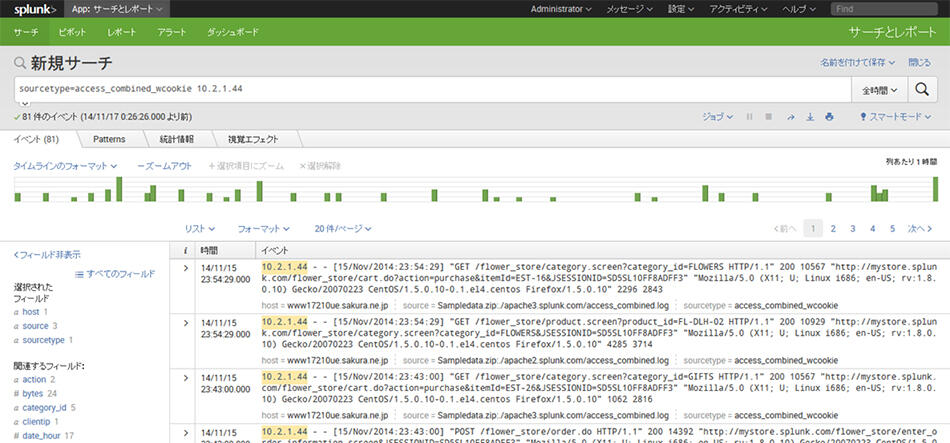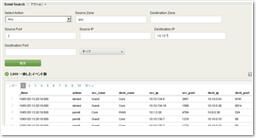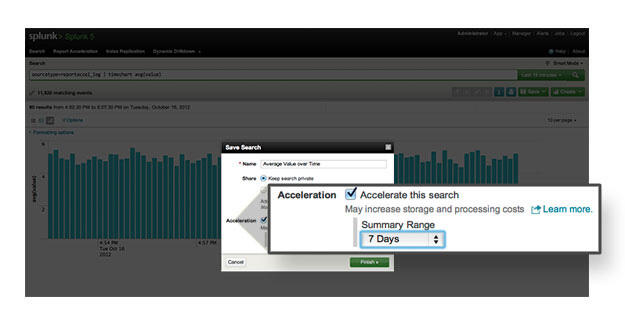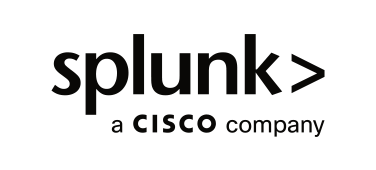
Splunk
スプランク
機能
データ収集
エージェントレス、または専用エージェントによる収集
下記の図にあるように、ログファイルが保存されているディレクトリにマウントすることでログデータを取り込む方法や、スクリプトファイル(別途作成されたもの)の実行により、ログとして出力されない情報も収集することが可能です。また、SyslogやSNMPといったネットワーク経由での収集にも対応しています。 専用エージェントを対象システムへインストールしてエージェント経由で収集することも可能です。

ニーズや環境に応じて取り込み方法を選択可能
検索
あらゆるデータを高速検索
検索BOXにキーワードや専用コマンドを入力して見たい情報だけを高速に検索することが可能です。また、マウス操作のみで直観的な検索結果の絞り込みも可能なため、直観的な絞り込みが可能となります。
検索対象期間の選択(タイムレンジ)
- ヒストリカル、リアルタイム、カスタム
- タイムラインチャートからマウス操作で選択
- ズームイン/アウト、マウスドラッグ
柔軟な検索方法
- キーワード、ブーリアン演算、ワイルドカード
- サーチアシスト(過去履歴、候補の表示)
- サーチコマンド(統計分析、データ処理)
- セーブドサーチ:検索条件を保存、共有/再利用
分析
フォームサーチ機能により容易な分析
IPアドレスを入力するだけで検索ができるようにするなどあらかじめ定義した検索BOXを作成しておくことが可能です。
- 検索フォームを予め定義し、簡易検索の実行を支援
- 定型検索を容易に実現
- 誰でも利用可能
- 容易なカスタマイズで、複数のフォームで運用も可能
レポート・ダッシュボード
多彩なレポート・可視化機能
検索結果からワンクリックでレポート作成をすることが可能です。
- 検索結果を元にチャート、グラフ、テーブルなど簡単にグラフ・レポート作成
- レポートを元にダッシュボード作成。多様な情報を一元的に表示
- グラフィカルに傾向を把握。見える化による気づきを促進
- スケジュールによる自動レポート生成
- メール等による定期配信(PDF他)
- リアルタイムレポート
非常に高速なレポート作成
インテリジェンスなダッシュボード
分析結果を誰とでも簡単に共有
Linux, Unix, Mac, WindowsいずれのプラットフォームでSplunkを動作させていても、レポート結果をPDFでダウンロードすることや、管理者にメール配信することができるようになりました。
アラート
検索結果に基づいたアラートの通知やアクションの実行が可能
検索に使った検索式をそのままアラートルールとして適用することが可能です。
- 柔軟な条件、スケジュール・しきい値設定
- リアルタイムアラート
- アラートコンソールによる一覧表示
- 各種アクションの自動実行
- メール通知
結果の添付も可能(CSV、PDF※)
※PDFレポートはLinux版のみ対応
※別途PDFソフトが必要 - その他アラート通知
RSS、SNMP等 - スクリプト実行
- メール通知
クラスタリングによる高可用性
Index Replicationテクノロジーによって、複数台あるIndexサーバ同士でデータの複製をすることが可能になりました。これによりIndexサーバを複数で運用しているケースで、1台または複数台のIndexサーバの障害発生時のデータロスを防ぎ、高可用性を実現できるようになりました。
その他、追加された項目
API連携について
REST APIによって外部Web等と連携が可能です。
お問い合わせ・資料請求
株式会社マクニカ Splunk 担当
- TEL:045-476-2010
- E-mail:splunk-sales@macnica.co.jp
平日 9:00~17:00