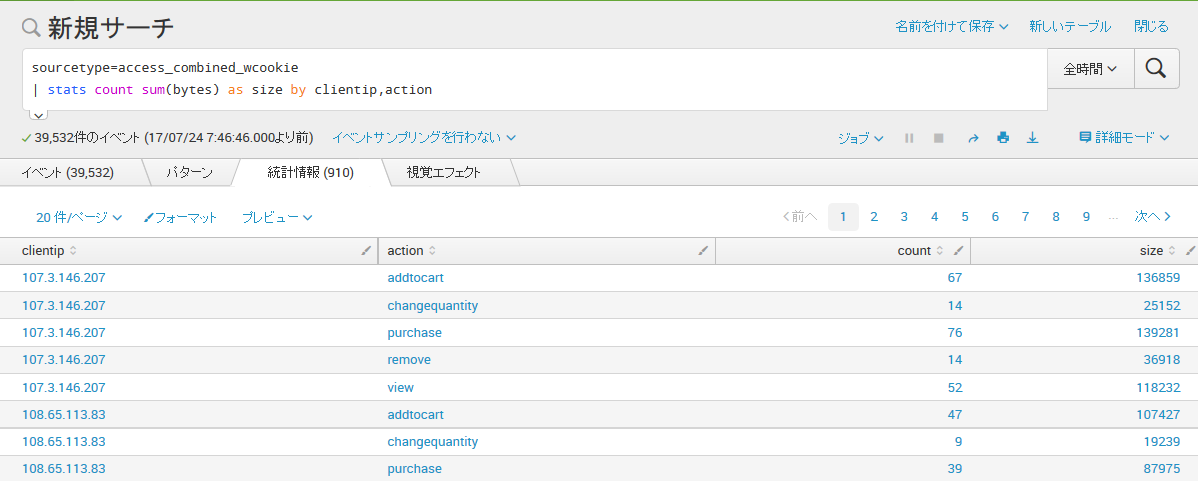Products/Services
product
- Why choose Splunk
- Installation record
- price
- Splunk Enterprise Security
- Splunk Phantom (SOAR)
- Splunk ITSI (Next Generation IT Operations)
- Splunk Observability Cloud
- Splunk UBA
- Macnica CSIRT App Basic
- App for Splunk for Financial Institutions
- Splunk Analytics for Hadoop
- About Apps
- Splunk Edge Hub
- What is Splunk
service
- Dashboard/SPL Creation Pack [Implementation/Building Support]
- Version upgrade service [implementation and construction support]
- Smart Security Monitoring App [Original App/Service]
- Splunk × LANSCOPE Original App [Original App/Service]
- Security Monitoring App for Box [Original App/Service]
- Cloud Security Monitoring App [Original App/Service]
- List of services
Specifications/Technical Information
Specifications/Technical Information
Evaluation machine application/FAQ
Application for evaluation machine
- FAQ
How to change the order of columns in statistics
- release date
- 2017.12.06
- last updated
- 2024-01-11
- version
- Splunk Enterprise 9.0.4
- Overview
- You can use the table command to rearrange the order of the statistics columns.
- Reference information
- content
-
About output results of statistical information
When analyzing statistics with Spluk, the order of columns in the output results depends on the command.
Use the table command to sort by any column
About the table command
The table command sorts the columns according to the field name given as an argument.
Command example:
<any search statement> | table field1, field2, field3
In the above case, the columns will be swapped in the order field1, field2, field3.For example, if you run a command like:
Command example:
sourcetype=access_combined_wcookie
| stats count sum(bytes) as size by clientip,actionThe result of execution is as follows.
that's all
In charge of Macnica Splunk Co., Ltd.
- TEL:045-476-2010
- E-mail:splunk-sales@macnica.co.jp
Weekdays: 9:00-17:00