product
- Why choose Splunk
- Installation record
- price
- Splunk Enterprise Security
- Splunk Phantom (SOAR)
- Splunk ITSI (Next Generation IT Operations)
- Splunk Observability Cloud
- Splunk UBA
- Macnica CSIRT App Basic
- App for Splunk for Financial Institutions
- Splunk Analytics for Hadoop
- About Apps
- Splunk Edge Hub
- What is Splunk
service
- Dashboard/SPL Creation Pack [Implementation/Building Support]
- Version upgrade service [implementation and construction support]
- Smart Security Monitoring App [Original App/Service]
- Splunk × LANSCOPE Original App [Original App/Service]
- Security Monitoring App for Box [Original App/Service]
- Cloud Security Monitoring App [Original App/Service]
- List of services
Specifications/Technical Information
Application for evaluation machine
- FAQ
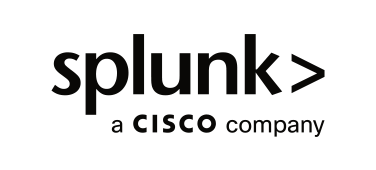
Splunk
Splunk
MUCV (Macnica U's Case Visualizer) Blog - Introducing MUCV for Okta -

Introduction
Hello, this is a Macnica MUCV sales representative.
This time, we will cover our unique service, "MUCV for Okta," which helps solve operational issues for those who use the cloud-based ID management and integrated authentication solution "Okta."
The Okta Challenge
Okta is highly convenient for authentication and easy ID management, but have you ever run into problems like the following when using and operating Okta?
① Logs cannot be stored for a long period of time
- Okta's standard log storage period is 90 days (*).
*Documentation: https://help.okta.com/ja-jp/content/topics/reports/syslog-filters.htm
*As of August 2, 2024 - If logs need to be stored on an annual basis due to corporate security policies or audit compliance, additional operational efforts such as manually downloading the logs will be required.
② It is unclear whether the partner's SaaS license is being used appropriately
- The number of consumed licenses / active users on the SaaS side that is connected to Okta is not explicitly visualized, and in order to check, it is necessary to look at Okta logs and reports, which takes time and effort.
The service called "MUCV for Okta" will solve these issues!
What can you do with MUCV for Okta?
① Logs can be stored for a long period of time
- Logs can be stored for one year. If you wish, we can store logs for more than one year!
- Logs are automatically collected by MUCV for Okta. Administrators do not need to collect them manually, so no additional operational effort is required!
<Log storage mechanism>

- Log collection also brings the following benefits! It allows you to visualize user authentication status. You can immediately check when, who, and where someone accessed something!
<Visualization image>

② Visualization of SaaS license usage status linked to Okta
- It is possible to pick out and display SaaS with a large discrepancy between the number of users and the number of purchased SaaS licenses (i.e. the actual number of users is small). This is useful for proper management of license numbers!
- You can also identify users who use the service infrequently. Use this to reconsider license allocation!
<Visualization image>

First of all, what is MUCV?
It is an abbreviation for Macnica U's Case Visualizer, and is an MSP Cloud service using Splunk provided by Macnica that aims to make it easy for anyone, to use the data utilization platform at an early stage, and at a low cost.
For more details, please see the following link:
https://www.macnica.co.jp/business/dx/manufacturers/mucv/

Learn more about MUCV for Okta services!
If you are interested in MUCV for Okta, please contact our sales representative below!
Contact: splunk-sales@macnica.co.jp
in conclusion
Thank you for reading to the end.
Please use "MUCV for Okta" to solve your problems.
I hope I can be of help to you. I look forward to hearing from you.
Inquiry/Document request
In charge of Macnica Splunk Co., Ltd.
- TEL:045-476-2010
- E-mail:splunk-sales@macnica.co.jp
Weekdays: 9:00-17:00




