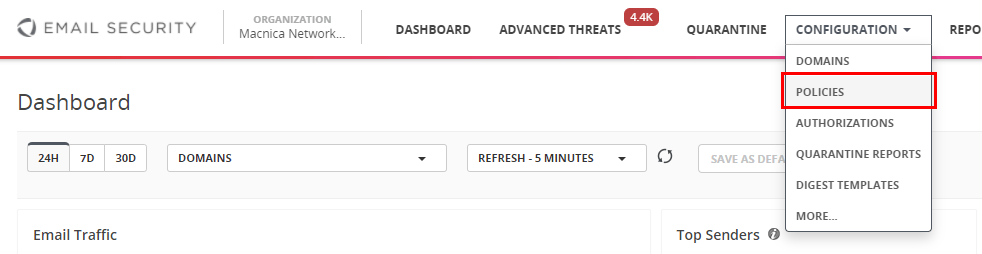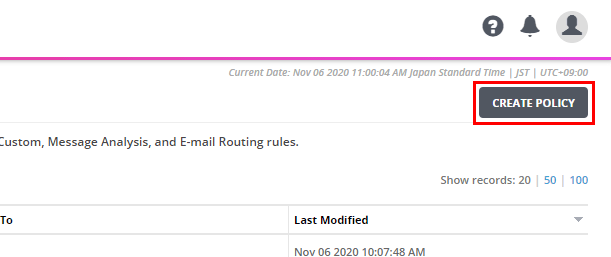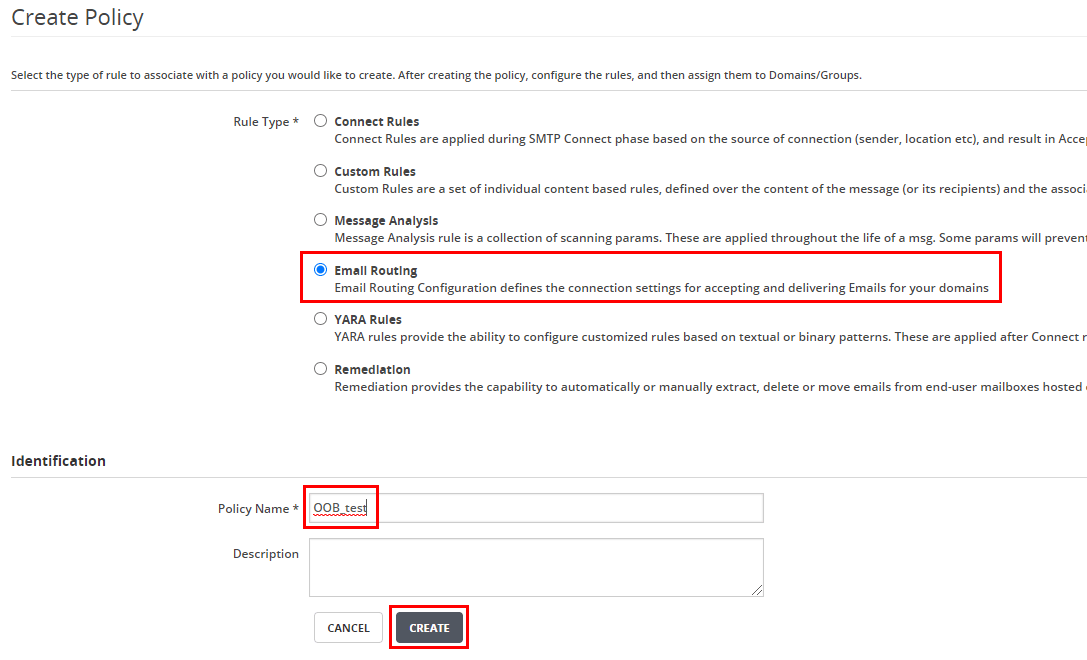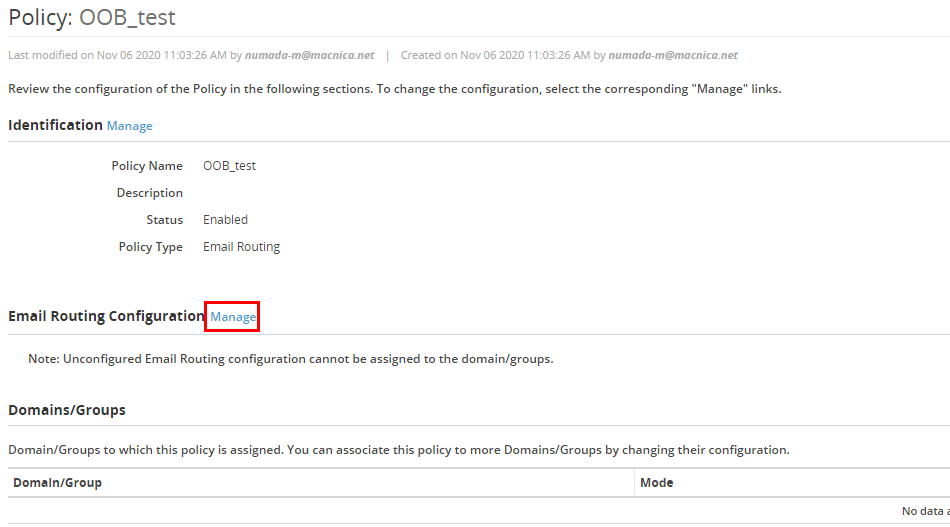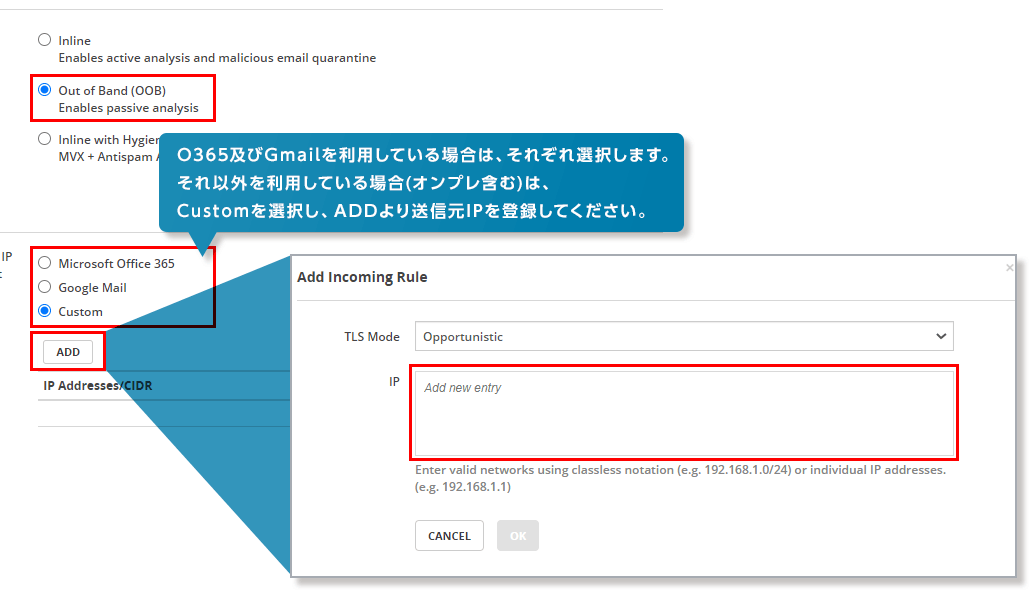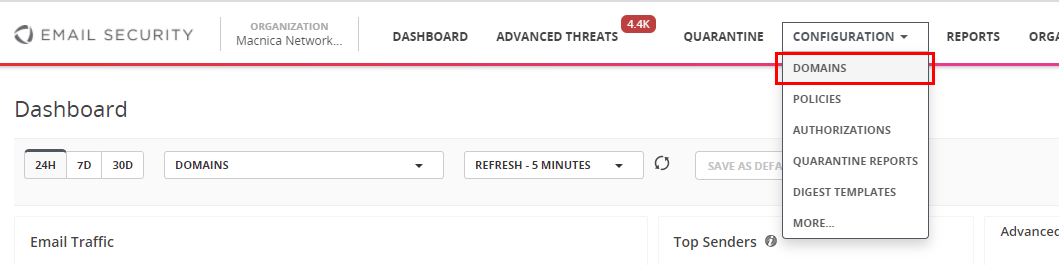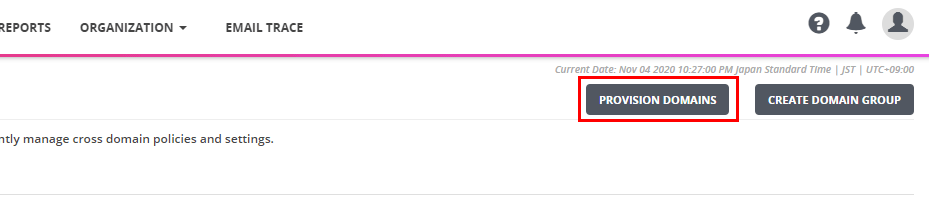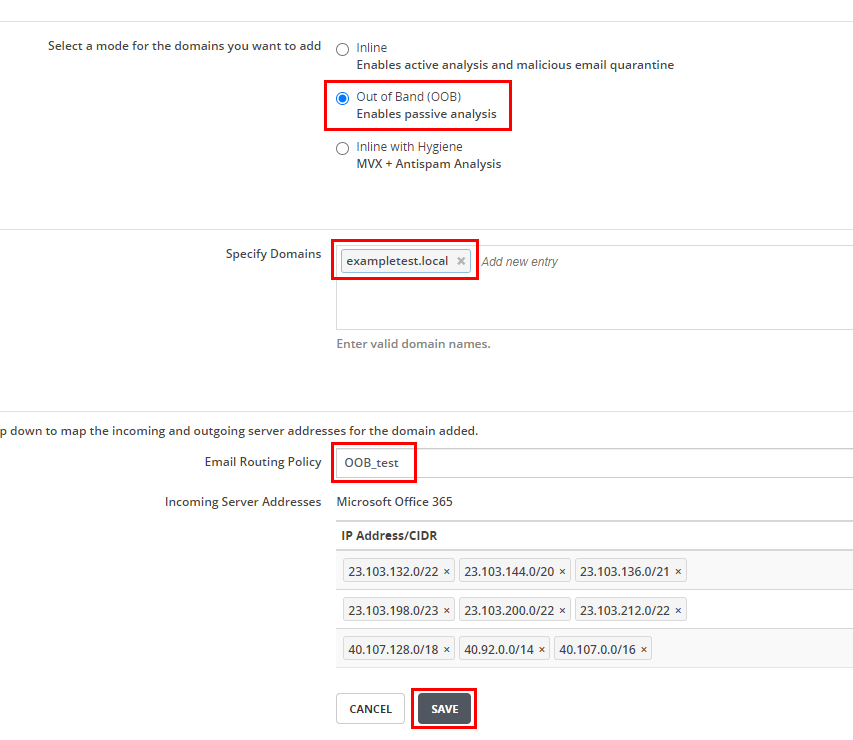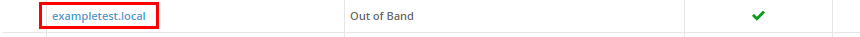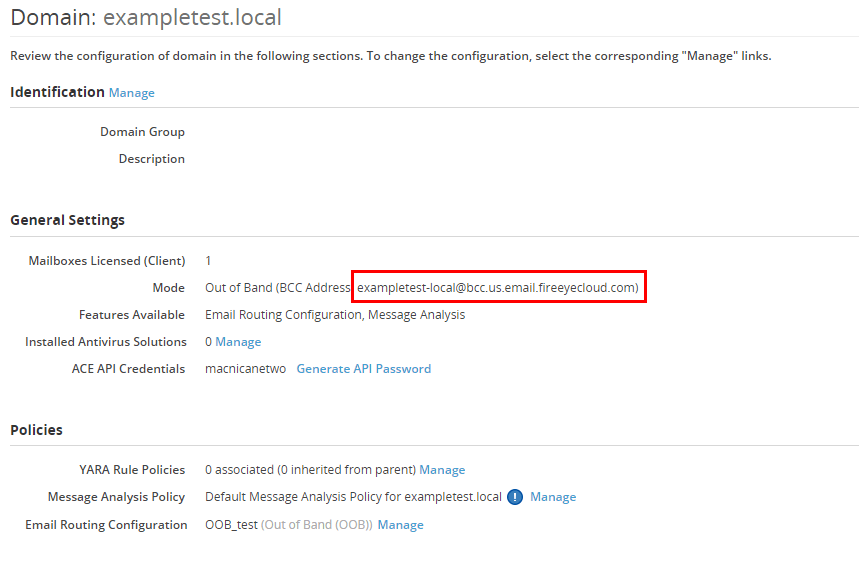Products/Services
product
- Line up
- Network Security: Trellix (formerly FireEye) Network Security
- Network Security: Trellix (formerly McAfee) Advanced Threat Defense
- Network Security: Trellix (formerly McAfee) Network Security Platform
- Endpoint: Trellix (formerly FireEye) HX
- Endpoint: Trellix (formerly McAfee) Mvision
- Data Protection: Trellix Data Security
- Email Security: Trellix (formerly FireEye) Server Edition
- Email Security: Trellix Cloud Edition
- Security Operations: Trellix (formerly FireEye) Helix
- Security Operations: Trellix (formerly McAfee) SIEM (Security Information and Event Management)
- Enhanced cloud governance: Trellix (formerly FireEye) Cloudvisory
- File Security: Trellix (formerly FireEye) Malware File Storage Scanning
- Integrated Management Solution: Trellix (formerly FireEye) Central Management
- NDR Solution: Network Investigator (NI) / Packet Capture (PX)
- Cloud-based File Threat Protection: Trellix IVX Cloud
Specifications/Technical Information
Specifications/Technical Information
- Trellix (formerly FireEye) Technical Information
- Trellix (formerly FireEye) Specifications
- Network Security: Trellix (formerly FireEye) Network Security Technical Information
- Network Security: Trellix (formerly McAfee) Network Security Platform Technical Information
- Network Security: Trellix (formerly McAfee) Network Security Platform Specifications
- Network Security: Trellix (formerly McAfee) Advanced Threat Defense Technical Information
- Network Security: Trellix (formerly McAfee) Advanced Threat Defense Specification
- Email Security: Trellix (formerly FireEye) Server Edition EX Series Technical Information
- Email Security: Trellix (formerly FireEye) Server Edition EX Series Specifications
- Integrated Management Solution: Trellix (formerly FireEye) Central Management (CM) Series Specifications
- Security Operations: Trellix (formerly McAfee) SIEM (Security Information and Event Management) Technical Information

Trellix
Trellix
Trellix (formerly FireEye) Email Security Cloud Edition PoV Environment Setup
BCC rule creation
Click CONFIGURATION ⇒ POLICIES
Click CREATE POLICY
Select "Email Routing", enter an arbitrary policy name, and click "CREATE".
Click Manage for Email Routing Configuration.
Select Out of Band (OOB). Select BCC source and click SAVE.
Click CONFIGURATION ⇒ DOMAINS
Click on PROVISION DOMAINS
Select "Out of Band (OOB)" as the domain mode, enter the target email domain, and select the policy you just created as the Email routing Policy.
From the list of domains, click the domain you just created.
Please BCC forward to the following email address from the forwarding mail server.
Inquiry/Document request
In charge of Macnica Trellix Co., Ltd.
- TEL:045-476-2010
Weekdays: 9:00-17:00