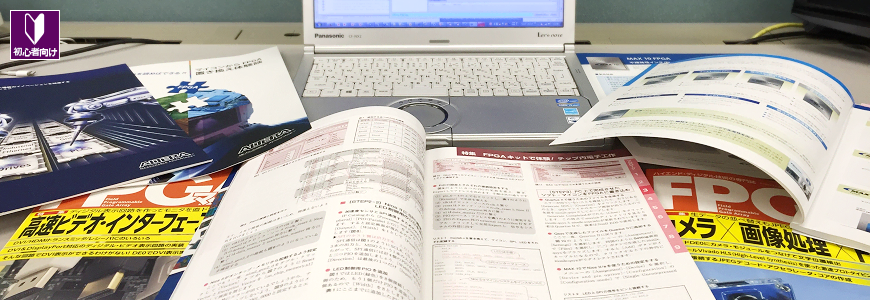Hello, my name is Hanako Intl. I work at Macnica providing technical support for Intel® FPGA products.
In “Part 2”, we will look at the items necessary for FPGA development.
FPGA 開発に必要なもの
FPGA 開発をするためには、いったい何を準備すれば良いのでしょうか。
開発に必要なものは次の6つです。
- ツールをインストールするパソコン
- Quartus® Prime
- Questa* - Intel® FPGA Edition
- Evaluation board
- インテル® FPGA ダウンロード・ケーブル II (または インテル® FPGA ダウンロード・ケーブル)
- Development software operating manuals, Intel® FPGA documentation (if needed)
パソコンと評価用基板およびインテル® FPGA ダウンロード・ケーブルはご自身で用意してください。
Quartus® Prime and Questa* - Intel® FPGA Edition can be downloaded from the Intel® home page.
Quartus® Prime
インテル® FPGA の開発ソフトウェアです。Quartus® Prime には、3つのエディション があります。
| [New] Quartus® Prime | Quartus® II | |
| version | 15.1 以降 | 15.0 以前 |
| Paid type |
Quartus® Prime Pro Edition Quartus® Prime Standard Edition |
Quartus® II Subscription Edition |
| Free type | Quartus® Prime Lite Edition | Quartus® II Web Edition |
Quartus® Prime Pro Edition and Standard Edition are fee-based software that require a license. After signing a contract and purchasing the software, obtain a license on the web and use it after setup.
Quartus® Prime Lite Edition is free, unlimited software. Although there are some restrictions on the device lineup and optimization options that can be developed, it covers the minimum functions necessary for FPGA development. The Lite Edition can be fully used for FPGA development, as it is possible to work from inputting logic circuit designs to operating devices on the board. In addition, since it is not necessary to obtain a license, you can use it immediately after downloading it from the Intel® website and installing it on your computer.
各エディションの違いは、下記ページで確認できます。
- インテル® Quartus® Prime 開発ソフトウェアの各エディションの比較 (メーカーサイト)
Quartus® Prime 各エディションは、こちらからダウンロードできます。
- インテル® FPGA 開発ツール ダウンロード・センター (メーカーサイト)
Please see the following page for how to download.
After the download is finished, start the installation. A wizard-style installer will start, so follow the instructions to proceed.
For the installation destination, use a folder path that does not contain double-byte characters or spaces. (NG example: C:\Program Files) The tool may not start normally.
インストール方法は下記ページをご覧ください。
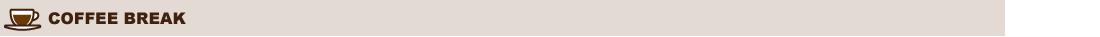
"Fourth edition, known only to those in the know?"
In addition to the Pro Edition, Standard Edition, and Lite Edition, Quartus® Prime actually has another “Evaluation Mode”.
Evaluation mode is a 30-day free evaluation tool that allows you to use all features of the paid Quartus® Prime edition.
But I can't generate a file to write to the device.
Try Evaluation mode when you want to try the limited features of the Lite Edition or when you want to use the Pro Edition.
To use in Evaluation mode, install Quartus® Prime Standard Edition (or Pro Edition) on your computer.
When you launch Quartus® Prime, the following dialog Box will appear.
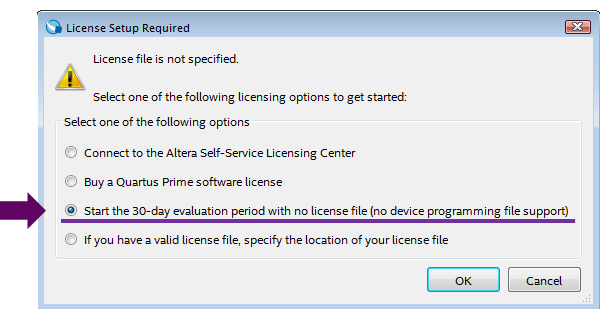
If you select "Start the 30-day evaluation period with ..." here, you can use Quartus Prime in Evaluation mode. If you are interested, please try it.

Questa* - Intel® FPGA Edition
Questa* - Intel® FPGA Edition is Siemens EDA's Questa software for Intel® devices only. It is a simulator tool for In FPGA development, it is used in logic simulation (also called “RTL level simulation”) in the work process.
This time we are introducing Questa* - Intel® FPGA Edition, but if you already have an HDL-only simulator that supports Intel® FPGA and that version is "recommended for the version of Quartus® Prime you are using, If so, use your simulator.
For Quartus® Prime EDA tool interface information, see "EDA Interface Information" in the release notes for your edition and version.
- Intel® Quartus® Prime Standard Edition Software and Device Support Release Notes (Manufacturer site)
- Intel® Quartus® Prime Pro Edition Software and Device Support Release Notes (Manufacturer site)
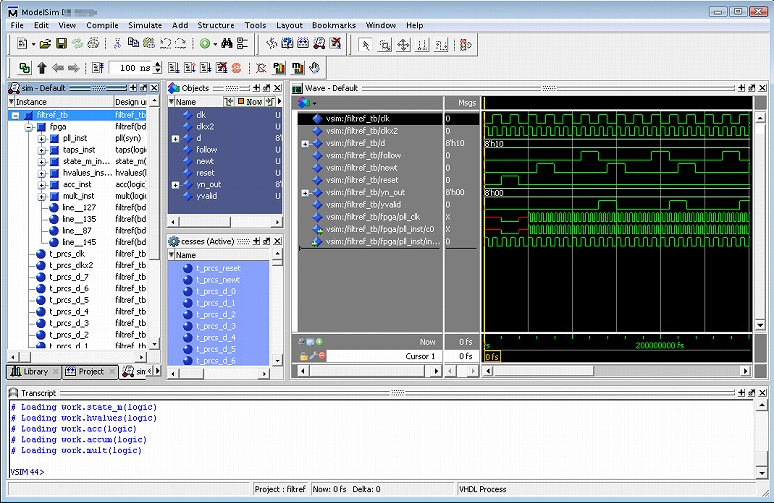
Questa* - Intel® FPGA Edition has a paid type “Questa*- Intel® FPGA Edition”and a free type “Questa*- Intel® FPGA Starter Edition”.
Check out the features of each edition here.
Questa* - Intel® FPGA Edition installation files can be downloaded from the link below.
After the download is finished, start the installation. A wizard-style installer will start, so follow the instructions to proceed.
For the installation destination, use a folder path that does not contain double-byte characters or spaces. (NG example: C:\Program Files) The tool may not start normally.
Evaluation board
Usually, the user manufactures an FPGA-mounted board that meets the user's specifications. However, it takes time, effort and cost to make the board. Therefore, let's start by running the FPGA on the evaluation board and get a feel for how to use the tools and the features of the FPGA.
This is the recommended evaluation board for FPGA beginners!
[MAX® 10 FPGA Development Kit]
The MAX® 10 is a non-volatile FPGA with significantly improved speed and density over the previous MAX® series CPLDs. Equipped with PLL (Phase Locked Loop), DSP, built-in memory blocks, etc. that were not found in the MAX® CPLD series up to now, and external memory (boot memory) for configuration required for FPGAs such as Stratix® and Cyclone® series. This is a new type of built-in one-chip type FPGA device.
See the manufacturer's site for the MAX® 10 devices on each board.
この基板はインテル® FPGA ダウンロード・ケーブル USB-Blaster™II の機能を内蔵しているため、梱包されている Mini USB ケーブルをつなげばすぐに使用できます。
Please contact our staff for the price and delivery time of the MAX® 10 FPGA development kit.
Alternatively, you can request it here.
[Cyclone® 10 LP FPGA Evaluation Kit]
The Intel® Cyclone® 10 LP FPGA Evaluation Kit provides a comprehensive general-purpose evaluation platform for various markets and applications, including industrial, medical, and automotive.
The board has built-in Intel® FPGA Download Cable USB-Blaster™II functionality, so it's ready to use as soon as you plug in the included Mini USB cable.
See the manufacturer's site for the Cyclone® 10 LP device that is included.
Please contact our staff for the price and delivery time of the Cyclone® 10 LP FPGA evaluation kit.
Alternatively, you can request it here.
Also, if you are looking for an FPGA evaluation board for beginners by yourself, please refer to the following selection points.
✔ Equipped with Intel FPGA (preferably new family is good!)
✔ Operation confirmation of FPGA is possible only with a personal computer and an evaluation board (no special equipment required)
✔ Comes with a reference design (example circuit) and can be designed in Quartus Prime
✔ Evaluation board has built-in Intel® FPGA Download Cable functionality
→ If not built-in, separately USB-Blaster™ II buy the
✔ There are many I/O pins that can access the FPGA from the outside, and there is an expansion connector that supports the interface you want to evaluate
Please consider purchasing with these in mind.
Intel® FPGA Download Cable II
Using a dedicated download cable called Intel® FPGA Download Cable II (also known as USB-Blaster™ II), you can download your own digital logic circuit data designed in Quartus® Prime (PC). Transfer to your target Intel® device. The interface with a personal computer is a USB port, and the utility for transferring data uses a tool called Programmer that comes with Quartus® Prime.

最新の評価用基板の多くは USB-Blaster™ II の機能が実装されていて、その場合はこの専用ケーブルは不要です。(基板に付属された USB ケーブでパソコンと基板を接続し、データを転送します。)そのため現時点で必須ではありませんが、ユーザー仕様の製作基板に対して実装されたインテル® のデバイスへのデータ転送には、必ずこの USB-Blaster™ II が必要になります。
こちらもこちらでお求めいただけます。
開発ソフトウェアの操作マニュアル、FPGA のドキュメント
You can't start designing without knowing how to use Quartus® Prime or Questa* - Intel® FPGA Edition. Various documents can be viewed and downloaded from the website for free.
- Questa* Intel® FPGA Edition Quick-Start: Intel® Quartus® Prime Standard Edition
- Questa* Intel® FPGA Edition Quick-Start: Intel® Quartus® Prime Pro Edition
Macnica group 's technical support team has also released original materials. Of course, in Japanese!
Rather than a direct translation of the English materials, the content is tailored to the "problems customers face" that are experienced in daily support, and the materials are presented in an easy-to-understand format that corresponds to each function of the tool and the development flow. Please see below for Macnica 's original materials.
メーカーがリリースしているドキュメント各種もチェックしましょう。
これで環境は整いました!
ではいよいよ・・・と行きたいところですが、開発をするには最低限の知識を備えないとなりません。どんなことが必要なのか、次の回で確認していきましょう。
Note:
本記事では 読者に親しんでいただくため、メーカーのホームページにおいて日本語のページを多くご案内していますが、併せて USA ページも必ずご確認ください。日本語ページは情報の更新が遅れる場合がありますので注意してください。メーカーのホームページの言語切り替えは、ページ右上のプルダウンメニューより行えます。なお、言語を切り替えてもすべてのページが日本語になるわけではありませんのでご了承ください。
Click here for recommended articles
ほんとのほんとの導入編 その1. 開発をはじめるための環境づくり
ほんとのほんとの導入編 その2. 開発をはじめるために準備するもの
ほんとのほんとの導入編 その3. 開発をはじめるために必要な知識
ほんとのほんとの導入編 その4. 開発の流れ
ほんとのほんとの導入編 その5. 役立つコンテンツの紹介