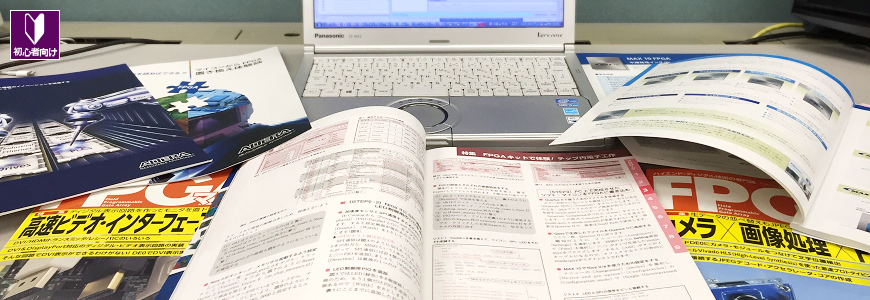ようこそ FPGA の世界へ!
In recent years, FPGAs have been attracting attention as a key device in product development. With the number of low-cost products increasing, they have become easier and more familiar. Furthermore, the software that is essential for FPGA development has also become more automated and has become an intuitive GUI.
Now is the time to try out FPGAs.
This time, we will use the example of FPGA development by Altera®, a major FPGA manufacturer, and focus on the first steps to start development. This is a must-read for those who want to use FPGAs in the future, those who want to get back to basics, or those who are working with FPGAs for the first time in x years.
Note:
Intel's Programmable Solutions Group became Altera®, an Intel company, in January 2024.
This introduction will be explained in the following five parts.
Part 1. Creating an environment to start FPGA development
Part 2. Things to prepare to start FPGA development
Part 3. Knowledge needed to start FPGA development
Part 4. FPGA development flow
Part 5. Introducing useful content
Hello. I'm Hanako Altera, who provides technical support for Altera® FPGA products at Macnica.
In the first installment, "Part 1," we will talk about the "computer environment," which is essential for FPGA development.
To develop Altera® FPGAs
Quartus® Prime and the software (mainly referred to as a tool) called Questa* - Intel® FPGA Edition are required. First, install this tool on your computer.
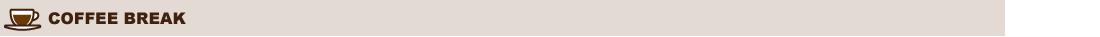
Quartus® II はバージョン 15.1 より、Quartus® Prime と名前を換えてリニューアルされました。ネーミングの変更と性能の向上が行われていますが、ツールの操作性やメニュー名称など UI(User Interface)はほぼ変わりませんので、Quartus® II 向け資料も同様にご活用ください。
各ツールにおけるエディション名の対応は下表をご覧ください。
| [New] Quartus® Prime | Quartus® II | |
| version | 15.1 以降 | 15.0 以前 |
| 有償タイプ | Quartus® Prime スタンダード・エディション Quartus® Prime プロ・エディション |
Quartus® II サブスクリプション・エディション |
| 無償タイプ | Quartus® Prime ライト・エディション | Quartus® II ウェブ・エディション |

Now let's install it...but before that,
Prepare the computer environment necessary for installation and subsequent operations.
(Compared to Questa* - Intel® FPGA Edition, Quartus® Prime requires much more free drive space and larger implemented memory capacity, so we will focus on Quartus® Prime.)
There are five key points regarding the computer environment:
✔ Free space on your computer's drive
✔ Installed memory capacity
✔CPU
✔ OS (operating system)
✔ USB port
Let's take a look at them one by one.
ドライブの空き容量
The drive or partition on your computer where you install Quartus® Prime requires a minimum amount of free space. There are three editions of Quartus® Prime: the paid Pro Edition and Standard Edition, and the free Lite Edition.
You can check the differences between each edition on the page below.
Comparison of Lite, Standard, and Pro Edition (manufacturer site)
The required free space varies depending on each edition.
Please check the “Minimum Disk Space for Intel® FPGA Software” section on the download page for each edition.
✔ Check out Quartus® Prime Pro Edition here.
✔ Check out Quartus® Prime Standard Edition here.
✔ Check out Quartus® Prime Lite Edition here.
Implemented memory (physical memory)
It provides the recommended amount of implemented memory needed to develop with Quartus® Prime.
This varies by device family and model number, so please check the “Memory Recommendations” in the Release Notes in advance and increase memory if necessary. It is also recommended to set virtual memory equivalent to the amount of installed memory.
✔ Check out Quartus® Prime Pro Edition here.
✔ Check out Quartus® Prime Standard Edition here.
✔ Check out Quartus® Prime Lite Edition here.
CPU
There are no restrictions on the CPU manufacturer or performance (clock speed, number of cores, etc.), but it must be a 64-bit type.
Quartus® Prime supports multiprocessors, so if your computer's CPU has multiple cores such as dual-core or quad-core and has a high clock speed, processing will be faster and smoother without stress. You can proceed with your work. Of course, you can develop with a single core, but it may be frustrating for some users.
OS (operating system)
Supported OS are Windows and Linux.
Check here for Windows OS editions and Linux OS distributions.
As you will see, a 64-bit platform is currently required to use the latest version of Quartus® Prime. Please note that it cannot be installed on 32bit systems.
(Quartus® Prime Programmer and Tools supports both 32-bit and 64-bit only on Windows 7 SP1 with a limited version. Separate installers are also available for each.)
USB ポート
When downloading data designed with Quartus® Prime directly to Altera® FPGA, one USB port is required as an interface on the PC side.

The computer environment for installing Quartus® Prime and Questa* - Intel® FPGA Edition is now ready.
Next, let's check the items (things to prepare) required to develop an FPGA.
Note:
本記事では 読者に親しんでいただくためメーカーサイトは日本語ページをご案内していますが、併せて英語ページも必ずご確認ください。日本語ページは情報の更新が遅れる場合がありますので注意してください。サイト内の言語切り替えは、ページ下の REGION(地域)により行えます。なお、言語を切り替えてもすべてのページが日本語になるわけではありませんのでご了承ください。
Click here for recommended articles
ほんとのほんとの導入編 その1. FPGA 開発をはじめるための環境づくり
ほんとのほんとの導入編 その2. FPGA 開発をはじめるために準備するもの
ほんとのほんとの導入編 その3. FPGA 開発をはじめるために必要な知識
ほんとのほんとの導入編 その4. FPGA 開発の流れ
ほんとのほんとの導入編 その5. 役立つコンテンツの紹介