【news】
Mentor merged with Siemens to become Siemens EDA.
==============================
Hello everyone.
Before you can use Questa CDC/Formal, you need to install it.
This page details how to install Questa CDC/Formal. Please refer to this page for how to download the tool.
▶ How to download the Siemens EDA tool
The files to be downloaded differ depending on whether the environment to be used is Windows or Linux.
<Windows>
・ Questa 64bit: Windows 10
・ Questa Formal Technology Core
・ Questa Formal Technology Intel Vender Libraries (libraries: for Intel FPGA)
<Linux>
・ Linux 64bit: Suse Linux Enterprise Server 11,12 Red Hat Linux Enterprise Workstation 6, 7, 8
・ Questa Formal Technology Core
・ Questa Formal Technology Intel Vender Libraries (libraries: for Intel FPGA)

install
① Double-click the downloaded installer to execute it.
(2) Click “Install Product”.
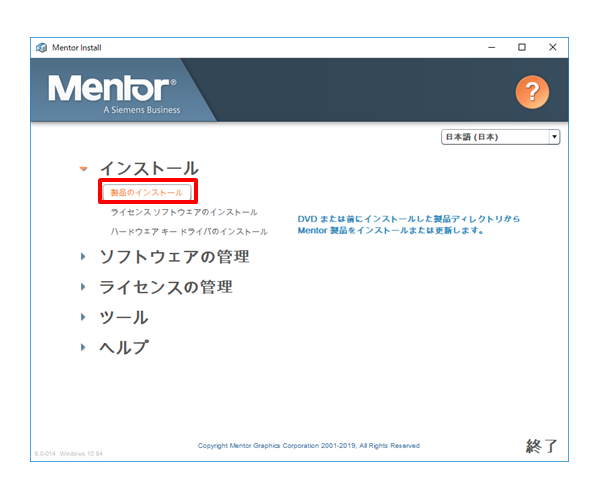
(3) Specify the installation destination.
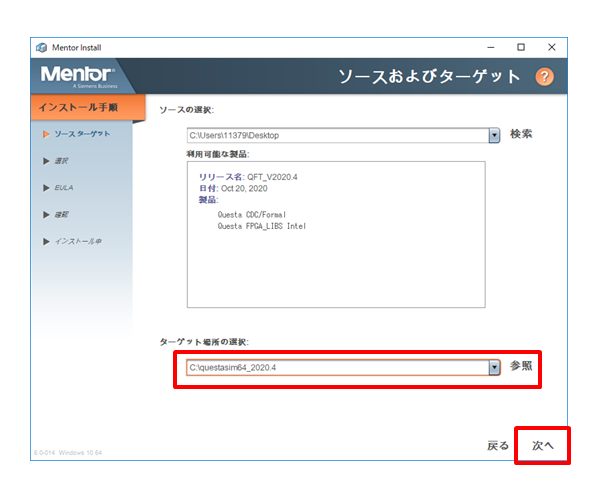
④ Specify (check) the tools and libraries to be installed.
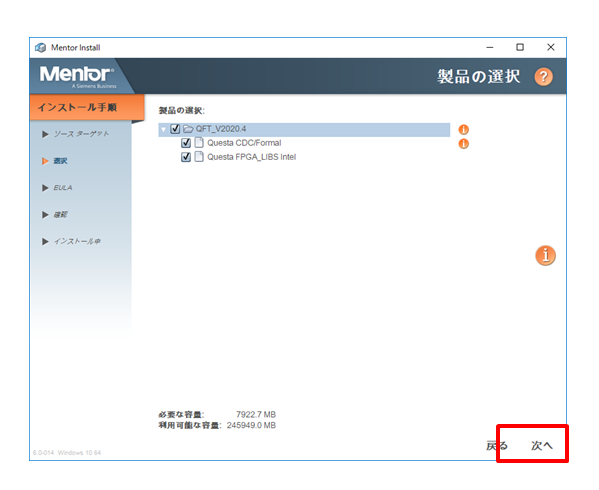
⑤ Read the license agreement and click "I Agree" to proceed.
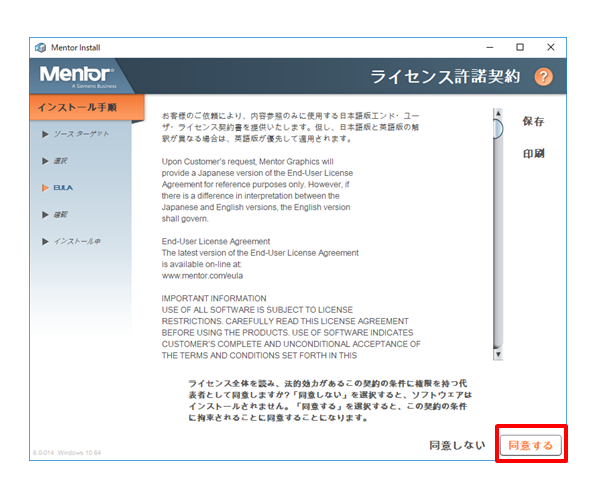
⑥ Check the contents, and if there is no problem, click "Install".
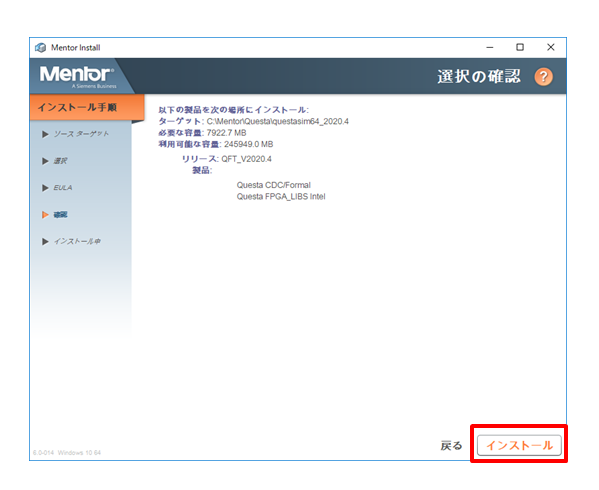
⑦ Please wait while the installation is in progress.

⑧ Select "Yes" to create a shortcut on the desktop.
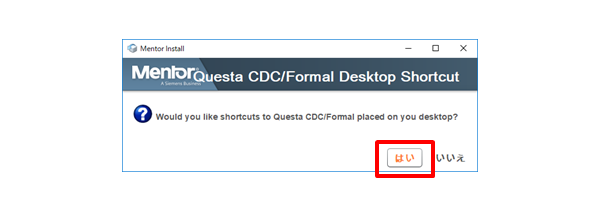
(9) Click Yes to add the executable directory to the path.
This is useful when compiling or simulating on the DOS prompt.
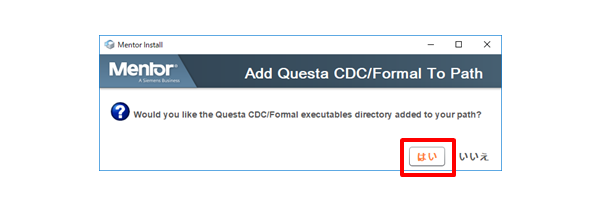
⑩ Installation is complete.
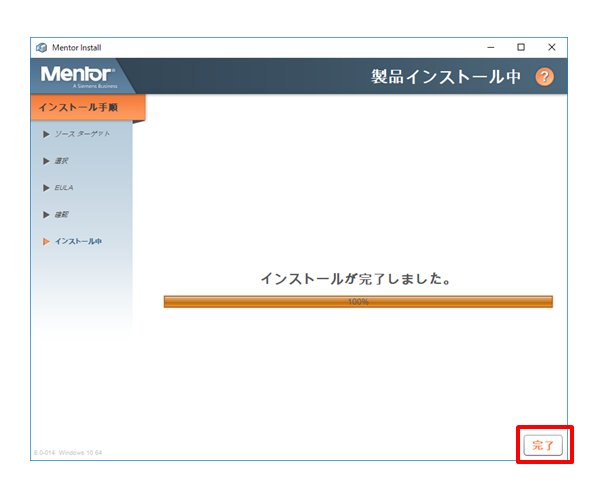
Related information
▶ How to download the Siemens EDA tool
▶ How to install Questa CDC/Formal
▶ How to license Siemens EDA tools
▶ RTL Asynchronous Transfer Analysis Tool / Questa CDC
Inquiry
If you have any questions regarding this content, please contact us below.
Manufacturer information Top
If you would like to return to the manufacturer information top page, please click below.
Trademarks and registered trademarks owned by Siemens: here
