【news】
Mentor merged with Siemens to become Siemens EDA.
==============================
Hello everyone.
Before you can simulate with HyperLynx, you need to install it.
This page details how to install HyperLynx. Please refer to this page for how to download the tool.
▶ How to download the Siemens EDA tool
install
① Double-click the downloaded installer to execute it.
② When the management screen is displayed, click “Install”.
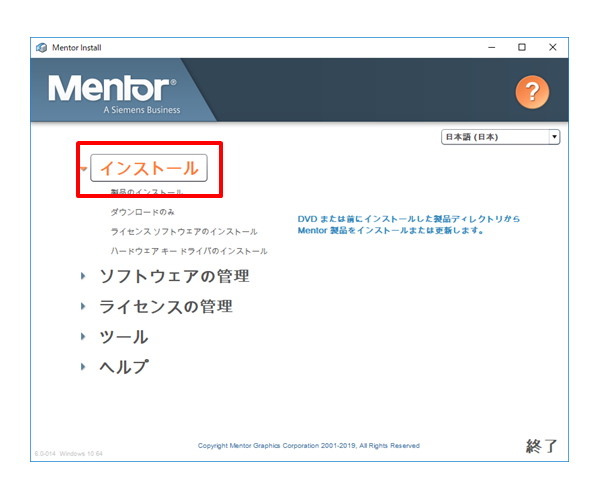
③ If you have previously downloaded the online installer, select Install from the cloud and click Next.
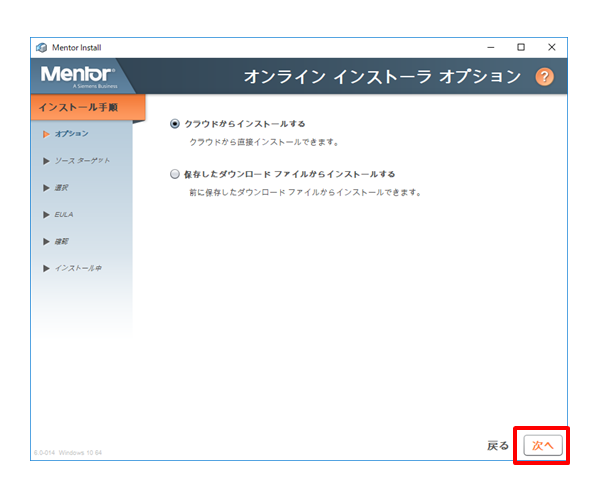
④ After confirming the installation destination, etc., click “Next”.
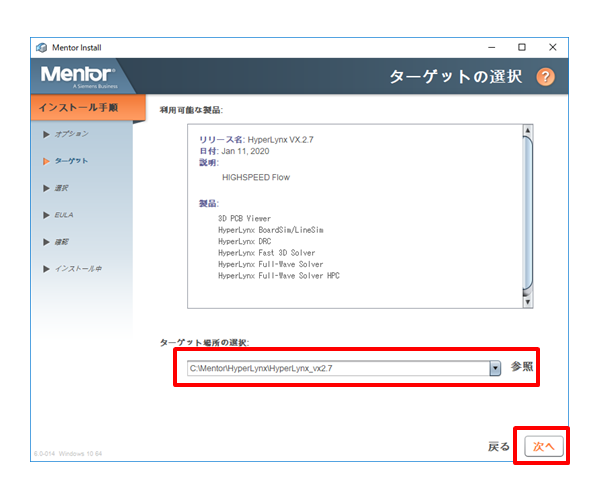
⑤ After selecting the tools to install, click “Next”.
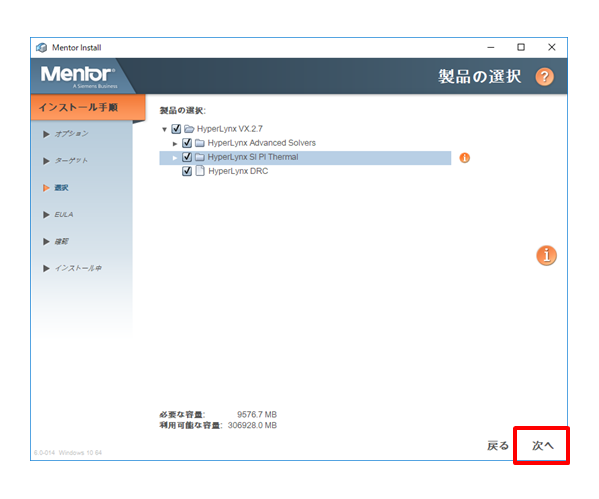
⑥ Read the license agreement and click "I Agree" to proceed.
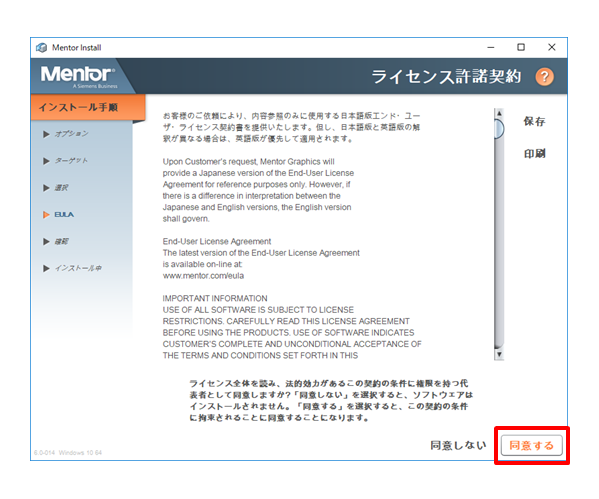
⑦ After confirming the installation destination, etc., click “Install”.
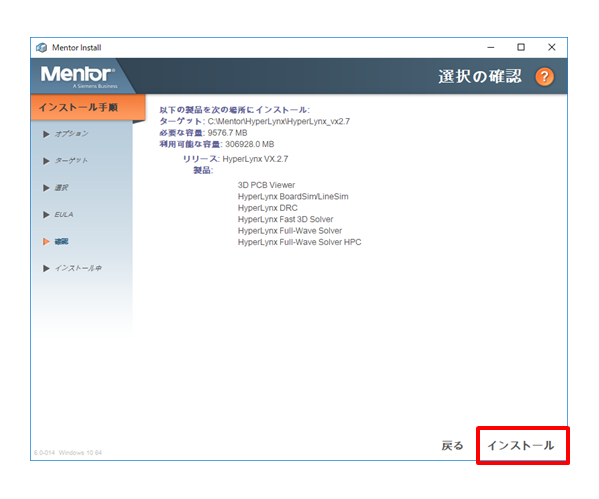
⑧ Please wait while the installation is in progress.


⑨ Installation is complete.
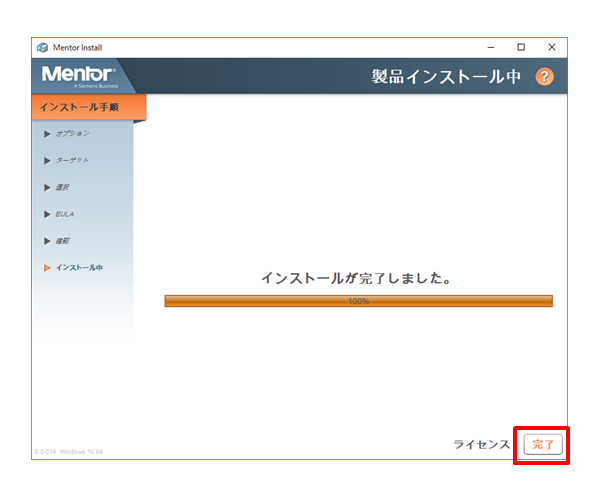
⑩ When you return to the management screen, click “Exit”.
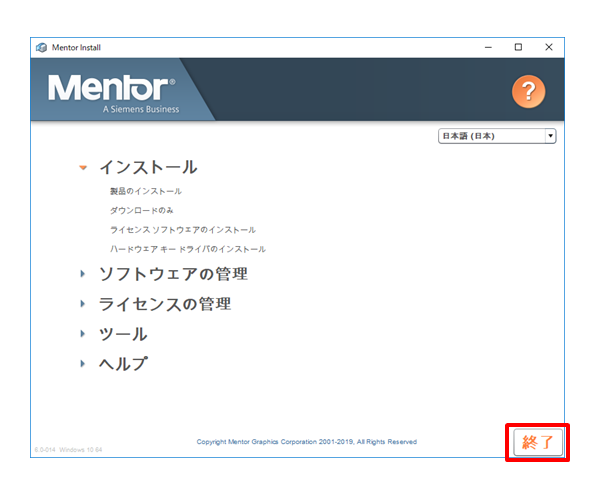
Related information
▶ How to download the Siemens EDA tool
▶ How to install HyperLynx
▶ How to license Siemens EDA tools
▶ Board verification tool/HyperLynx
Inquiry
If you have any questions regarding this content, please contact us below.
Manufacturer information Top
If you would like to return to the manufacturer information top page, please click below.
Trademarks and registered trademarks owned by Siemens: here
