In the previous article Let's use LTspice - Let's use the automatic symbol generation function, we introduced how to use the automatic schematic symbol generation function to add a component model that is not in the library. This article is about "encryption".
In the last article and the article before last, we talked about how to add a new SPICE model published on the web, but if you don't want to publish the contents of the SPICE model you created yourself or don't want to edit it, you can use LTspice's You can generate an encrypted file using the encryption function.
This feature allows an encrypted SPICE model to work on LTspice, but prevents the contents of the model from being viewed and edited.
If you are just starting LTspice, we recommend that you look at the "basics" from the list below.
Let's use LTspice series list is here
Also, if you would like to see a video on how to write a basic circuit and how to execute it, there is an on-demand seminar that does not require you to enter personal information, so please take a look if you are interested. Detailed information about the seminar is also provided to those who fill in the questionnaire.
LTspice On-Demand Seminar - Function check with RC circuit -
Preparation of SPICE model
I will explain how to encrypt using the SPICE model of OP162 used in the previous article Let's use LTspice – Let's add a SPICE model. Reference simulation file: test_op162__1.zip
There is a SPICE model of OP162 “op162.cir” in the download file. If you open it with a text editor or LTspice, you can check the contents of the SPICE model as shown below.

Encryption procedure
Encryption of SPICE models is done on the command line.
Open Command Prompt from the Windows Start menu. First, go to the LTspice exe file folder.
cd C:\Program Files\LTC\LTspiceXVIINext, execute LTspiceXVII using the command line option “-encrypt” and specifying the absolute path of the file to be encrypted.
In my case, I saved the target file on the desktop, so it is as follows.
XVIIx64.exe-encrypt "C:\Users\11209\Desktop\test_op162\op162.cir"* For details on command line options, please refer to the Help menu of LTspice.

After executing the encryption, the dialog in Figure 3 will appear.
I think it depends on the PC environment, but it took 2-3 minutes to convert.
When complete, a dialog will appear saying “File xxxxx has been encrypted. The original version has been deleted”.
As mentioned in the comments, encryption will overwrite the original file, so it is recommended to back it up if necessary.
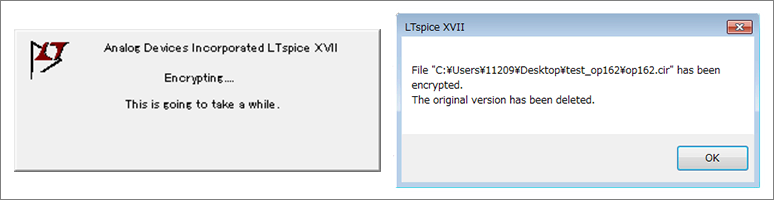
When you open the contents of the encrypted file with LTspice, it has been changed to a list of hexadecimal numbers as shown in Figure 4. The encryption procedure is now complete.

Let's check it by simulation
Let's check if the encrypted SPICE model can be simulated correctly. There is also a project file "test_op162.asc" in the downloaded files, so let's run the simulation.
As shown in Fig. 5, we were able to confirm that it works normally even after encryption.

LTspice demo file verified this time
The SPICE model of OP162 implemented this time and the encrypted SPICE model are stored.
At the end
This time, I introduced how to encrypt a SPICE model.
Please use this function if you create your own SPICE model and want to keep it private.
If you haven't used LTspice yet, please download LTspice from the link below!
Please try once.
Download LTspice here
We also hold regular LTspice seminars for beginners. You can learn the basic operation of LTspice, so please participate.
Click here for LTspice seminar information
Click here for recommended articles/materials
List of articles: Let's use LTspice Series
LTspice FAQ: FAQ list
List of technical articles: technical articles
Manufacturer introduction page: Analog Devices, Inc.
Click here for recommended seminars/workshops
Inquiry
If you have any questions regarding this article, please contact us below.
Analog Devices Manufacturer Information Top
If you want to return to Analog Devices Manufacturer Information Top, please click below.
