hello.
My name is Intel F. Hanako and I provide technical support for Intel® FPGA products at Macnica.
This time, regarding the FLOAT license of the paid license form of Intel® Quartus® Prime,
他メーカーの開発ソフトウェアのライセンスと どのように共存運用するか、その管理方法をご紹介します。
なお、いずれのメーカーも FLEXlm ソフトウェアでライセンスを管理するものとします。
FLOAT licenses are operated by installing FLEXlmsoftware on a computer that manages licenses (commonly known as a license server).
FLEXlm is a license management tool that is standardly used in the software of various companies in the field of EDA (Electronic Design Automation). This tool is also used for the FLOAT license of Quartus® Prime.
Similarly, development software from other manufacturers often uses this FLEXlm to manage FLOAT licenses.
If the license management tool is the same, license management for multiple companies can be operated with a single license server.
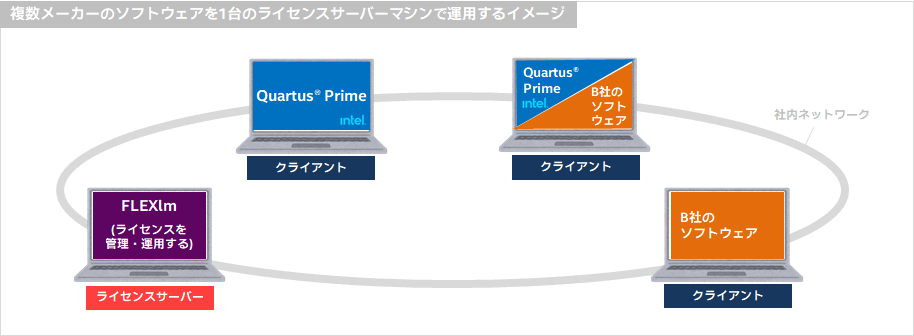
FLEXlm の管理・運用に必要なファイル
The administrator of the license server PC obtains the following files and sets and edits each file.
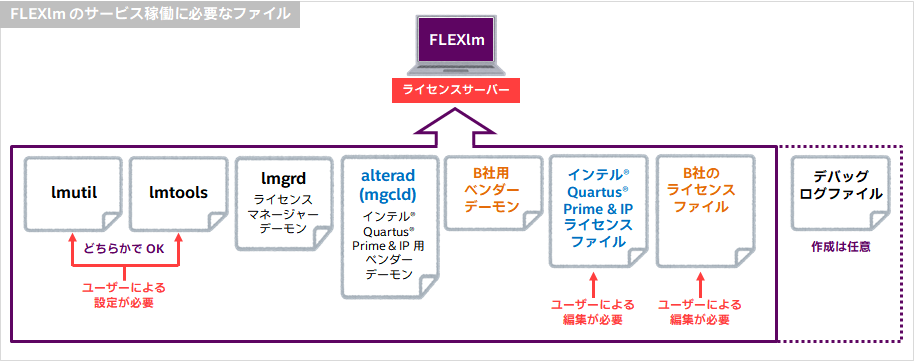
lmutil,lmtools,lmgrd,alterad
Since it is saved in the installation folder of Quartus Prime installed on the client PC, copy and paste it to the license server PC.
If the platform of the server PC and the client PC are different, please obtain it from the Intel PSG homepage.
There is no rule for the folder path on the license server PC where each file is saved, but it is recommended to save them in one folder for easy management.
(Caution! Do not use double-byte characters and spaces in the folder path to save.)
In this example, the OS is Windows and the save folder path is C:\FLEXlm.
The Quartus Primelicense file (*.dat) is
You can apply for and obtain it in the License Center of the account page (My Intel) dedicated to administrators registered at the time of license contract.
For details, please see the content below.
・ How to get a new license for Intel® Quartus® Prime, IP and Questa* - Intel® FPGA Edition
・ How to reissue license files for Intel® Quartus® Prime, IP and Questa* - Intel® FPGA Edition
For information on how to obtain other vendor daemons and license files, please contact the respective manufacturer.
以下に、各ファイルの役割をざっくり説明します。
|
ファイル |
Overview |
| lmutil | A utility for managing the license server using the command line. |
| lmtools | A GUI (Graphical User Interface) utility for Microsoft Windows to manage the license server. |
| lmgrd |
License manager daemon. Prompts to start and stop the vendor daemons of each manufacturer, and manages and issues licenses. |
| alterad |
Intel® FPGA development tools and vendor daemons for IP. Manage and issue usage rights such as Quartus ® Prime Standard Edition, Pro Edition, and IP (intellectual property) for client PCs. Only one alterad can run on one PC. |
| Vendor daemon for company B |
Vendor daemon for company B's development software. Manage and issue usage rights for Company B's software to client PCs. Only one vendor daemon for company B can run on one PC. |
| License file (*.dat) |
A text file issued by each manufacturer under a maintenance contract. Information on the license server, available products and functions, expiration dates, etc. are specified. Requires editing of server name, vendor daemon path, etc. |
| Debug log file (*.log) |
A file useful for debugging, as it records the status and error messages of each daemon in the FLEXlm system. Optional and automatically generated when configuring lmutil or lmtools. |
管理方法は2つ
[A]Collectand managelicense files
[B]Manage license files separately for each manufacturer
では、それぞれの特徴を見てみましょう。
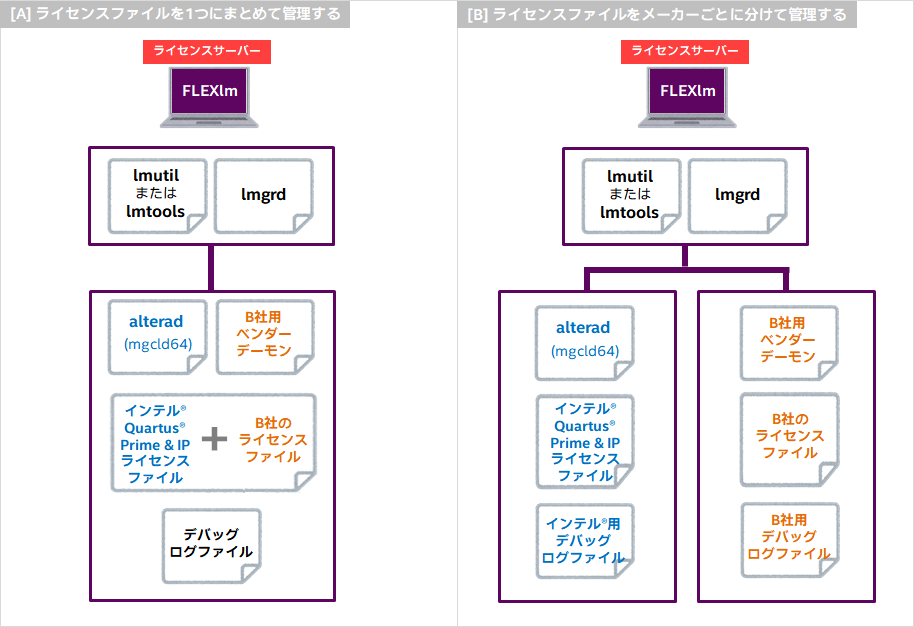
[A] Collect and manage license files
In this method, the license file for Quartus ® Prime and the license file for Company B's software are combined into one, and the operation is also managed by one.
<Benefits>
・ Easy work such as editing the license file!
(FLEXlm によるライセンス管理がはじめての人におススメの方法。)
<デメリット>
・メンテナンスなどで ある1社のサービスを停止する場合に、同時管理している全メーカーのソフトウェアの運用も停止する必要がある。
(メンテナンスと無関係のソフトウェアを使用するユーザーにとっては、迷惑かも。)
◆ How to integrate license files in method [A]
Please refer to "[A] Integration method when managing license files as one" in this content.
◆ 方法[A] における lmtools の設定方法は
Please refer to "[A] How to set up lmtools when managing license files collectively" in this content.
[B] Manage license files separately for each manufacturer
In this method, the license file for Quartus ® Prime and the license file for Company B's software are managed separately, and the operation is also managed separately.
<Benefits>
・Because management is independent for each manufacturer, one company's license can be suspended while another company's license is in operation.
(Valid during maintenance such as updating license files and vendor daemons)
<デメリット>
・Requires license management tool settings for each manufacturer
・The administrator of the license server PC must understand the mechanism of FLEXlm.
The license file for Quartus® Prime contains
Questa* - Intel ® FPGA Edition license function and AXI BFM IP function (one of the IP Base Suite lineup) license function are also included in the issue.
All license functions are managed by the Siemens vendor daemon mgcld (mgcld64), so the license file for Quartus ® Prime can be further subdivided into the alterad vendor daemon and the mgcld (mgcld64) vendor daemon.
◆ How to separate the license file in method [B]
Please refer to "[B] Separation method when managing license files separately for each manufacturer" in this content.
◆ 方法[B] における lmtools の設定方法は
See "[B] How to set up lmtools when managing license files separately for each manufacturer" in this content.
――――――――
Next, I will explain how to edit the license file and how to configure LMTOOLS.
