
Skyhigh Security
スカイハイセキュリティ
福岡大学様

クラウドサービスの利用状況可視化やリスク評価を自動で実施。
Proxyとの連携で運用フローの設計含めアクセス制御を実現。
- クラウドサービスの利用状況が把握できていない
- ハイリスクのクラウドサービスが利用されていても制御する術がない
- 運用まで見据えたセキュリティ対策を検討したい


- クラウドサービスの利用状況を自動で可視化
- クラウドサービスのリスク評価を自動で実施
- 既存Proxy製品との連携で運用フローの設計含めアクセス制御を実現

福岡大学 情報基盤センター 准教授
藤村 丞(フジムラ ショウ)氏
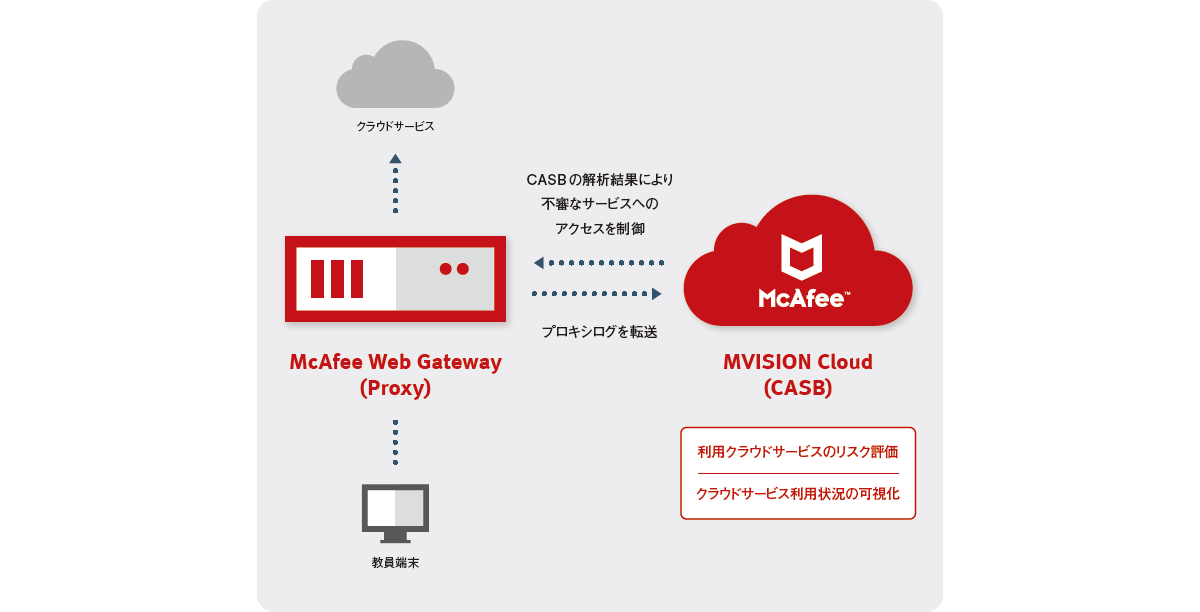
User's Voice
教職員や学生のICT 利用が加速する中、個人情報や貴重なデータを保護するためのクラウドセキュリティは不可欠です。MVISION Cloudを導入したことで不審なクラウドサービスの利用があれば容易に止めることができるため、情報漏えい防止に大いに役立つと思います。
課題:クラウドサービスの利用実態を把握できていない
福岡大学では「セキュリティ区画」を定め、学生の個人情報など、漏えいしてはならない情報は大学の管理下にある「区画内」に保存するようにと運用指針を定めている。BoxやGmailのような区画内として大学が定めたクラウドサービスやGoogleDriveをはじめとする区画外だが利用を認知しているクラウドサービス以外に、はたしてどのようなクラウドサービスを誰がどれくらい利用しているのかー利用実態の把握ができていないことへの危機感を持っていた。
調査:情報漏えいリスクに備えるためのベストソリューションとは
クラウドサービスの利用実態把握を筆頭に、藤村氏らはクラウドサービス利用に関するセキュリティ対策強化に取り組むことにした。
「守るべき情報」は大学が所有する情報資産(学生の個人情報や研究データなど)、「誰がその情報を扱うか」は教職員、「想定される(防止すべき)セキュリティインシデント」はクラウドサービス利用時の情報漏えいと明確にしたのち、情報収集を行う中で注目したソリューションが『Cloud Access SecurityBroke(r 以下、CASB)』だ。
CASBに注目した藤村氏はまず、自学の課題解決に向けたCASBの必要機能を整理した。
クラウドサービス利用の可視化
誰が、いつ、どのクラウドサービスをどのくらい(アップロードとダウンロードのデータ量)使っているか。
クラウドサービス安全性の評価
利用されているクラウドサービスの情報漏えいのリスクはどの程度か。
例えば多要素認証を実施しているか、アップロードしたデータの所有権はどうなるか、過去にそのクラウドサービスでセキュリティインシデントが生じたことがあるか。
クラウドサービスを安全に利用できる環境整備
運用の安全性と容易性。リスクが高いクラウドサービスを容易に利用停止できるか。
運用作業が管理者の負担にならないか。
選定:自学の課題解決に最適なCASBは何なのか?
整理した必要機能を保有し、かつ最も優れているメーカーを選定すべく、複数メーカーの比較検討を開始。その結果選ばれたのがMcAfee 社が提供する『MVISION Cloud(以下、MVC)』だ。
クラウドサービス利用の可視化
MVCは利用するFirewallやProxy 経由でユーザのクラウドサービスへのアクセス状況可視化が可能。ログ転送サーバを経由してエージェントレスで利用状況の可視化ができること、また、McAfee 社のProxy 製品はもちろん、他社製品であっても容易に連携できるところがポイント。
MVCはクラウドサービスをCSA(Cloud SecurityAlliance)のガイドラインに基づき50 個のリスク項目を6つのリスク種別に分類し、9段階のリスクレベルで判定。他社のCASBに比べ、クラウドサービスのリスク判定根拠が細かく、わかりやすく判定されるところがポイント。
クラウドサービスを安全に利用できる環境整備
MVCでは、利用状況からハイリスクのクラウドサービスに対するアクセスを制限したい場合、特定のFirewallやProxyであれば、制御を行うためのURLリストをFirewallやProxyに自動で連携。また、McAfee 社のProxyと組み合わせればクラウドサービスの利用状況とリスクの可視化から制御までがワンストップで行えることも運用効率化につながるポイント。
また、必須機能以外にも、
- クライアントへのエージェント導入不要
- ネットワークの構成変更不要
- 利用中のProxy製品『McAfee Web Gateway』
と組み合わせて運用可能
といった他メーカにはない特徴も選定に至った理由であった。
「McAfeeだとCASB(MVISION Cloud)だけではなく、Proxy(Web Gateway)と統合的に管理・運用できるため、管理工数の大幅な削減が期待できます。様々な製品がありますが、運用に落とし込めないと採用できません。McAfee 製品はきれいに運用にはめることができました」(藤村氏)
導入:運用を見据えたCASB導入で情報漏えいリスクを低減
MVCの導入を決めた福岡大学。
しかし、ソリューションの導入はゴールではない。導入後に効率的かつ最適な運用を行うことで期待していた効果が発揮される。MVCを導入し、クラウドサービスの運用体制は次のようになった。
日々のクラウド利用状況はMVCにより自動で可視化し、定期的なレポート出力も自動化している。このレポートをもとに福岡大学とSIerが月例定例会でレビューし、危険なクラウドサービスや不審な利用状況がないか判断する。
危険なクラウドサービスがあれば、利用を制限するようにProxyで設定する。
「誰がどんなクラウドサービスを利用しているのか把握できて、いざとなれば容易に止めることができる運用体制ができました。ログが残るので万が一インシデントが生じた時のフォレンジックにも役立ちます。情報漏えい防止に有効な運用体制にすることができました」(藤村氏)
User Profile
|
福岡大学 |
|
|
所在地 |
福岡県福岡市城南区七隈八丁目19-1 |
|
学生数 |
約19,000人 |
|
導入時期 |
2020年 |
|
導入製品名 |
MVISION Cloud McAfee Web Gateway |
|
URL |
https://www.fukuoka-u.ac.jp/ |
| 創立1934年。「建学の精神」と「教育研究の理念」の下、9学部31学科、大学院10研究科34専攻を擁し、西日本随一の総合教育、研究、医療の提供とともに地域社会や国際社会への貢献をかかげ、時代に即応しグローバルに発展する大学を目指す。また、学内の情報ネットワークシステムについても1994年にはグローバルIPアドレス取得やスーパーコンピュータ導入など、常に最先端を進んでいる。 | |
お問い合わせ・資料請求
株式会社マクニカ Skyhigh Security 担当
- TEL:045-476-2010
- E-mail:mfe-info@macnica.co.jp
平日 9:00~17:00