
Okta
Octa
Introduction
Auth0 supports various authentication and authorization flows such as Authorization Code Flow, Authorization Code Flow with PKCE (Proof Key for Code Exchange) and Implicit Flow defined in OAuth2.0 (RFC6749). By using Auth0 or the SDK provided by Auth0, you can easily implement each flow.
When invalidating the issued token to stop access to the resource side for security reasons, Auth0 can invalidate only the refresh token. Assuming that the expiration date of the access token is shortened, invalidating the latest refresh token makes it impossible to obtain a new access token. After that, the access token will expire and you will not be able to access the resource.
There are four ways to revoke refresh tokens in Auth0:
- A) Operations on the Auth0 management screen
Disable based on authorization for target user, application, and audience - B) Management API: /api/v2/grants/{id}
Disable based on authorization for target user, application, and audience - C) Authentication API: /oauth/revoke
Invalidate based on target refresh token - D) Management API: /api/v2/device-credentials/{id}
Disable based on target user, device credentials of Application
On this page, we use Authentication Code Flow (RFC6749 4.1) as an example to confirm the token invalidation operation in Auth0. For confirmation, we will introduce the necessary Auth0 settings and the specific procedure for invalidating the refresh token.
premise
The information on functions and settings described on this page is current as of March 2023.
preset
Please check the following for the necessary pre-settings on the Auth0 side when obtaining a refresh token in the Authorization Code Flow.
Also, please check the following settings when confirming refresh token invalidation.
- In the Settings > Advanced tab, Refresh Token Revocation Deletes Grant is disabled (default setting)
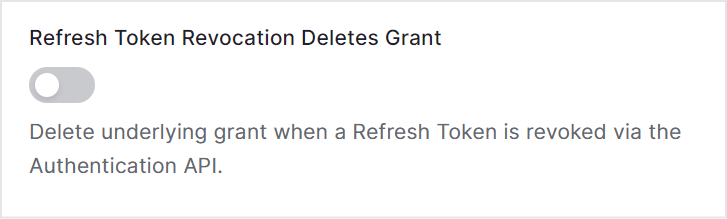
supplement
Deactivation method C) changes the deactivation range.
- Disabled: Only refresh tokens specified as invalidation targets are invalidated
- Enabled: Invalidates not only the refresh token specified for invalidation, but also other refresh tokens associated with the same combination of user, application, and audience.
Confirmation procedure overview
Take the Authorization Code Flow as an example to check the refresh token invalidation procedure in Auth0. The overview of the confirmation procedure is as follows.
- Request an authorization code from the Auth0 /authorize endpoint
- Authentication screen display by Auth0: Perform user authentication
- Transition to the redirect destination specified in 1.: Check the authorization code from the URL
- Access Auth0 /oauth/token endpoint and get access token, ID token and refresh token
- Check the acquired access token and ID token
- Access the Auth0 /oauth/token endpoint using the refresh token obtained in 4. and reacquire the ID token and access token
- Check the reacquired access token and ID token
- Invalidate the refresh token obtained in 6.
- Confirm that the access token cannot be reacquired using the invalidated refresh token
Confirmation procedure
Access the following URL with a web browser
supplement
- <YOUR_AUTH0_TENANT_NAME>: Auth0 tenant name
- <REGION_DOMAIN>: Auth0 tenant region name
- audience=https://example.com: Identifier of the API setting in the pre-configuration
- response_type=code&scope=openid: use Authorization Code Flow + get ID token
- scope=offline_access: get refresh token
- client_id: Client ID of Application settings in the preset
- redirect_uri: Redirect destination URL after authentication is completed
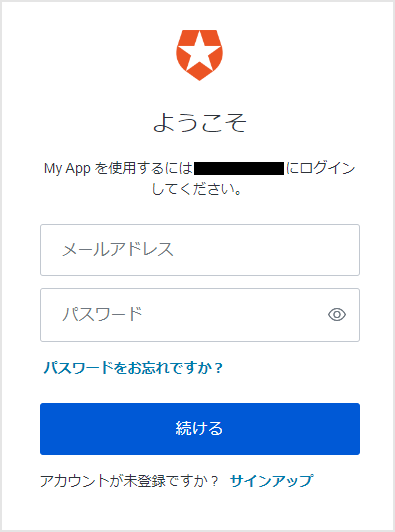
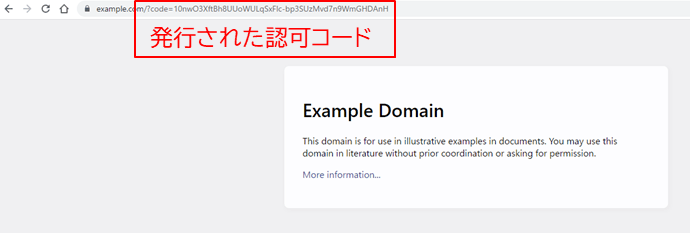
supplement
- grant_type=authorization_code: use Authorization Code Flow
- client_id: Client ID of Application settings in the preset
- client_secret: Client Secret of the Application setting in the pre-configuration
- code: Authorization code obtained in 3.
{
"access_token":"eyJhbGciOiJSUzI1NiIsInR5cCI6Ikp...(略)...qvVPSppORhoOjSQLj170Q",
"refresh_token":"v1.MUKtIl2YJGb7zr8miZ0W0i6Sp...(略)...gIMhDd6b4OcBQu2qBTuGI",
"id_token":"eyJhbGciOiJSUzI1NiIsInR5cCI6IkpXVCI...(略)...Bwf8epG61vPgTk5oQ9p7A",
"scope":"openid profile email offline_access",
"expires_in":86400,
"token_type":"Bearer"
}
Decode access token and ID token at jwt.io
{
"iss": "https://..auth0.com/",
"sub": "auth0|63edd8308f9c50bfb575e326",
"aud": [
"https://example.com",
"https://..auth0.com/userinfo"
],
"iat": 1677565426,
"exp": 1677651826,
"azp": "8XVChmTIfdfYdqHSrHW3meOxGtds6iiS",
"scope": "openid profile email offline_access"
}
{
"nickname": "xxxxxxxx",
"name": "xxxxxxx@xxxxxxxx.co.jp",
"picture": "https://s.gravatar.com/avatar/24b5f30a0fe65625e5afb...(略)...%2Fim.png",
"updated_at": "2023-02-28T06:19:01.349Z",
"email": "xxxxxxx@xxxxxxxx.co.jp",
"email_verified": true,
"iss": "https://..auth0.com/",
"sub": "auth0|63edd8308f9c50bfb575e326",
"aud": "8XVChmTIfdfYdqHSrHW3meOxGtds6iiS",
"iat": 1677565426,
"exp": 1677601426,
"sid": "wR4eASabw79mKLy2Rgfk5LzPy8gpuwlY"
}
supplement
- grant_type=refresh_token: Token reacquisition by refresh token
- client_id: Client ID of Application settings in the preset
- client_secret: Client Secret of the Application setting in the pre-configuration
- refresh_token: Refresh token obtained in 4.
{
"access_token":"eyJhbGciOiJSUzI1NiIsInR5cCI6Ikp...(略)...qrPFWEhjYOiky3uUTwk-lGSg",
"refresh_token":"v1.MkKtIl2YJGb7zr8miZ0W0i53wu...(略)...q4-HWZ3vdMI6JjaD5rDxNk",
"id_token":"eyJhbGciOiJSUzI1NiIsInR5cCI6IkpXVCI...(略)...sDIbq9qg9Bzg3kcWk8cEWw",
"scope":"openid profile email offline_access",
"expires_in":86400,
"token_type":"Bearer"
}
supplement
- By enabling the refresh token rotation function (default: enabled), a new refresh token will be returned when the access token is reacquired using the refresh token.
Refresh Token Rotation - Auth0 docs
Decode the access token and ID token on jwt.io and confirm that the issuance (iat claim) and expiration date (exp claim) are different from the confirmation result in 5.
{
"iss": "https://..auth0.com/",
"sub": "auth0|63edd8308f9c50bfb575e326",
"aud": [
"https://example.com",
"https://..auth0.com/userinfo"
],
"iat": 1677565856,
"exp": 1677652256,
"azp": "8XVChmTIfdfYdqHSrHW3meOxGtds6iiS",
"scope": "openid profile email offline_access"
}
{
"nickname": "xxxxxxxx",
"name": "xxxxxxx@xxxxxxxx.co.jp",
"picture": "https://s.gravatar.com/avatar/24b5f30a0fe65625e5afb...(略)...%2Fim.png",
"updated_at": "2023-02-28T06:19:01.349Z",
"email": "xxxxxxx@xxxxxxxx.co.jp",
"email_verified": true,
"iss": "https://..auth0.com/",
"sub": "auth0|63edd8308f9c50bfb575e326",
"aud": "8XVChmTIfdfYdqHSrHW3meOxGtds6iiS",
"iat": 1677565856,
"exp": 1677601856
}
- Click [User Management] > [Users]
- Click the user associated with the refresh token to be invalidated
- Click the Authorized Applications tab
- Check the Application and Audience associated with the refresh token to be invalidated, and click the [Revoke] button.
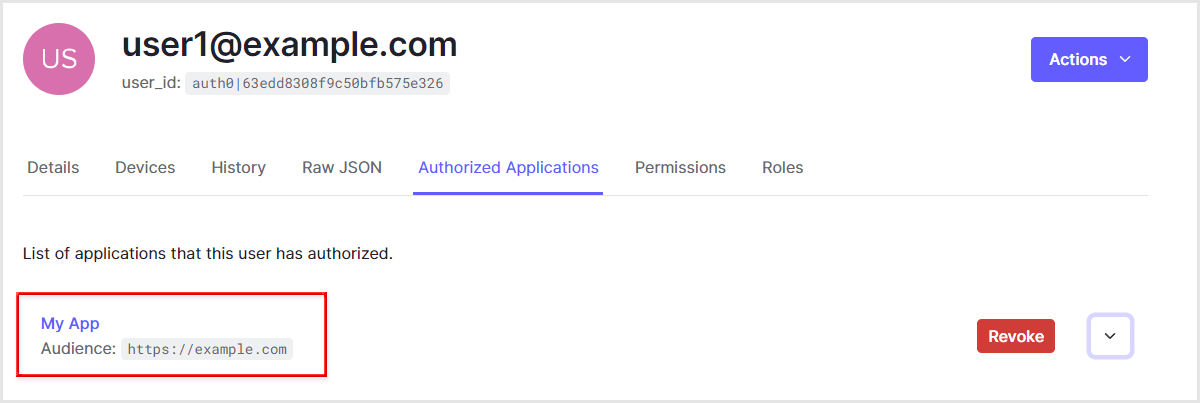
- Click the [Yes, Revoke] button on the confirmation screen
![Click the [Yes, Revoke] button on the confirmation screen](/business/security/okta/image/okta_acf_dr05.png)
- Confirm that the disabled target has disappeared from the list
- Search active grants by user, application, audience as keys (GET: /api/v2/grants)
supplement
- user_id: User ID of the user to be invalidated
- client_id: Client ID of the application to be disabled
- audience: Audience to be disabled (Identifier in API settings)
[
{
"user_id":"auth0|63edd8308f9c50bfb575e326",
"audience":"https://example.com",
"scope":["openid","profile","email","offline_access"],
"clientID":"8XVChmTIfdfYdqHSrHW3meOxGtds6iiS",
"id":"6430dbcc408feb3521dec7b7"
}
]
- Specify the invalidation target id and invalidate the refresh token (DELETE: /api/v2/grants/{id})
- Specify refresh token value to invalidate and invalidate refresh token
supplement
- client_id: Client ID of the application to be disabled
- client_secret: Client Secret of the application to be disabled
- token: refresh token to invalidate
- Find active device credentials using User, Application as keys (GET: /api/v2/device-credentials)
supplement
- user_id: User ID of the user to be invalidated
- client_id: Client ID of the application to be disabled
- type=rotating_refresh_token: For refresh tokens with rotation enabled
[
{
"id":"dcr_v7ElzV8tQhFebE4n",
"device_name":"Chrome",
"client_id":"8XVChmTIfdfYdqHSrHW3meOxGtds6iiS",
"user_id":"auth0|63edd8308f9c50bfb575e326",
"type":"rotating_refresh_token"
}
]
- ② Specify the id to be invalidated and invalidate the refresh token (DELETE: /api/v2/device-credentials/{id})
supplement
- refresh_token: Refresh token invalidated in 8.
An error is returned stating that it is an invalid refresh token.
{
"error":"invalid_grant",
"error_description":"Unknown or invalid refresh token."
}
in conclusion
Regarding token invalidation in Auth0, we introduced the refresh token invalidation procedure using the Authorization Code Flow as an example. I hope this helps you understand the token revocation process in Auth0.
Reference information
RFC 7009: OAuth 2.0 Token Revocation mentions refresh tokens (required) and access tokens (recommended) as targets for revoking tokens.
Implementations MUST support the revocation of refresh tokens and SHOULD support the revocation of access tokens (see Implementation Note).
RFC 7009:OAuth 2.0 Token Revocation
reference
Inquiry/Document request
In charge of Macnica Okta Co., Ltd.
- TEL:045-476-2010
- E-mail:okta@macnica.co.jp
Weekdays: 9:00-17:00