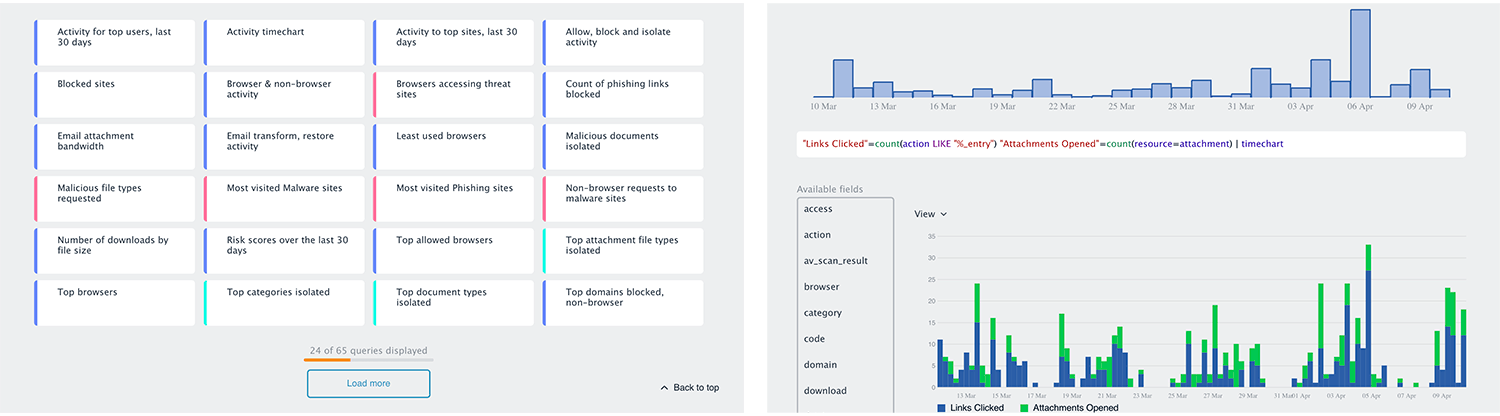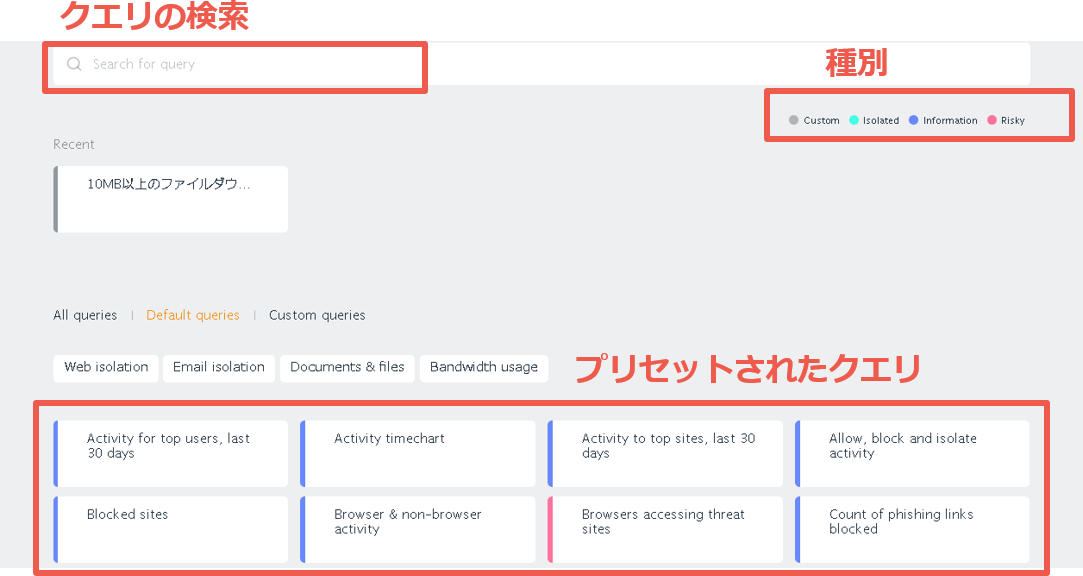Menlo Security
メンロセキュリティ
Menlo Security Insights
Web &メールのログを直感的に効率よくGUIで分析
本ページでは、Insights(レポーティング機能)を紹介します。Insights(レポーティング機能)に加えてアイソレーションコア、Menlo Securityグローバルクラウドプロキシ(クラウドプロキシ基盤)によって「セキュアクラウドトランスフォーメーション」を実現し、クラウド利用やテレワーク増加に伴うオンプレミスのセキュリティ対策課題を解決します。
Menlo SecurityのWeb、及びメールソリューションをご利用いただく事で両セキュリティソリューションのログをMenlo上で管理する事が出来ます。その際はWebアクセス、URLリンクのアクセス、添付ファイルの開封、ファイルスキャン結果、アイソレート有無の情報がログとしても出力されます。InsightsはこれらのログをGUIで直感的に分析する事で企業がログを迅速、かつ効率的に活用出来るよう支援します。
大きく分けて3つの画面から構成されるInsights
- Queries:各クエリのダッシュボード画面
- デフォルトクエリ(プリセット)の呼び出し
- カスタムクエリの呼び出し
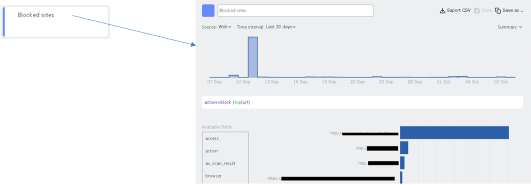
30日以内にブロックされたサイト情報一覧
これまでの管理画面のログ操作とは異なり、アクセス数を時系列でグラフ化、また対象URLの数を視覚的に表示する事で統計や傾向を一目で把握する事が可能です。
- Reports:レポートの生成機能
- レポート作成
- スケジュールした日時で生成
- エクスポート機能
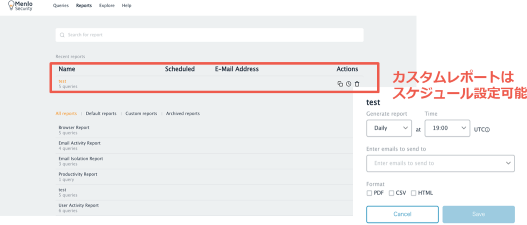
Reportsの中身は実際にはクエリの集合体であるため全てカスタマイズ可能です。また指定した宛先に定期的に送付する事で都度画面にログインすることなく情報把握が可能です
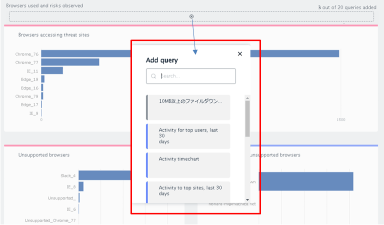
レポートに挿入するクエリは挿入位置や図の大きさ等が変更出来ます
- Explore:クエリを利用しダイナミックに分析を実施する画面
- クエリ結果をグラフ等で直観的に表示
- カスタムクエリの作成
- ドリルダウンし詳細なログを参照
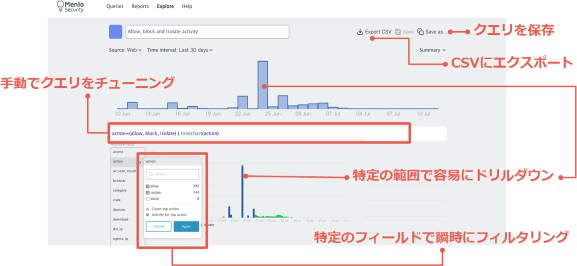
Exploreではダイナミックにログ分析操作が可能で、表示された各項目に対してクリックする事でドリルダウンが出来、特定期間内の詳細なアクセス履歴やユーザの行動追跡が可能です
Insightsのユースケース
- 迅速なインシデントレスポンス/ハンティング
- コンプライアンスを目的とした傾向分析
- ビジネス観点での効果測定
Insightsのまとめ
- ログ分析の知識・経験が浅いユーザでもGUIにより直観的操作/分析が可能
- クエリ、レポートのカスタマイズにより各ユーザ運用やロールに合わせた利用が可能
お問い合わせ・資料請求
株式会社マクニカ Menlo Security 担当
- TEL:045-476-2010
- E-mail:menlo-sales@macnica.co.jp
平日 9:00~17:00