intel ® Quartus ® Prime Development Software Pro Edition 19.1 installer requires Nios ® II Software Build Tools for Eclipse (hereafter referred to as Nios II SBT)/ Cygwin and Eclipse for Intel SoC FPGA Embedded Development Suite (SoC EDS) are not included. Therefore, you need to install Eclipse and Cygwin separately.
This section introduces how to install Cygwin and Eclipse when using Quartus Prime's Nios II SBT and Intel SoC EDS in a Linux/Windows environment.
Note that Quartus Prime Pro Edition 19.2 and Quartus Prime Standard Edition 19.1 and later use WSL (Windows* Subsystem for Linux*) instead of Cygwin, so the installation method is different. Please see this page for details.
Cygwin/Eclipse installation correspondence table
The following shows the need to install Cygwin and Eclipse in the Quartus Prime Pro Edition 19.1 environment.
○ means that a separate installation is required.
|
Operating System (OS) |
tools to use |
Cygwin |
Eclipse |
| Windows | Nios II SBT |
○ |
○ |
| SoC EDS |
― |
○ |
|
| Linux | Nios II SBT |
○ |
※ |
| SoC EDS |
― |
※ |
* Arm ® Development Studio 5 Intel ® SoC FPGA Edition (DS-5) used in SoC EDS also uses Eclipse, but separate installation is not required for this. As with previous versions, DS-5 comes with Eclipse in the installer.
Cygwin installation instructions
To use Nios II SBT and SoC EDS with Cygwin on Windows, follow the steps below to install Cygwin components.
The procedures described here are also published in the Knowledge Data Base (KDB) of the manufacturer's website, so please refer to them as well.
[Reference KBD] How do I install Cygwin for NiosEDS and SoCEDS?
1. Download setup-x86_64.exe from Cygwin official website.
2. Open a Windows Command Prompt and Change Directory to the directory where setup-x86_64.exe is saved.
<path to install>
・Nios II SBT: C:/intelFPGA_pro/<version>/quartus/bin64/cygwin
・SoC EDS: C:/intelFPGA_pro/<version>/embedded/host_tools/cygwin
3. Execute the following command all on one line.
(Change <<<Path Cygwin Installer>> to the path you want to install above.)
setup-x86_64.exe --wait --quiet-mode --root <<<Path Cygwin installer>> --site http://cygwin.mirrors.hoobly.com --packages make,gcc-core,gcc-g++,ncurses,inetutils,openssh,mosh,patch,flex,bison,tar,bzip2,zip,unzip,util-linux,git,subversion,vim,xxd,m4,wget,dos2unix,libintl devel,diffutils,libncurses-devel,iperf,xorg-server,xinit,mingw64-x86_64-gcc-core,mingw64-x86_64-gcc-g++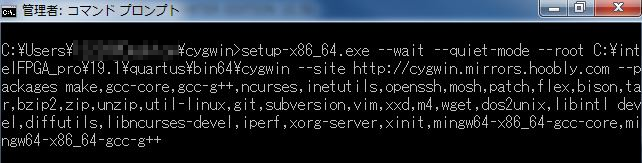
4. Wait for all installations to finish.
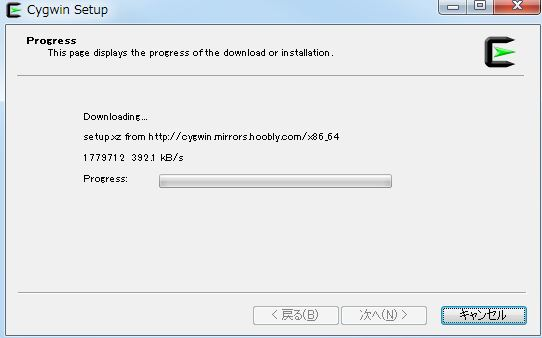
5. When "Ending cygwin install" is displayed on the command prompt, it is finished.
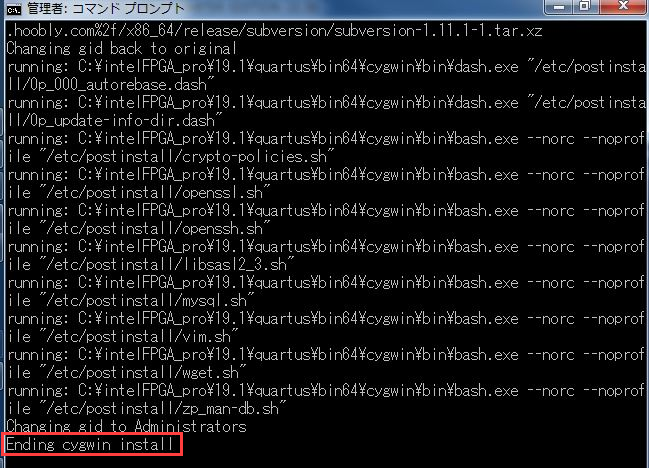
To install both Nios II SBT and SoC EDS, repeat steps 2-5 for each separately.
This completes the installation of Cygwin.
Eclipse installation instructions
When using the Nios II SBT, the Nios II SBT for Eclipse will not start because Eclipse is not installed by default after installing the tools.
Please follow the steps below to install Eclipse.
The procedures described here are also published in the Knowledge Data Base (KDB) of the manufacturer's website, so please refer to them as well.
1. Download CDT 8.8.1 from the KDB download link above.
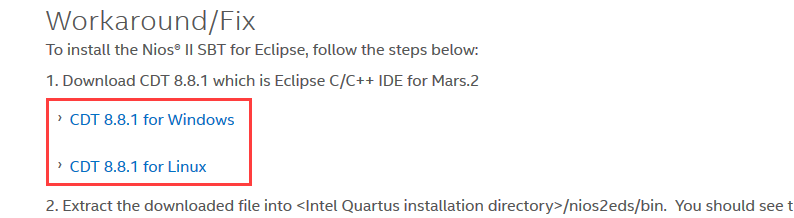
2. Extract the downloaded file eclipse-cpp-mars-2-win32-x86_64.zip to <Quartus Prime installation directory>/nios2eds/bin.
After extracting, you will see the eclipse folder.
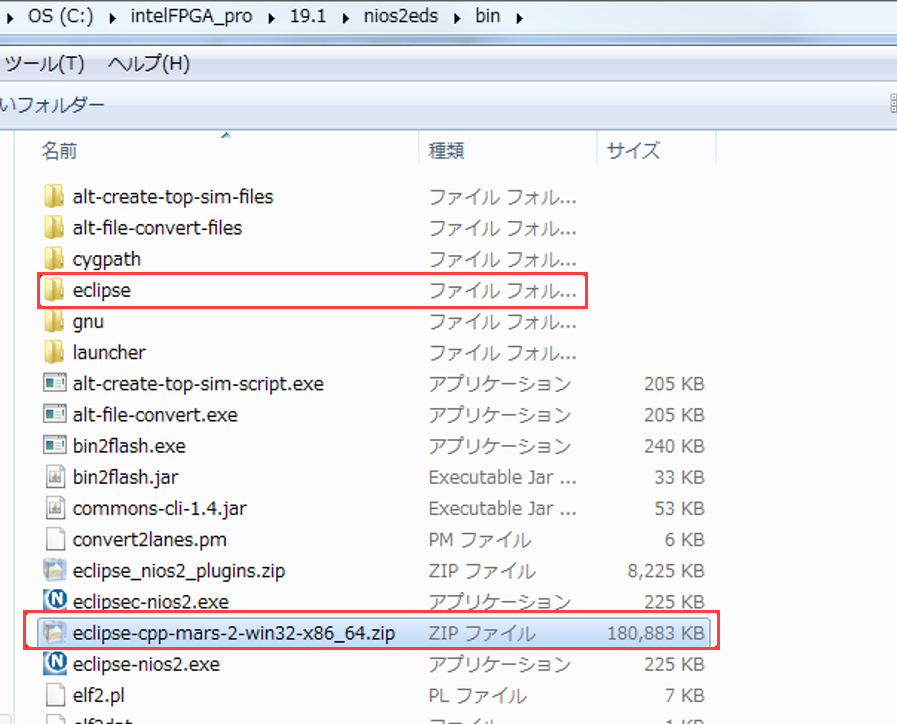
3. Rename the eclipse folder to eclipse_nios2.
4. Extract eclipse_nios2_plugins.zip (tar.gz for Linux) inside the bin folder.The eclipse_nios2 folder will be overwritten.
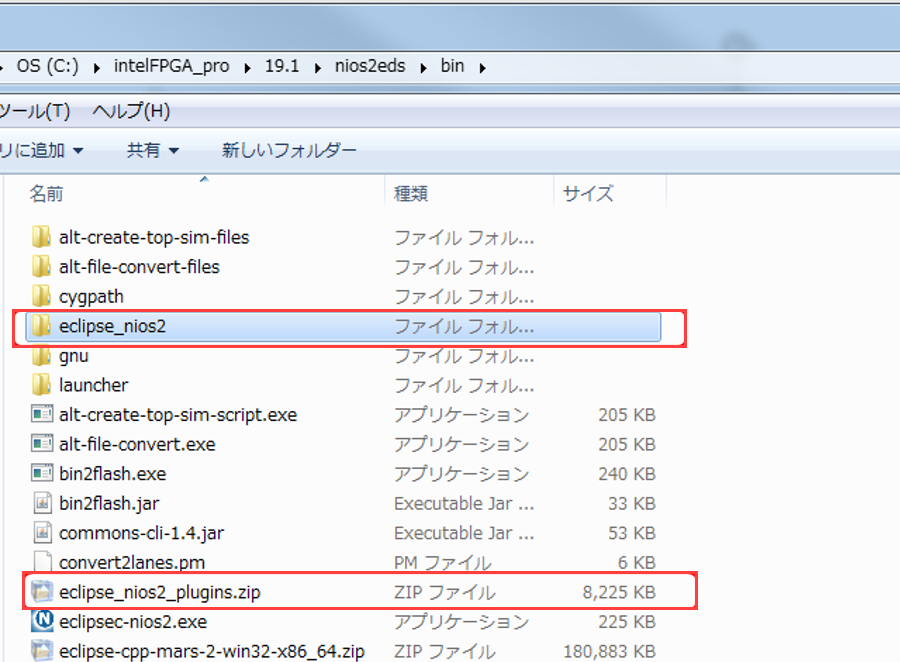
5. Look inside the eclipse_nios2 folder. The installation is complete if the plugin_customization.ini is generated and you can launch the Nios II SBT for Eclipse.
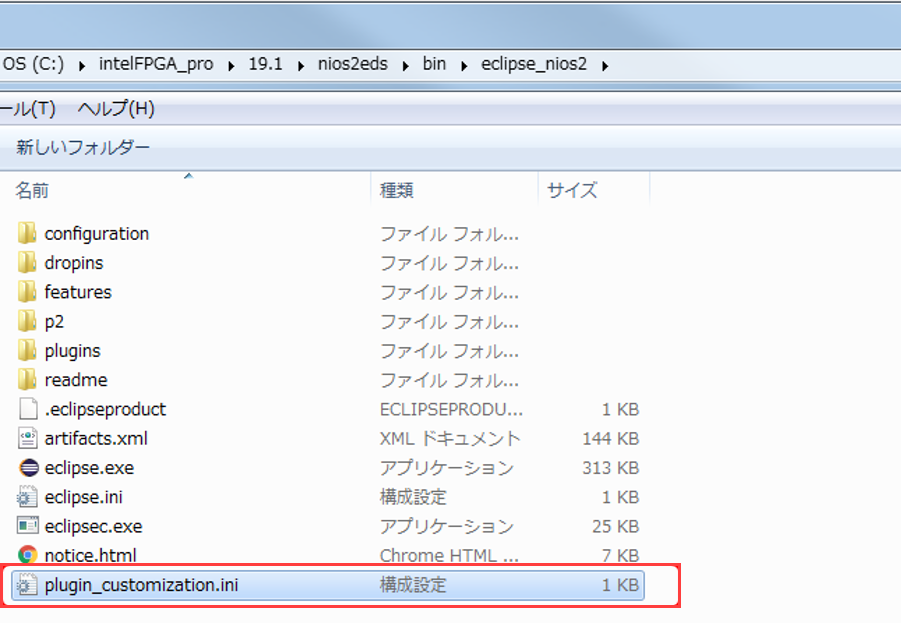
Eclipse installation is now complete.
Click here for recommended articles/materials
Intel's SoC FPGA (SoC FPGA related information summary page)
SoC FPGA related articles and resources
Nios® II Processor on Intel® FPGA (Nios II Information Summary Page)
