Have you ever tried to use LTspice and installed it, but have been frustrated in the middle of trying to enter while looking at a reference book, or have you not obtained the desired result due to an error?
In order to solve such problems, this time, we will introduce how to perform DC Sweep analysis using a simulation file prepared in advance in a folder called "Educational".
If you are just starting LTspice, we recommend that you look at the "basics" from the list below.
Let's use LTspice series list is here
Also, if you would like to see a video on how to write a basic circuit and how to execute it, there is an on-demand seminar that does not require you to enter personal information. Detailed information about the seminar is also provided to those who fill in the questionnaire.
LTspice On-Demand Seminar - Function check with RC circuit -
Educational folder
In the article "Easy! How to draw a circuit diagram in 5 steps", I introduced how to read a JIG circuit and easily simulate a switching regulator.
This time, we will use the files prepared in the Educational folder.
Open file for DC Sweep analysis
The Educational folder can be opened in the order of My Documents → LTspiceXVII → examples → Educational.
This time, open a file called "curvetrace.asc" from within the Educational folder.
Then I was able to open the schematic for the bipolar transistor 2N222 in Figure 1.
Use this file to check DC Sweep.
DC Sweep simulates device characteristics by changing values in a DC manner.
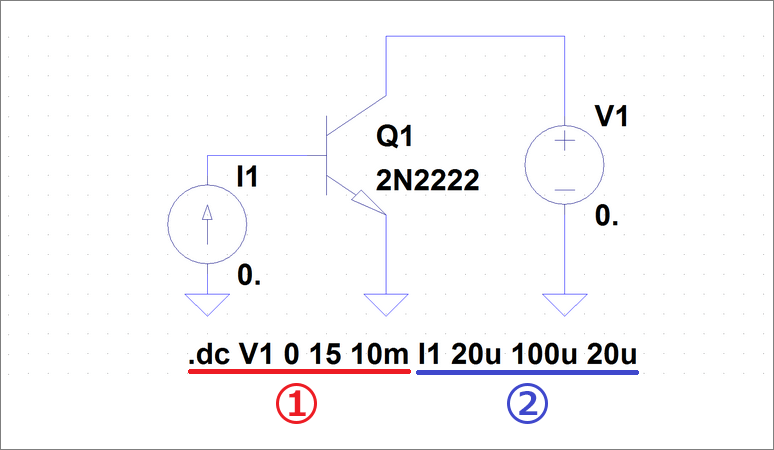
Setting up a DC Sweep analysis
The DC Sweep analysis settings are as follows.
The red underscore in ① is the setting of the voltage V1 between the collector and the emitter.
It means to sweep V1 from 0V to 15V in 10mV steps.
Right clicking on the text will open the Edit Simulation Command (Figure 2).
By selecting 1st Source, you can check the V1 settings.
The blue underlined part in ② is the setting for the current I1 that flows through the base.
It means changing I1 from 20uA to 100uA in 20uA steps.
You can check the setting of I1 by selecting 2nd Source in Edit Simulation Command.
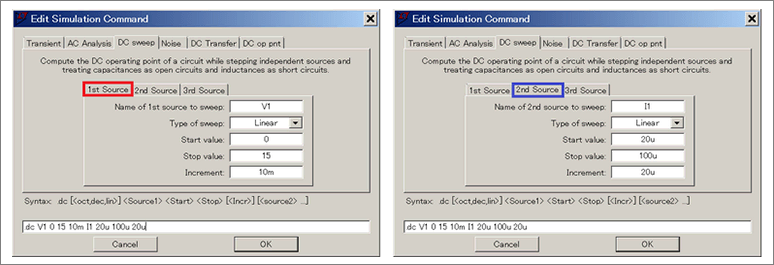
Confirmation of IV curve of transistor 2N222
After executing RUN, you will get an IV curve as shown in Figure 3.
You can use this file and modify it slightly to check the IV characteristics of another transistor.
Also, you can check the IV characteristics of the FET by changing the current source I1 to a voltage source.
In the Educational folder, there are simulation examples other than the DC Sweep analysis introduced this time.
I hope you will make good use of it.
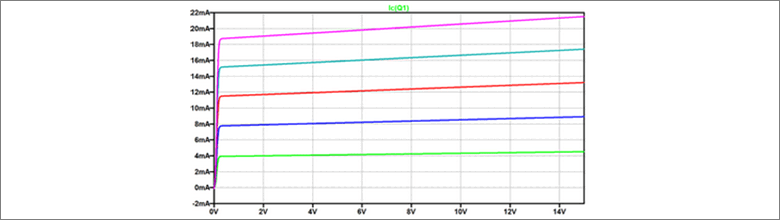
At the end
If you haven't used LTspice yet, please download LTspice from the link below!
Please try once.
Download LTspice here
We also hold regular LTspice seminars for beginners. You can learn the basic operation of LTspice, so please participate.
Click here for LTspice seminar information
Click here for recommended articles/materials
List of articles: Let's use LTspice Series
LTspice FAQ: FAQ list
List of technical articles: technical articles
Manufacturer introduction page: Analog Devices, Inc.
Click here for recommended seminars/workshops
Inquiry
If you have any questions regarding this article, please contact us below.
Analog Devices Manufacturer Information Top
If you want to go back to Analog Devices Manufacturer Information Top, please click below.
