Previous articleLet 's use LTspice-Frequency analysis using "FFT"! So, I explained FFT analysis using Behavioral Voltage Sources (BV) and "a circuit (adder) that combines three types of voltage sources" as the theme. This time, I will introduce how to use the Behavior Voltage Source (BV).
If you are just starting LTspice, we recommend that you look at the "basics" from the list below.
Let's use LTspice series list is here
Also, if you would like to see a video on how to write a basic circuit and how to execute it, there is an on-demand seminar that does not require you to enter personal information, so please take a look if you are interested. Detailed information about the seminar is also provided to those who fill in the questionnaire.
LTspice On-Demand Seminar - Function check with RC circuit -
What can a behavioral voltage source do?
By using a behavioral voltage source, it is possible to incorporate functions and arithmetic operators that can be used in Excel and scientific calculators into the signal source. It can also be combined with multiple voltage and current sources to model adders and complex signals.
For available functions and arithmetic operators, please refer to "B. Arbitrary behavioral voltage or current sources." from LTspice [Help Topics].
Instructions for use
We will explain how to use the behavioral power supply by taking "a signal that combines a pulse waveform and a sine wave" as an example.
First select "bv" in the "Select Component Symbole" dialog Box.
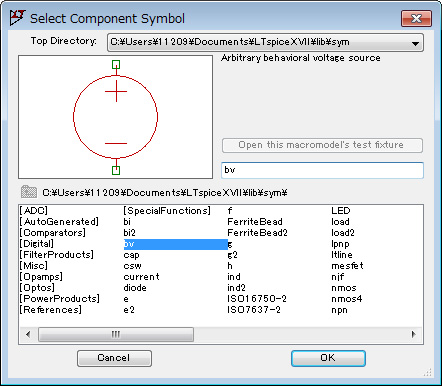
Next, type the expression directly where "V=F(...)" is written.
Move the cursor to the component (B1) and right-click, or right-click on the character "V=F(...)" to open the editor, so use functions and operators at "Value" Write an expression.
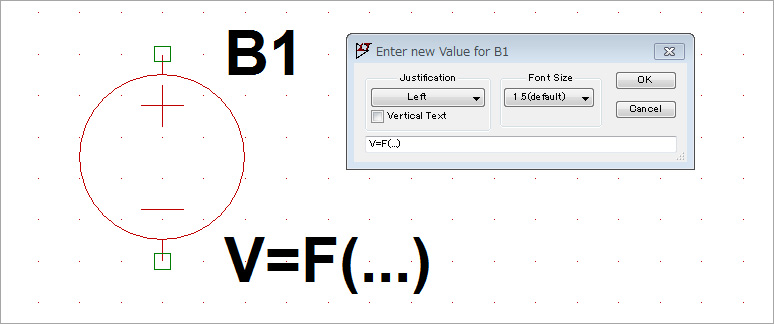
This time, write "V = 0.5*SIN( 2*pi*1k*time) + V(IN)".
This formula is "a waveform obtained by adding a sine wave with a frequency of 1 kHz and an amplitude of 0.5 Vp-p and a PUSLE waveform created by an independent voltage source with the '+' operator", and the result is as shown in Fig. 3. increase.
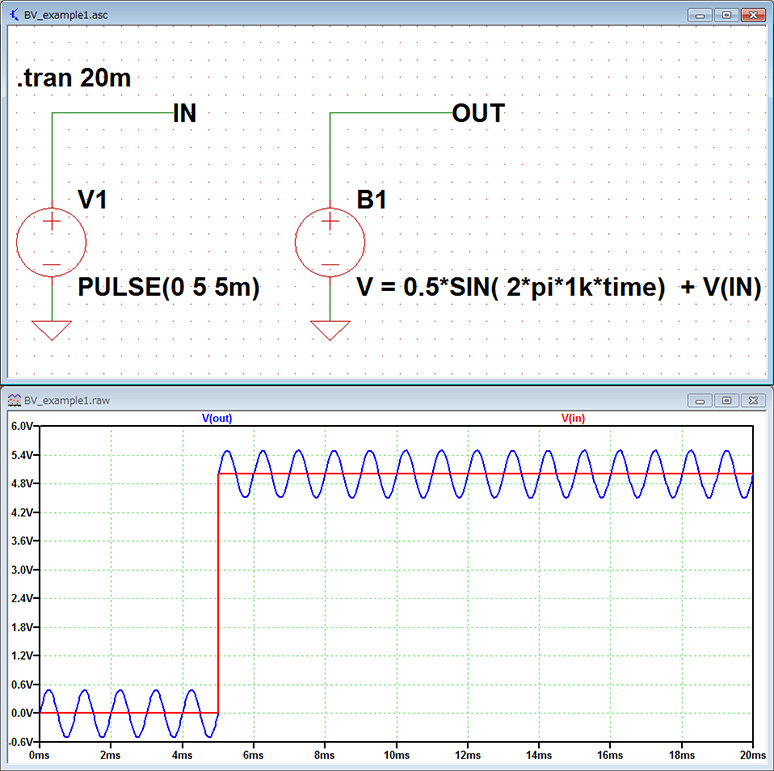
In this way, behavioral voltage sources can create arbitrary signals because they can use functions and operators.
In addition, if you set "V = 5" in the formula, a voltage of DC 5V will be output in the same way as an independent voltage source.
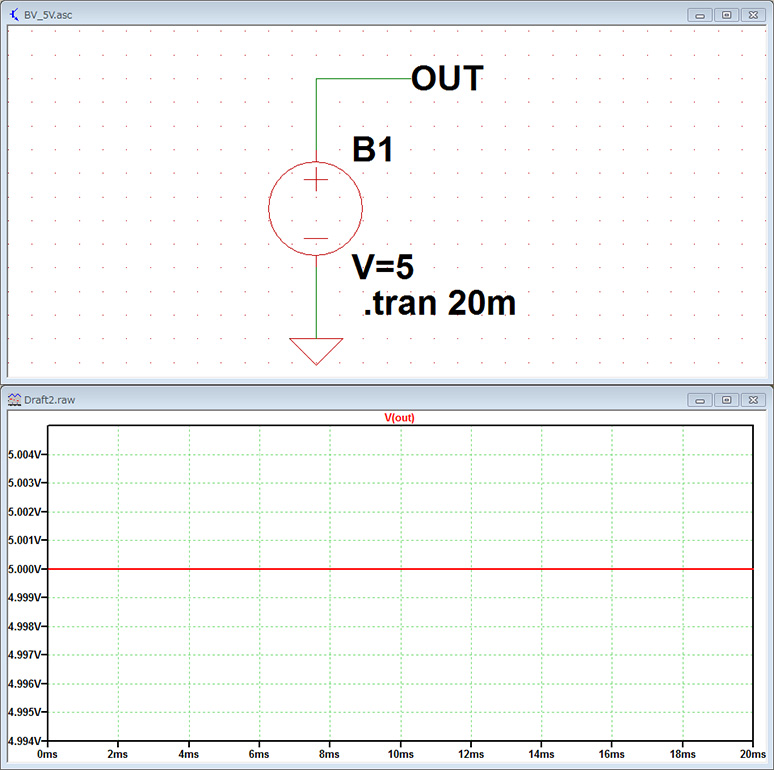
Let's make a white noise signal!
A behavioral voltage source can use a variety of functions. Here we use the white(x) function to generate a pseudo-noise signal
is generated.
On the explanation page of the Help menu, the explanation of the white(x) function is as follows.
"Random number between -.5 and .5smoothly transitions between values even more smoothly than random()."
Interpreted, "A random number is obtained between 0.5V and -0.5V (that is, the amplitude is 1Vp-p), and it is a function that generates random numbers more smoothly than the rand() function."
As soon as possible, I'll check it out in a simulation.
Note that x in white(x) is written as "2*pi()*f*time". f is the generated frequency of the signal. Here, we set f=100kHz. The schematic and simulation waveforms are shown in Figure 5.
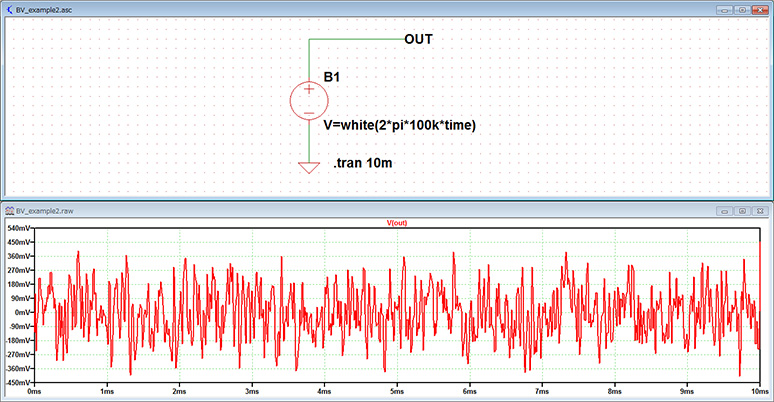
A possible application is to generate a pseudo noise signal using the white function and perform transient analysis (time axis analysis) to verify the filter circuit.
LTspice demo file verified this time
The two simulation files that were performed this time are stored. Please try!
At the end
This time, I introduced how to create an original waveform using a behavioral voltage source!
If you haven't used LTspice yet, please download LTspice from the link below!
Please try once.
Download LTspice here
We also hold regular LTspice seminars for beginners. You can learn the basic operation of LTspice, so please participate.
Click here for LTspice seminar information
Click here for recommended articles/materials
List of articles: Let's use LTspice Series
LTspice FAQ: FAQ list
List of technical articles: technical articles
Manufacturer introduction page: Analog Devices, Inc.
Click here for recommended seminars/workshops
Inquiry
If you have any questions regarding this article, please contact us below.
Analog Devices Manufacturer Information Top
If you want to return to Analog Devices Manufacturer Information Top, please click below.
