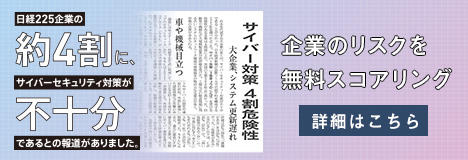Security Scorecard
security scorecard
This is a support browsing service exclusively for customers who have purchased or applied for evaluation.
You will need your ID and password to use it.
- Your account will be the email address you registered with.
- If you have forgotten your password, please reset your password by clicking "Forgot your password?" on the login screen.
- Old support site accounts cannot be used.
- To view the support page, you need to register to view the support page.
- Even if you have previously registered for support browsing for other products, you will need to register for a SecurityScorecard account, so please apply here.
This support site provides the following information necessary for operation.
- Documentation…product manuals, configuration guides, etc.
- Technical information…documents of various technical information
- FAQ…Frequently asked questions and their answers
Support page Account registration
Click here if you are a new customer registering for the Support Browsing Service
After completing the registration, we will send you an e-mail "Macnica Support Registration Completion Information" containing the access information.
|
supported language |
Japanese |
|
Response time |
09:00-17:00 on weekdays (excluding company holidays) Please refer to the following page for our holiday. https://www.macnica.co.jp/support/ |
|
Correspondence contents |
We will respond to the following technical inquiries. ·Product Specifications ・How to operate the management screen ・Product defect/failure |
Inquiry/Document request
Macnica SecurityScorecard
- TEL:045-476-2010
- E-mail:SSc-Sales@macnica.co.jp
Weekdays: 9:00-17:00