
Okta
Octa
Introducing Auth0 Security Center features (visualization of authentication events and unauthorized login detection)
Introduction
The Security Center feature was released in May 2023 as a visualization function for trends in authentication events and detection of unauthorized logins. Until now, it was necessary to output logs externally and use SIEM products, but it is now provided as a function on the Auth0 management screen.
By utilizing the Security Center function, you can grasp the trend of successful/failed logins via Auth0 and the detection status of unauthorized logins. This information can be used as material for considering measures against unauthorized logins, such as applying the Attack Protection function or MFA.
This page introduces what you can check with the Security Center function.
premise
The information on functions and settings described on this page is current as of July 2023.
What you can check with the Security Center function
- Total number of authentication events and number of unauthorized logins (total value)
- Number of unauthorized logins determined by Auth0 (time series and aggregated values)
- Number of authentication events that have occurred (time series)
- Number of detections by the Attack Protection function (time series)
- Number of MFA attempts/successes/failures (time series)
- last hour
- last 12 hours
- Last 1 day
- Last 7 days
- last 14 days

Display information details
- Tenant Overview: Total number of authentication events and number of unauthorized logins (aggregated value)
- Total Traffic: Total number of authentication events
- Total Threats: The number of authentication events that Auth0 determined to be unauthorized logins.
- Threat % of total traffic: Percentage of authentication events judged to be unauthorized logins

- Threat Behavior: Number of unauthorized logins determined by Auth0 (time series and aggregated values)
- Threat behavior trends: Number of unauthorized logins
- Threat behavior by app: Number of unauthorized logins by application
- Threat behavior types: Occurrence rate by type of unauthorized login
・Credential stuffing: Credential stuffing attacks
・Signup attack: Automatic attempt to create a new account
・MFA bypass: MFA bypass attempt

- Authentication: Number of authentication events that occurred (time series)
- Login attempts: login successes and failures
- Signup attempts: signup successes and failures

- Number of detections by the Attack Protection function (time series)
- Bot Detection: Detection of bot attacks (determined based on Auth0 knowledge)

- Suspicious IP Throttling: Detecting frequent logins/signups

- Brute-force Protection: Detection of Multiple Login Attempts for a User

- Breached Password Detection: Detecting logins and sign-ups using passwords that may have been leaked (as determined by Auth0)

- Multi-factor Auth: Number of MFA attempts/successes/failures (time series)
- MFA challenges: MFA attempts
- MFA success rate: MFA success and failure

Feature Updates
It is now possible to set thresholds to raise alerts based on the occurrence of unauthorized logins, etc. detected by Auth0.
Security Center Alerts for Thresholds - Early Access – Auth0 Changelog
Setting method
The following is how to set the thresholds to raise alerts according to the occurrence of unauthorized logins, etc. detected by Auth0.
- Go to Auth0 admin > Security > Security Center > [Threat Monitoring] tab
- Select the Attack Protection feature for which you want to raise an alert and click the enlargement mark in the graph.(Example: When Suspicious IP Throttling is selected)

- Click + Create

- Set the following・Threshold Label*: Label name of the alert setting to be created
・Evaluated Metric*: Select the item to which you want to apply the alert (item that exists in the graph)
・Notification Destinations: Set notification destinations
・Alert: Specify the threshold for raising an alert
・Warning: Specify the threshold for raising the warning
・Recovery: Specify the threshold for recovery
Operation example
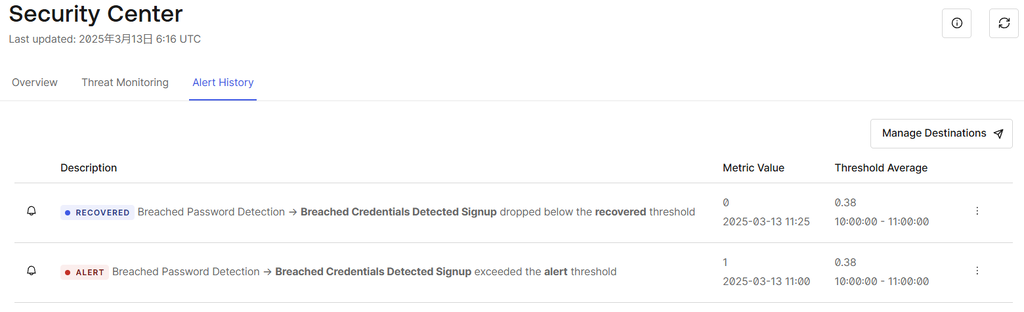
in conclusion
With Security Center, you can understand trends in successful and failed logins, as well as the occurrence of unauthorized logins detected by Auth0, and raise alerts.
If you're interested in Auth0's security attack prevention features, please contact us.
reference
Inquiry/Document request
In charge of Macnica Okta Co., Ltd.
- TEL:045-476-2010
- E-mail:okta@macnica.co.jp
Weekdays: 9:00-17:00

