
Okta
Octa
Provisioning settings
In the conventional method, it was necessary to manually create, change, or abolish accounts and change attribute information according to the user status (employment, resignation, etc.) for each application.
By implementing provisioning using API etc. with Okta and the application, it is possible to automatically change the account information on the SP side simply by changing the account on Okta.
Account information can be automatically synchronized with Okta for each SP, reducing the effort and cost of conventional management.
Provisioning settings
- Go to the setting screen of the target application and click Configure API Integration on the Provisioning tab.
*In this procedure, Box is set as an example.
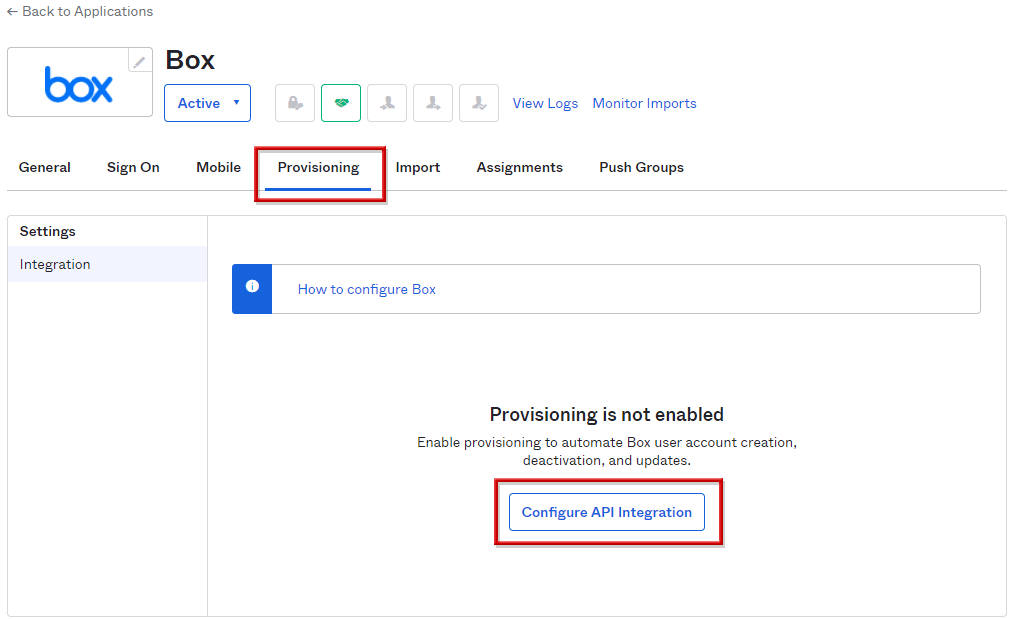
- Check Enable API integration, enter the required items according to the application, and click Save
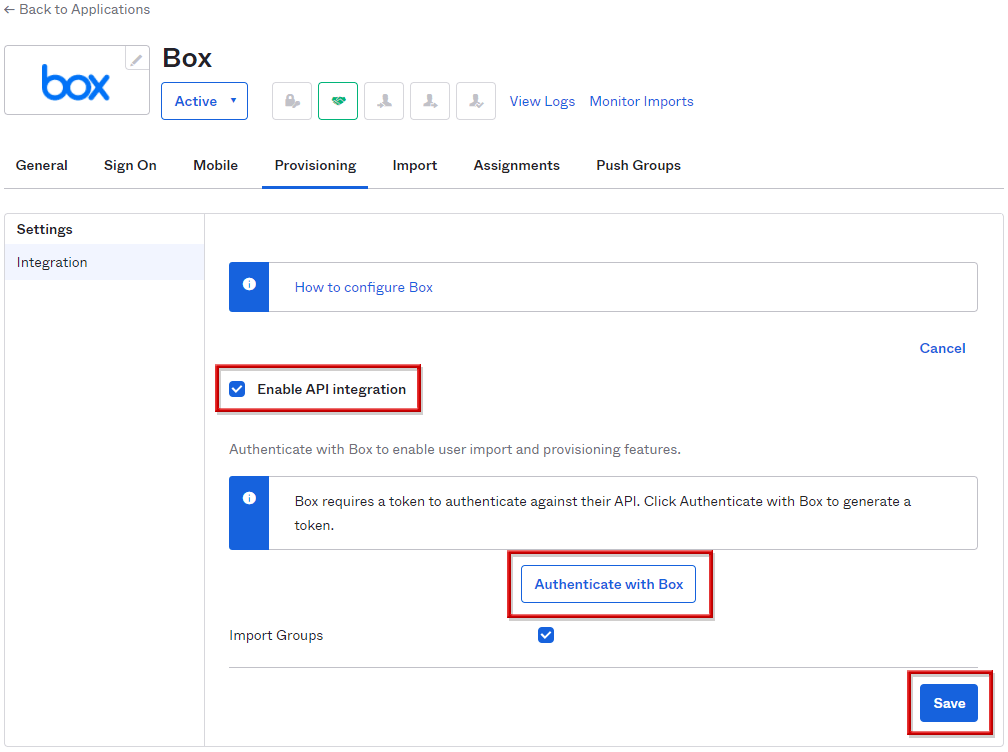
*For box, just click Authenticate with box
- Set the synchronization contents from Okta to the application in To App on the Provisioning tab
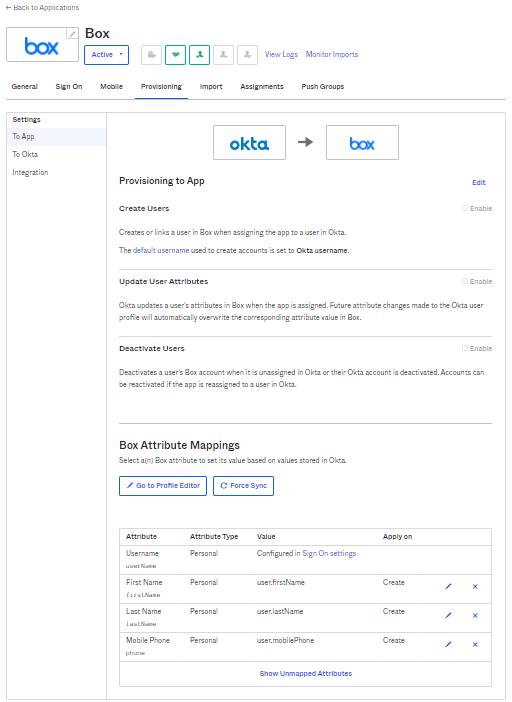
* User creation, update, deletion, etc.
- In To Okta on the Provisioning tab, set the synchronization contents from the application to Okta
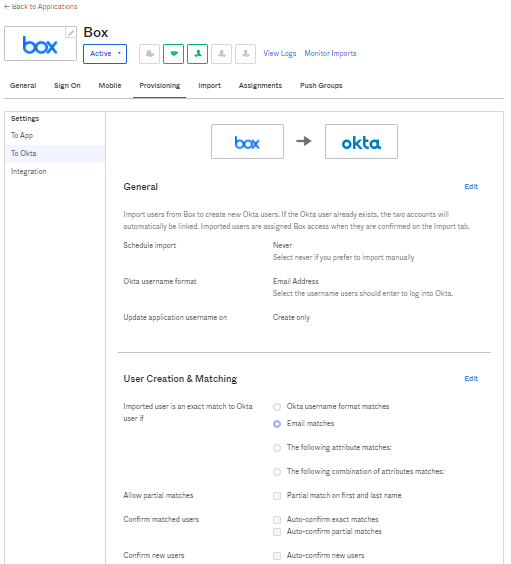
Inquiry/Document request
In charge of Macnica Okta Co., Ltd.
- TEL:045-476-2010
- E-mail:okta@macnica.co.jp
Weekdays: 9:00-17:00