
mxHERO
エムエックスヒーロー
PPAPとは?
「PPAP」とは、2011年頃から政府や日本の多くの企業で実践されてきた、eメールでファイルを送受信する際のセキュリティ対策方法を表す略語です。その対策の手順は、ファイルをZip形式で圧縮し、暗号化してパスワードをかけたうえでメールに添付、送信し、それとは別のメールでパスワードを送信するというものです。
悪意のある第三者による、ファイル閲覧を防止する考え方に基づいています。
しかしこの対策、実は期待されるセキュリティ対策としての効果は得られず、逆にセキュリティリスクになってしまっているなど、問題が指摘され続けています。問題が多いこのセキュリティ対策の危険性を周知させるために、情報技術の専門家が当時流行っていたことを引用し「PPAP」と呼んで揶揄しました。PPAPは、この対策を端的に説明する以下の言葉の頭文字をとったものです。

PPAPの問題点
PPAPの問題点は、以前から多くのIT関係の専門家より下記の通り指摘されており、最近では内閣府の決断によって広く認識されるようになりました。
PPAPの問題点
- メール盗聴のリスク
パスワード送信経路が同じであるため、盗聴される可能性があります。 - ウィルスチェックができない
パスワード付きのZipファイルに対してウイルスチェックが働かないことがあります。 - ③受信者側の生産性低下
受信者は毎回Zipファイルの解凍を実施する必要があります。
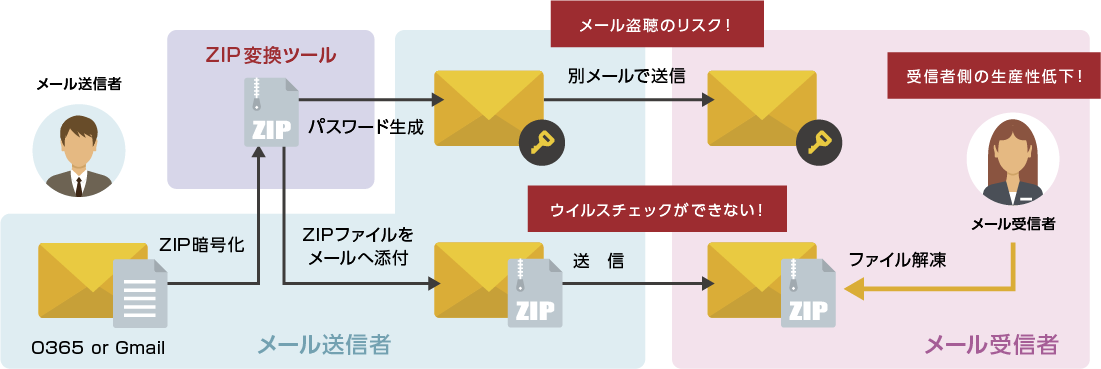
政府の決定に従って、今後PPAPの廃止を検討する企業も多くなることが想定されます。ただし、安易に廃止して、そのあと有効なセキュリティ対策が取れなくなることは避けなければなりません。PPAPの何が問題なのかを正しく理解し、どのようにその問題を解決・補完すればよいのかを十分に検討する必要があります。
Mail2CloudとBoxの連携によるPPAP代替ソリューション
Mail2CloudとコンテンツクラウドBoxを連携させることで、メールの送受信におけるセキュリティ対策の実施が可能になります。
送信の際、メール送信者はこれまでと同様にメールにファイルを添付して送信すると、自動的に添付ファイルがBoxにアップロードされます。メール受信者は添付ファイルの代わりにBoxの共有リンクがメール本文に記載された形となり、そのリンクをクリックするだけでファイルの確認ができます。
メール送信者は、送信後もファイルの変更、アクセス記録の確認ができ、誤ったファイルを送付した際は、Boxから共有リンクを削除して対処することができます。企業の運用に合わせて、受信者ごとに格納するフォルダを指定する、共有リンクのセキュリティ設定を変更する、など様々なルール設定が可能です。
また、受信の際にも自社で受け取った添付ファイルをBoxに格納し、共有リンクを受信者(自社のユーザー)に送付することが可能です。Boxはプレビューで閲覧ができる為、ユーザーはファイルの確認の為にローカルPCにダウンロードする必要がなくなり、マルウェアへの感染リスクを減らすことができます。また、Boxはマルチデバイス対応の為、デバイスフリーでファイルへのアクセスが可能になります。
さらには、添付ファイルをBoxに移動することで、メールボックスのストレージサイズを削減できる為、ストレージ利用のコスト削減も期待することができます。
Mail2CloudとBoxの連携によるPPAP代替ソリューション(送信時)
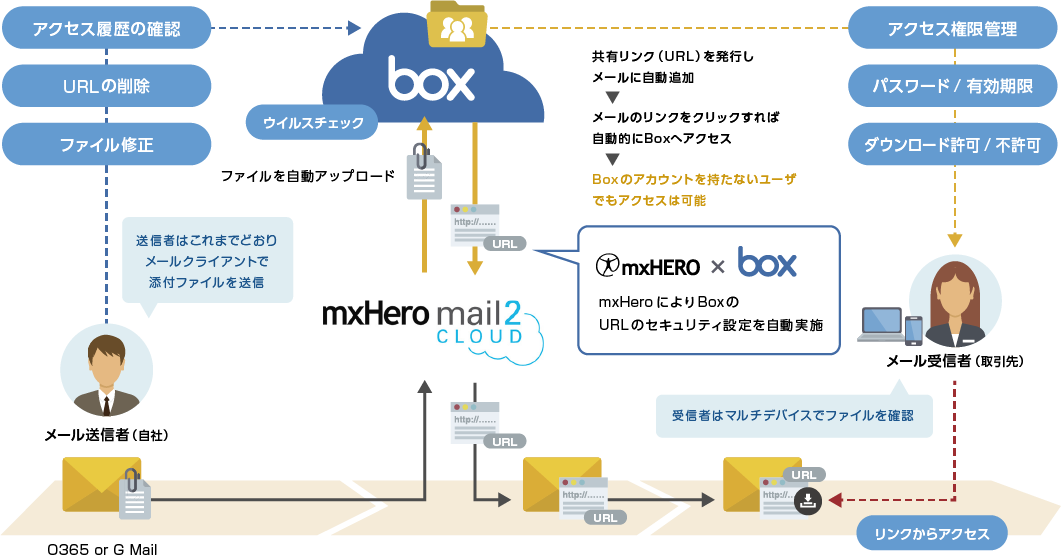
送信時のMail2CloudとBoxの導入メリット
- 利用者のユーザビリティを変更せず、メールセキュリティ(PPAP対策)の実現が可能
添付ファイルを送信すると、ウイルススキャンしたファイルをBoxへ格納し、共有リンク(URL)の発行を自動で行います。また、ユーザーが操作しなくても、mxHEROによりBoxの共有リンクのセキュリティ設定を自動実施します。 - 受信者側の利便性向上
従来のZip化されたファイルをパスワードで開く作業は不要になり、共有リンク(URL)をクリックするだけでファイルの閲覧ができます。 - 送信後のファイル管理
ファイル送信後も、ファイルの変更やアクセス履歴の管理が可能です。また、誤ったファイルを送付した際は、Boxから共有リンクを削除して対処することができます。 - 多様なルール設定
企業の運用に合わせて、受信者ごとに格納するフォルダを指定する、共有リンクのセキュリティ設定を変更する、など様々なルール設定が可能です。
Mail2CloudとBoxの連携によるPPAP代替ソリューション(受信時)
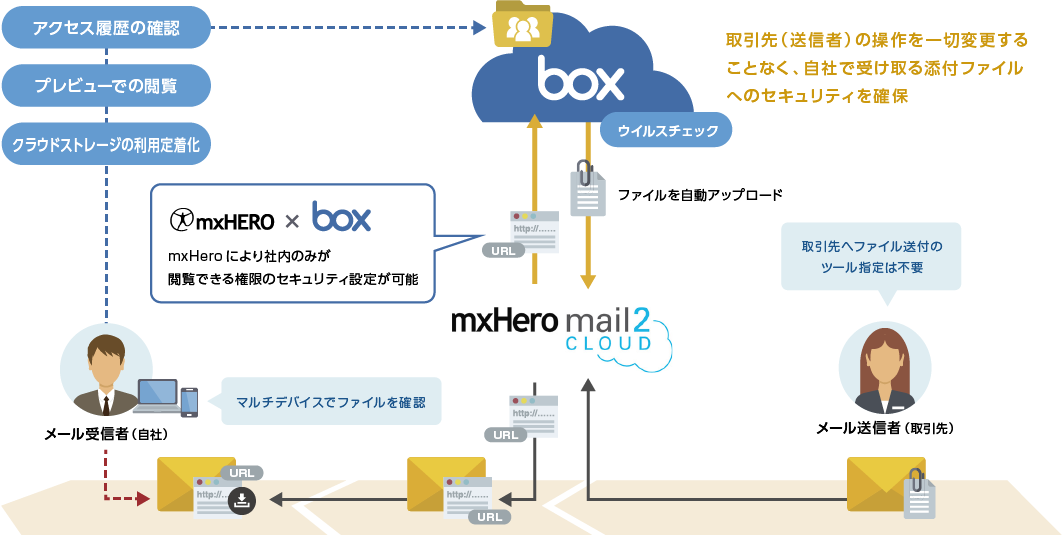
受信時のMail2CloudとBoxの導入メリット
- 自社で受け取る添付ファイルへのセキュリティ確保の実現
プレビューで閲覧する為、ユーザーはコンテンツをダウンロードする必要がなくなり、マルウェアへの感染リスクの削減が可能です。 - 取引先へツールの指定をしなくてもご利用可能
取引先(送信者)が従来の方法で送付しても、自社にて受け取るコンテンツの入口をBoxに自動的に集約します。 - 社内の働き方改革の実現
プレビュー機能を利用して、デバイスフリーでファイルへのアクセスが可能です。 - コストの削減
添付ファイルをBoxに移動することで、メールボックスのストレージ利用を最大90%減らし、コスト削減にもつながります。
メールボックス内の情報資産もBoxで一元管理
メールボックスに蓄積されているメール本文、添付ファイルも企業の重要な情報資産です。コンテンツ管理に長けているBoxに格納することで、脱PPAPの添付ファイルと合わせてもBoxで一元管理が可能になります。
Boxへ格納することのメリット
- メールサーバーの容量削減
過去のメール履歴を容量無制限サービスのBoxで保存することにより、メールサーバー側の容量削減が可能です。 - 過去のメールのやり取りに関する監査対応が容易に
過去のメールのやり取りも情報資産としてBoxで管理が可能になります。メタデータが自動付与される為、検索を容易に実行できます。

次世代メールセキュリティ
Mail2CloudとBoxの連携により、次世代メールセキュリティのご提案をさせていただきます。
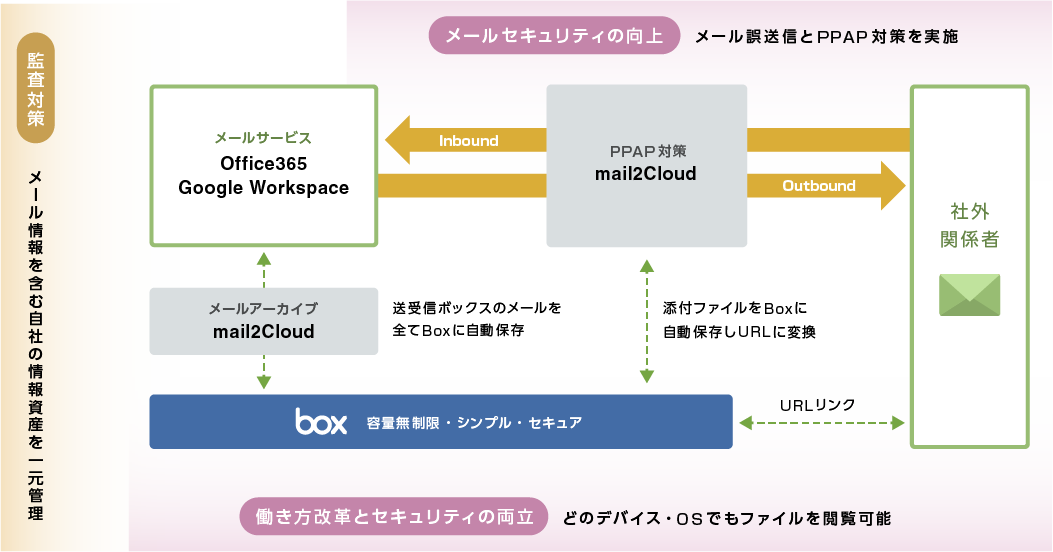
ソリューション詳細については以下資料をダウンロードください。
お問い合わせ・資料請求
株式会社マクニカ mxHERO(エムエックスヒーロー) 担当
- TEL:045-476-2010
- E-mail:mxhero-sales@macnica.co.jp
平日 9:00~17:00