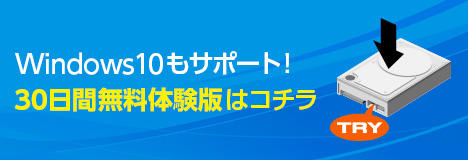product
- Exceed TurboX Product Information - Thin Client PC X Server
- Exceed Product Information - PC X Server
- Exceed Option - Secure Shell Product Information - Add-on program for SSH encryption support -
- Exceed options - Exceed 3D product information - Add-on program for OpenGL support -
- Exceed options - Exceed XDK product information - UNIX-Windows application porting tool -
- NFS Solo Product Information – PC NFS Client
- SOCKS Client Product Information - SOCKS Client
Specifications/Technical Information
Application for evaluation machine

OpenText
open text
OpenText Exceed XDK
Bringing UNIX workstation functionality to your PC
OpenText Exceed XDK is an add-on program for the PC X server gold standard Exceed. With its rich feature set, the Exceed XDK promises increased productivity. OpenText (formerly Hummingbird) X Window System Development Kit allows you to migrate X Window applications from UNIX, VMS, etc. to the PC environment. The development kit contains the OSF/Motif toolkit and Xlib library needed to create X window applications. By using the Exceed XDK, it will be possible to take advantage of applications already developed on UNIX and provide applications that run on Windows in a short period of time. In addition, even after the release of the application, it can be easily reflected in both the UNIX and Windows versions when the application is upgraded.
Bringing UNIX workstation functionality to your PC
- X11R7.7 support
- OSF/Motif toolkit/compiler 2.1 & 2.0.3 & 1.2.4
- Local Motif Window Manager (mwm)
- Supports X lib, Xt intrinsics, Xaw,Xaw3D, Xmu
- Sample application and source code
- Local X client support
- Wedget support with custom DLLs
function
- Exceed XDK (X Development Kits) from OpenText (formerly Hummingbird) contains the standard X Window System libraries and toolkits needed to develop X applications on the PC. Includes Xlib, Xt intrinsics, Xaw, Xaw3D and Xmu. It also comes with OSF/Motif and UIL compilers. A sample application and source code are also included.
- By combining with the Japanese version of Exceed, it supports Japanese input/output in a Japanese environment.
- Local X applications built using the Exceed XDK can be run in a standalone environment, or they can be run over a network in a client/server fashion just like they were on UNIX. increase. Also, when operating in a stand-alone environment, network settings are not required.
Superiority of Exceed XDK
Effective use of PC resources during development
Program developers can port their X Windows applications from operating systems such as UNIX and VMS to the Windows environment. Due to the nature of X applications, they can be run over a network. In other words, you can use your PC like an application server.
Save money on workstation purchases.
If your business is small or you have to work within a limited budget, you can do your application development on cheaper PCs.
Teaching the X Window System
Universities and other educational institutions that have installed a large number of PCs can use PCs instead of expensive workstations to teach the X Window System. Students can study both on and off campus by using PCs.
Bringing UNIX workstation functionality to your PC
| X Development | |
|---|---|
|
Xlib, Xt intrinsics, Xaw, |
Yes |
|
Local Motif |
Yes |
|
OSF/Motif Toolkit |
Yes (Motif 2.3, 2.2.1, 2.1.3, 2.0.3, 1.2.4) |
|
OSF/Motif UIL Compiler |
Yes (Motif 2.3, 2.2.1, 2.1.3, 2.0.3, 1.2.4) |
|
Sample source code and |
Yes |
|
Long file name support |
Yes |
|
Local X support |
Yes |
- You can run and display the X client on your local PC.
- It can also be run remotely over the network.
- Stand-alone operation is possible even with a PC without network settings.
- It can be controlled by the "Local X Console" application.
Bringing UNIX workstation functionality to your PC
| X Development | |
|---|---|
|
Xlib, Xt intrinsics, Xaw, |
Yes |
|
Local Motif |
Yes |
|
OSF/Motif Toolkit |
Yes (Motif 2.3, 2.2.1, 2.1.3, 2.0.3, 1.2.4) |
|
OSF/Motif UIL Compiler |
Yes (Motif 2.3, 2.2.1, 2.1.3, 2.0.3, 1.2.4) |
|
Sample source code and |
Yes |
|
Long file name support |
Yes |
|
Local X support |
Yes |
- You can run and display the X client on your local PC.
- It can also be run remotely over the network.
- Stand-alone operation is possible even with a PC without network settings.
- It can be controlled by the "Local X Console" application.
|
Software needed to develop X clients |
|
|---|---|
| Compatible OS | Windows 10 / Windows 8.1 / Windows 8 / Windows 7 / Windows Server 2012 R2 / Windows Server 2008 R2 Windows Server 2008 / 2003 / Windows Terminal Server Edition / Citrix XenApp for Windows platforms |
| compiler | Microsoft Visual C++ 6.0 or higher |
| Software required to display and run the X client | |
|---|---|
| Compatible OS |
Windows 10 / Windows 8.1 / Windows 8 / Windows 7 / Windows Server 2012 R2 / Windows Server 2008 R2 |
| PC X Server Exceed | English version: Separate purchase required Japanese version: Separate purchase required |
- In order to use the optional product, it must be the same version as the Exceed main unit.
- Optional products are only available in English.