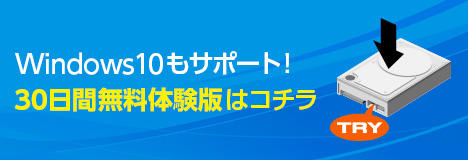product
- NFS Client Product Information - PC NFS Client
- Secure Shell product information - encryption program by SSH (Exceed option)
- Exceed Option Product Information - PC X Server
- Exceed onDemand Product Information - Thin Client PC X Server
- Exceed Product Information - PC X Server
- OpenText (formerly Hummingbird) Pricing - PC X Server
- Exceed XDK product information - UNIX-Windows application porting tool (Exceed option)
- Exceed 3D product information - Add-on program for OpenGL (Exceed option)
- SOCKS Client product information - SOCKS client software
- Exceed TurboX Product Information - OpenText Exceed TurboX
Application for evaluation machine

OpenText
open text
OpenText Exceed onDemand technical information
high performance
General performance improvements
- Data Compression Thin X Protocol ™ (TXP)
Communication between the Exceed onDemand client and the Exceed connection server is performed using a proprietary protocol "TXP (Thin X protocol)" that compresses X11 to reduce communication traffic.
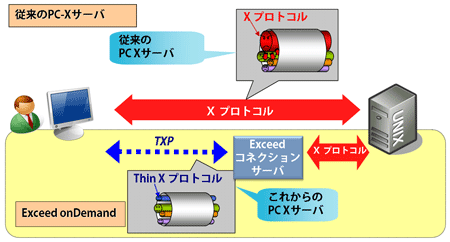
Performance improvements specific to mass drawing
- Server-side rendering of OpenGL applicationsNEW
By performing drawing processing of OpenGL applications on the server and transferring the drawn frame images to the client after JPG compression, the traffic of OpenGL applications with high load is reduced.
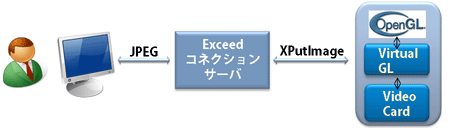
- JPG image quality adjustmentNEW
Compress using JPG image for drawing Pixmap and Image.
Traffic can be adjusted and reduced by adjusting the image quality of the rendered image transferred to the client.
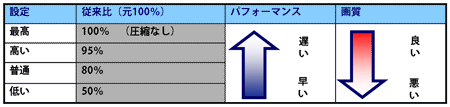
- Traffic volume reduction of large drawing data, drawing speedup function (shadow window function)
This function is effective for applications that make a large number of drawing requests (EDA tools, etc.). Sending a large number of draw requests from the server to the client consumes a lot of bandwidth and slows down performance.
When the shadow window function is enabled, drawing requests are processed on the Exceed connection server side, and by sending only the window updated from the server to the EoD client, the amount of traffic can be reduced and client drawing processing can be sped up. Is possible.
continuity, stability
Suspend & Resume
- Suspend & resume function
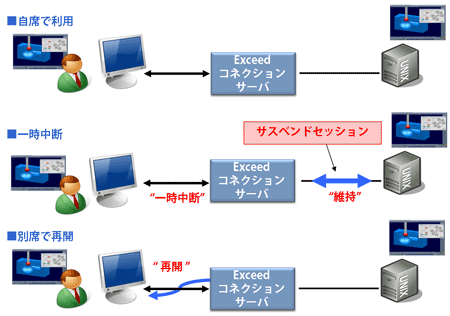
After suspending, you can continue to run X applications as active sessions. It strongly backs up the efficiency of batch/interactive work.
<Usage scene>
For CAE calculations that take several days, the PC-X server of the past left the power of the Windows terminal on until the calculation results were obtained. However, with Exceed onDemand, after uploading calculation data, CAE calculation continues even if the Windows terminal is turned off.
- Crash & resume function
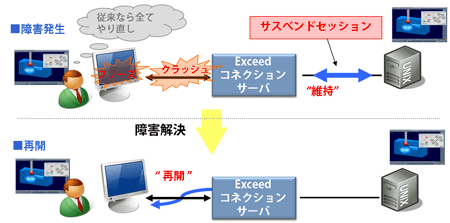
In the event of an unexpected network disconnection, Windows devices can be automatically suspended even if they freeze and require a reboot.
You can reduce the time loss caused by the downtime of the design and development PC and use it more stably.
Cluster & load balancing
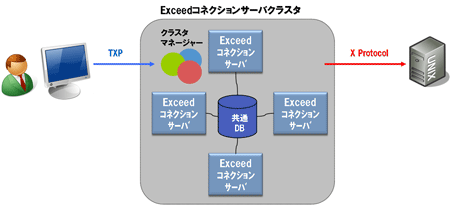
Multiple Exceed connection server machines installed can be clustered, supporting the load balancing function between the clustered Exceed connection server machines.
Failover of master node (primary server)
Supports failover of the master node (primary server) that controls the load balancing function.
If the master node goes down, one of each node will switch to the new master node.
In addition, the recovered master node automatically returns to the cluster configuration.
Prevents system outages due to master node failure.
However, sessions connected on the down node are disconnected.
Operation management/cost reduction
Concurrent connection license (floating license)
従来のPC Xサーバには無かった、同時接続ライセンス(フローティングライセンス)も用意しております。
同時接続ライセンスで導入することで、カジュアルユーザ間でのライセンスシェアが可能になり、導入費用を削減できます。また、過剰インストールによるライセンス違反がありませんので、ライセンス管理工数の削減も可能です。
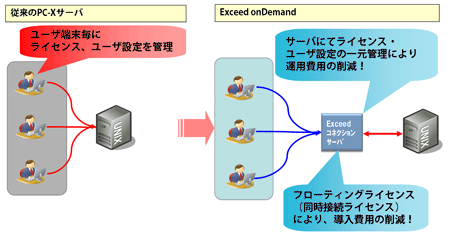
- License poolingNEW
If it is a simultaneous connection license, the number of licenses between Exceed connection servers can be flexibly changed according to the customer's usage situation.
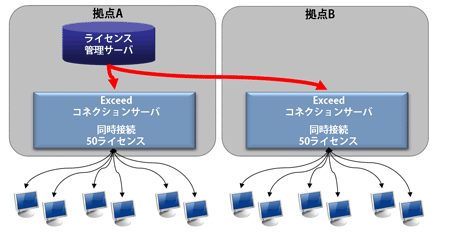
Example of use) Transfer of personnel between bases (in the case of personnel from base A to base B)
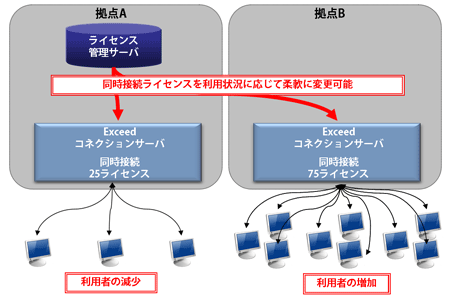
Example of use) Disaster countermeasures (accessing the backup site server in the event of a disaster at the main site)
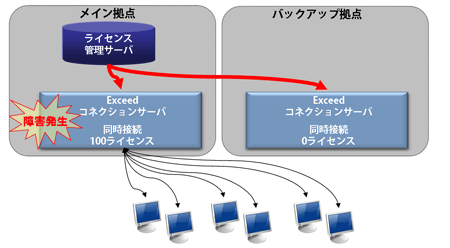
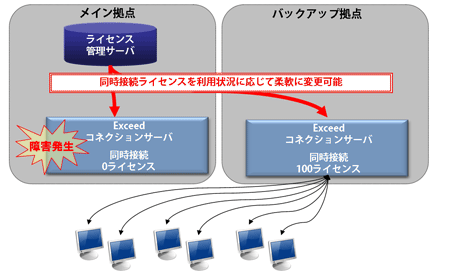
Exceed Connection Server Manager (administrator tool)
The Exceed Connection Server can be managed/maintained by installing the Exceed Connection Server Manager (management tool) on any PC on the network. It is possible to centrally manage license information, server and user setting information, session information such as who connected when, and security policy.
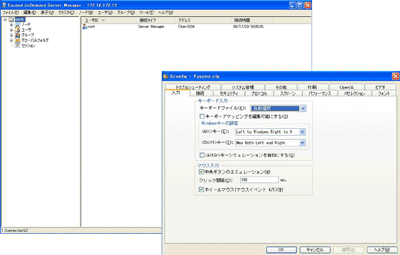
Enhanced centralized management function, enhanced log function
Even if multiple Exceed Connection Server machines are configured, centralized maintenance can be performed from a single management machine by using the Exceed Connection Server Manager (administrative tool). You can also control the log file size, acquisition time, and accumulated information.