Bluetooth®, Wi-Fi, Zigbee, Thread, Z-Wave, Sub-GHz... Silicon Labs has a wide range of very attractive wireless solutions. We would like to introduce you to our attractive product line.
Silicon Labs/Wireless Course series overview
The third is "Zigbee environment construction".
This article introduces the lineup of evaluation kits provided by Silicon Labs and the environment setup procedures for using them.
[Silicon Labs/Wireless Course] Zigbee Basics
[Silicon Labs/Wireless Course] Zigbee Development Flow
Silicon Labs Evaluation Kit
We will introduce two types of kits that can be used for Zigbee development and evaluation.
One is a standard development kit, which is absolutely necessary for developing and evaluating Silicon Labs' Zigbee.
The other is a kit (reference design) prepared for a specific application (product), which is convenient to have, and is not a problem without it.
EFR32 Mighty Gecko Wireless Starter Kit (SLWSTK6000B)
A kit that must be purchased to evaluate Silicon Labs' Zigbee.
The kit comes with 3 sets of evaluation boards and a Zigbee stack license.
The evaluation board is
- main board
Equipped with debugger, USB interface, buttons, LCD, etc. necessary for software development - Radio board (child board)
Equipped with wireless devices (EFR32, etc.), antennas, crystals, etc.
It consists of two pieces, and is used by inserting the radio board (child board) into the socket of the main board.
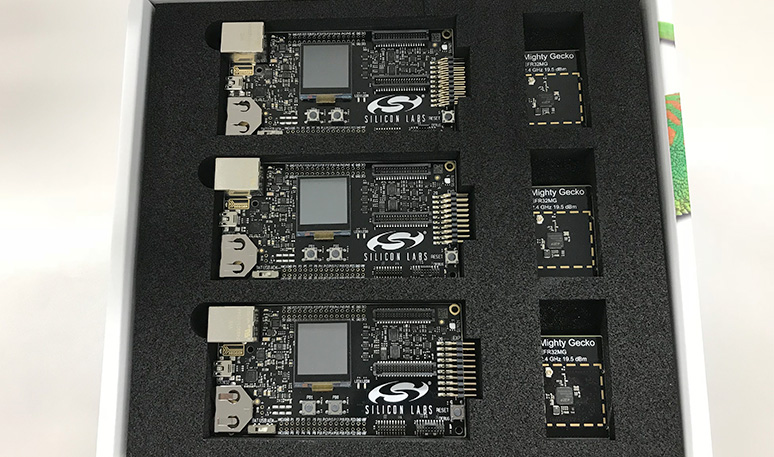
SLWSTK6000B contains 2 types of radio boards, 6 in total (SLWRB4161A x 3, SLWRB4162A x 3).
The photo above shows only 3 radio boards, but 3 are hidden on the bottom of the box.
Radio boards come in many variations. There are only two types of radio boards in SLWSTK6000B, but as of July 2018, there are 19 radio boards that Zigbee can evaluate.
As introduced in the Zigbee basics section, products that can realize Zigbee include SOC (EFR32MG) and modules (MGM1xx), so we have radio boards for each.
We also offer different radio boards for different output levels and different supported frequencies (for Sub-GHz supported products).
Below is an example of our lineup of radio boards.
| Radio board part number | Installed SOC/Module | Maximum output level |
| SLWRB4300B | MGM111 | +10 dBm |
| SLWRB4304A | MGM12P | +17 dBm |
| SLWRB4306C | MGM13P (Japan/Technical Conformity Acquired) | +10 dBm |
| SLWRB4161A (included with SLWSTK6000B) | EFR32MG12P432F1024GL125 | +19 dBm |
| SLWRB4162A (included with SLWSTK6000B) | EFR32MG12P332F1024GL125 | +10 dBm |
| SLWRB4168A | EFR32MG13P732F512GM48 | +19 dBm |
If you want to evaluate a radio board not included in the SLWSTK6000B, such as a module (MGM1xx), please purchase the required number of suitable radio boards.
The full lineup of radio boards can be found on the Silicon Labs website.
Connected Lighting Reference Designs (RD-0098-0401)
Silicon Labs offers a number of Zigbee reference designs (kits) intended for specific applications. Among them, we will introduce the Connected Light Reference Design.
This ConnectedLight Reference Design is a dimmable light reference design. Via Zigbee, you can change the brightness and tint of the light.
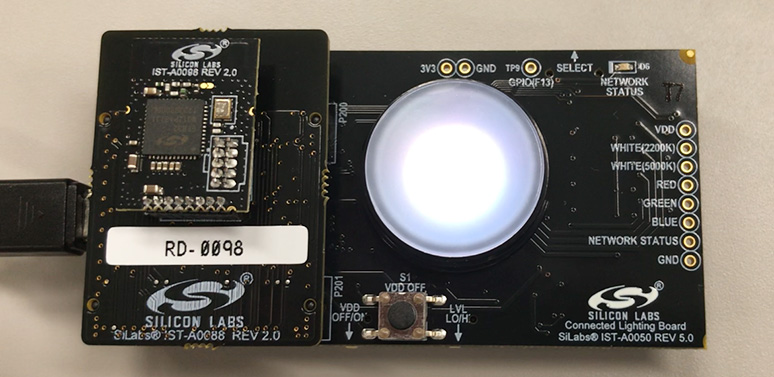

Not just light control, Zigbee network is well built.
For example, when connecting to a Zigbee hub such as a smart speaker, it is necessary to put the device into pairing mode. To enter pairing mode, the Zigbee device must leave the network it is currently on.
The Connected Light Reference Design leaves the network by cycling power off/on 10 times and begins searching for an active network. (i.e. go into pairing mode)
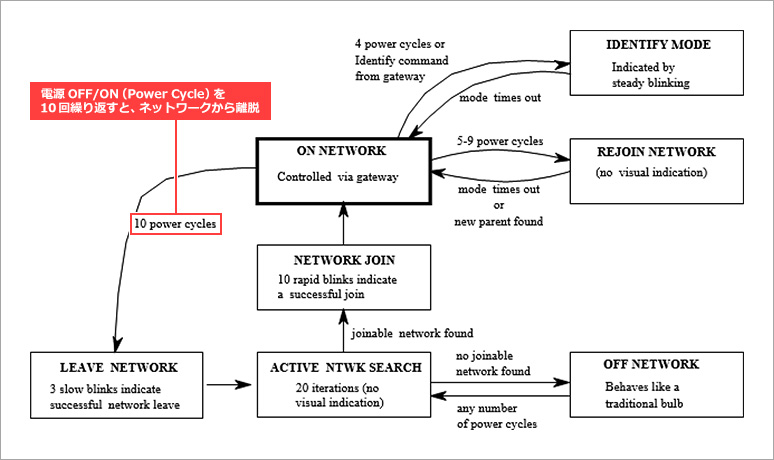
Utilizing these reference designs is extremely effective in shortening the design period.
Silicon Labs offers a variety of reference designs in addition to Connected Lighting.
Details can be found on the Silicon Labs website.
Development environment setup procedure
Now, I would like to introduce a series of steps from obtaining the evaluation kit, installing the tool, and running the sample code.
1. Purchase a development kit
The Mighty Gecko Wireless Starter Kit (SLWSTK6000x) comes with the license key required to use the Zigbee stack. Zigbee SDK cannot be installed without this, so you must obtain it.
If you want to evaluate the Connected Lighting Reference Designs (RD-0098-0401), please prepare both the Mighty Gecko Wireless Starter Kit and the Connected Lighting Reference Designs.
Mighty Gecko Wireless Starter Kit (SLWSTK6000x) price and availability
Price and Availability of Connected Lighting Reference Designs (RD-0098-0401)
2. Install development tools
Install Simplicity Studio, a development environment.
Documentation is available for installation instructions.
MGM1xx Quick Start Guide
The development environment and development procedures are the same for SOC (EFR32MG) and modules (MGM1xx).
3. Check various documents
When Simplicity Studio and Zigbee stack (EmberZNet) are installed, a set of documents to be used will be installed in the folder below. (The v2_3 part will change depending on the SDK version you have installed)
C:/SiliconLabs/SimplicityStudio/v4/developer/sdks/gecko_sdk_suite/v2.3/protocol/zigbee/documentation/index.html
You can get Zigbee Fundamentals (UG103-02), which introduces the basics of Zigbee, the Fundamentals series, which touches on the basics of how to use API commands, networks, security, multi-protocols, and application notes.
4. Evaluate the Radio Characteristics of the Transceiver
Before implementing a Zigbee application, there may be requests to first evaluate the characteristics of the wireless transceiver itself. For such purposes, we have prepared an easy-to-use demo application (NodeTest).
We have documentation on how to use the app.
How to use Zigbee NodeTest
5. Develop firmware with Simplicity Studio
Developing firmware from scratch is not recommended. We have prepared a number of sample codes, so we recommend that you use them first to deepen your understanding.
There are about 15 types of sample code, and among them are Z3Light and Z3Switch sample codes. “Z3” indicates that it is Zigbee 3.0 compatible sample code, and is a sample application that controls a light from a switch.
Loading the sample code will launch Application Builder, a GUI for configuring clusters and plugins. Click the Generate button to generate the source code according to your settings.
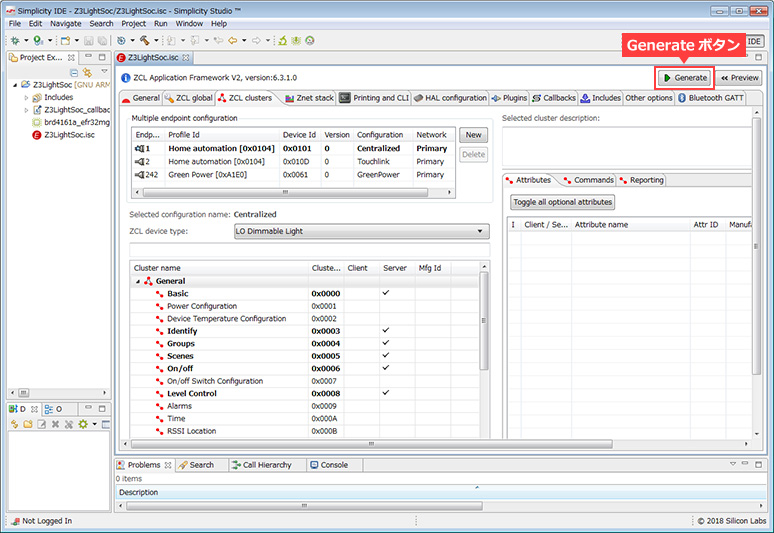
Since the code that collects callback processing is prepared, we will describe what kind of processing to do when what kind of event occurs.
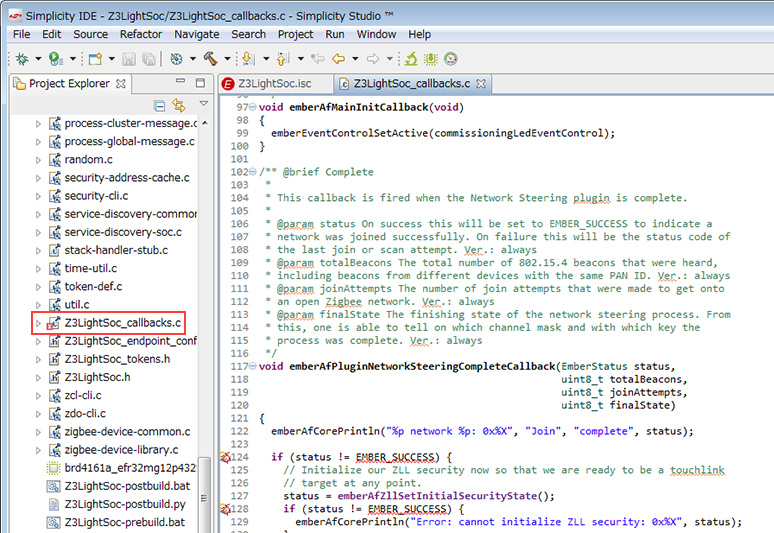
6. Verification with actual machine
After that, just like a normal microcomputer, build the firmware and download the product to the device.
Since the main board is equipped with the debugger "J-Link", no ICE is required. Please connect the main board with the radio board to the PC with a USB cable and download.
At the end
How did you like the [Silicon Labs/Wireless Course] Zigbee edition that we have introduced in all three episodes?
We hope that you will feel familiar with Zigbee equipment development, which has been unfamiliar until now.
Silicon Labs/Wireless Course series overview
Also, is it difficult to develop a Zigbee device on your own? For those who want to design quickly and put products on the market quickly, we recommend outsourcing development. If you are considering outsourcing development, please contact us from the following.
From the next time, we will deliver the Sub-GHz version.
[Silicon Labs/Wireless Course] Sub-GHz Basics
Click here for recommended articles/materials
[Silicon Labs/Wireless Course] Zigbee Basics
[Silicon Labs/Wireless Course] Zigbee Development Flow
Silicon Labs/Wireless Course series overview
Click here for recommended seminars/workshops
IoT Development and Introduction Hands-on Seminar (HEMS/Industrial)

