Introduction
This page introduces the steps to try the Intel® RealSense™ Depth Camera D435i on the Qualcomm® Robotics RB5 Platform Development Kit.
Related Link: About Qualcomm® Robotics RB5 Platform Development Kit
Things necessary:
・Host PC (Ubuntu 18.04)
・Qualcomm® Robotics RB5 Platform Development Kit
・Intel® RealSense™ Depth Camera D435i
・USB Type-C cable
Advance preparation
Please set up the Qualcomm® Robotics RB5 Platform Development Kit itself in advance.
Related page (links to an external site): Setup
Since the Qualcomm® Robotics RB5 Platform Development Kit will be connected to the Internet in the following procedure, it is necessary to complete the Set up network.
Install dependent packages
Build Intel® RealSense™ SDK on Qualcomm® Robotics RB5 Platform Development Kit.
Connect the host PC and Qualcomm® Robotics RB5 Platform development kit with a USB Type-C cable and log in to the development kit using adb.
Install the required dependencies to the Qualcomm® Robotics RB5 Platform Development Kit.
hostPC$ adb shell # apt-get update # apt-get install git libssl-dev libusb-1.0.0-dev pkg-config libgtk-3-dev # apt-get install libglfw3-dev libgl1-mesa-dev libglu1-mesa-dev # apt-get install cmake sudoDownload Intel® RealSense™ SDK
Next, download the Intel® RealSense™ SDK on the Qualcomm® Robotics RB5 Platform Development Kit.
# mkdir /home/src
# cd /home/src/
# git clone https://github.com/IntelRealSense/librealsense.gitBuild and Install Intel® RealSense™ SDK
Once downloaded, build and install the Intel® RealSense™ SDK on the Qualcomm® Robotics RB5 Platform Development Kit.
# cd librealsense # ./scripts/setup_udev_rules.sh # mkdir build && cd build # cmake ../ -DBUILD_EXAMPLES=true -DFORCE_RSUSB_BACKEND=true -DBUILD_GRAPHICAL_EXAMPLES=false # make uninstall && make clean && make && make installRunning Intel® RealSense™ SDK Sample Applications
Run the sample application that acquires the depth map on the Qualcomm® Robotics RB5 Platform development kit.
# rs-depth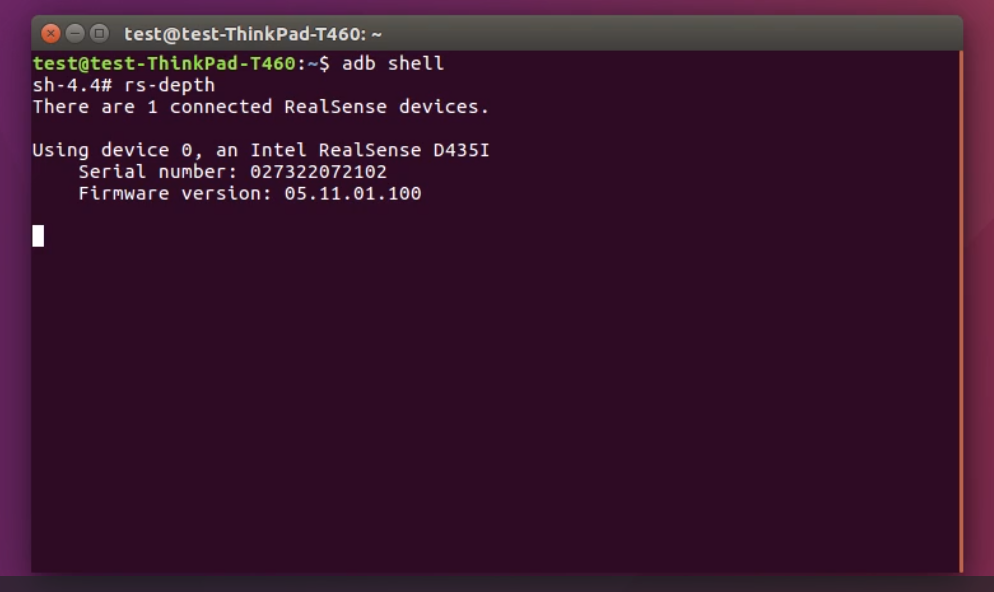
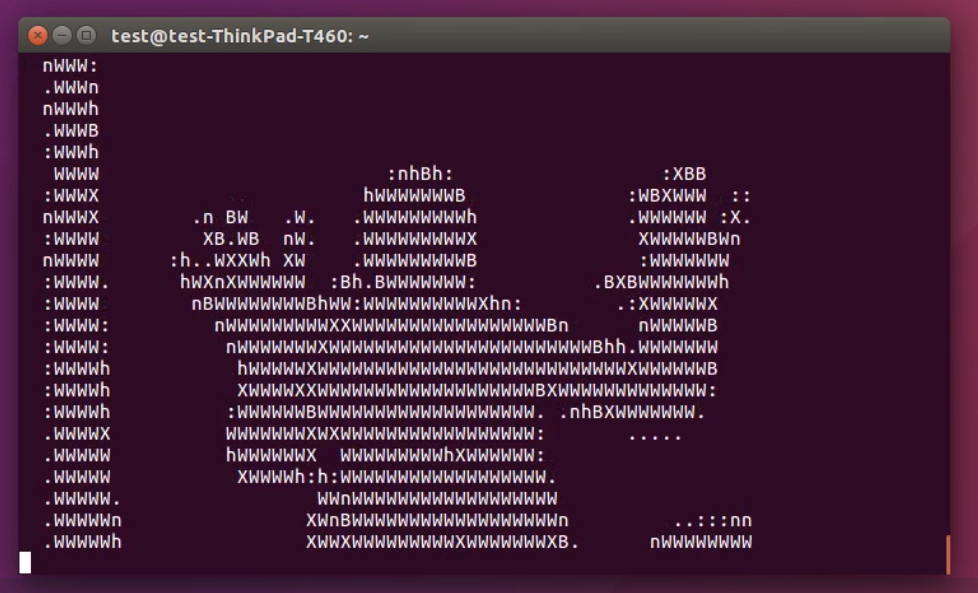
Inquiry / Quotation
For product inquiries and development kit estimates, please use the link below.
To Qualcomm manufacturer information Top
If you want to return to the Qualcomm manufacturer information top page, please click below.
