Hello.
My name is Intel F. Hanako and I provide technical support for Intel® FPGA products at Macnica.
Intel's Programmable Solutions Group (PSG) offers technical training for engineers designing FPGAs.
There are three types of technical training, each with a diverse curriculum.
| instructor· training |
online training | virtual class | |
| Date and time | Determined by the organizer | Voluntary for students | Determined by the organizer |
| venue | Determined by the organizer | Voluntary for students (Work, home, etc.) |
Voluntary for students (Work, home, etc.) |
| Course fee | Paid | free | Paid |
| PC environment | The organizer prepares at the venue (Students do not need to prepare) |
Prepare a computer or mobile device that allows students to connect to the Internet | Prepare a personal computer with an Internet connection and a development software environment set up by the student. |
| Hands-on with development tools | can be (Actual use of evaluation board) |
none (presentation and demonstration only) |
can be |
| others | Q&A in real time | can't answer questions | Q&A in real time |
| Hanako's recommendation point |
You can learn eye-catching lectures and techniques directly from the instructor. You can also ask questions, so it's a chance to solve your usual doubts! |
You can pause, rewind, or postpone the course, so you can take the course at your own pace. You can download the video environment that can be taken offline separately. |
― *Omitted as there is no event sponsored by Japan |
This time, we will introduce online training that you can take for free.
Please see below for Intel FPGA related workshops hosted by Macnica.
Introducing the latest information on Macnica Original Workshop
Visit the Intel FPGA Technical Training page
Point your web browser to Intel's homepage and click Support in the upper left corner.
https://www.intel.co.jp/content/www/jp/ja/homepage.html
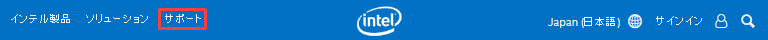
Select Intel FPGA Support from the submenu, then Training.
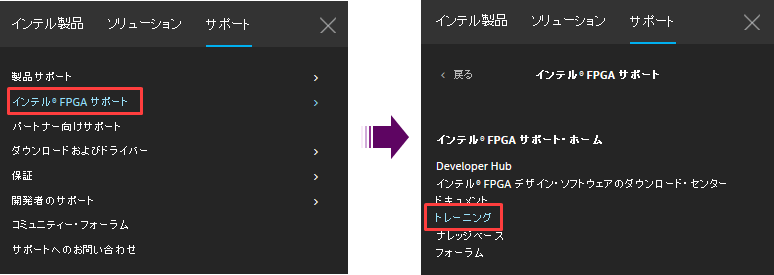
インテル FPGA テクニカル・トレーニングのページに移動しました。
https://www.intel.co.jp/content/www/jp/ja/programmable/support/training/overview.html

Select course
Click on the Courses tab and you will see a “Search Area” and “Training Courses” where you can search for courses.
If you are browsing on a Japanese page, the language field will default to Japanese. By switching this language, you can check information on courses held around the world.
Here, let's narrow down the search by limiting it to courses that are Japanese and that can be taken for free.
1. In the search area, enter the criteria as follows:
- Course type: Online
- Language: Japanese
- Price: Free
In addition, please use keywords, DeviceFamily, and Curriculum as necessary to narrow down your search.
Only courses that meet the specified conditions will be automatically displayed.
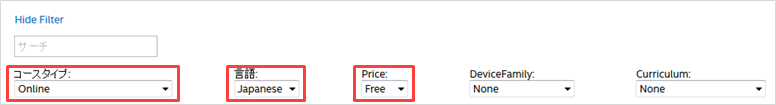
2. Click the name of the course you want to take and check the course content.
To enroll, scroll down to Class Schedule at the bottom of the page and click Register Now on the far right of the table.

3. Sign in to your My Intel account.
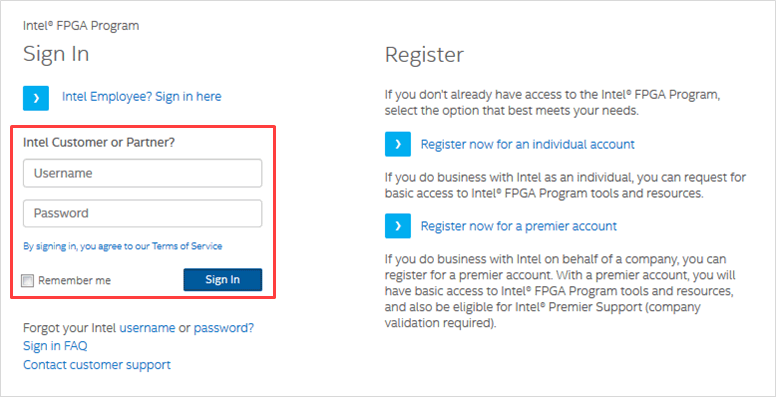
◆ My Intel Account [Intel FPGA Program]
https://www.intel.co.jp/content/www/jp/ja/forms/fpga/fpga-individual-registration.html
take an elective course
1. Clickthe Take Trainingbutton.
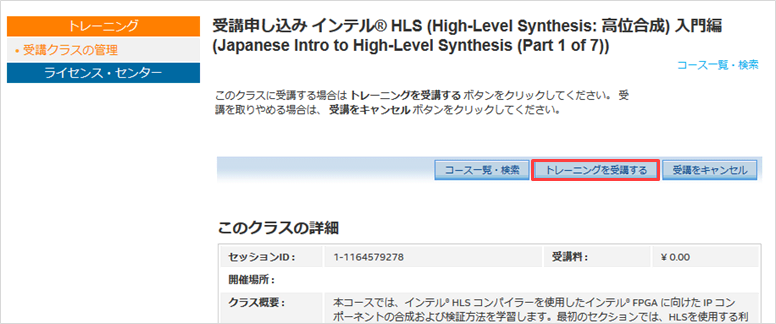
2. Click the Start Online Classbutton.
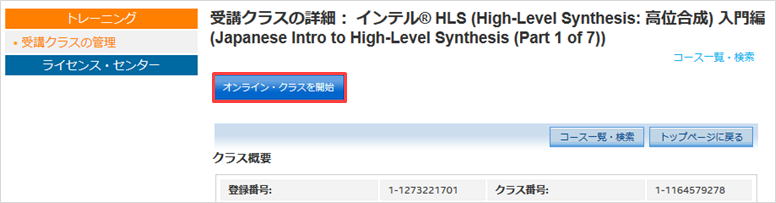
3. The training presentation will start on your web browser.
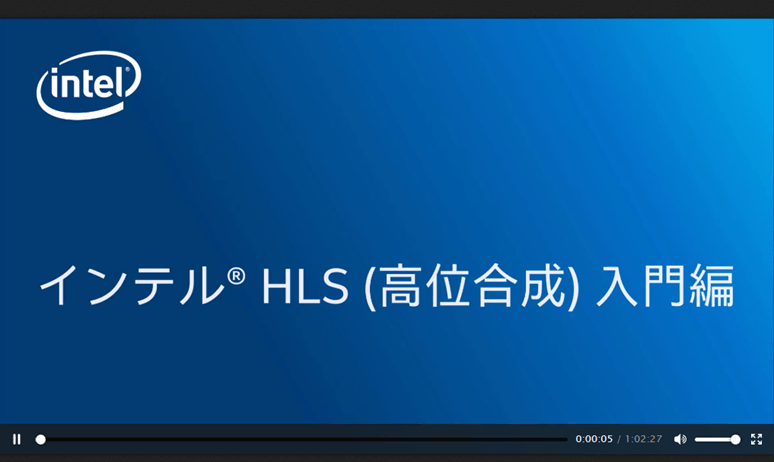
Courses you have taken will be listed in My Intel > Intel® FPGA Training > Manage Classes and can be retaken here. Therefore, even if the video of the lecture is in the middle, you can take it as many times as you like.
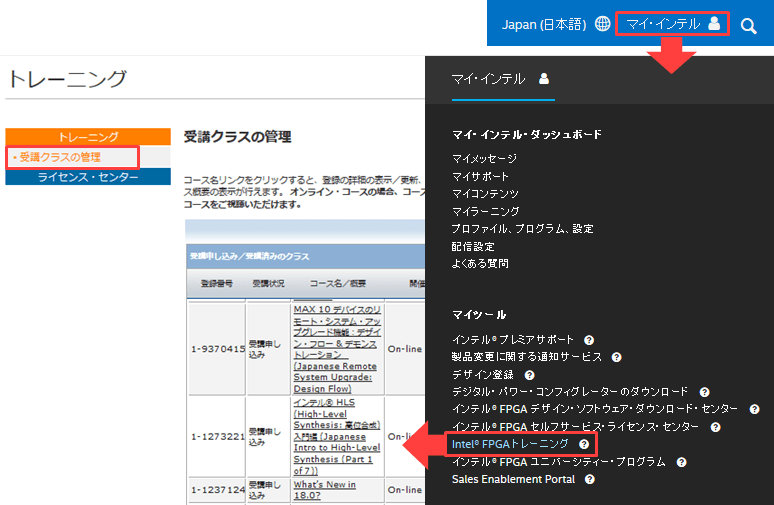
After taking the course, click [Post-Course Survey] for the corresponding course displayed in [Manage Classes] and answer a short survey (optional).
Can be taken offline
Did you know that if you have taken an online course presentation once, you can take subsequent courses offline without having to be connected to the Internet?
As soon as you start your first online course presentation, you will receive a thank you email to the email address associated with your My Intel account saying, "Thank you for attending our online training class." .
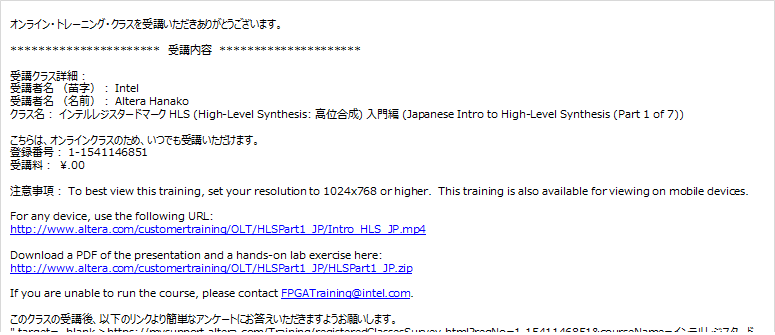
This email will include links to online videos of the courses you have taken, as well as instructions on where to download the offline content for your presentations. (Available media include Flash movies and PDF files, depending on the course.) By obtaining offline content, you can immediately take Intel training even in an environment without an Internet connection.
Please feel free to take advantage of Intel's online training.

