Some of you who have purchased Konashi 2.0 may still have untouched "stuffed boards".
Therefore, this time, I will introduce a simple method of blinking an LED using konashi.js and an existing javascript program.
Items to prepare
・Konashi 2.0
・Button battery (CR2032)
・Smartphone with Konashi.js installed
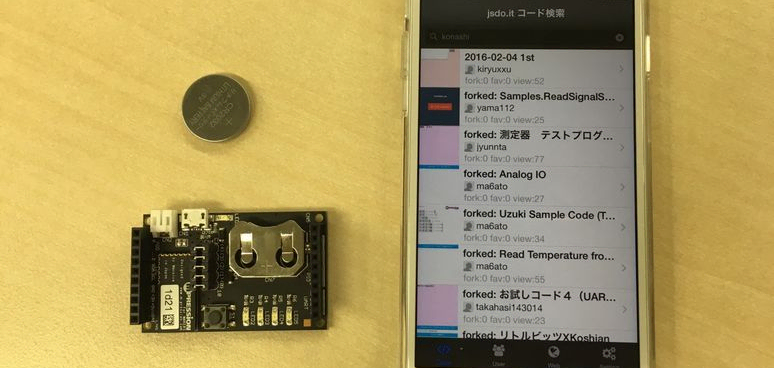
procedure
First, insert the button battery into the Konashi 2.0. Insert the battery with the + pole facing up.
And check the Bluetooth ID of Konashi2.0.
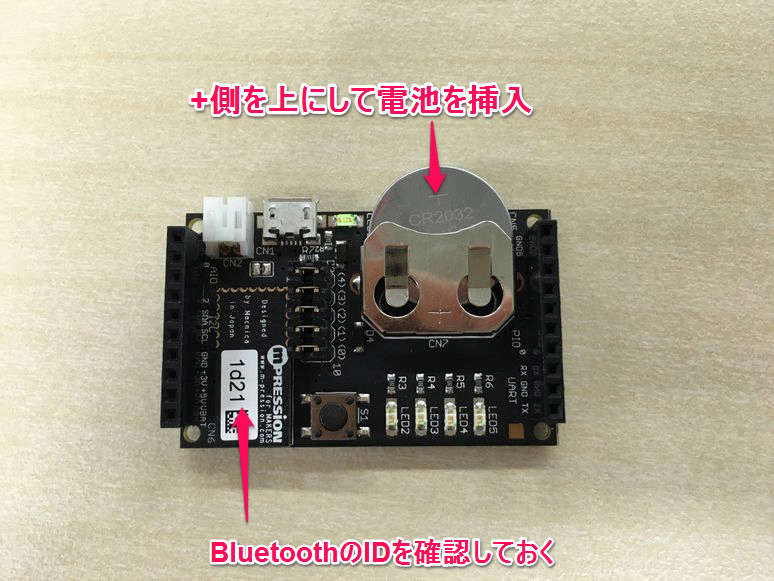
Next, launch Konashi.js on your smartphone.
Tap User from the menu below.
Enter "mpression" in the search window and search.
Tap the mpression that appears in the search results.
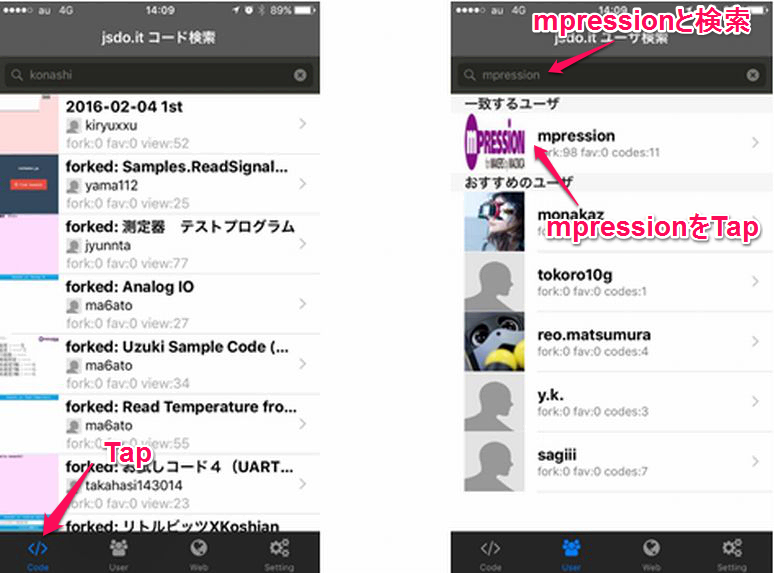
A list of mpression account codes will appear, so tap "forked: Knight Rider" from among them.
Tap the image of the play mark to start the program.
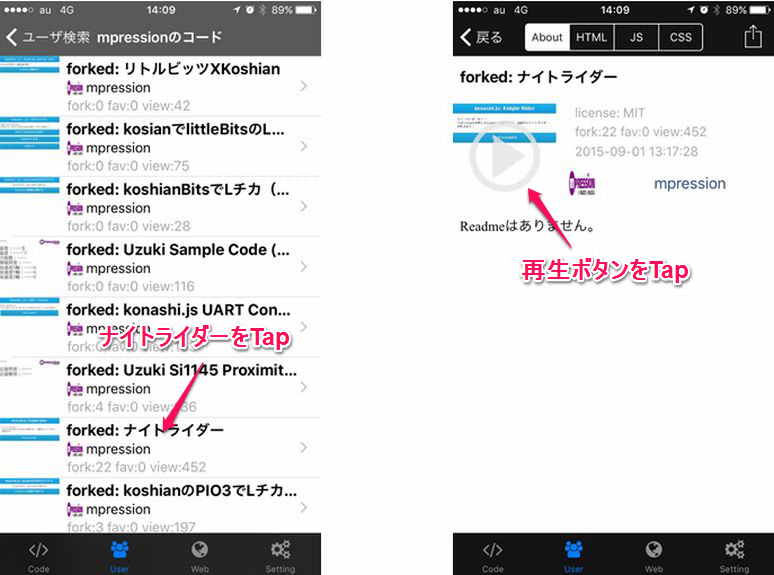
When the program starts up and you press the Find Konashi button, it will search for the IDs of nearby Blutooth devices.
Here, tap the same ID as the Konashi2.0 ID that you checked earlier.
The operation is now complete. If you look at the Konashi 2.0 main unit, you can see how LEDs 2-5 light up in order.
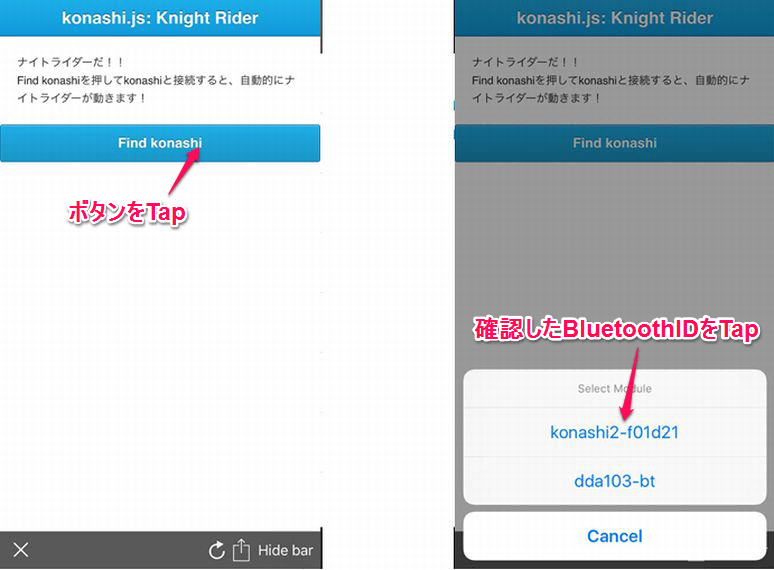

How was it? Was it easier than you thought to run Konashi 2.0? Let's make more use of Konashi 2.0, hardware that anyone can easily operate!
■ Related products
■ Konashi 2.0 related FAQ
■ Related links
・ Origin of the names konashi and Koshian
・ Koshian™ Bluetooth® SMART module (konashi compatible)
・ konashi first iOS app

