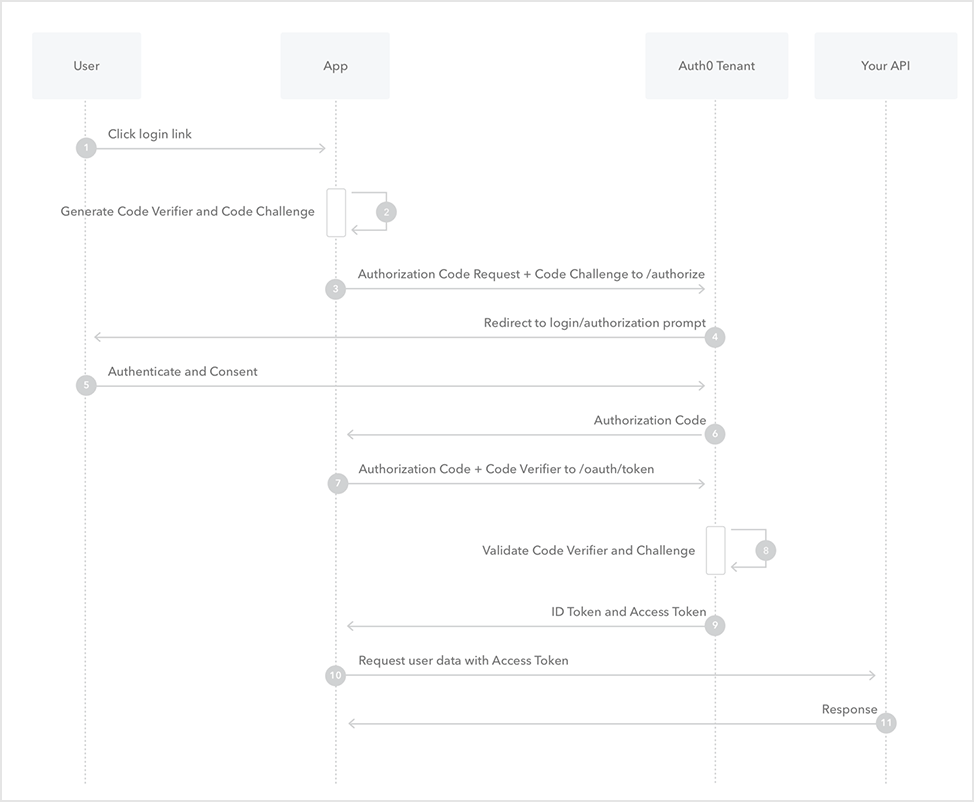Okta
Octa
Introduction
Auth0 supports various authentication and authorization flows such as Authorization Code Flow, Authorization Code Flow with PKCE (Proof Key for Code Exchange) and Implicit Flow defined in OAuth2.0 (RFC6749). By using Auth0 and the SDK provided by Auth0, you can easily implement each flow.
This page uses Authentication Code Flow with PKCE (RFC7637) as an example to confirm the sequence when using Auth0. For confirmation, we will introduce the necessary Auth0 settings and the specific procedures for obtaining an access token/ID token.
premise
The information on functions and settings described on this page is current as of February 2023.
Authorization Code Flow with PKCE at Auth0
The sequence of Authorization Code Flow with PKCE in Auth0 is as follows.
- User: clicks the login link on the app
- App: Generate Code Verifier, Code Challenge
- App: Redirect user to Auth0/ authorize (authorization endpoint) with Code Challenge and Code Challenge Method
- Auth0: Store Code Challenge Method and Code Challenge, redirect to login screen and access permission screen
- User: perform authentication and access permission consent operation
- Auth0: Redirect to application with authorization code
- App: Send Authorization Code, Code Verifier along with App Client ID to Auth0/ oauth/token (token acquisition endpoint)
- Auth0: verify authorization code, Code Verifier value
- Auth0: Respond with ID token and access token
- App: Request information from the API endpoint of the resource server using the access token
- API: Validate access token, respond with requested information
preset
To confirm the above sequence, the necessary pre-settings on the Auth0 side are shown below. In this procedure, "https://example.com" is specified as a resource server, but it does not actually provide resources.
- Application settings
- On the Auth0 admin screen, click Applications > Applications
- Create a new Application
- Select Single Page Application
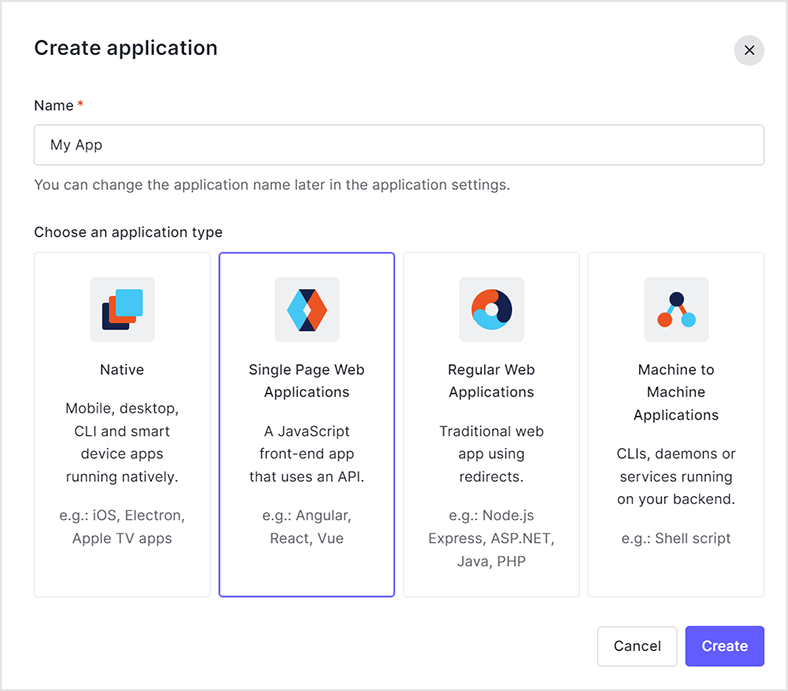
- Register resource server URLs as Allowed Callback URLs
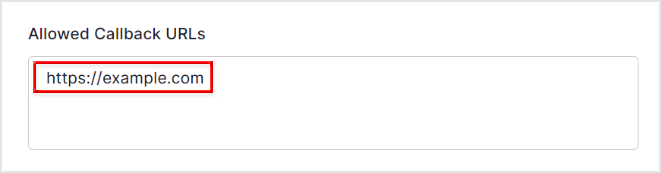
- After creation, check the issued Client ID and Client Secret values
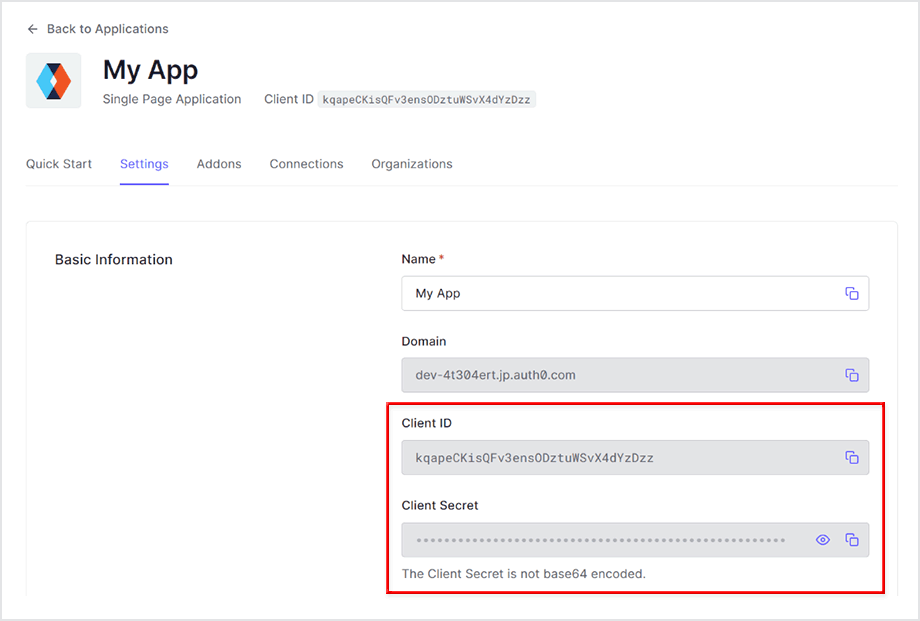
- API settings
- On the Auth0 admin screen, click Applications > APIs
- New API
- Register the Identifier of the API setting in the preset as Identifier
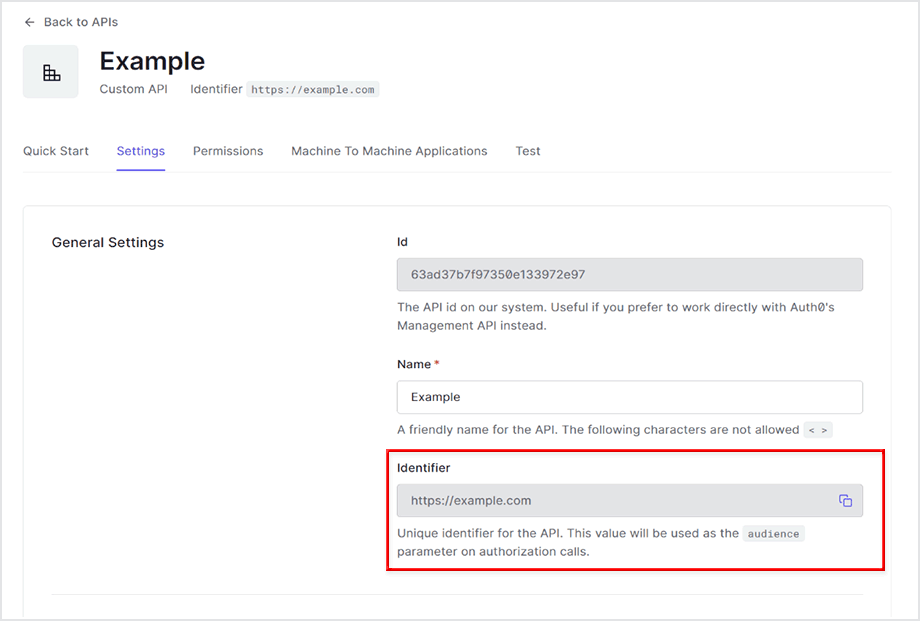
Confirmation procedure overview
Check the sequence of Authorization Code Flow with PKCE in Auth0. The overview of the confirmation procedure is as follows.
- Code Verifier, Code Challenge generation
- Request authorization code from Auth0 / authorize endpoint
- Authentication screen display by Auth0: Perform user authentication
- Transition to the redirect destination specified in 2.: Check the authorization code from the URL
- Access Auth0/ oauth/token endpoint and get access token and ID token
- Check the acquired access token and ID token
- Make a request to the API of the resource server using the obtained access token
Confirmation procedure
Using the sample code (JavaScript) described in the Auth0 document, create a Code Verifier and Code Challenge generation script
var crypto = require('crypto'); // Dependency: Node.js crypto module // https://nodejs.org/api/crypto.html#crypto_crypto function base64URLEncode(str) { return str.toString('base64') .replace(/\+/g, '-') .replace(/\//g, '_') .replace(/=/g, ''); } var verifier = base64URLEncode(crypto.randomBytes(32)); // Dependency: Node.js crypto module // https://nodejs.org/api/crypto.html#crypto_crypto function sha256(buffer) { return crypto.createHash('sha256').update(buffer).digest(); } var challenge = base64URLEncode(sha256(verifier)); console.log("verifier: " + verifier); console.log("challenge: " + challenge);
verifier: r9d54G_5TQFzDkI-h5tHFS5ci2ki63sFdhvu_ILTUNw challenge: b9hB46GRToF8M5MAHnA_nGyH_Ne7AKnAHjY5eGCQ17M
*Code Challenge: Value converted from Code Verifier by the method specified in Code Challenge Method (SHA256 in this procedure)
Access the following URL with a web browser
supplement
- <YOUR_AUTH0_TENANT_NAME>: Auth0 tenant name
- <REGION_DOMAIN>: Auth0 tenant region name
- audience=https://example.com: Identifier of the API setting in the pre-configuration
- response_type=code&scope=openid: Authorization Code Flow (with PKCE) use + ID token acquisition
- client_id: Client ID of Application settings in the preset
- code_challenge: Code Challenge generated in 1.
- oode_challenge_methos: Conversion method from Code Verifier to Code Challenge (SHA256 in this procedure)
- state: state parameter for CSRF countermeasures
- redirect_uri: Redirect destination URL after authentication is completed
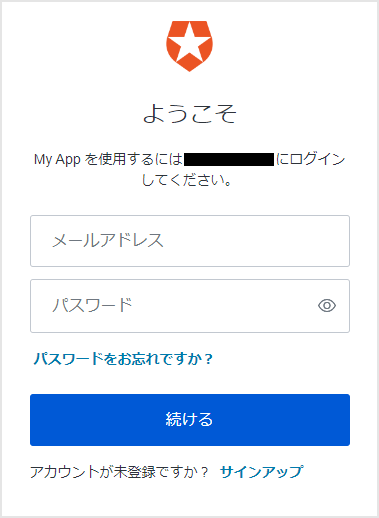
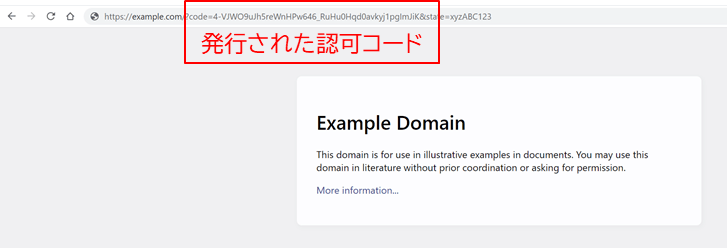
supplement
- grant_type=authorization_code: use Authorization Code Flow (with PKCE)
- client_id: Client ID of Application settings in the preset
- code: Authorization code obtained in 4.
- code_verifier: Code Verifier generated in 1.
{
"access_token":"eyJhbGciOiJSUzI1NiIsInR5cCI6Ikp...(略)...80GXl-E8qa4H8SKfic_A",
"id_token":"eyJhbGciOiJSUzI1NiIsInR5cCI6IkpXVC...(略)... wFZ_HsGhYTGlO7fuzfQ",
"scope":"openid profile email",
"expires_in":86400,
"token_type":"Bearer“
}
Decode access token and ID token at jwt.io
{
"iss": "https://<your_auth0_tenant_name>.<region_domain>.auth0.com/",
"sub": "auth0|63db3a3ab13ff608bc2d746c",
"aud": [
"https://example.com",
"https://<your_auth0_tenant_name>.<region_domain>.auth0.com/userinfo"
],
"iat": 1675410197,
"exp": 1675496597,
"azp": "SNB1xluQSvav8Q8ttMkHFJTRsk9R9EJo",
"scope": "openid profile email"
}
supplement
- As a resource server (aud claim), in addition to the target specified in the audience parameter when requesting an authorization code, the Auth0 /userinfo endpoint (login user information acquisition) is automatically added.
Multiple audience - Auth0 docs - The access token expiration period (exp claim) is 86,400 seconds (24 hours) by default. The expiration date can be changed in the API settings.
Update Access Token Lifetime - Auth0 docs
{
"nickname": "xxxxxxxx",
"name": "xxxxxxx@xxxxxxxx.co.jp",
"picture": "https://s.gravatar.com/avatar/24b5f30a0fe65625e5afb...(略)...%2Fim.png",
"updated_at": "2023-02-03T07:42:37.888Z",
"email": "xxxxxxx@xxxxxxxx.co.jp",
"email_verified": true,
"iss": "https://<your_auth0_tenant_name>.<region_domain>.auth0.com/",
"aud": "SNB1xluQSvav8Q8ttMkHFJTRsk9R9EJo",
"iat": 1675410197,
"exp": 1675446197,
"sub": "auth0|63db3a3ab13ff608bc2d746c",
"sid": "VSgd5FTs1r1oa4Dt297fWQfn9SLqpwLj"
}
supplement
- The ID token expiration period (exp claim) is 36,000 seconds (10 hours) by default. The expiration date can be changed in Application settings.
Update ID Token Lifetime - Auth0 docs
Request login user information from Auth0 /userinfo endpoint
{
"sub":"auth0|63db3a3ab13ff608bc2d746c",
"nickname":"xxxxxxxx",
"name":"xxxxxxx@xxxxxxxx.co.jp",
"picture":" https://s.gravatar.com/avatar/24b5f30a0fe65625e5afb...(略)...%2Fim.png",
"updated_at":"2023-02-03T07:42:37.888Z",
"email":"xxxxxxx@xxxxxxxx.co.jp",
"email_verified":true
}
in conclusion
We introduced the movement of Authorization Code Flow with PKCE in Auth0, from requesting an authorization code to issuing an access token/ID token. We hope this will help you understand how Authentication Code Flow with PKCE works and how Auth0 implements it.
reference
- Authentication and Authorization Flows - Auth0 docs
- Proof Key for Code Exchange by OAuth Public Clients RFC 7636
- Authorization Code Flow with Proof Key for Code Exchange (PKCE) - Auth0 docs
- Authentication API / Authorization Code Flow with PKCE - Auth0 docs
- Which OAuth 2.0 Flow Should I Use? - Auth0 docs
Inquiry/Document request
In charge of Macnica Okta Co., Ltd.
- TEL:045-476-2010
- E-mail:okta@macnica.co.jp
Weekdays: 9:00-17:00