
Okta
Octa
Specifying authentication policies on a per-application basis
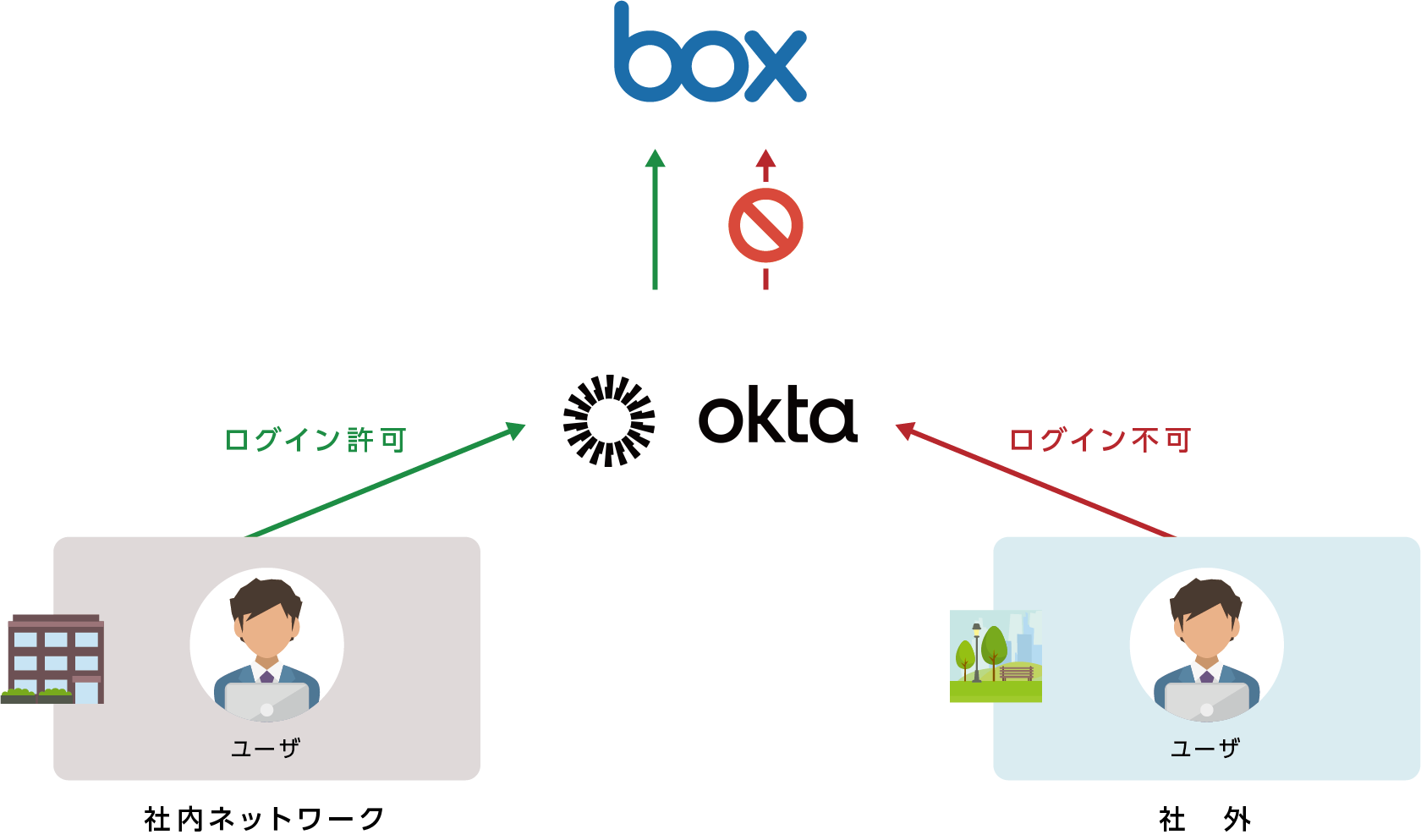
This section describes how to set so that you cannot log in to the application from outside the company.
Specifying authentication policies on a per-application basis
- Transition to Applications > Applications screen
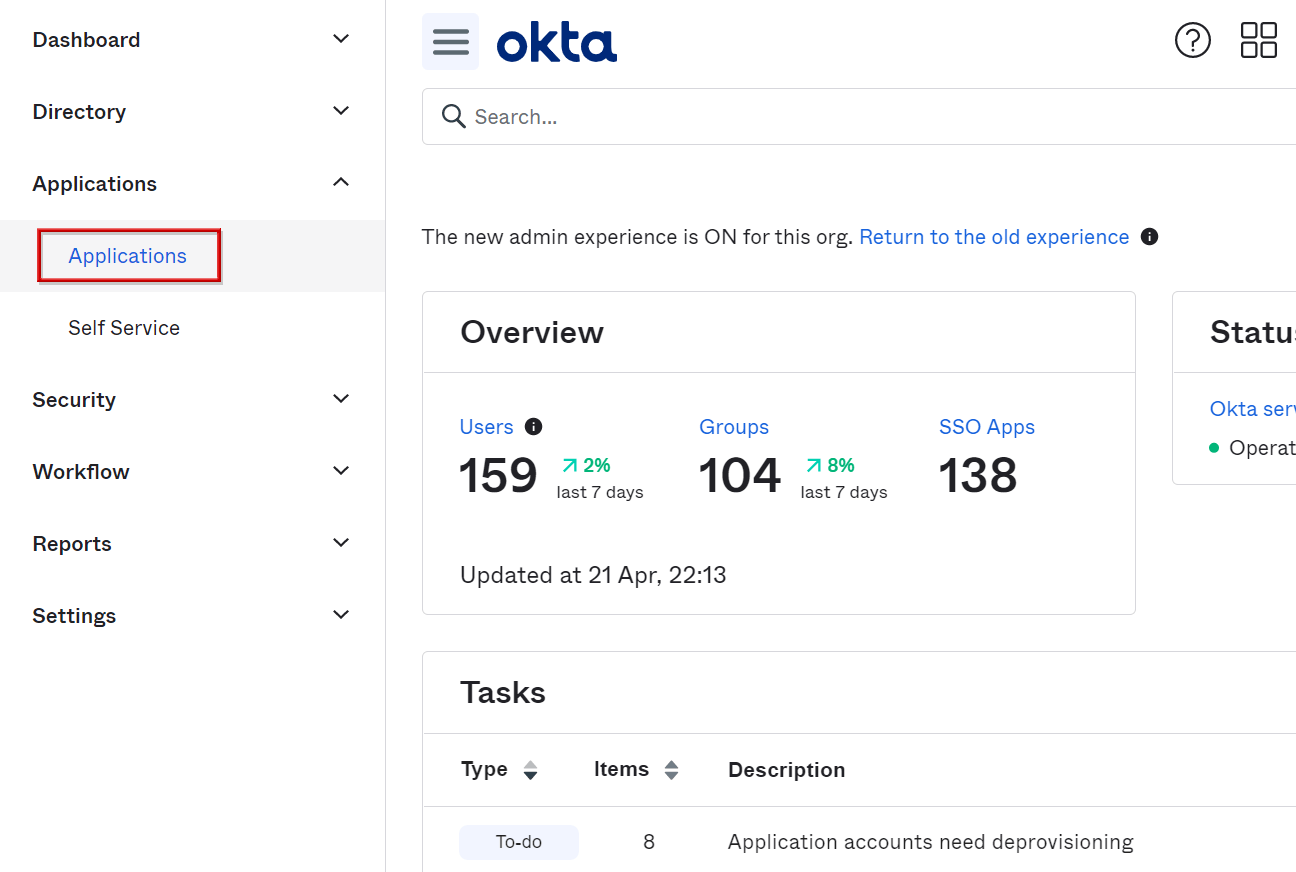
- Select target application
*In this manual, box is selected as an example.
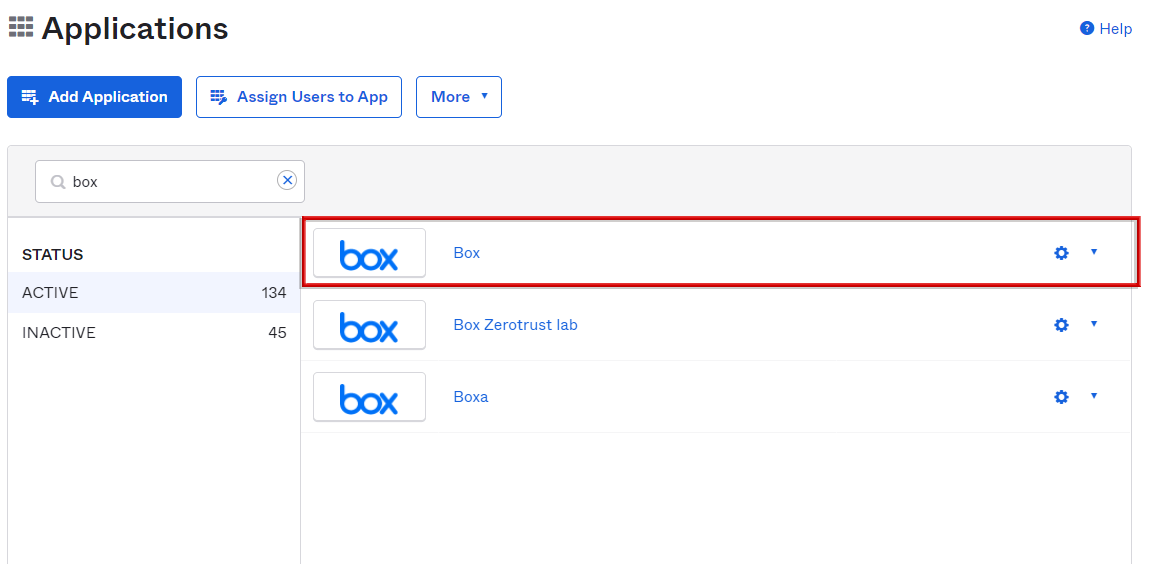
- After selecting Sign On, click Add Rule in Sign On Policy
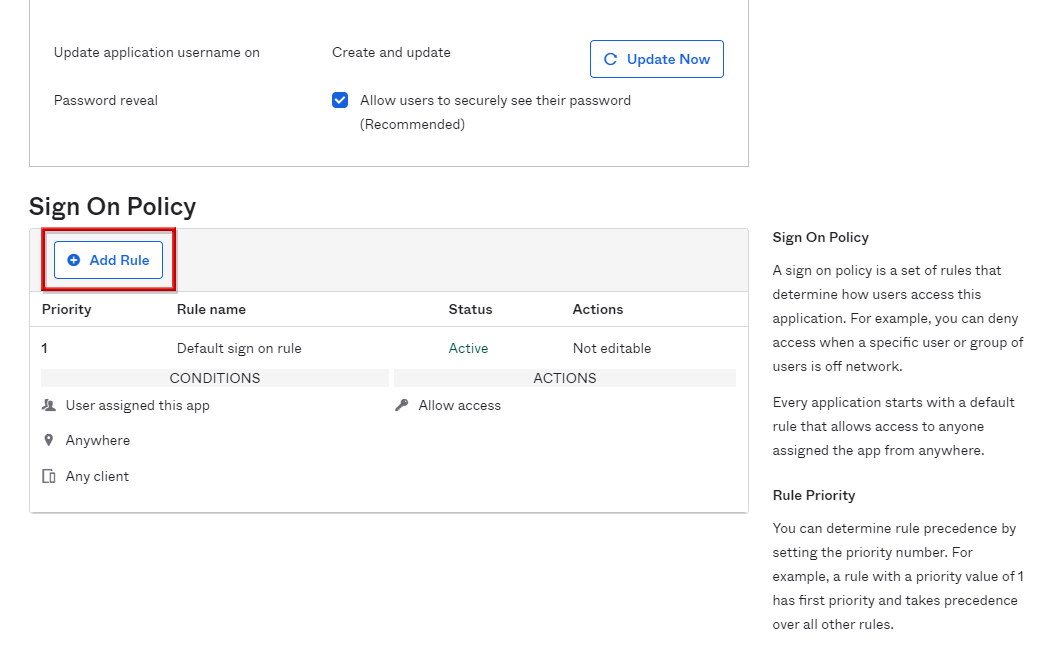
- Do the following and click SAVE
- Described in Rule Name
- Select Not in Zone in the LOCATION item, and select a permitted Zone in Network Zones
- Select Denied for ACEESS in the ACTONS item to deny access to zones other than the selected zone
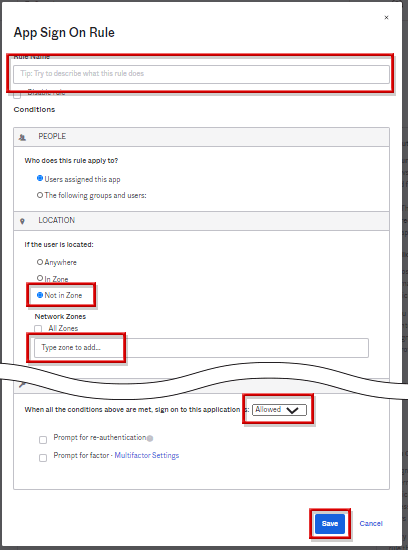
* Select Not In Zone and set access from outside the company network
Inquiry/Document request
In charge of Macnica Okta Co., Ltd.
- TEL:045-476-2010
- E-mail:okta@macnica.co.jp
Weekdays: 9:00-17:00