[Tsumiki project holding report] We held a robot programming workshop for elementary school students to make and move!
Macnica is participating in the Tsumiki Project, a joint educational materials research project between four companies.
This time we held a trial robot programming workshop, so we would like to report on it.

This time, we borrowed the Itabashi Educational Science Museum and worked on the following content for five participants in the upper grades of elementary school.

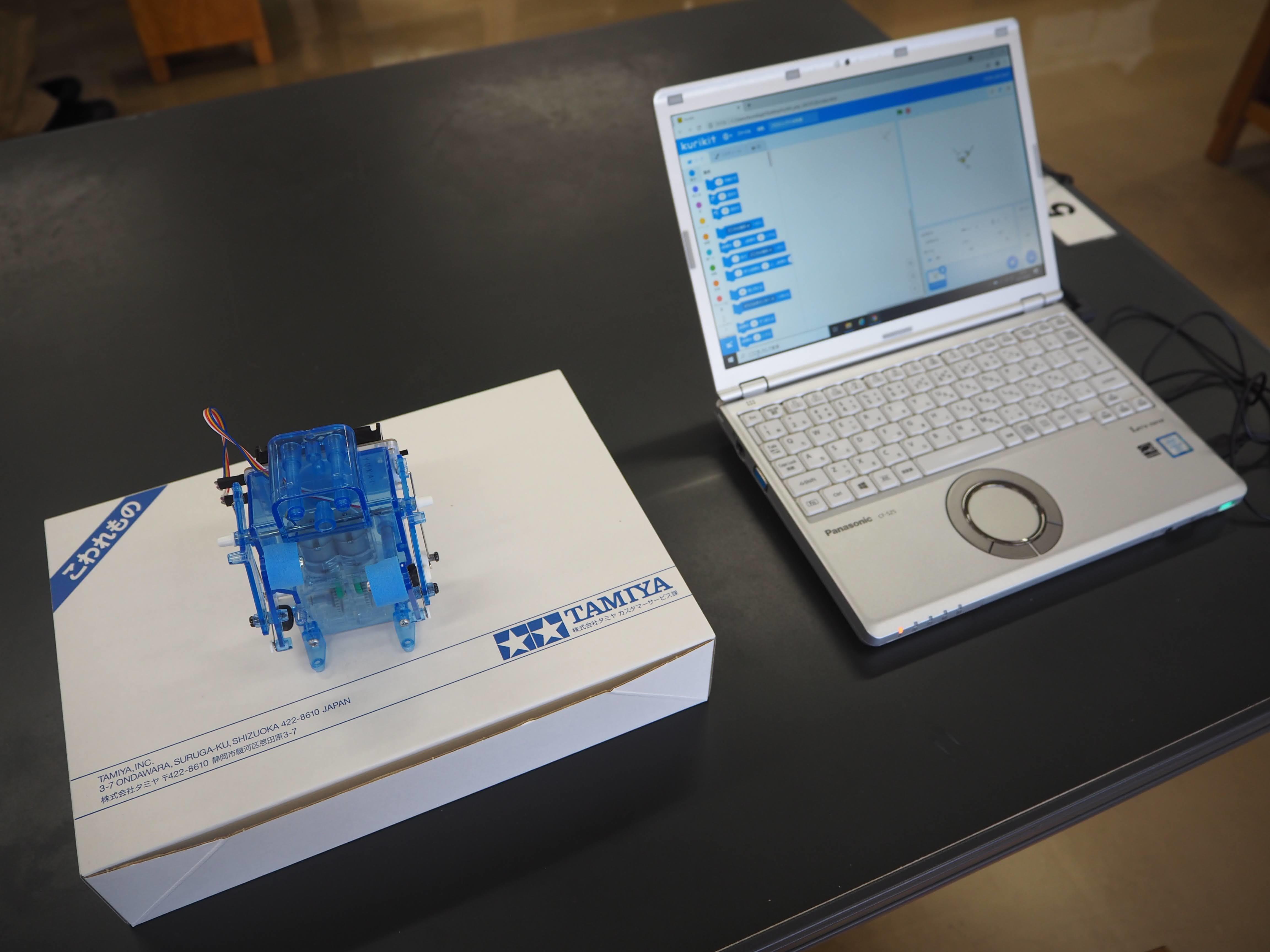
workshop program
1. Assembling a Tamiya robot
2. Installation of Yukai Kokoro Kit (wireless motor control module)
3. Wireless control of robots with Scratch-based visual programming
4. problem solving challenge
5. robot decoration
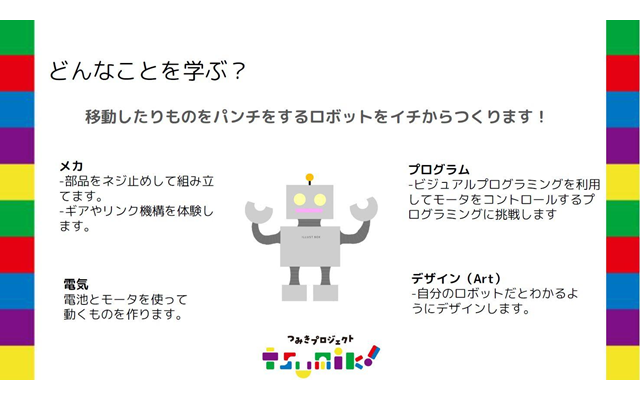
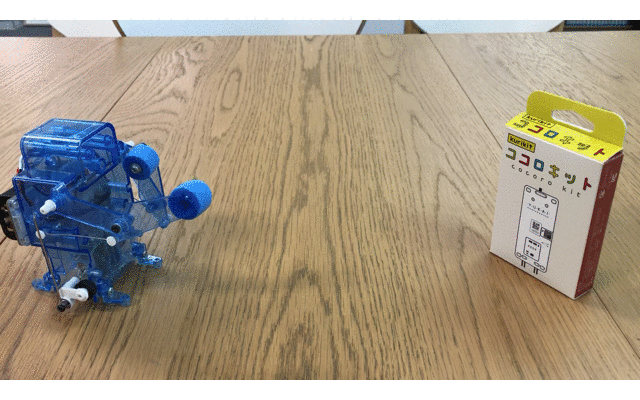
The lecturer is Mr. Wada from Yukai Engineering, who has experience participating in technical college robot contests.

Let's start!
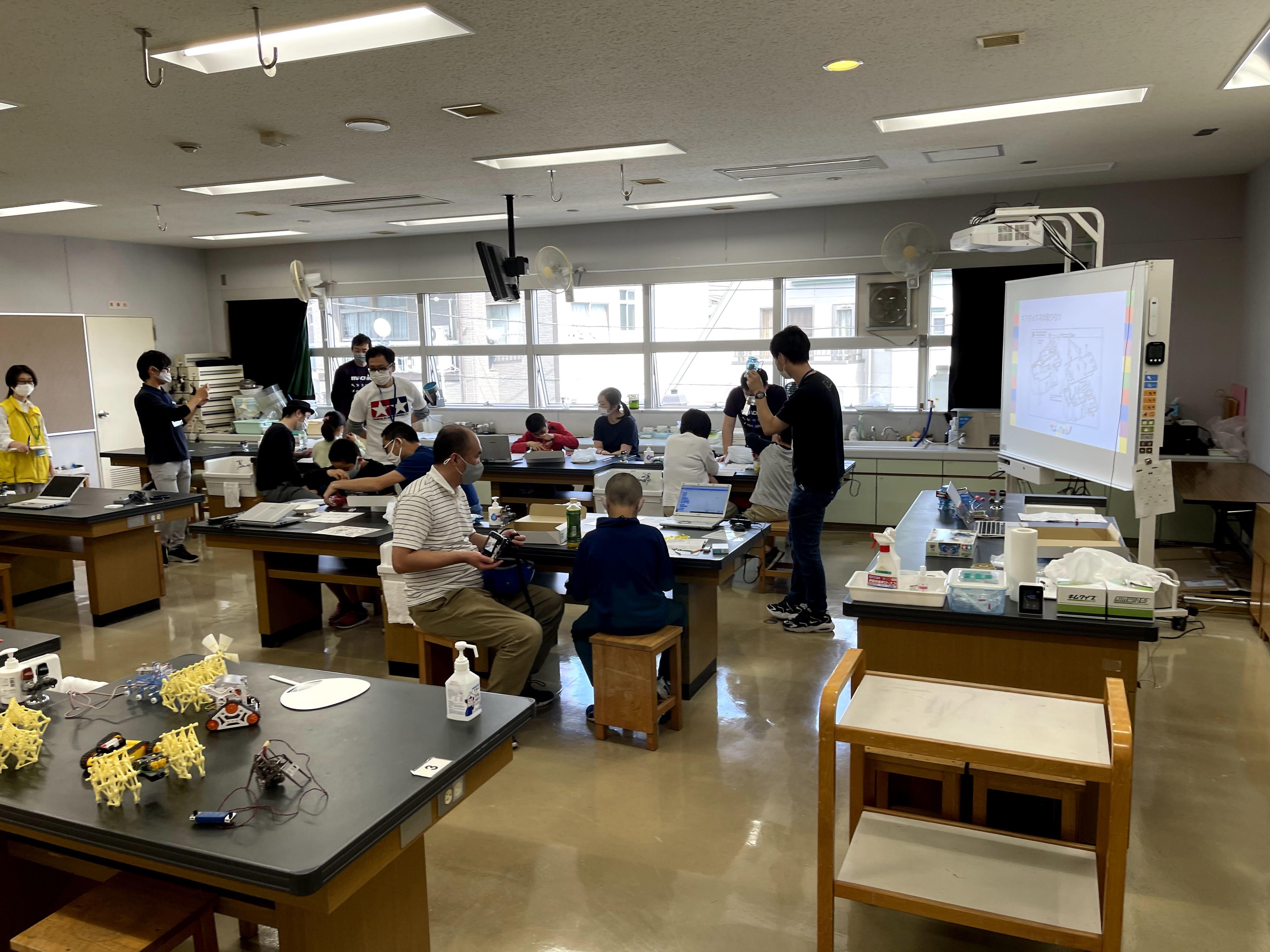
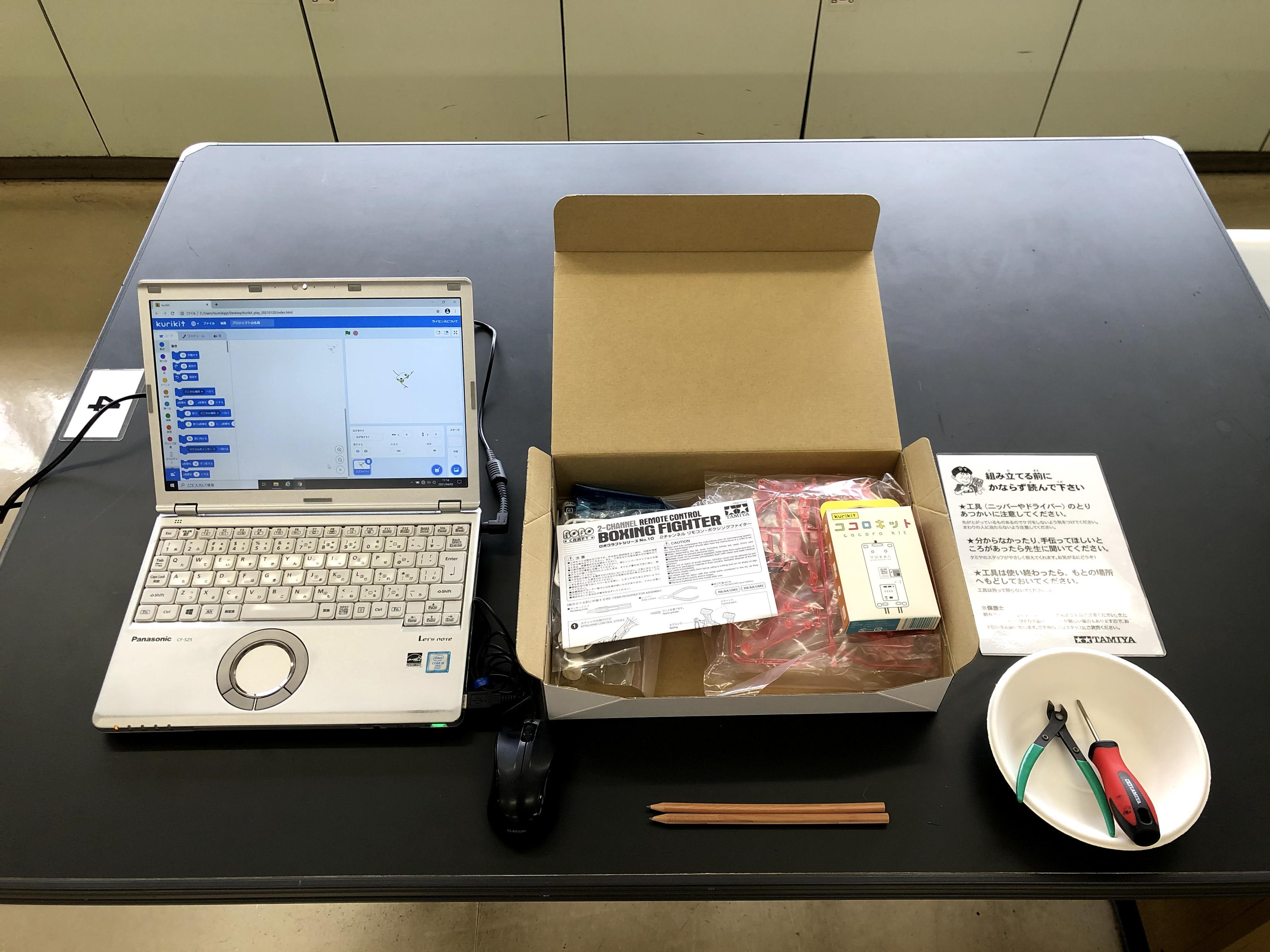
1. Assembling a Tamiya robot kit
This time, the robot uses Tamiya's "Boxing Fighter". It is a full-fledged robot assembly process using screwdrivers and nippers.
Many children experienced tapping screws for the first time using a screwdriver. Gradually getting used to the driver, the robot will be assembled.

2. Installation of Yukai Kokoro Kit (wireless motor control module)
Here, remove the wired remote control and attach the Kokoro Kit so that it can be operated by programming from a computer via wireless (= Bluetooth). I carefully swapped the connectors so the wires weren't reversed so the robot would work properly.
This Kokoro kit is equipped with Bluetooth semiconductors handled by Macnica!

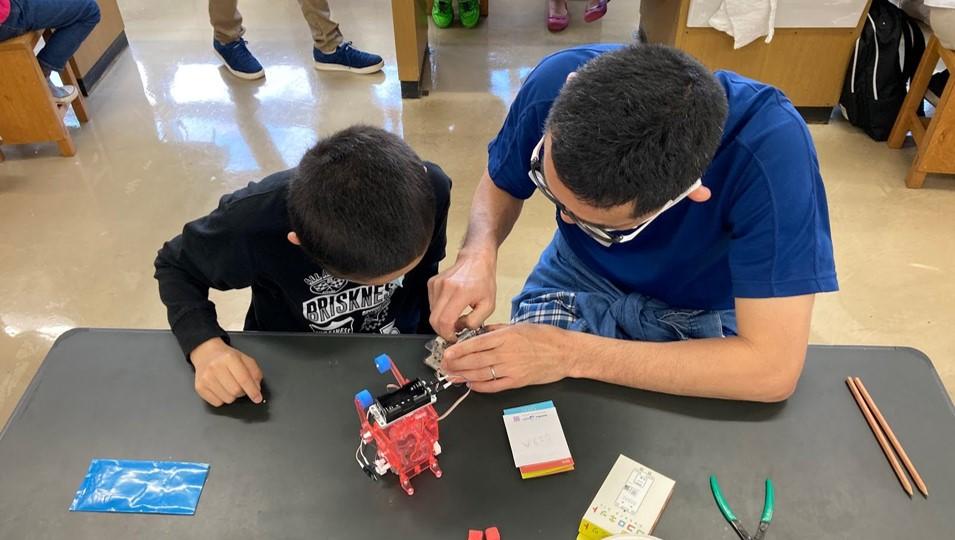
* Click here for Kokoro Kit
3. Wireless control of robots with Scratch-based visual programming
With Kokoro Kit, you can control the robot by visual programming through your computer's browser.
We learned how to create a program using the example of creating a remote control program using the arrow keys on the keyboard.
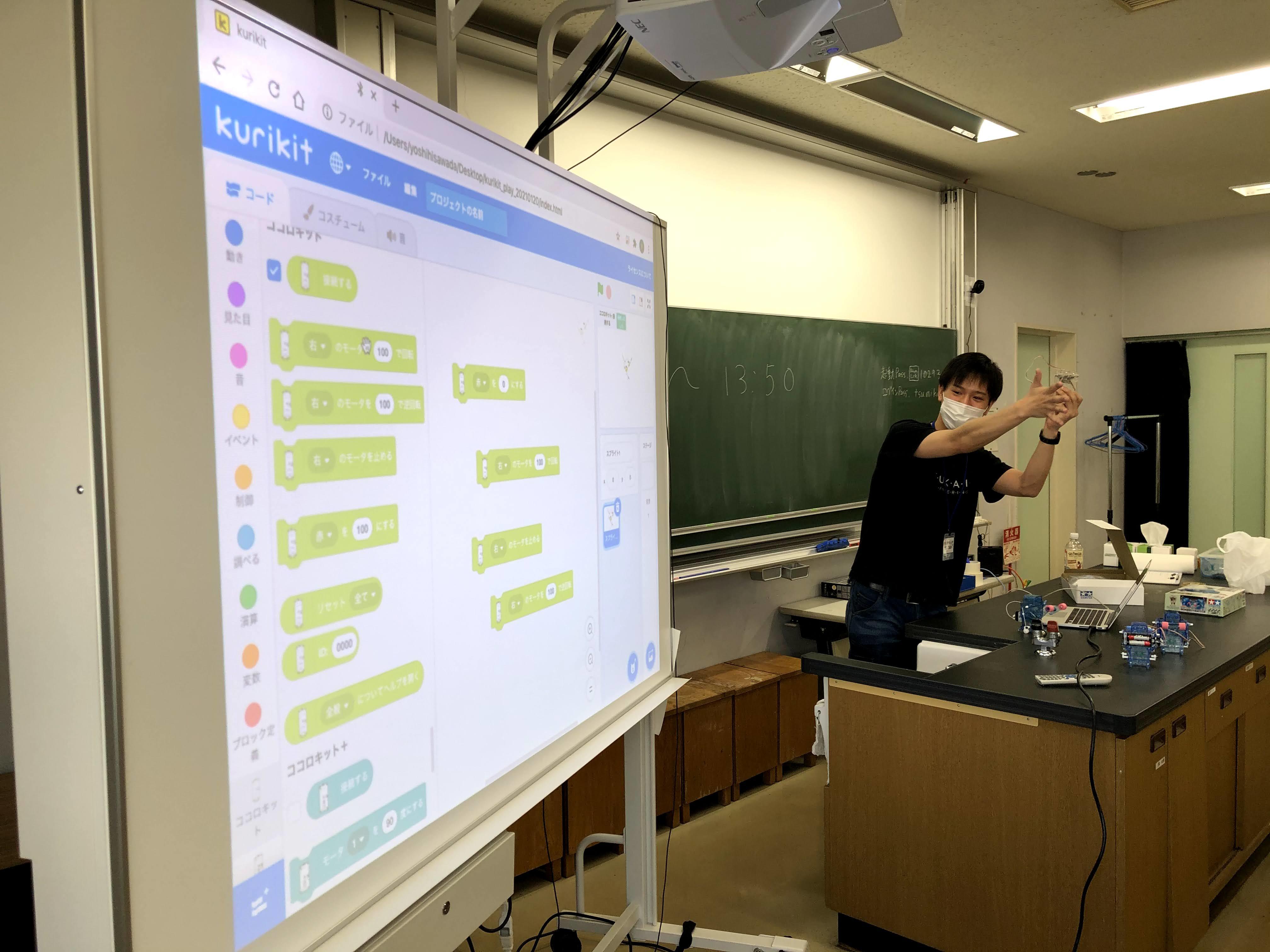

4. problem solving challenge
After learning how to create a program, the students created their own original programs to solve the problems set by the instructor. This time, my goal was to target a box placed far away and skillfully beat it with a program.
After about 30 minutes of trial and error, each child was able to make a program that broke through the task with different programming methods.
A child successfully created a complex program that bypasses an obstacle (a helmet), knocks over a box beyond it, and then stops. Cheers rose from the venue for the success of the highly difficult challenge!
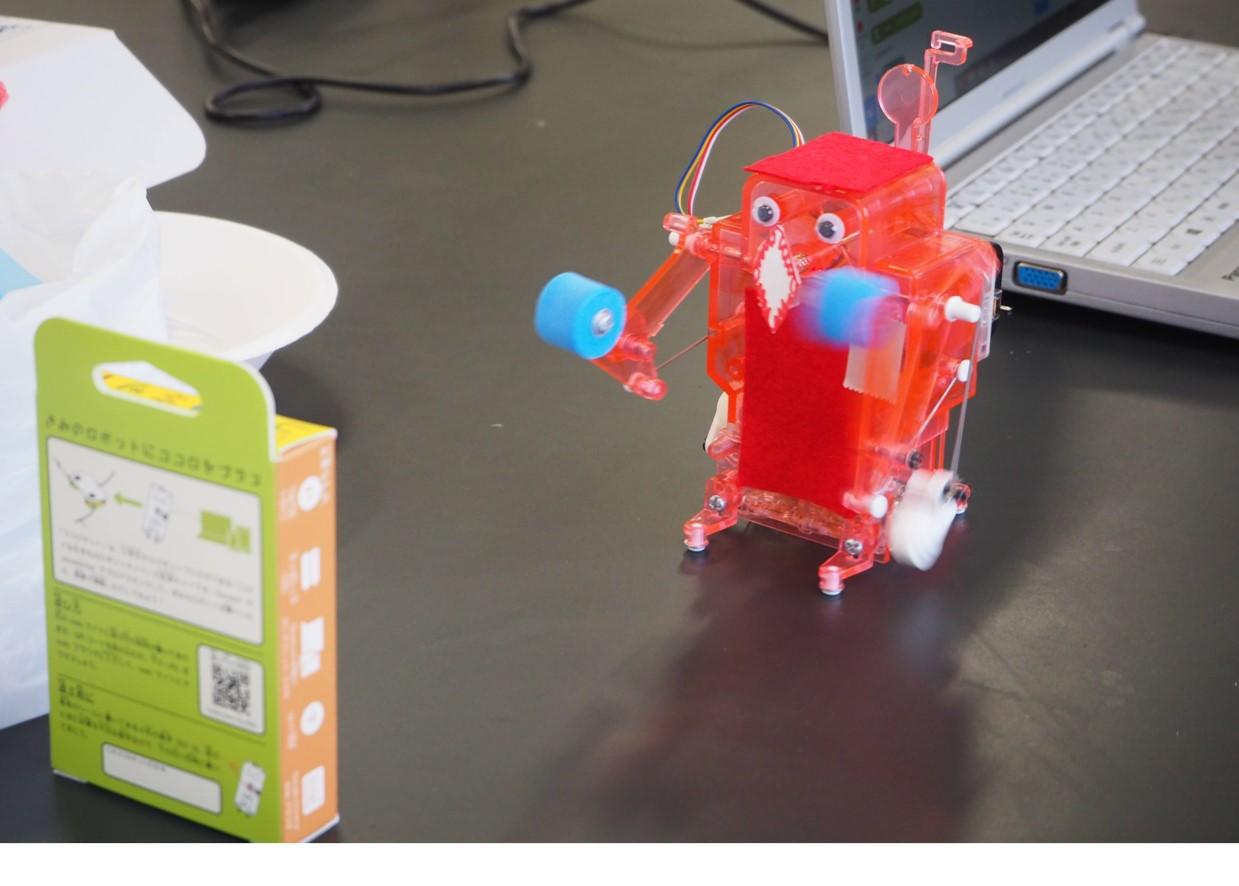
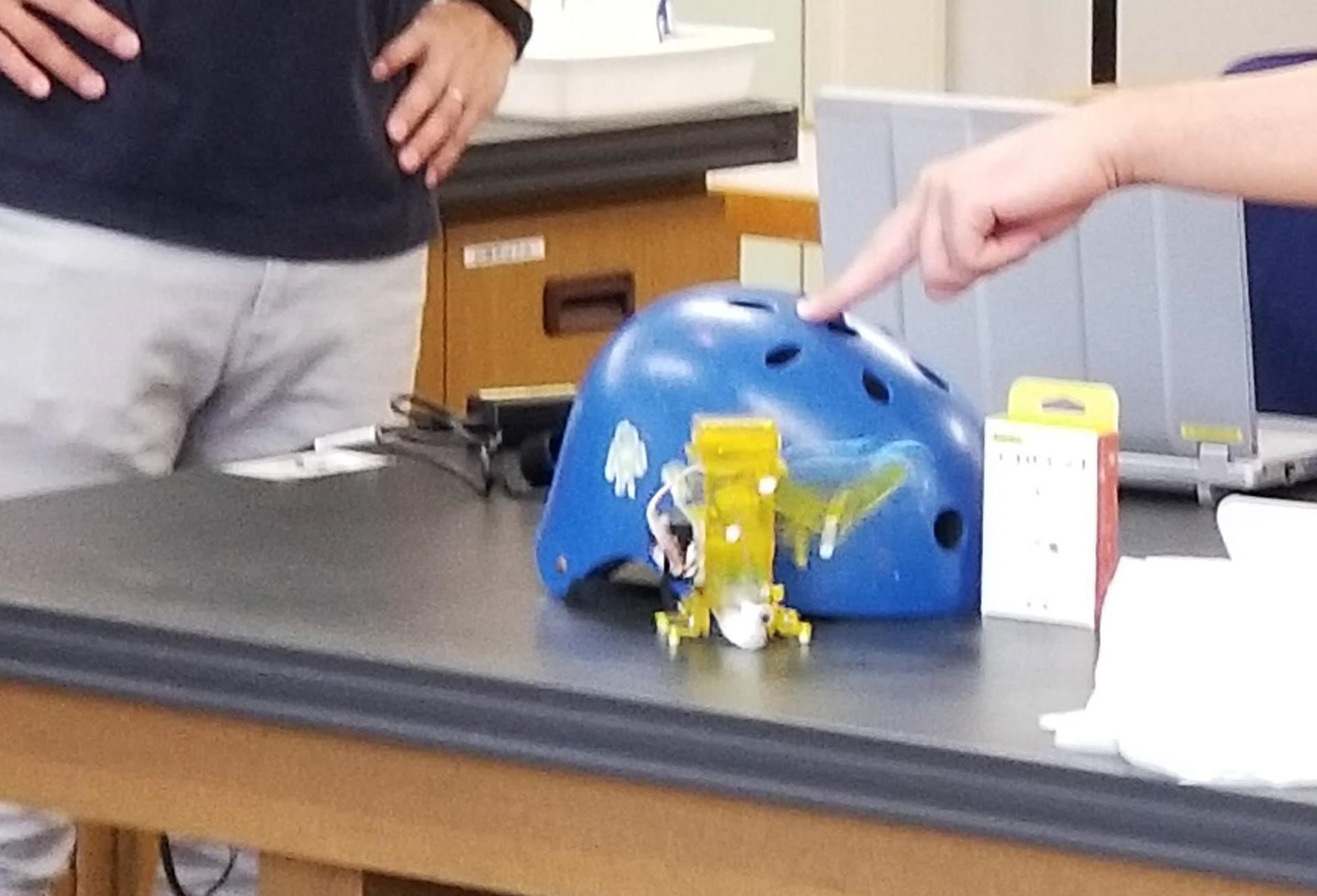
5. robot decoration
Now is the time to decorate the completed robot to make it your own original appearance. Add eyes and decorations to create your own original robot.
The letter "A" in STEAM education, which is a hot topic in the world of education, stands for "Art", and the Tsumiki Project aims to develop a program that fosters such unique expressions.
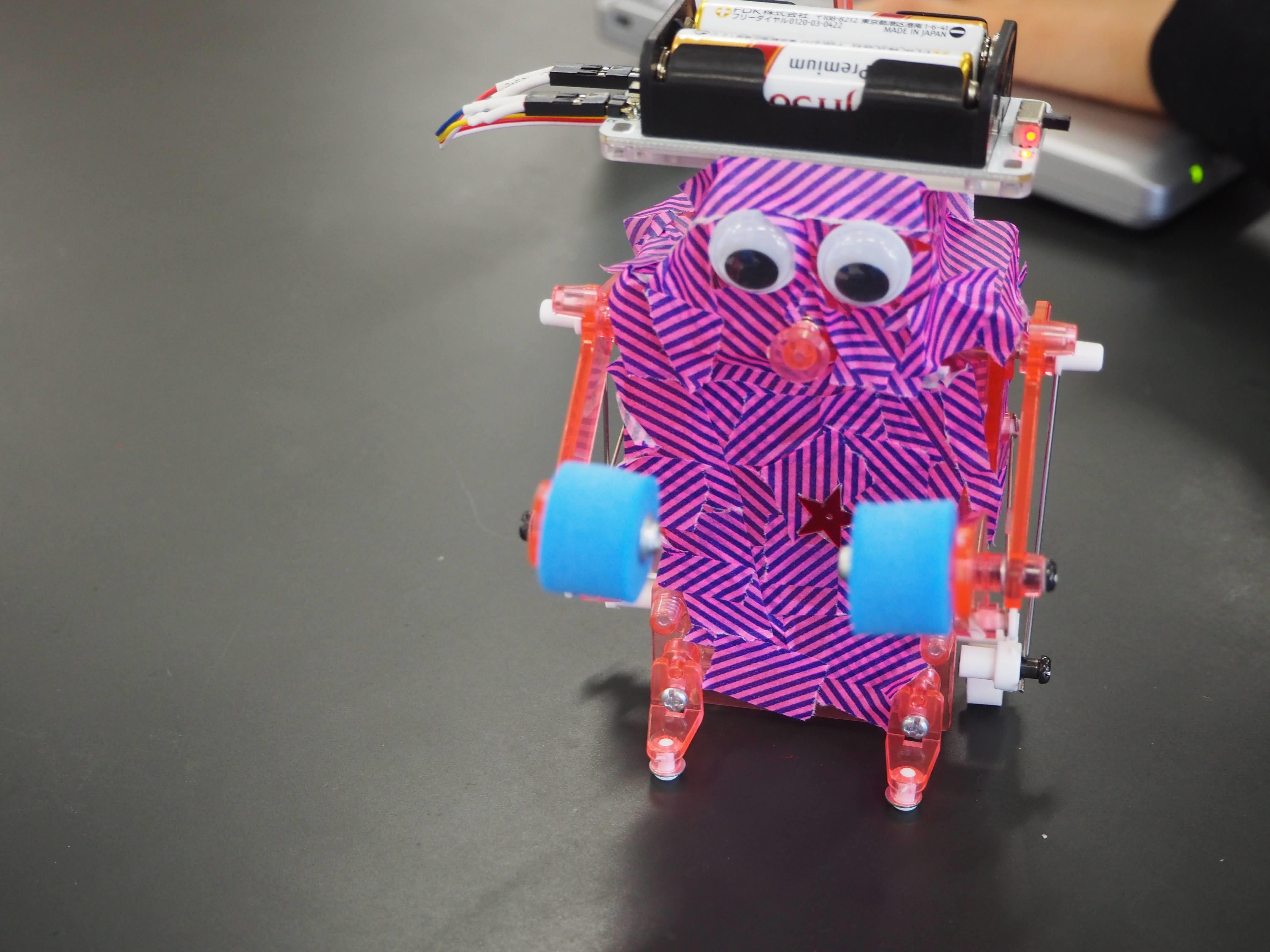
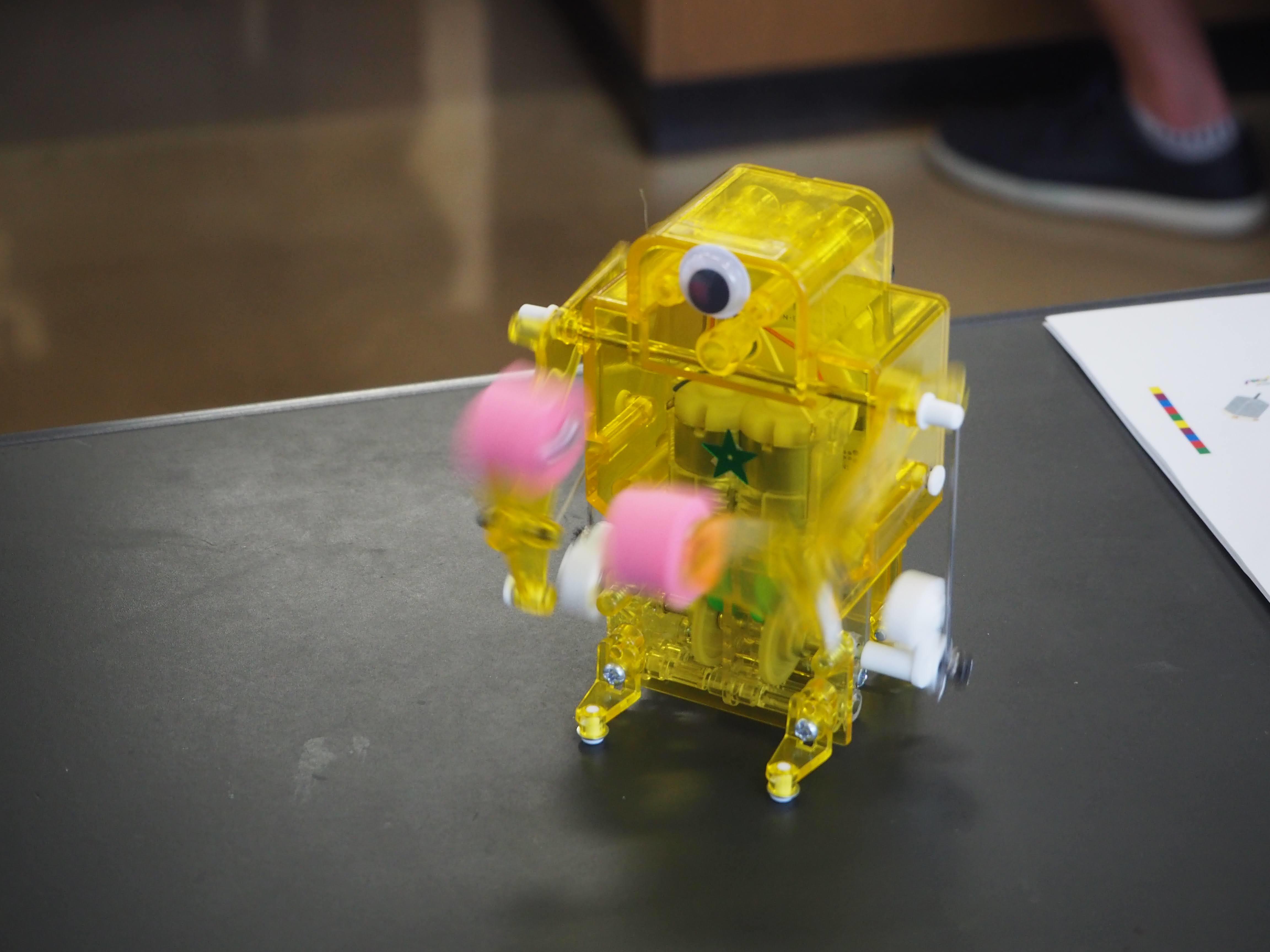
It's been a long time, 3 hours, but the kids worked hard. Here are some of the children's impressions.
・"It was fun, I want to do it again!"
・ "It was difficult to program by adjusting the balance between left and right"
・"I'm glad I was able to make the decorations cool like a ninja!"
"I learned how to make a robot"
It seems that I was able to enjoy it through new learning.

In the future, the four companies will continue to work together in the Miki Project on projects that combine mechatronics, electronics, and programming to create STEAM education that is fun and easy to learn.
Please look forward to the future of Tsumiki Project!
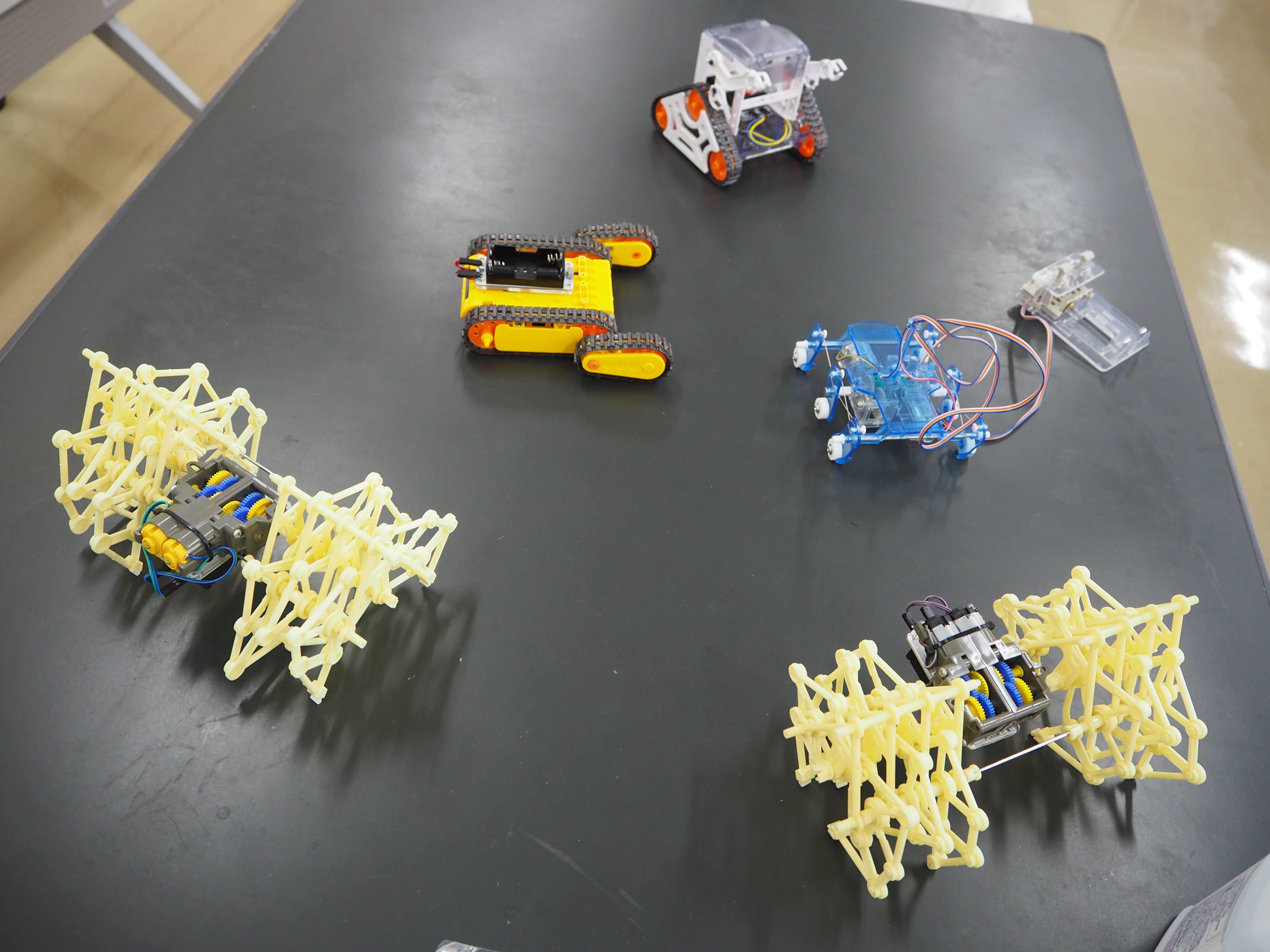
<Inquiries regarding this matter>
メールアドレス:BbgMpdPps@macnica.co.jp