Intel: How can I change the project name already created in Quartus® Prime?
Tools: Quartus® Prime
device:-
The Quartus® Prime menu does not have the ability to rename a project.
Therefore, please create a revision for the existing project and deal with it.
The operation method is as follows.
<Example: Change project name from existing TEST1 to TEST2>
① Open the TEST1 project by File menu > Open Project.
(2) Create a TEST2 project by Project menu > Copy Project, and open the created TEST2 project.
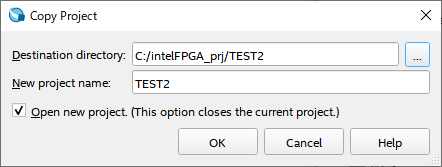
(3) Click Project menu > Revisions, and double-click <<new revision>> in the Revision Name column.
④ In the Create Revision dialog Box, enter TEST2 in the Revisions name field.
Make sure that TEST1 is selected for Based on revision, and click the OK button.
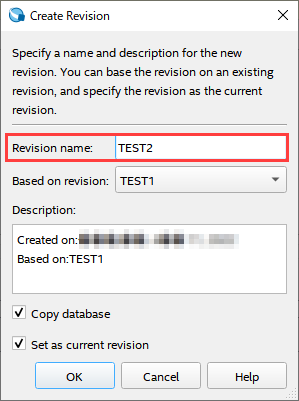
Now the TEST2 project is generated and opened.
(* The following operations are optional.)
In this state, TEST1 revision environment and TEST2 revision environment coexist in the same folder.
If you want to remove the revision environment for TEST1,
⑤ Click Project menu > Revisions, and select and highlight TEST1 from the Revision Name column.
Click the Delete button on the right. (TES1.qsf is deleted.)
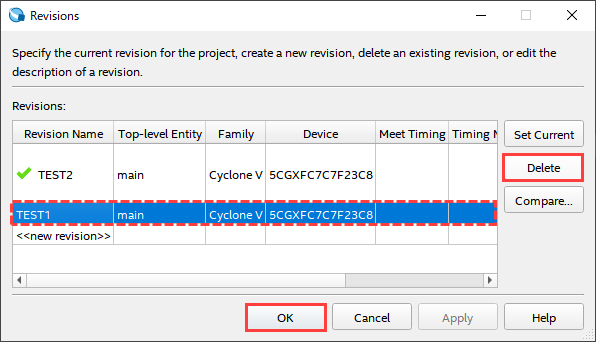
![]() Experienced FAE
Experienced FAE
Free consultation is available.
From specific product specifications to parts selection, the Company FAE will answer your technical concerns free of charge. Please feel free to contact us.
