Intel: "The code execution cannot continue because MSVCR120.dll was not found. Reinstalling the program may fix this problem." and the tool cannot be started.
Category: Tools
Tools: Questa* - Intel® FPGA Edition, ModelSim* - Intel® FPGA Edition
device:-
If you see this message when starting Questa* - Intel® FPGA Edition or ModelSim* - Intel® FPGA Edition,
The msvcr120.dll (Microsoft Visual C Redistributable) file may be corrupted or a different version than the one required to start the tool.
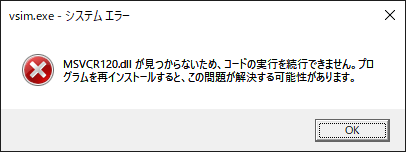
Please follow the steps below to repair msvcr120.dll.
1) Download the "Visual C++ Redistributable Package for Visual Studio 2013" published by Microsoft from the link below.
Visual C++ Redistributable Packages for Visual Studio 2013
* Download vcredist_x64.exe (for 64bit).
2) Run the downloaded file and install.
3) Restart your PC.
![]() Experienced FAE
Experienced FAE
Free consultation is available.
From specific product specifications to parts selection, the Company FAE will answer your technical concerns free of charge. Please feel free to contact us.
