Intel: I created a memory IP (ROM/RAM) in IP Catalog or Platform Designer and registered the initial values, but the initial values are not reflected in the RTL simulation results.
Category: Simulation
Tools: Questa*, ModelSim* (both include Intel® FPGA Edition)
device:-
Specify the *absolute path* for the initial value file (.mif/.hex) in the parameters when creating the memory IP.
If the initial value file is registered with a relative path, it will not be reflected in the simulation results.
A warning or error message is displayed.
<Message example when creating IP in Verilog HDL>
# ** Warning: (vsim-3534) Failed to open file "../<file_name>.hex" for reading.
# No such file or directory. (errno = ENOENT)
# ERROR: cannot read ../<file_name>.hex.
To specify the initial value file with an absolute path, specify it on the IP parameter setting screen as shown in the figure below.
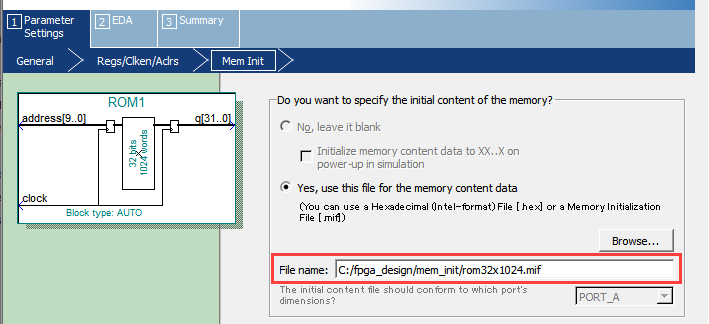
or
When editing and specifying the generated *.vhd or *.v, change the relative path of *.mif or *.hex described on the right side of the parameter name below to an absolute path.
| IP generation language | parameter name |
|
VHDL |
init_file => ".mif or .hex file path" |
|
Verilog HDL |
altsyncram_component.init_file = ".mif or .hex file path" |
![]() Experienced FAE
Experienced FAE
Free consultation is available.
From specific product specifications to parts selection, the Company FAE will answer your technical concerns free of charge. Please feel free to contact us.
