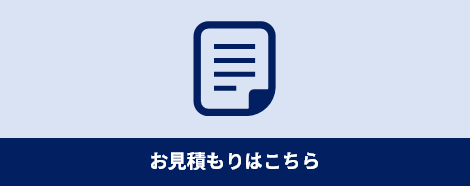Product Summary
LIPS Corporation's LIPSedge™ F110 3DxAI Edge Accelerator (LIPSedge F110) is a PCIe PoE+ endpoint mode edge accelerator.
LIPSedge F110 supports 2ch 25Gb/s GigE/PoE ports, and is equipped with CPU, GPU, and NVIDIA Jetson AGX Xavier that can program them all. It can operate as a PCIe endpoint mode, realizing high bandwidth of up to 16GB/s and low latency data transfer by GPUDirect RDMA.
Sales status
LIPSedge™ F110 3DxAI Edge Accelerator Evaluation Sample: Accepting orders
Features
Get the best of both worlds x86 and NVIDIA® Jetson™
LIPSedge F110 allows you to run parallel computing and deep learning functions on NVIDIA® Jetson™ while simultaneously using x86 applications such as ROS and ROS 2.
Extend and accelerate 3D vision applications
LIPSedge F110 performs AI inference processing, enabling system scale-up and pre-processing of multiple 3D camera streams with low CPU utilization.
Product Specifications
| Installed module | |
|
module |
NVIDIA Jetson AGX Xavier 32GB |
| hardware | |
|
camera |
Equipped with GenICam for 2.5 GigE/PoE RGB-D cameras |
|
LAN |
2x 2.5Gbase-T support POE 802.3at/af (Max 30W) |
|
PCIe |
PCIe 4.0 (high bandwidth data transfer up to 16GB/s) |
|
USB |
2x USB 3.2 Gen1 type-C |
|
size |
254 x 111 x 54 (mm) |
|
Humidity Operating temperature Storage temperature |
10 ~ 90% (@ 40℃,non condensing) -25 ~ +80℃ -45 ~ +80℃ |
| software | |
|
Compatible OS |
Linux Ubuntu 18.04 LTS / 20.04 LTS |
|
programming |
Programmable with NVIDIA® CUDA® and OpenCL |
|
algorithm |
Equipped with LIPS proprietary 3D point cloud denoising, stitching and fusion algorithms |
|
extension |
Compatible with LIPSedge™ 3D camera and SDK wrapper Supports NVIDIA Isaac™ robotics software and extension libraries for the latest NVIDIA JetPack SDK |
Installation and setup
This video introduces the procedure for unpacking, installing, connecting to a 3D camera, and starting up.
Notes
Part of the LIPSedge F110's Ethernet port for the camera may interfere with the pillar between the PCIe slots of the PC on which it is installed, making it impossible to connect the camera.
In that case, please note that it is necessary to take measures such as using a PC with no pillars between the PCIe slots or cutting the pillars between the PCIe slots.
We also recommend using the bracket that secures the LIPSedge F110 together.
Click here for inquiries about LIPSedge F110
Sales status
LIPSedge™ F110 3DxAI Edge Accelerator Evaluation Sample: Accepting orders