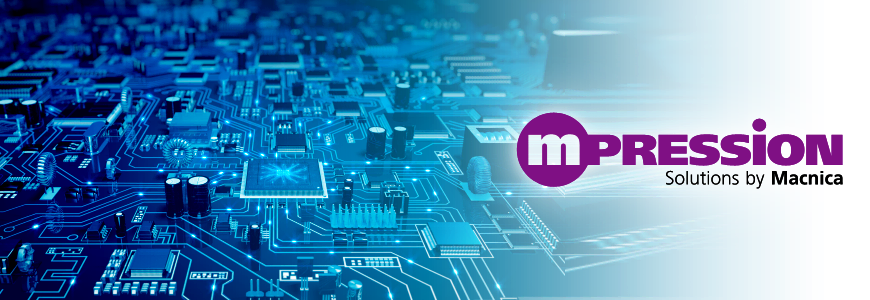
Notice of end of sales and end of smartphone app service
This product has been discontinued. Due to the discontinuation of sales, the server service for the Mpression Odyssey app for smartphones will also be discontinued on March 31, 2020. Please note that after March 31, 2020, even apps installed on smartphones will no longer work.
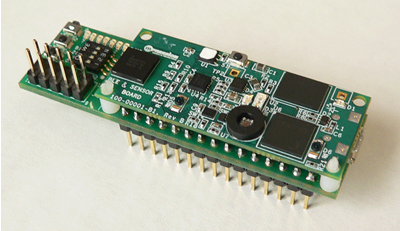
Odyssey MAX 10 FPGA Evaluation Kit
Whether you need to collect and process data, control remote devices, or add hardware processing capabilities to industrial and IoT devices, MAX® 10 FPGAs have the functionality and performance you need to meet your design goals.
Expand Your IoT with MAX® 10 FPGAs
Want to explore the possibilities of MAX 10 FPGA? The Mpression Odyssey MAX 10 FPGA kit is an FPGA development platform that enables communication using Bluetooth® SMART, and is ideal for concept prototyping of equipment that utilizes communication functions.
Contents
- Odyssey MAX 10 board
- Odyssey Bluetooth SMART Sensor Board
- Odyssey Battery Holder Board (Please prepare CR2032 batteries separately)
- Smartphone app (download)
Odyssey MAX 10 board
- Built-in non-volatile FPGA MAX 10 FPGA
- Dual Configuration: MAX 10 FPGA has Flash memory on the same die, supports up to two simultaneous configuration data, and can be upgraded with fail-safe
- Analog block: Built-in temperature sensor diode and AD converter
- Instant ON: MAX 10 FPGA can play the role of controlling the startup of other highly integrated FPGAs, ASICs, ASSPs, processors, etc. as the first intelligent device to come up on the system board
- DSP block: Utilizing the built-in DSP block, suitable for high-performance, high-definition DSP applications as a non-volatile DSP
- Hardware memory interface
- Built-in configuration Flash
- Use powerful soft IP such as the Nios® II 32-bit embedded processor
- 2.54mm pitch DIP type external pins can be used with expansion shields such as breadboards and Arduino (power supply is also from DIP pins)
- Equipped with voice microphone, LED, and switch as user IO
- Connects to the included Odyssey Bluetooth SMART Sensor board and battery holder board for USB and BLE communication capabilities and access to numerous sensors (UV/light, proximity, heart rate, blood oxygen level, temperature, humidity)
- Other sensors can be connected via IC bus
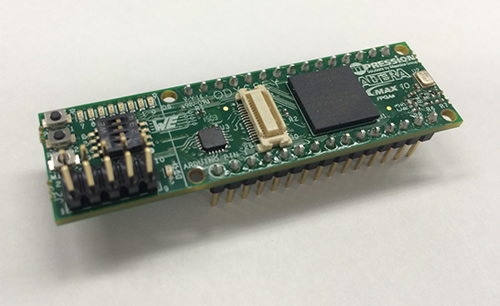
Odyssey Bluetooth SMART Sensor Board
- Equipped with Broadcom WiCED Smart Bluetooth module
- Communicate with smartphone via Bluetooth 4.0
- Controls the entire kit as a system host for the Odyssey kit
- Built-in Silicon Labs EFM32 microcontroller
- Data update and power supply from USB port
- Functions can be expanded by connecting with sensors and FPGAs through the I2C bus and SPI bus.
- Sensors that can measure UV/illuminance, proximity, heart rate, blood oxygen level, etc. by Silicon Labs
- Silicon Labs Temperature/Humidity Sensor
- Analog Devices Accelerometer
- Connects to MAX 10 board or Battery board through B2B connector
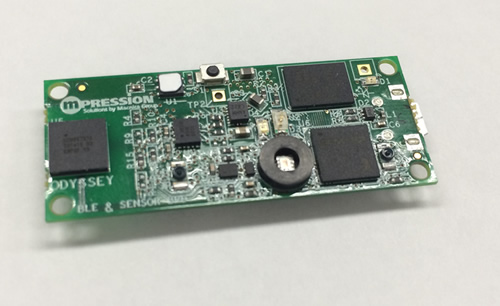
Odyssey battery holder board
- Connect with Bluetooth SMART Sensor board through B2B connector
- By attaching a battery to the CR2032 button battery holder, it is possible to drive the Bluetooth SMART Sensor board
- Built-in debug/development interface for Bluetooth SMART Sensor board
*Please prepare the CR2032 battery separately.
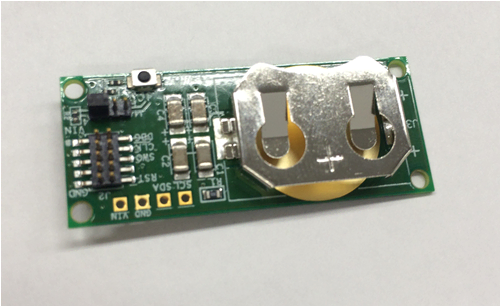
Smartphone app (download)
You can easily control your purchased Bluetooth SMART Sensor Kit or MAX 10 FPGA Kit by using Mpression's app. Experiments using each installed sensor, various processing with a microcomputer, FPGA control, etc. are possible. You can download the app for Android smartphones with Android 4.3 or later and iPhone/iPad/iPod with iOS7 or later for free.
Android: Downloadable from Google Play
iOS: Downloadable from the AppStore
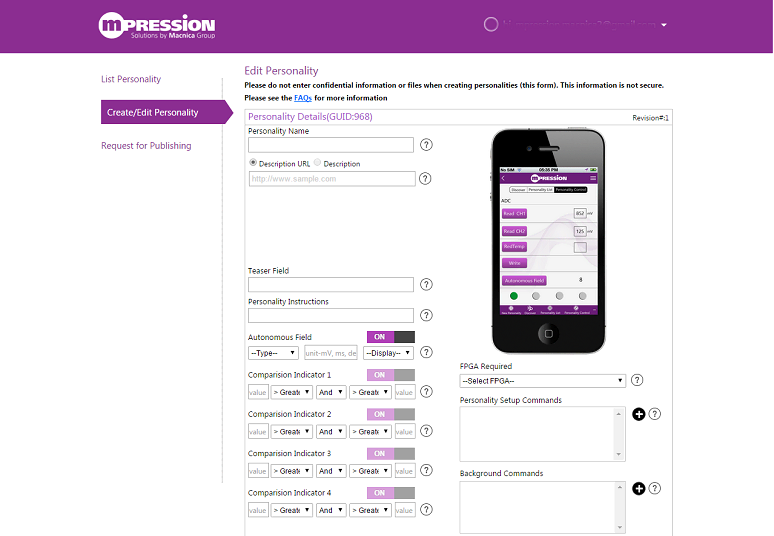
Quick Start - MAX 10 FPGA Evaluation Kit
The Odyssey MAX 10 Evaluation Kit comes with a MAX 10 FPGA board and a Bluetooth SMART Sensor board stacked together. To start using the Kit, follow the steps below.
- First, enter Odyssey Web Utility and register as a user. After pressing the registration button, a confirmation email will be sent to you, so be sure to click the link in that email and log in. This will activate the user.
- Download the Mpression Odyssey app on your smartphone.
Android app (Google Play)
iOS app (App Store) - Connect the micro-USB cable to the micro-USB connector on the Odyssey MAX 10 Evaluation Kit and connect it to a power source such as a PC or USB charging adapter. (Micro-USB cable is not included. Please use your own smartphone charging etc.)
- Launch the downloaded Mpression Odyssey app and log in. (Make sure your smartphone is connected to the internet via 3G/4G/WiFi etc.)
- Select your Odyssey board from the Bluetooth devices displayed in the app. (displayed as Macnica_Mpression)
*The maximum Bluetooth connection distance is about 10m. The connection distance varies depending on the radio wave environment. Please use it after adjusting so that it does not go out of the connection range. - Select your preferred Personality listed on the app.
- You can now use the app to control your Odyssey Kit.
For more details, download the User Guide from Technical Documents. Please also use the FAQ.
Preloaded "Personality"
The Odyssey MAX 10 kit comes with several "personalities" pre-written. “Personality” is a proprietary term coined by Mpression to refer to pre-made reference designs and smartphone interfaces that feature distinctive designs, such as leveraging MAX 10 FPGAs and Bluetooth kit sensors. This personality allows easy access to sensor resources on the kit. You can display the information of each personality on the app, and you can check what kind of function you use and what kind of sensor and device information you use.
Personality Briefs for Each (English)
Customize Personality / Create Your Own Personality
You can access the Odyssey Web Utility that works with the Odyssey app to customize your Personality or create your own Personality.
You can customize the design of the MAX 10 FPGA or create a new one, and configure the GUI of the app to match its functionality with the Web Utility.
Name the Personality and assign functions and commands to the buttons. Complete a smartphone app that fits your hardware without any software coding.
After loading the FPGA design and Personality data into the Odyssey kit via USB, all you have to do is launch the Odyssey app on your smartphone to create hardware that can be wirelessly controlled by your smartphone.
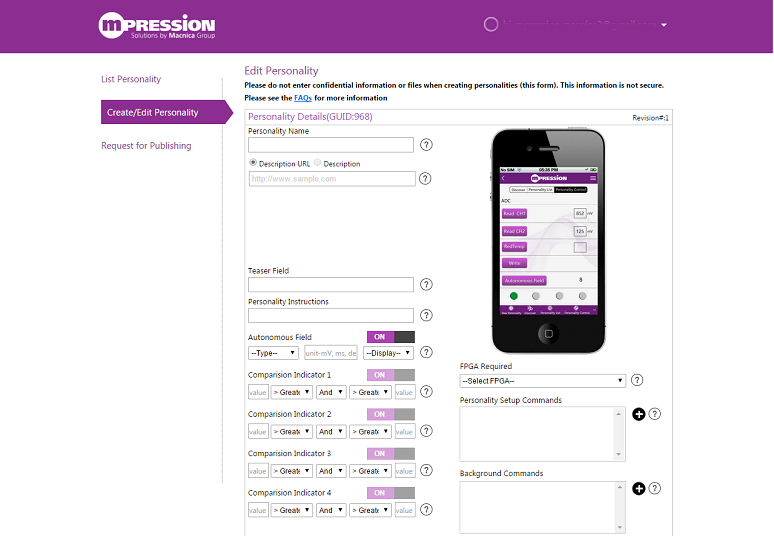
Click here for recommended articles/materials
PhoneApp Download Google Play
PhoneApp Download App Store
Odyssey Web Utility
Software Download
Personalities Overview
Intel® MAX® 10 FPGAs
Odyssey Demo Show Case MAX10 Kit
