*Updated May 25, 2022 The information in the article has been updated.
Towards an era in which devices equipped with touch sensors become commonplace
Touch sensing technology that uses capacitive sensors is becoming more and more common, and it is installed not only in home appliances but also in security and industrial equipment. In this article, we will explain the technology "CapTIvate" that overcomes the weaknesses of capacitive touch sensing, and at the end of the article, you can download the introduction procedure manual for touch sensing buttons that use capacitive sensors. I hope you can see it.
First, let's look at the advantages and disadvantages of replacing existing mechanical buttons with capacitive touch sensors.
Advantages of adopting capacitive touch sensors
- No need to consider deterioration due to wear
- High degree of design freedom
- Can be used not only as a switch, but also as a slider or wheel
Although it has many advantages as described above, it also has the following weaknesses, so it was not possible to adopt it for any application.
Weaknesses of capacitive touch sensing
- Susceptible to external noise and electrostatic discharge (ESD)
- It is difficult to use under severe environmental conditions because it malfunctions when water or oil adheres to it.
- power consumption increases
This time, we will introduce the technology incorporated in Texas Instruments (hereafter, TI) microcomputers that overcomes these weaknesses.
What makes CapTIvate™ technology special?
CapTIvate technology is a peripheral that converts capacitance to a digital value in some products of the MSP430 MCU series. Due to its high sensitivity to changes in capacitance, CapTIvate technology also supports metal overlays, in which case deflection of the metal overlay is measured from changes in capacitance.
The features of microcontrollers equipped with CapTIvate technology are as follows.
- IEC61000-x certified for higher noise immunity
- Can be used with 3D gestures and gloves
- Realizes ultra-low power consumption because the CPU operates only when necessary
- Capacitive sensors can be created, configured, and adjusted using a GUI without writing a program
I will explain the features of each.
1. IEC61000-x certified for higher noise immunity
MCUs with CapTIvate technology are capacitive touch MCUs that offer IEC 61000-4-6 RF immunity compliant certified solutions.
Frequency hopping and zero-crossing methods are provided in hardware to achieve robust detection capabilities.
On the software side, oversampling, debouncing, and filtering AC noise minimize false positives. In addition, we offer comprehensive reference designs that comply with EMC standards.
Compatible with two capacitive methods
CapTIvate technology supports both self-capacitance and mutual-capacitance methods.
Self-capacitance method with high sensitivity and easy introduction
When the human body (GND) such as a finger approaches the electric field of a single sensor electrode, a pseudo capacitor is formed and the capacitance of the sensor electrode itself increases. The self-capacitance method detects this increase in capacitance and determines whether it has been touched. The self-capacitance method is said to be easy to introduce into a touch panel because of its simple electrode structure and high sensitivity. However, it is known that it is difficult to distinguish between the adhesion of water droplets and the increase in capacitance due to finger touch.
Mutual capacitance method that can distinguish between water droplet adhesion and finger touch
In the mutual capacitance method, touch is detected by the state change of the electromagnetic field between two electrodes.
When water droplets adhere to the surface of the sensor, the inter-electrode capacitance increases, but when a finger approaches, part of the electromagnetic field is blocked by the finger and the inter-electrode capacitance decreases. With such a mechanism, it is possible to distinguish between the adhesion of water droplets and the touch of a finger.
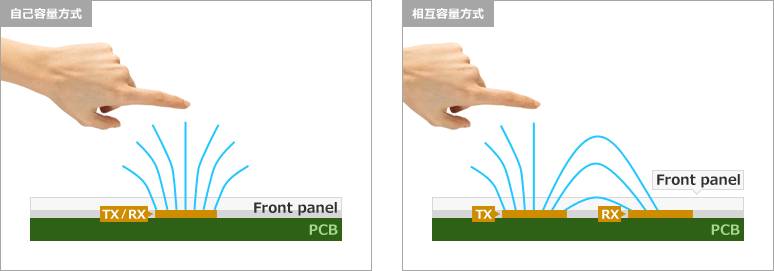
2. Can be used even when wearing gloves
Why can't I detect touches when wearing gloves?
In general, touch detection using capacitance detects a touch based on changes in the capacitance of the sensor electrode, so it is known that wearing gloves reduces the conductivity and makes it difficult to detect a touch. It is
How to detect touch even when wearing gloves?
In order to respond even with gloves, it is realized by detecting the change in capacitance between the two plates. In a self-capacitance capacitive touch system, the sensor pad forms one side of a parallel plate capacitor and the user's finger is the other side, but the finger is replaced by a conductive overlay material and float it above the capacitive touch sensor to form the other plate of the capacitor to be measured.
The mechanism is also capable of penetrating not only gloves, but also through thick glass/plastic/metal protective layers and working in humid/dirty/greasy conditions.
For more information, please refer to page 5 "1.2 Technologies for touch through metal applications" in the link below.
Capacitive touch through metal with MSP430™ MCUs with CapTIvate™ technology
3. Realizes ultra-low power consumption because the CPU operates only when necessary
CPU can be stopped until just before the conductor touches the touch sensor
A microcomputer that uses CapTIvate technology is equipped with a dedicated hardware IP (CAPTIVATE-IP) that specializes in touch detection, including basic noise filtering, so that a conductor (hand or finger) approaches the touch sensor. Ultra-low power consumption is achieved by a mechanism (wake-on-touch) that keeps the CPU stopped until just before the touch is detected and operates the CPU only during the period when processing is required after touch detection (wake-on-touch).
For details, please see the illustration here.
Ultra low power consumption with CapTIvate wake-on-touch
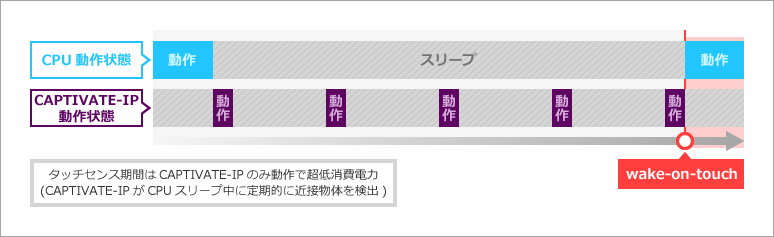
4. It is possible to create, configure, and adjust a capacitive sensor using a GUI without writing a program.
TI provides a tool called the CapTIvate Design Center GUI.
This tool comes with tools, documentation and sample software to simplify and speed up capacitive touchpad design using MSP430 CapTIvate MCUs.
What you can do with the CapTIvate Design Center GUI
You can drag and drop capacitive buttons, sliders, wheels, and proximity sensors into your workspace and use the GUI to generate code, configure your design, and tune in real time. Please refer to the following CapTIvate installation instructions for how to use it.
This installation guide also includes the following: You can read it with a simple registration, so if you are interested, please download it and use it.
・About evaluation tools
・About the development kit
・Introduction of development environment
・How to install
・Demonstration (how to use GUI, adjust touch sensitivity, etc.)
Microcontroller with CapTIvate technology
This is a list of microcontrollers equipped with the CapTIvate technology introduced this time. The microcontroller equipped with CapTIvate technology is TI 's ultra-low power consumption microcontroller MSP430FR series, which is equipped with next-generation memory FRAM that is non-volatile and capable of high-speed writing.
| Product model number | sensing block | Maximum number of buttons (self-capacitance / mutual-capacitance) | package | package size |
| MSP430FR2676 |
4 |
64 |
48-LQFP 40-VQFN 32-VQFN |
9x9 6x6 5x5 |
| MSP430FR2675 |
4 |
64 |
48-LQFP 40-VQFN 32-VQFN |
9x9 6x6 5x5 |
| MSP430FR2673 |
4 |
64 |
32-VQFN |
5x5 |
| MSP430FR2672 |
4 |
64 |
32-VQFN |
5x5 |
| MSP430FR2633 |
4 |
64 |
32-TSSOP 32-VQFN 24-DSBGA |
11 x 6.2 5x5 2.29 x 2.34 |
| MSP430FR2533 |
4 |
16 |
32-TSSOP 32-VQFN |
11 x6.2 5x5 |
| MSP430FR2632 |
4 |
16 |
24-DSBGA 24-VQFN |
2.29 x 2.34 4x4 |
| MSP430FR2532 |
4 |
8 |
24-VQFN |
4x4 |
| MSP430FR2522 |
2 |
16 |
16-TSSOP 20-VQFN |
5 x 6.2 3.5 x 4.5 |
| MSP430FR2512 |
1 |
4 |
16-TSSOP 20-VQFN |
5 x 6.2 3.5 x 4.5 |
Click here for product and technology inquiries
What did you think. This time, we introduced TI's CapTIvate technology, which eliminates the weaknesses of conventional capacitive touch sensing.
If you would like more information about the CapTIvate technology and other TI products mentioned in this article, please contact us here.

